| Release Date | 14.08.2007 | |
| Publisher | 1C Online Games Ltd. | |
| PEGI Rating | + 3 | |
| Operating Systems | Windows | |
| Genres | Strategy |
4.99€
Added to Cart
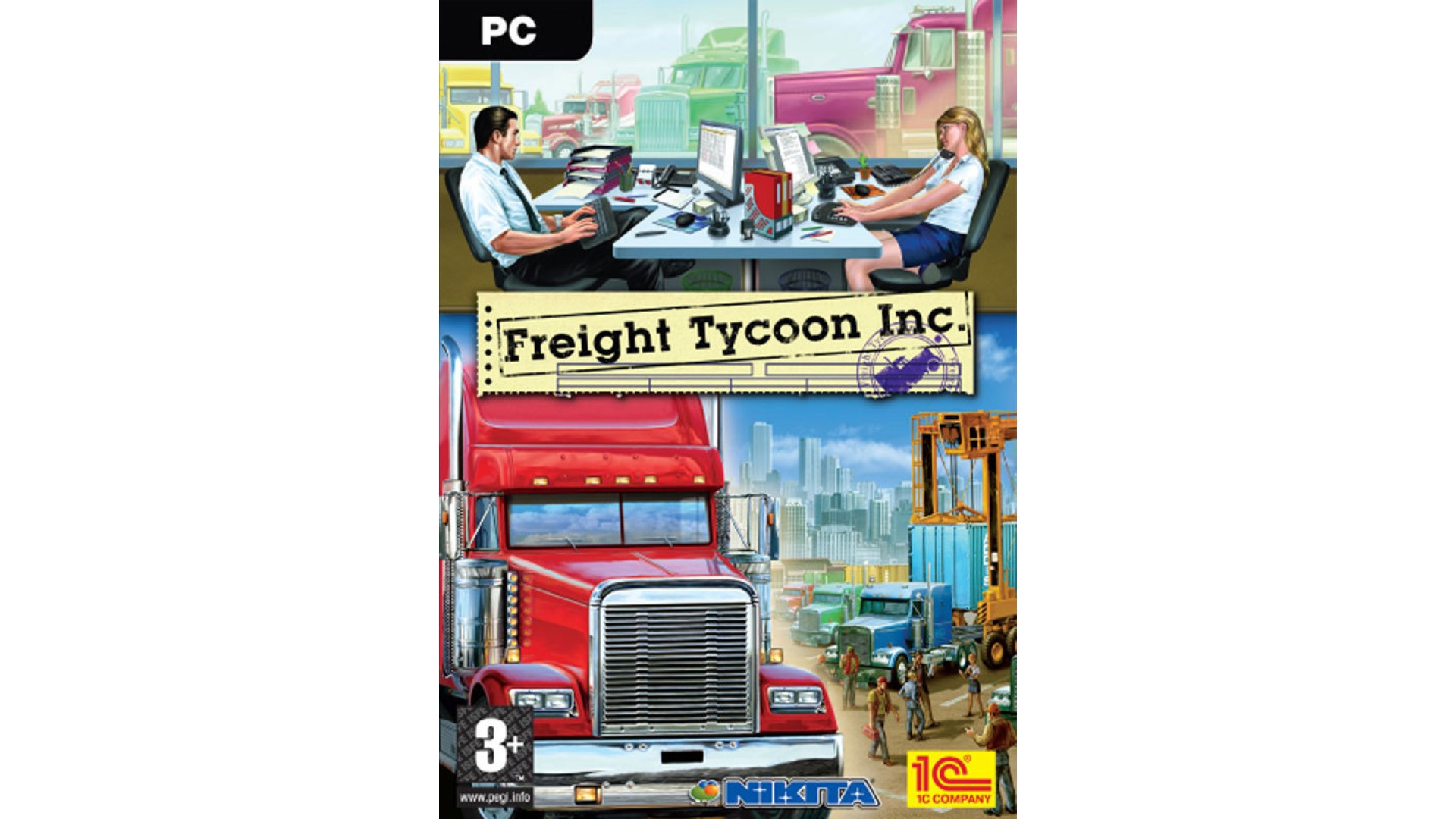
4.99€
Added to Wishlist
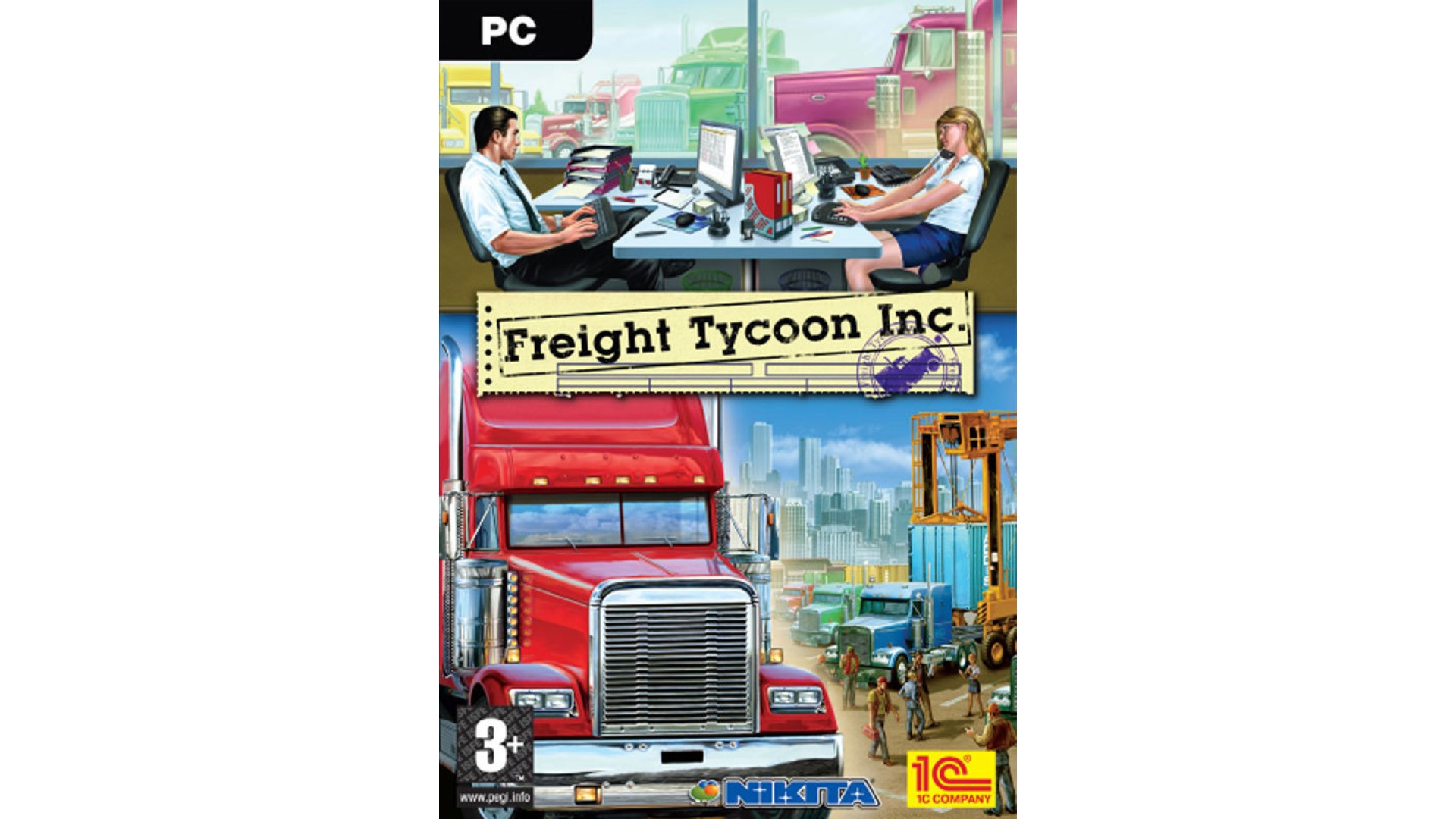
4.99€
Freight Tycoon is an economic simulation game which challenges players’ management skills. It puts one into the shoes of an owner of a cargo transportation company. One has to evaluate the profitability of contracts, contact customers, and appoint drivers to deliver goods.
Office development is also an essential part of success in business. Employing and dismissing workers, buying new vehicles and keeping technical records competently.
But one should be aware of rivals which are interested in forcing your company out of the market.
The game is set in a fully 3D world with various landscapes and season changes. The appearance of buildings, vehicles and headquarters change interactively, so one can see the results.
Freight Tycoon Inc. gives you a unique opportunity to extend the world of Freight Tycoon and create your own cargo transportation empire.
Key features:
How to activate your Steam key?
1. Open your Steam client. (If you don't have a Steam Client, you can install from here https://store.steampowered.com/about/)
2. Sign in to your Steam account. (If you don't have a Steam Account, you can create from here https://store.steampowered.com/join/)
3. Click “ADD A GAME” button which is at the bottom of the Steam Client.
4. Now select "Activate a product on Steam..."
5. Write or copy-paste your Steam key which you purchased from Gamesforpc.
6. Now your game is in your library.
7. Find your game in your library, select and click install to start your download.