| Release Date | 22.02.2024 |
| Publisher | Nacon |
| Operating Systems | Windows |
| Genres | Simulation, casual |
24.99€
14.99€
Added to Cart
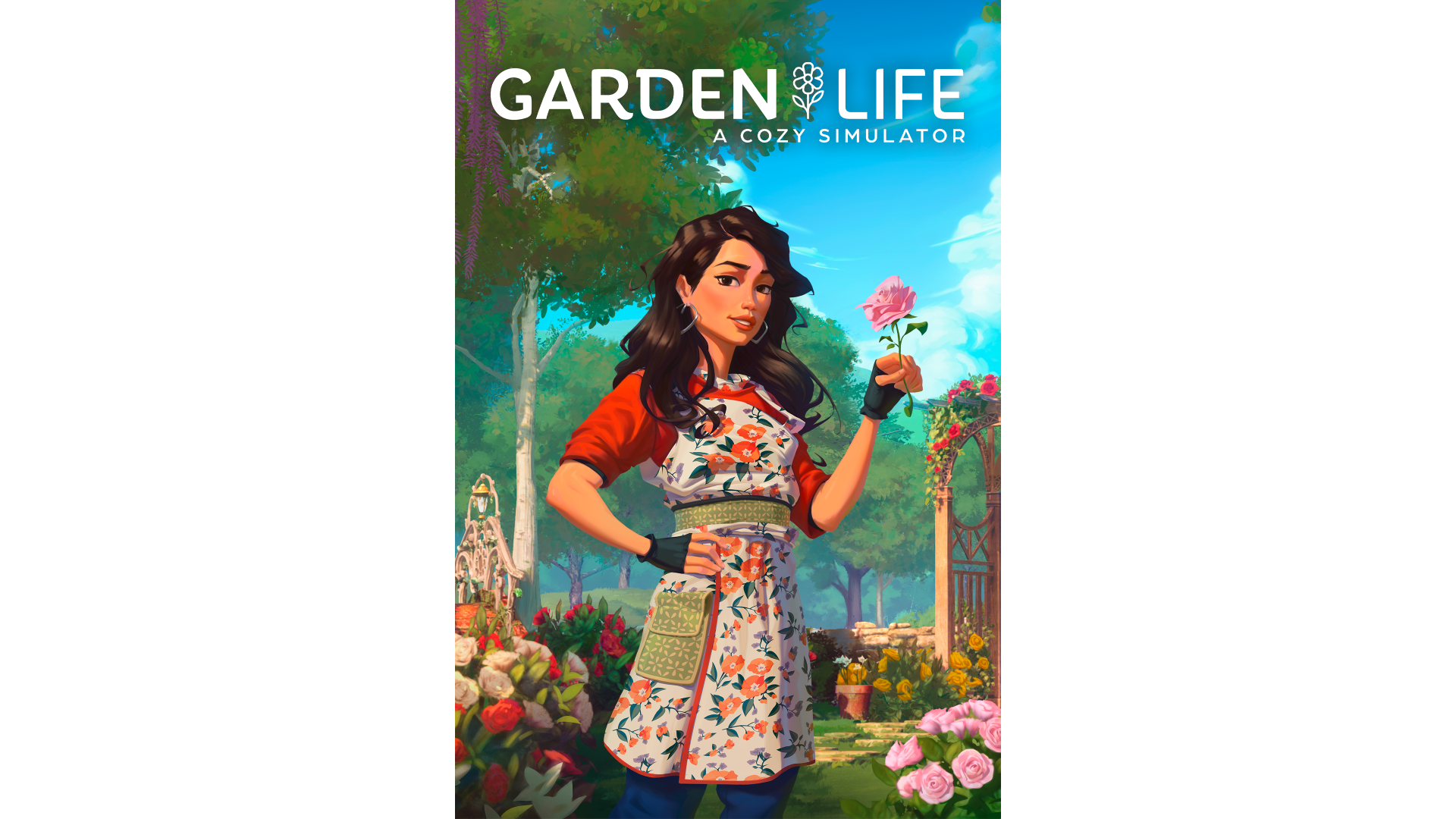
24.99€
14.99€
Added to Wishlist
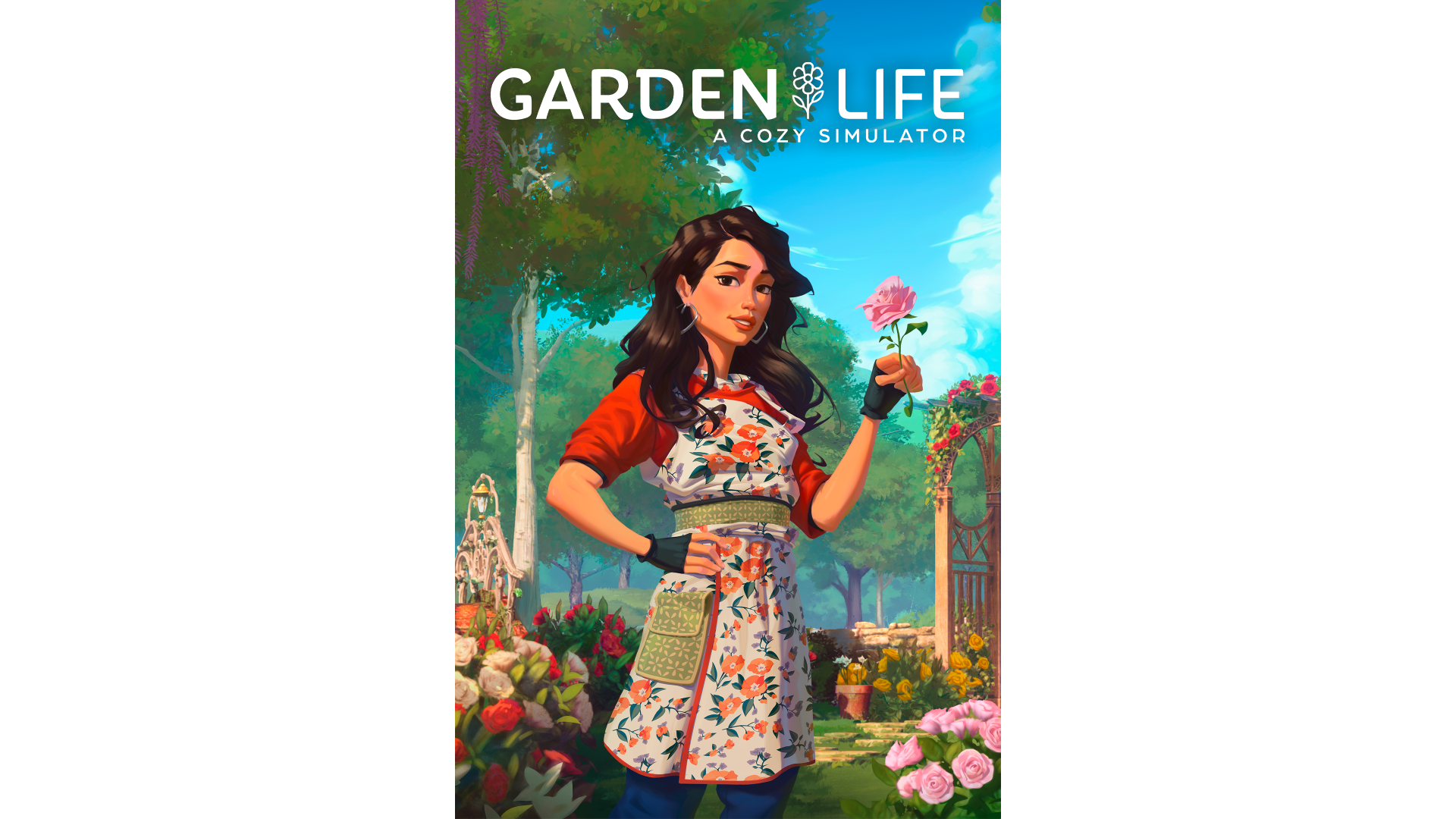
24.99€
14.99€
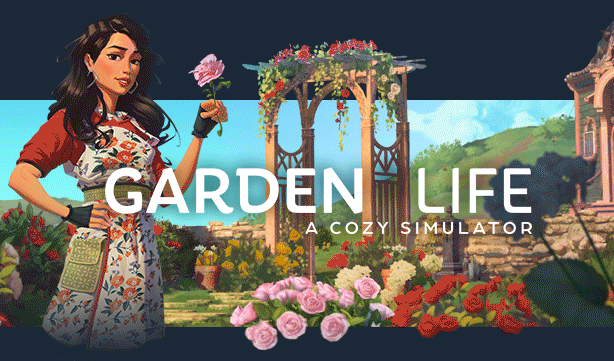


Plant and nurture your dream garden using gardening techniques based in real life and adapted for everyone to enjoy:


You are in charge of an abandoned community garden and decide to roll up your sleeves to restore it to its former glory. Complete tasks given to you by your neighbours to earn rewards, unlock new tools, seeds, ornaments and areas of the garden, and learn more about what lies behind this secluded spot.

Instantly unlock every corner of your garden, including all the seeds and ornaments, and give free rein to your creativity: in this restriction-free mode, you can bring your dream designs to life!

Procedural growth simulation developed specifically for the game ensures each plant grows in its own way! Each and every plant grows procedurally, and some even adapt to their environment by climbing if planted close to certain objects.

In Garden Life, you are not restricted by a grid: place plants and objects freely to create your designs! 

Head to the village square to sell flowers and bouquets at your stall and use the earnings to buy new seeds, ornaments and tools in the shop. You can also donates flowers to help create huge floral sculptures in the pavilion and win adorable prizes! 

Add Garden Life to your wishlist, follow us, and join our discord community so you don't miss out on any news!
©2024 stillalive studios & Nacon. ©2024 Published by Nacon and developed by stillalive studios. All Rights Reserved.
How to activate your Steam key?
1. Open your Steam client. (If you don't have a Steam Client, you can install from here https://store.steampowered.com/about/)
2. Sign in to your Steam account. (If you don't have a Steam Account, you can create from here https://store.steampowered.com/join/)
3. Click “ADD A GAME” button which is at the bottom of the Steam Client.
4. Now select "Activate a product on Steam..."
5. Write or copy-paste your Steam key which you purchased from Gamesforpc.
6. Now your game is in your library.
7. Find your game in your library, select and click install to start your download.