| Release Date | 22.05.2023 |
| Publisher | Skybound Games |
| Operating Systems | Windows |
| Genres | Action |
19.50€
4.88€
Added to Cart
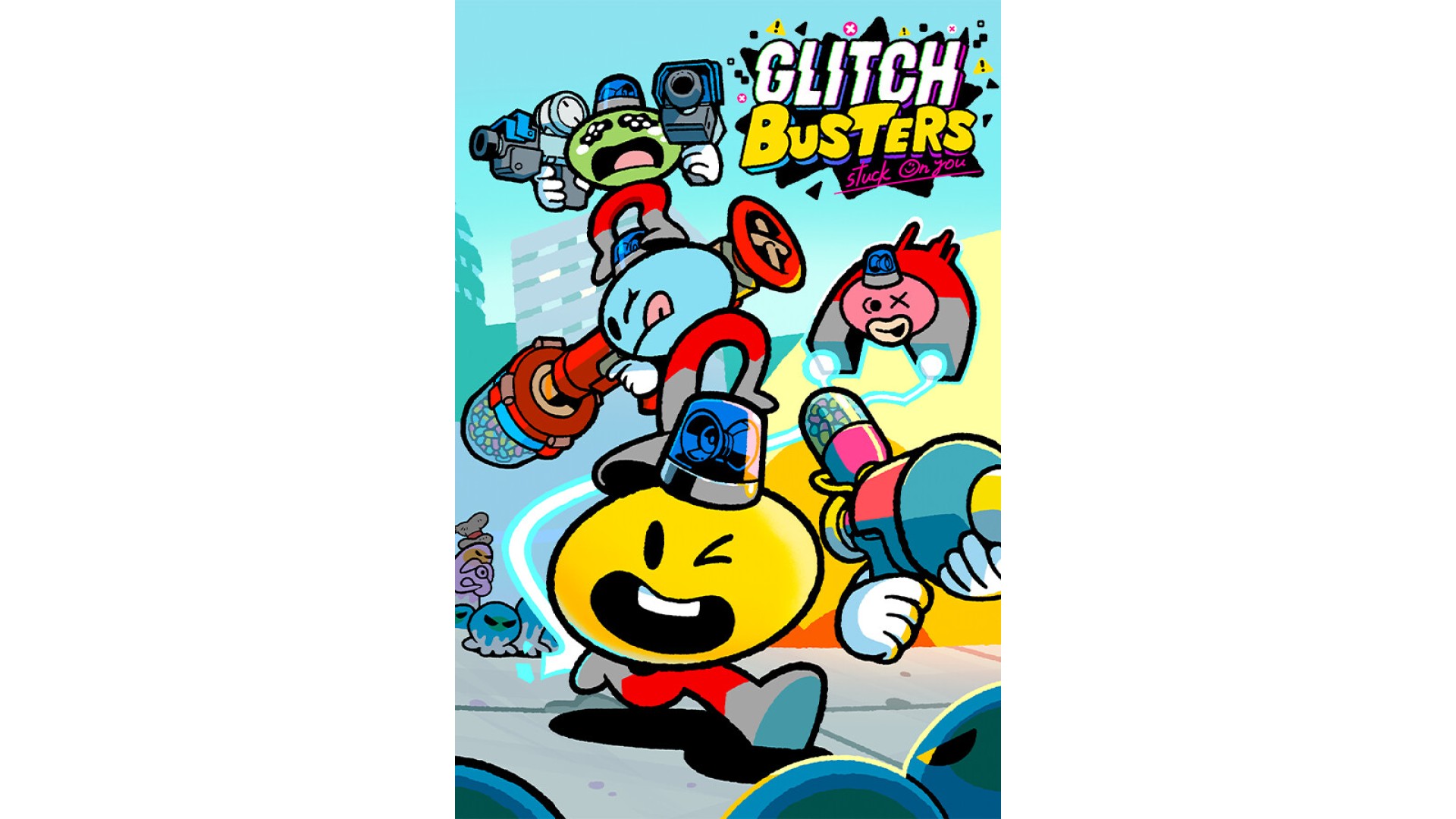
19.50€
4.88€
Added to Wishlist
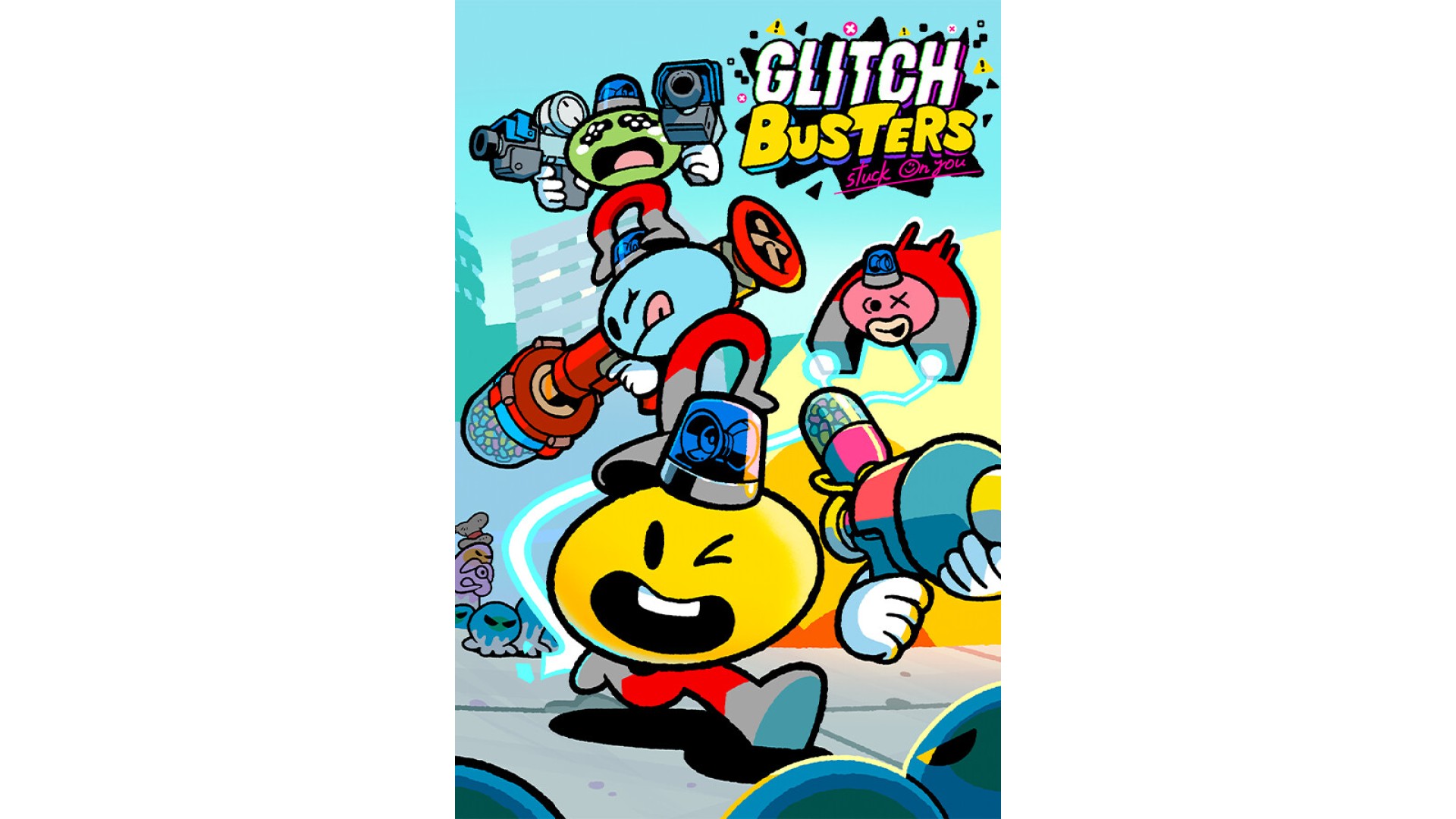
19.50€
4.88€
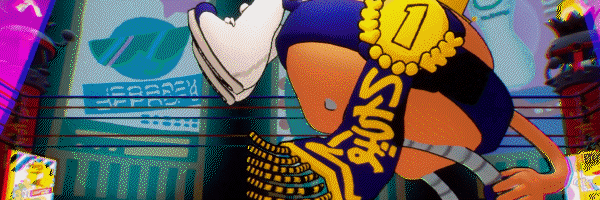
In the far-flung future, the AI that populate the net come under attack by mysterious viruses—and it’s up to your squad of GLITCH BUSTERS to keep them from infecting every AI in the virtual world!
Work alone or together with 3 friends to exterminate viruses across wildly inventive stages, including a towering metropolis and roaring volcano using special magnetic co-op abilities and an arsenal of unlockable weapons. Play, laugh, and shout with your team to take on the net’s kookiest bugs in an online world gone haywire!
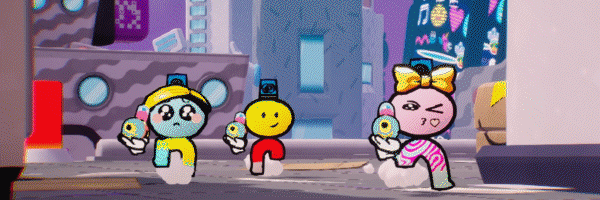
1-4 players or AI bots can party-up and snap together, push away, tackle with magnet-induced momentum, and more! Every action you make can affect your allies, so enjoy the chaos.

Take on the net’s worst enemies in a wacky online world gone haywire! From Review Mountain to Tube City, the wild online world of GLITCH BUSTERS features a unique 2D transformed to 3D visual style that's a little absurd and definitely over the top.

Clear the Net’s biggest threats in inventive stages that will challenge even the best teams. But they'll be no match for an unlockable arsenal provided by your AI operator Ana!
©2023 Skybound, LLC. Skybound and any related marks or logos are registered or otherwise protected trademarks owned by Skybound, LLC and/or its affiliates.
How to activate your Steam key?
1. Open your Steam client. (If you don't have a Steam Client, you can install from here https://store.steampowered.com/about/)
2. Sign in to your Steam account. (If you don't have a Steam Account, you can create from here https://store.steampowered.com/join/)
3. Click “ADD A GAME” button which is at the bottom of the Steam Client.
4. Now select "Activate a product on Steam..."
5. Write or copy-paste your Steam key which you purchased from Gamesforpc.
6. Now your game is in your library.
7. Find your game in your library, select and click install to start your download.