| Release Date | 06.10.2011 | |
| Publisher | Kalypso Media UK. Ltd | |
| PEGI Rating | + 16 | |
| Operating Systems | Windows | |
| Genres | FPS |
4.99€
Added to Cart
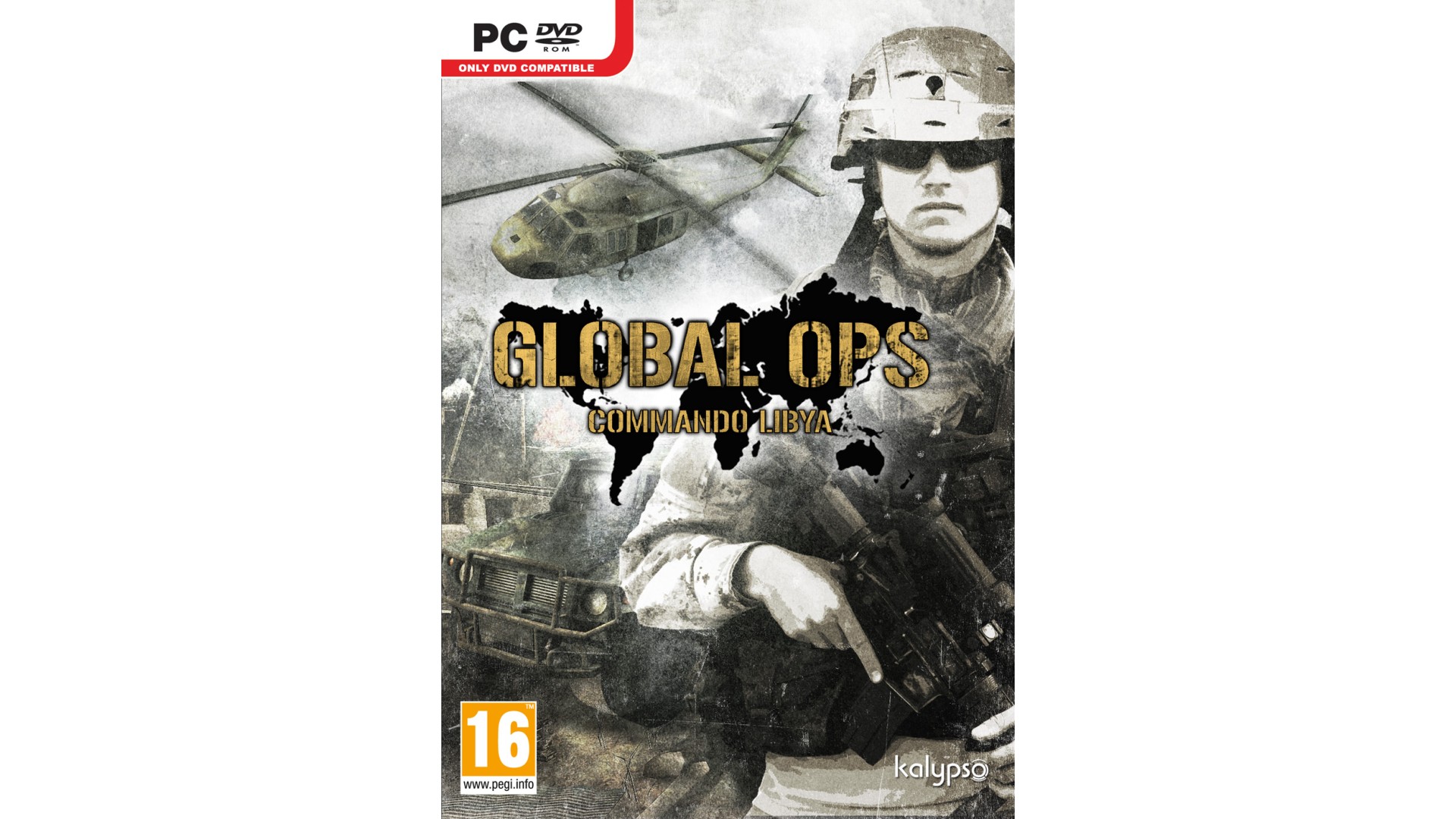
4.99€
Added to Wishlist
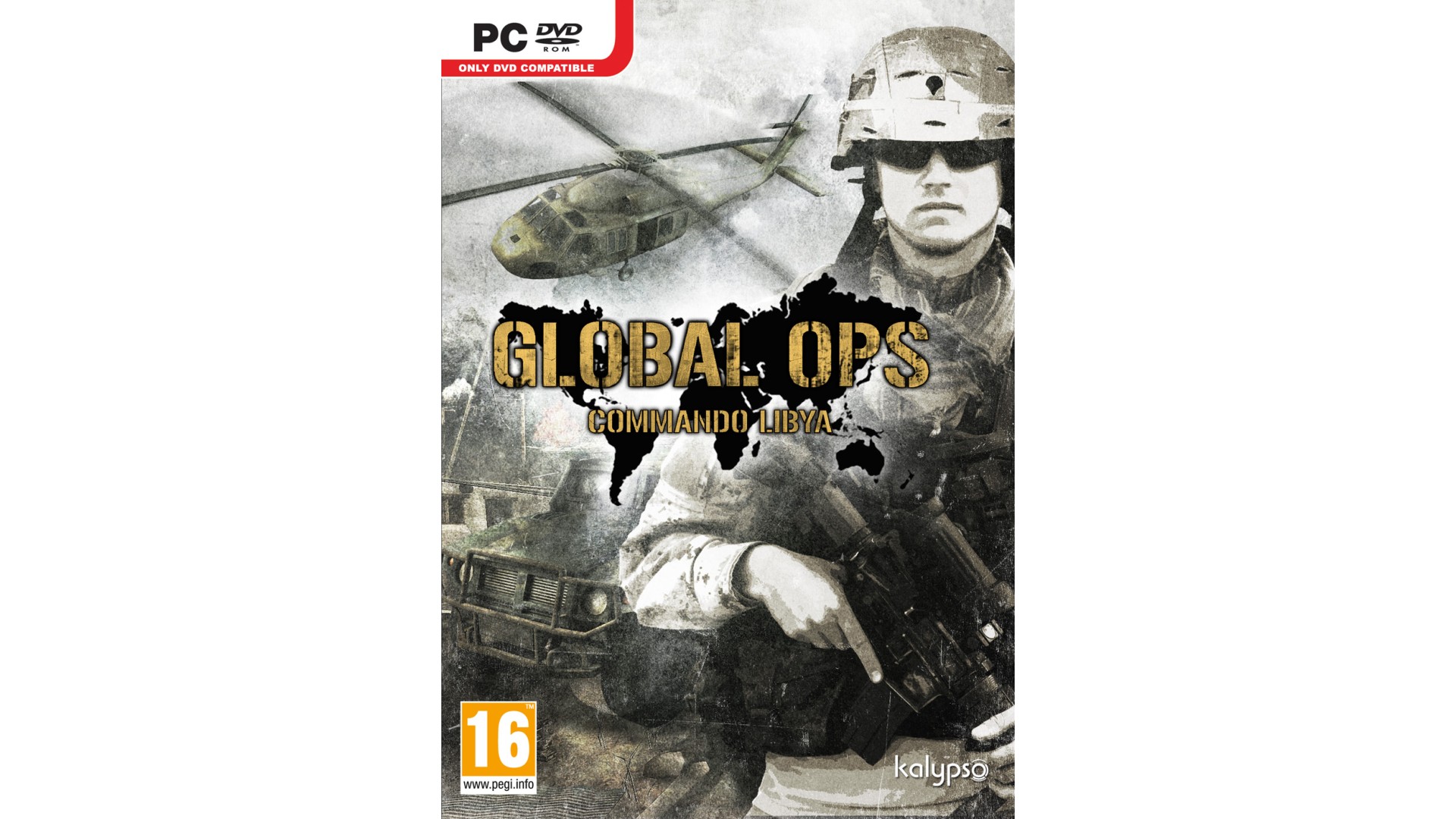
4.99€
January 21, 1968 - A B-52G bomber carrying four thermonuclear bombs on board crashes in the Arctic Sea of North Star Bay near Thule Airbase. The search party finds the wreckage and three bombs. The fourth is missing…
Present Day - The notorious Russian Mafia boss and weapons dealer, Yebievdenko, has a new toy for sale: an atom bomb. The CIA learns of his plans to sell it to a notorious Libyan dictator. The fear is that it will be used to in a terrorist attack against the USA as payback for the American involvement in the Libyan conflict.
Key Features:
How to activate your Steam key?
1. Open your Steam client. (If you don't have a Steam Client, you can install from here https://store.steampowered.com/about/)
2. Sign in to your Steam account. (If you don't have a Steam Account, you can create from here https://store.steampowered.com/join/)
3. Click “ADD A GAME” button which is at the bottom of the Steam Client.
4. Now select "Activate a product on Steam..."
5. Write or copy-paste your Steam key which you purchased from Gamesforpc.
6. Now your game is in your library.
7. Find your game in your library, select and click install to start your download.