| Release Date | 24.09.2015 | |
| Operating Systems | Linux | |
| Operating Systems | Mac OS | |
| Publisher | Kalypso Media UK. Ltd | |
| PEGI Rating | + 12 | |
| Operating Systems | Windows | |
| Genres | Simulation, Strategy |
19.99€
7.00€
Added to Cart
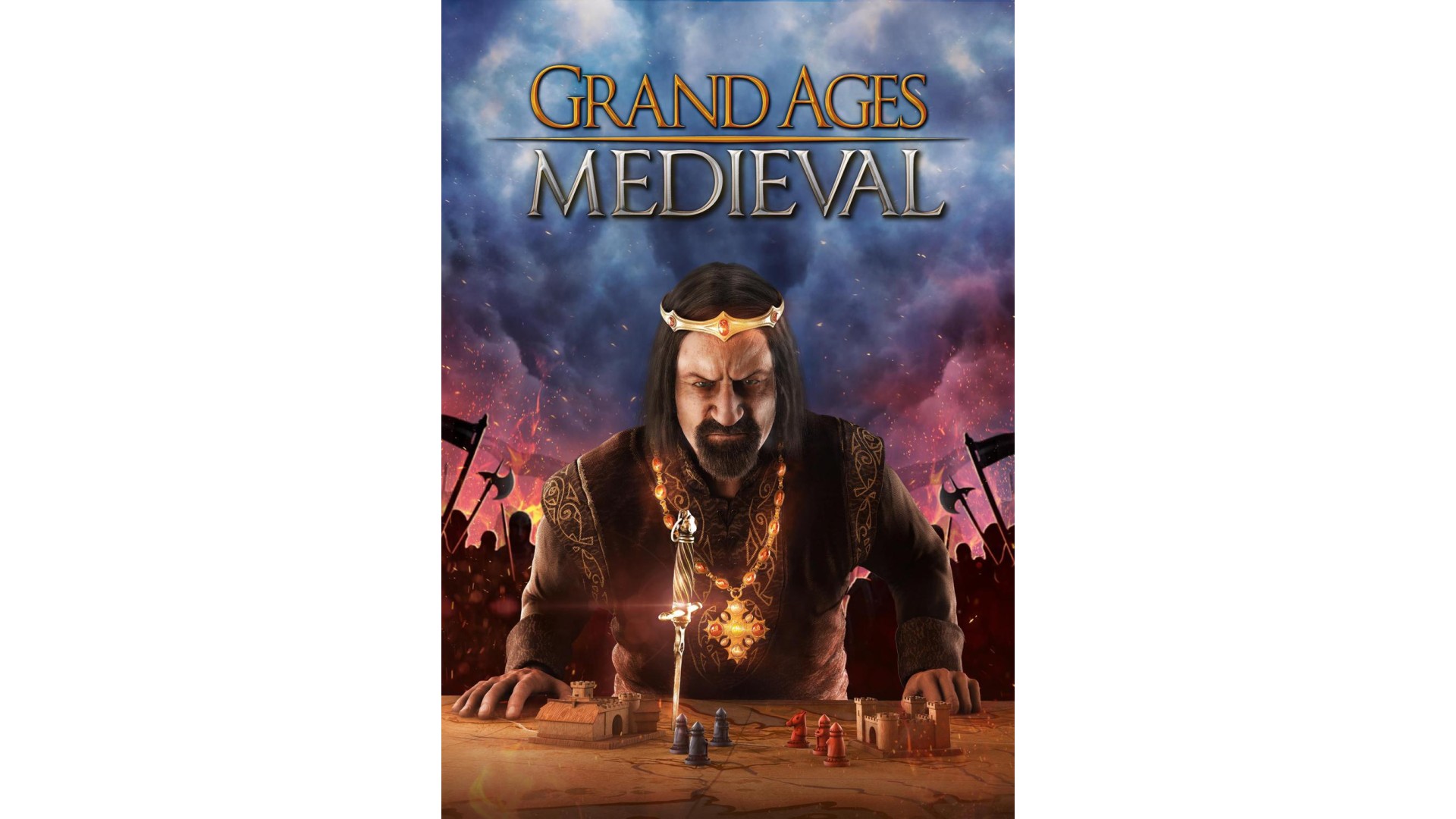
19.99€
7.00€
Added to Wishlist
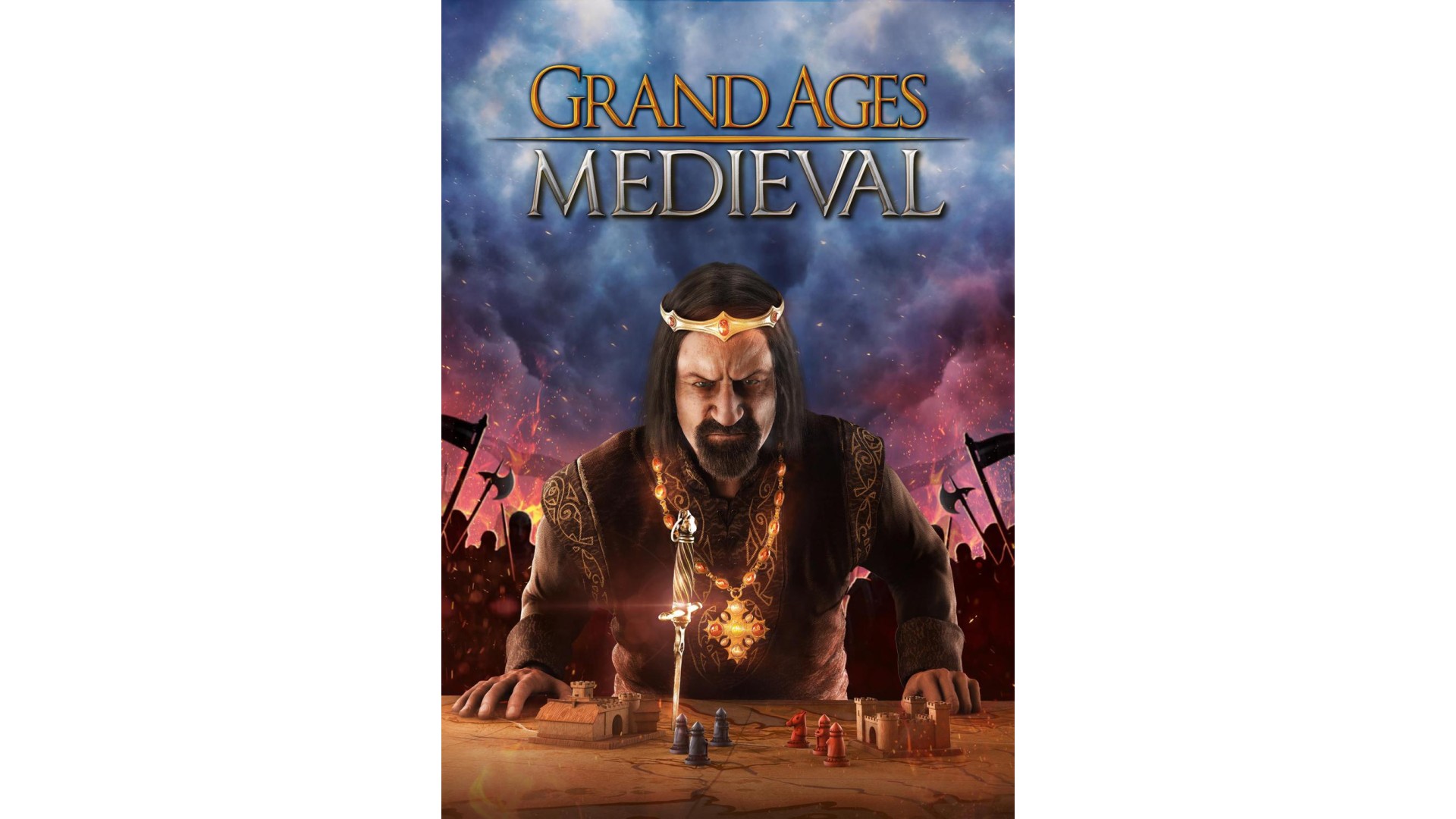
19.99€
7.00€
What is Grand Ages: Medieval?
"Grand Ages: Medieval" is an entry in Kalypso's "Grand Ages" series of finely-crafted strategy games of different genres developed by different studios. This game is not a sequel to the 2009 title "Grand Ages: Rome", a classic RTS with a focus on city building. "Grand Ages: Medieval" is a larger scale, real-time empire simulation game combining elements of trade, expansion and exploration with a heavy focus on economical domination.
Features:
It is the year 1050 AD. At the beginning of the High Middle Ages development in Europe has seen an unprecedented level of progress and a rapidly growing population spreads across the length and breadth of the continent. New frontiers are explored, settlements founded and vast trading routes established. As the head of one of these small settlements, it falls upon you to lead your people towards greatness. Explore a vast world, gather resources, encounter other societies and use your trading expertise to expand and make your fortune. Found new cities, progress your nation with inventive technology and protect your trade routes against barbarian attacks until you are powerful enough to begin your conquest over Europe and forge a bold new empire.
Grand Ages: Medieval is a real-time strategy game from Gaming Minds. Lead your people and advance through the decades by utilising construction, research, expansion and conquest in an area extending from Scandinavia and North Africa; to Portugal, the Caucasus and the Middle East. Rise from the humble role of a simple mayor governing a small settlement and rule over all of Europe. Experience an exciting campaign with elaborately designed cut-scenes, play by your own rules in free play or test your skills in multiplayer against up to 8 players!
How to activate your Steam key?
1. Open your Steam client. (If you don't have a Steam Client, you can install from here https://store.steampowered.com/about/)
2. Sign in to your Steam account. (If you don't have a Steam Account, you can create from here https://store.steampowered.com/join/)
3. Click “ADD A GAME” button which is at the bottom of the Steam Client.
4. Now select "Activate a product on Steam..."
5. Write or copy-paste your Steam key which you purchased from Gamesforpc.
6. Now your game is in your library.
7. Find your game in your library, select and click install to start your download.