| Release Date | 01.01.1970 | |
| Publisher | Kalypso Media UK. Ltd | |
| PEGI Rating | + 7 | |
| Operating Systems | Windows | |
| Genres | Simulation, Strategy |
14.99€
7.50€
Added to Cart
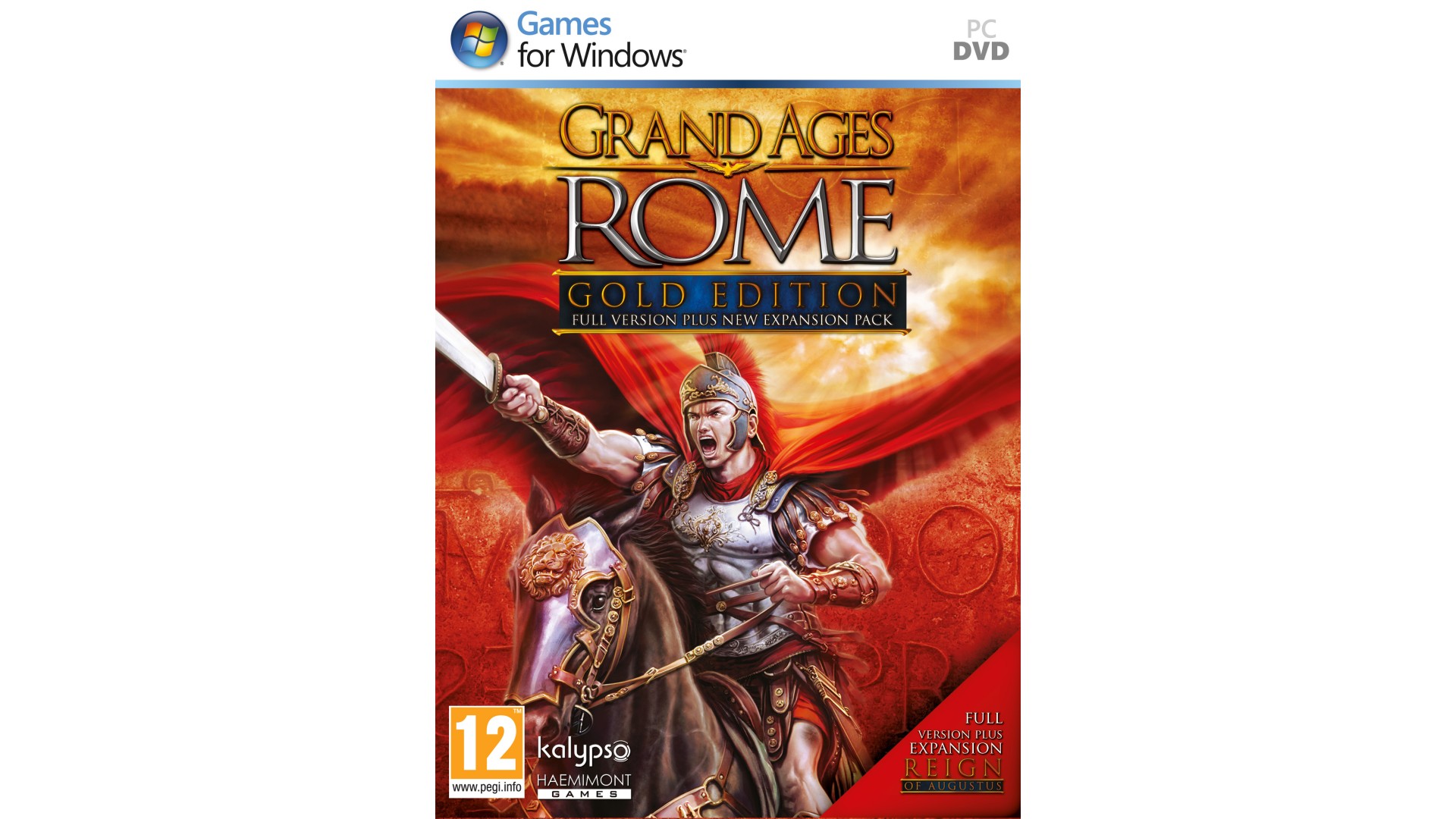
14.99€
7.50€
Added to Wishlist
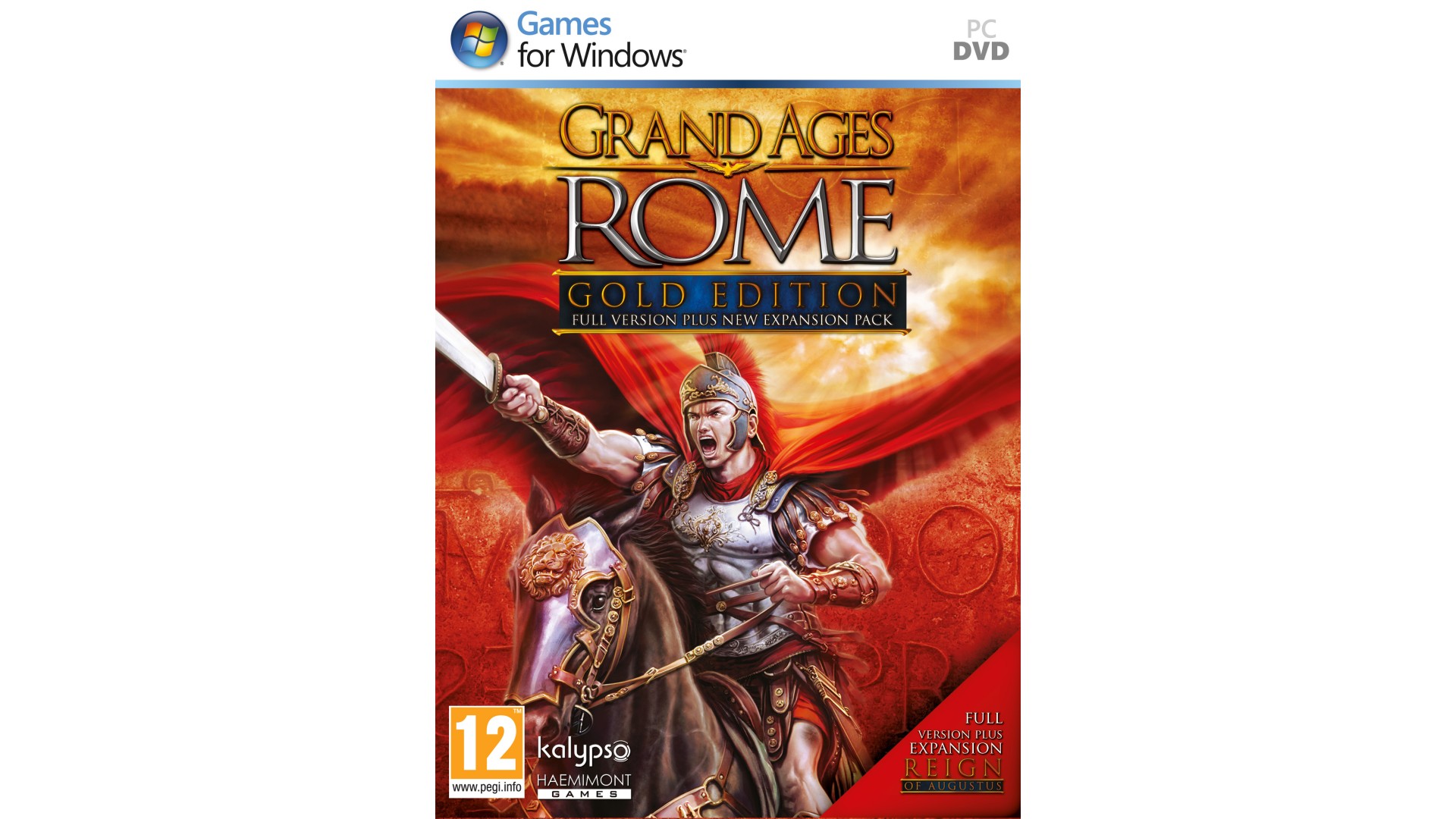
14.99€
7.50€
You are a governor of a Roman Province in the time-honoured Roman Empire, its fortune very much lies in your hands. Choose one of five Roman noble families with different abilities to accomplish more than 50 comprehensive missions. Defend yourself against barbarian tribes, trade with other cultures, build a wealthy economic environment and fulfil the needs of your people in two huge single player campaigns or online multiplayer modes. And remember - even Rome was not build in a day!
How to activate your Steam key?
1. Open your Steam client. (If you don't have a Steam Client, you can install from here https://store.steampowered.com/about/)
2. Sign in to your Steam account. (If you don't have a Steam Account, you can create from here https://store.steampowered.com/join/)
3. Click “ADD A GAME” button which is at the bottom of the Steam Client.
4. Now select "Activate a product on Steam..."
5. Write or copy-paste your Steam key which you purchased from Gamesforpc.
6. Now your game is in your library.
7. Find your game in your library, select and click install to start your download.