Description
Re-live the reign of Augustus in the official expansion pack for the hit PC title Grand Ages: Rome. Reign of Augustus includes a brand new campaign comprised of 12 missions, new maps and a wealth of enhanced gameplay features.
Game Features:
- Campaign with 12 new Missions
- 12 new maps
- 6 new multiplayer maps
- 4 new buildings: Senate, Tax Office, Odeum, Hospital
- 20 new estates bonus
- Roads - connect your city to the major roman roads to gain additional resources, units travel faster on roads, certain buildings generate additional resources when placed next to a road
- Authority - certain buildings (both new and existing buildings from the first game) generate Authority that can be used for various effects that benefit the player or hinder his opponents - putting out or starting fires, summoning an allied squad, accelerated research, etc.
- New talents for each family (21 new talents total)
- Remove tool for roads, trees, platforms and decorations
- New decorations – statues and gardens
- God Mode - free build map with few disasters and unlimited resources
- New campaign intro video
- Additional multiplayer features: Pre-built towns & pre-built town walls etc.
- 3 new patrons (Agrippa, Nero, Drusus)
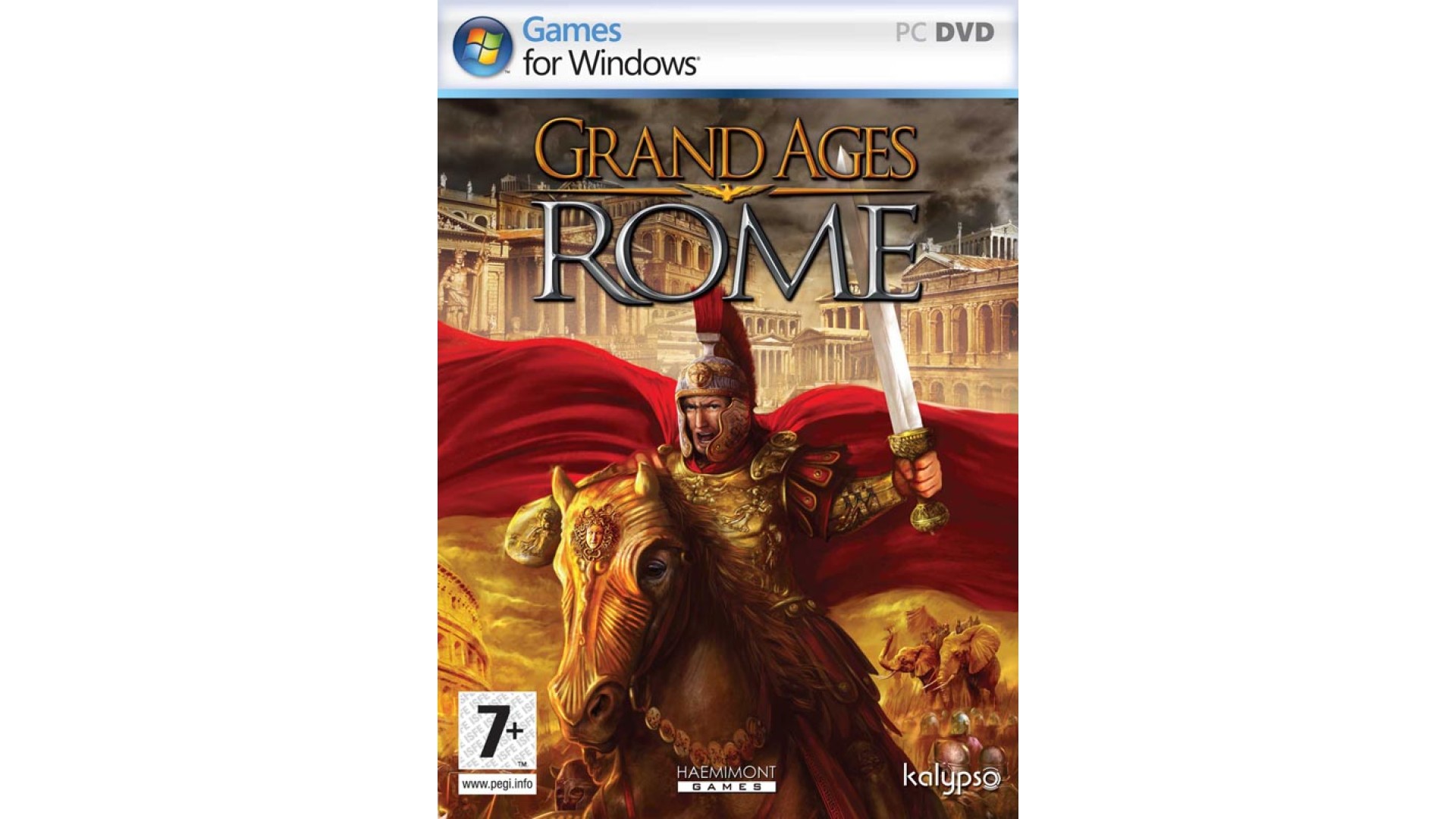
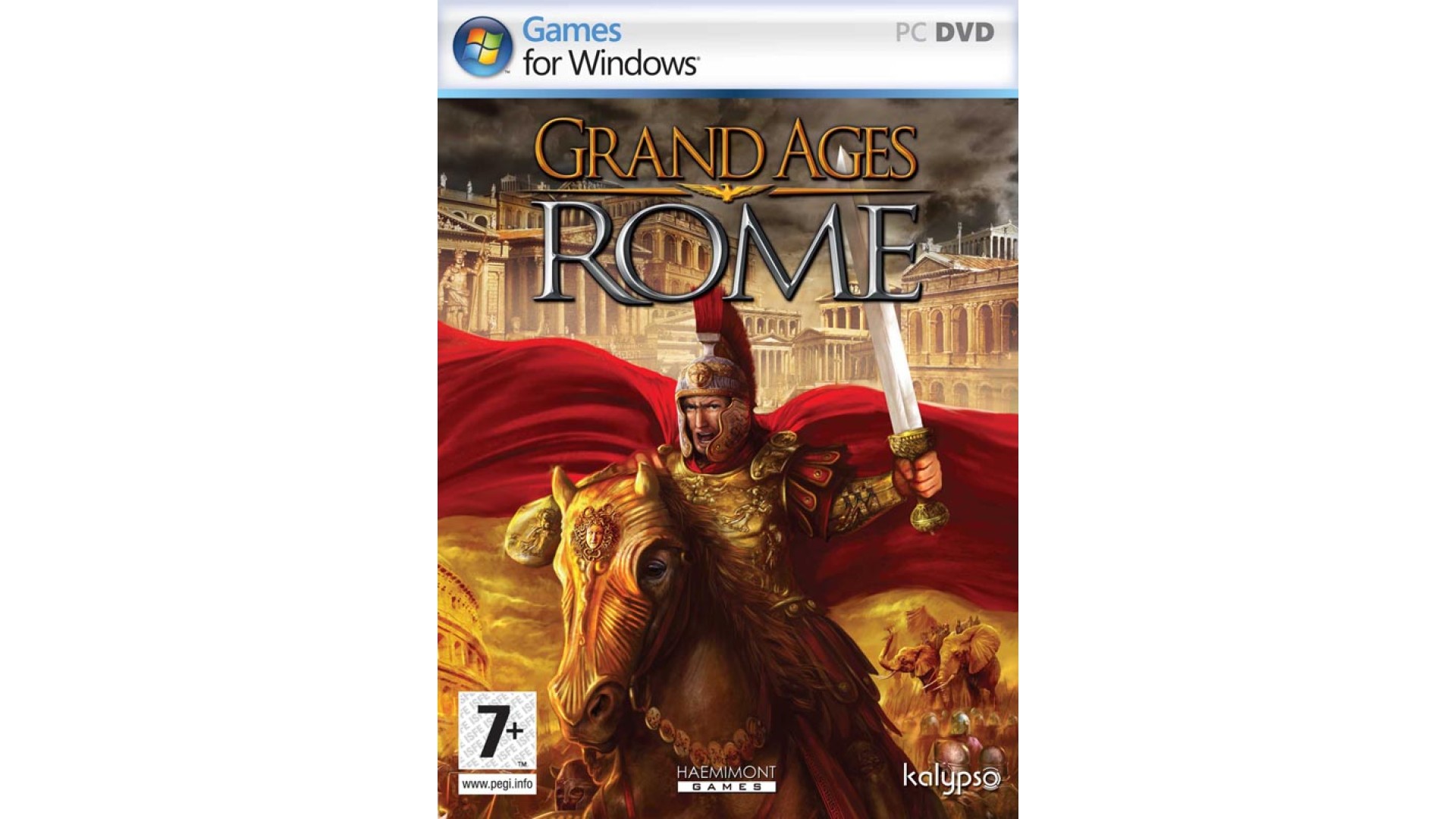
How to activate your Steam key?
1. Open your Steam client. (If you don't have a Steam Client, you can install from here https://store.steampowered.com/about/)
2. Sign in to your Steam account. (If you don't have a Steam Account, you can create from here https://store.steampowered.com/join/)
3. Click “ADD A GAME” button which is at the bottom of the Steam Client.
4. Now select "Activate a product on Steam..."
5. Write or copy-paste your Steam key which you purchased from Gamesforpc.
6. Now your game is in your library.
7. Find your game in your library, select and click install to start your download.