9.99€
Added to Cart
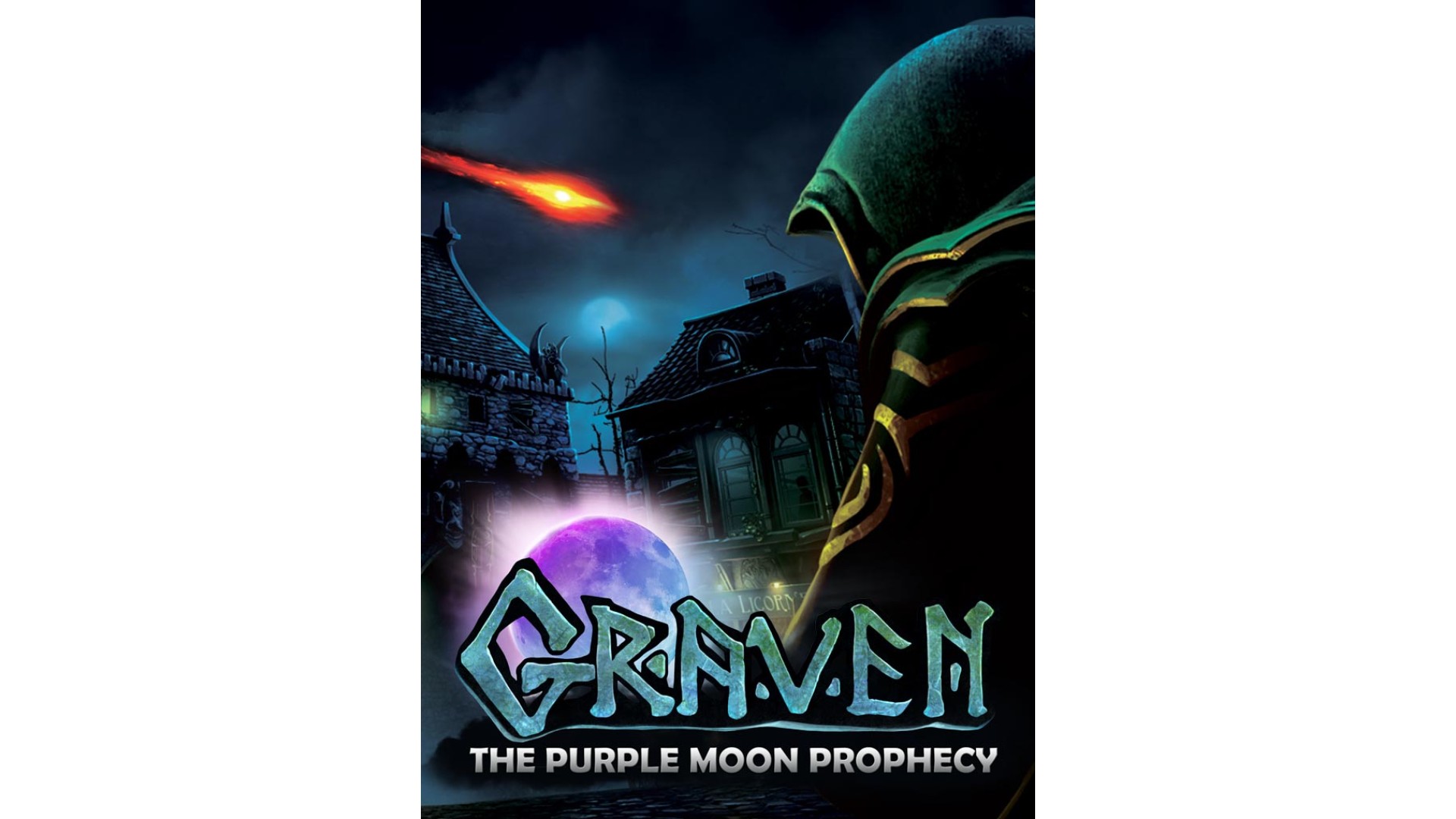
9.99€
Added to Wishlist
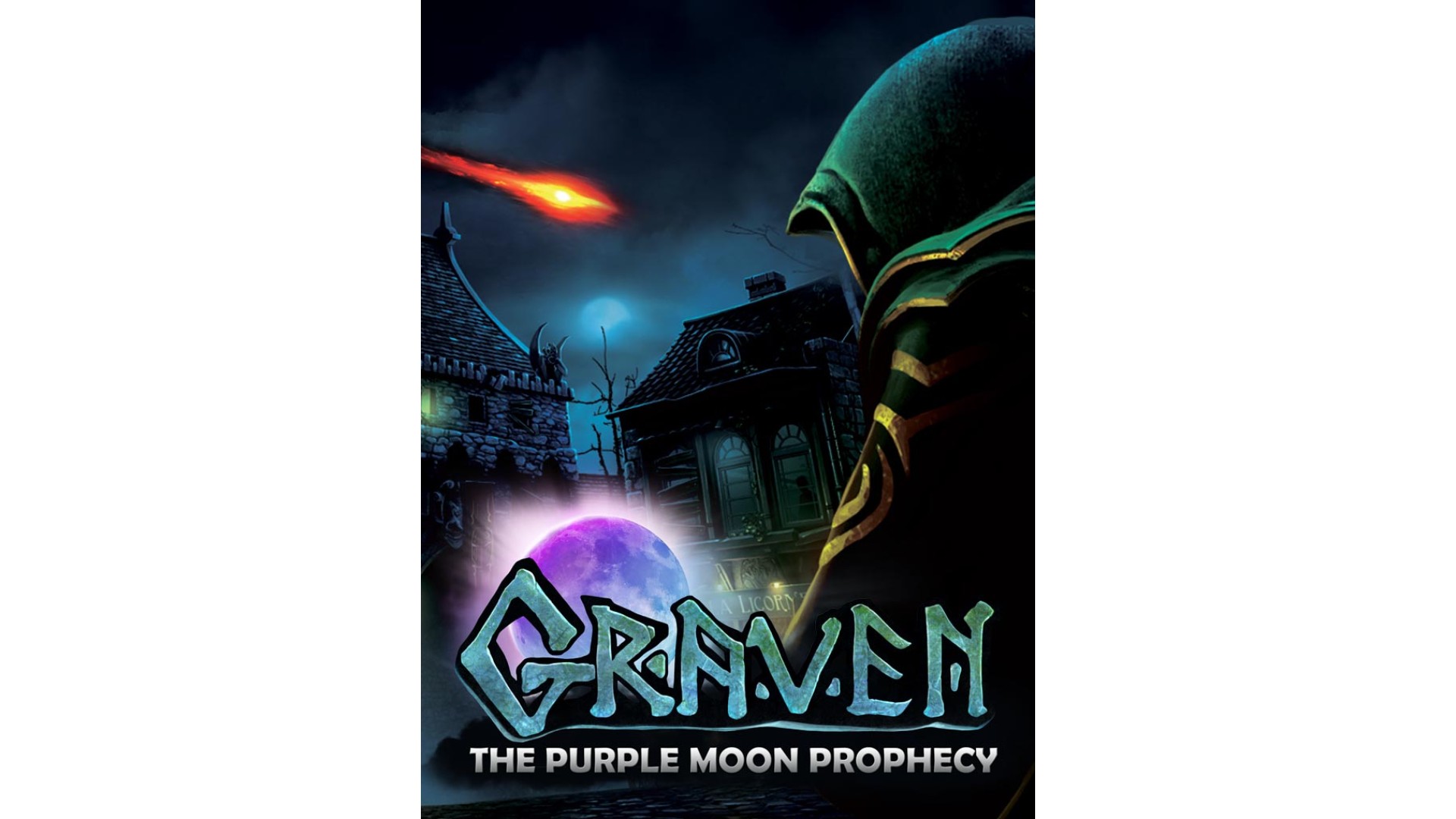
9.99€
THE PROPHECY IS COMING!
An invitation to research ancient menhirs sends you to Brittany to find these magnificent standing stones...
But you quickly discover there is far more at stake than groundbreaking research.
...there is a prophecy...
One that foretells chaos and evil being unleashed upon the world on the night when a comet hides behind the moon and turns the sky purple.
TONIGHT IS THAT NIGHT!
Can you race against the clock to save not only yourself but the fate of two worlds?
GAME FEATURES:
GRAVEN THE PURPLE MOON PROPHECY IN FIGURES:
How to activate your Steam key?
1. Open your Steam client. (If you don't have a Steam Client, you can install from here https://store.steampowered.com/about/)
2. Sign in to your Steam account. (If you don't have a Steam Account, you can create from here https://store.steampowered.com/join/)
3. Click “ADD A GAME” button which is at the bottom of the Steam Client.
4. Now select "Activate a product on Steam..."
5. Write or copy-paste your Steam key which you purchased from Gamesforpc.
6. Now your game is in your library.
7. Find your game in your library, select and click install to start your download.