| Release Date | 15.10.2015 |
| Operating Systems | Linux |
| Operating Systems | Mac OS |
| Publisher | Green Man Loaded |
| Operating Systems | Windows |
| Genres | Action, Adventure, indie, rpg |
9.99€
1.00€
Added to Cart
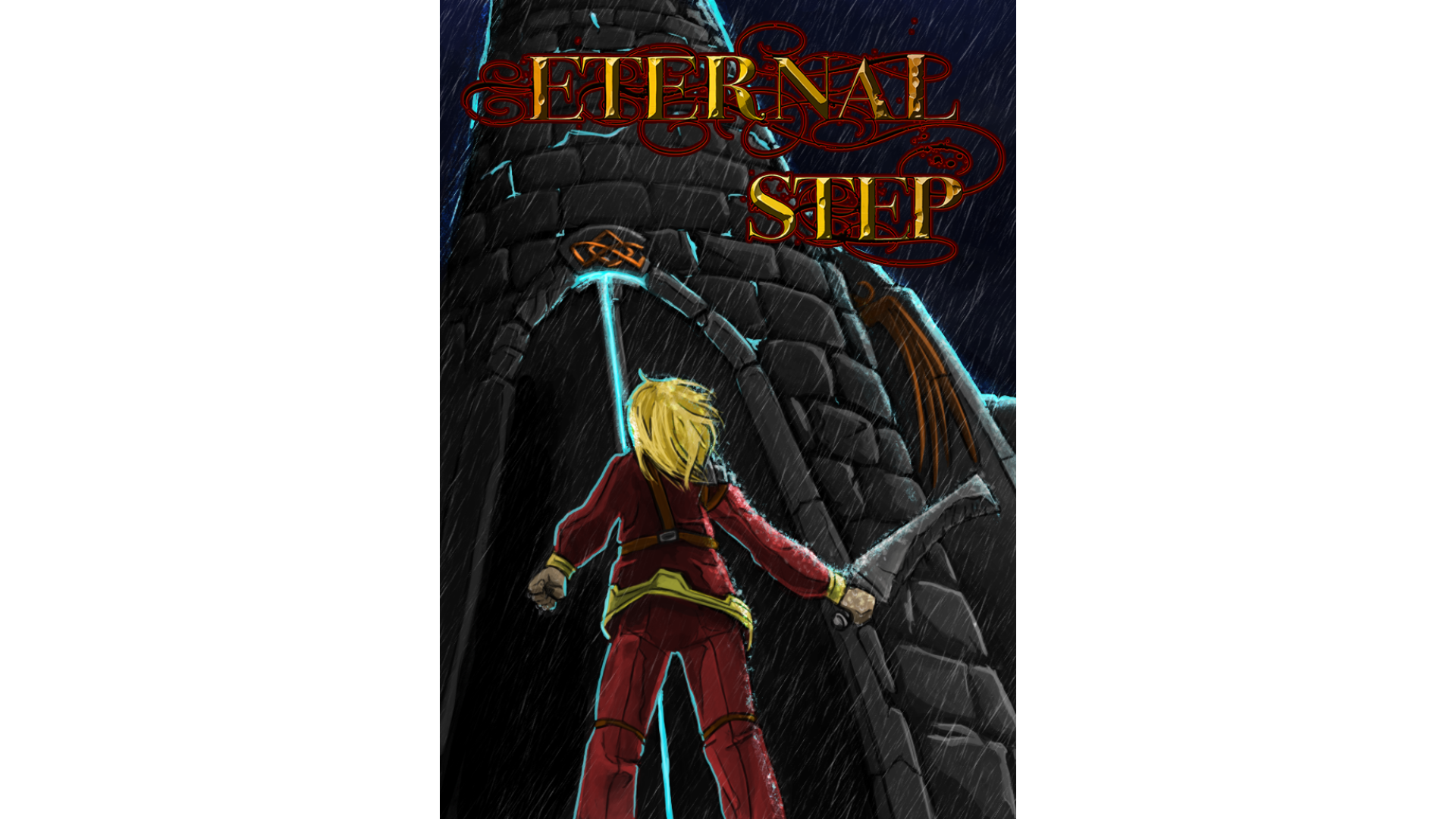
9.99€
1.00€
Added to Wishlist
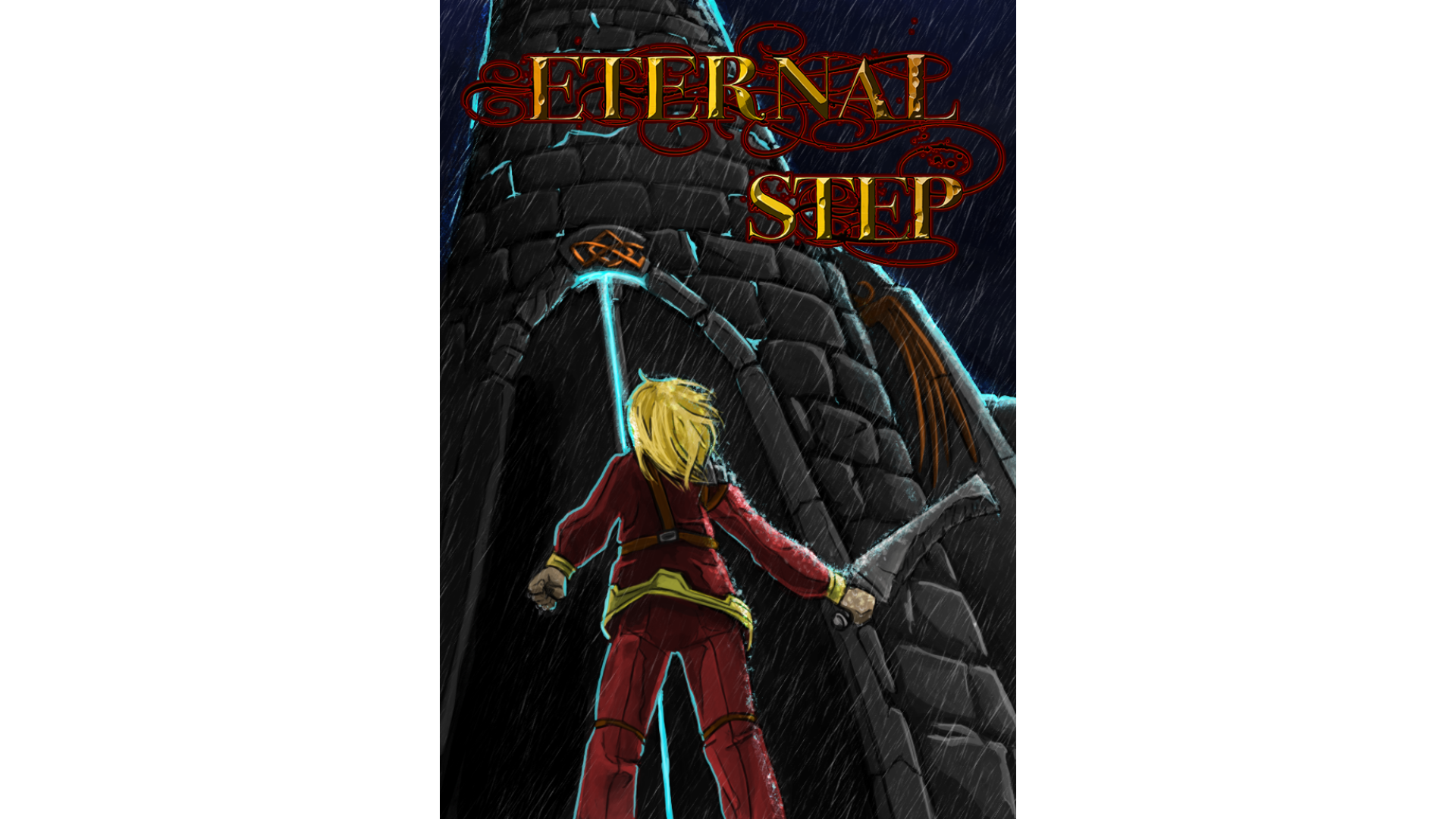
9.99€
1.00€
Eternal Step is a deviously difficult, rogue-like action adventure game.
In Eternal Step, you battle your way through an ever-changing, endless tower. Bosses will crush you. Enemies will swarm you. Traps will deceive you. Collecting Loot Cards and skills will help you turn the tides of battle, but you never know what awaits on the next floor…
An all new rogue-like action adventure from developers Once More With Gusto, Eternal Step combines randomly generated levels and twitch-based combat. Filled with beautiful animation, inventive loot, and randomly generated levels, Eternal Step will keep you fighting the unknown across endless floors.
Game Features:
How to activate your Steam key?
1. Open your Steam client. (If you don't have a Steam Client, you can install from here https://store.steampowered.com/about/)
2. Sign in to your Steam account. (If you don't have a Steam Account, you can create from here https://store.steampowered.com/join/)
3. Click “ADD A GAME” button which is at the bottom of the Steam Client.
4. Now select "Activate a product on Steam..."
5. Write or copy-paste your Steam key which you purchased from Gamesforpc.
6. Now your game is in your library.
7. Find your game in your library, select and click install to start your download.