| Release Date | 17.02.2015 |
| Operating Systems | Linux |
| Operating Systems | Mac OS |
| Publisher | Green Man Loaded |
| Operating Systems | Windows |
| Genres | Simulation, Strategy |
4.99€
0.50€
Added to Cart
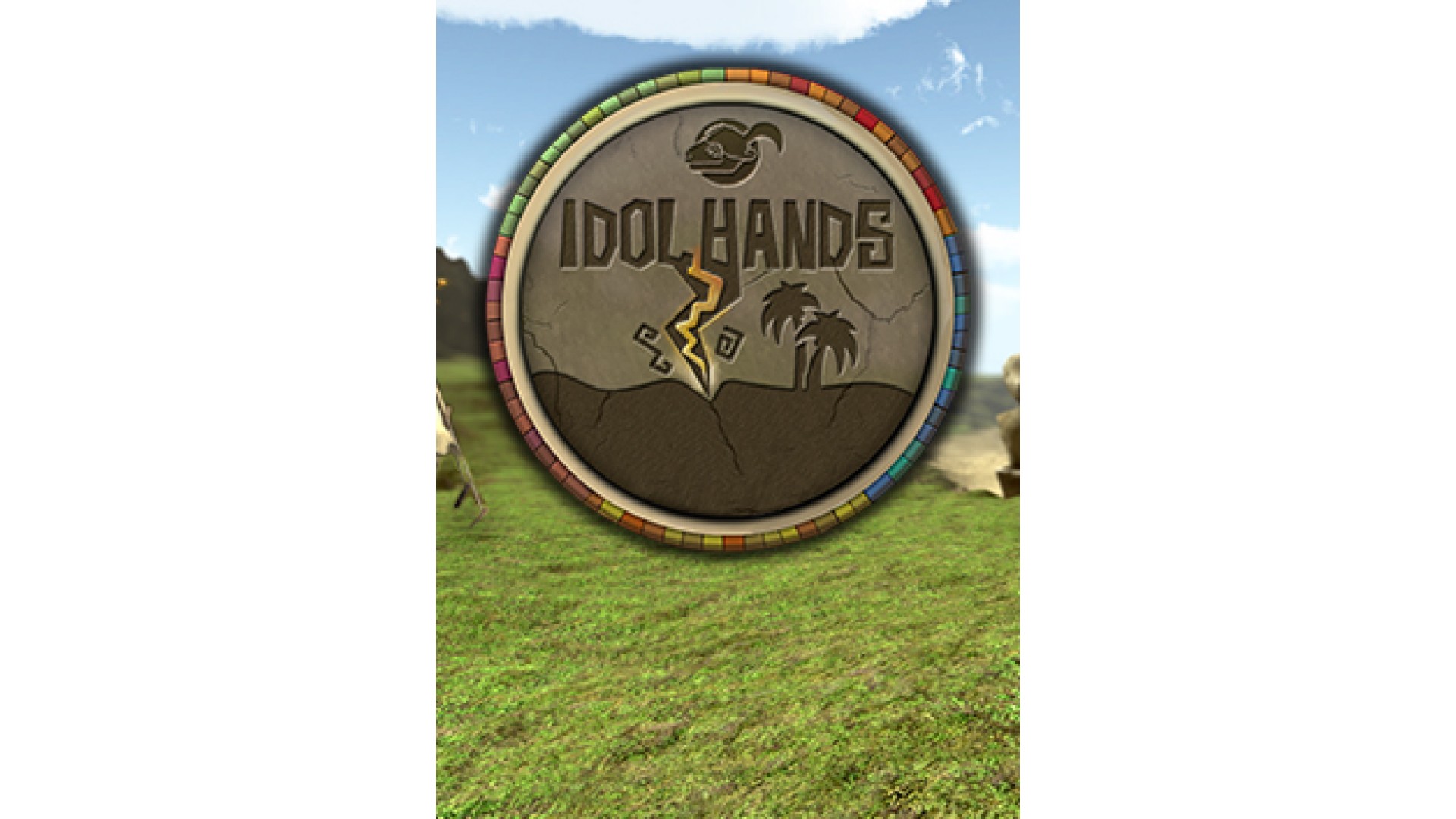
4.99€
0.50€
Added to Wishlist
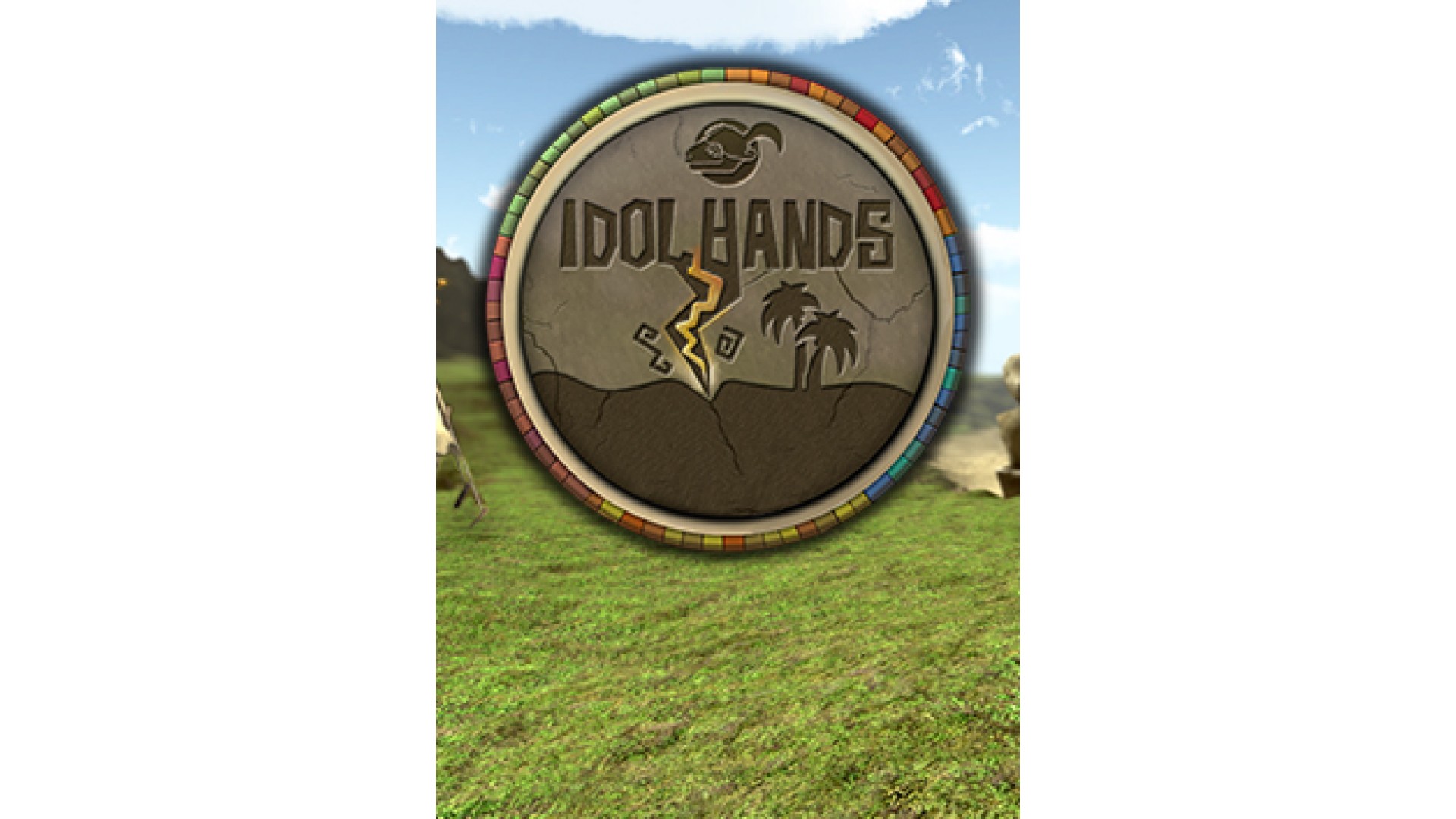
4.99€
0.50€
Idol Hands is a strategy game where you gradually take over the world by guiding your people and defeating other gods.
You are a god in a time of many gods. Rather than having direct control over your people’s actions, your people will live their own lives; placing buildings, growing crops, and micro managing themselves.
Without you, your people are directionless!
Your powers will provide them with usable land, protect them from attack, and control nature to their benefit.
With your help they can grow and prosper; allowing them to increase the bounty of their harvests, and learn skills to eventually forming an immense fighting force that you can unleash upon your enemy’s population to wipe them out, leaving any other god powerless and defeated.
Game Features:
How to activate your Steam key?
1. Open your Steam client. (If you don't have a Steam Client, you can install from here https://store.steampowered.com/about/)
2. Sign in to your Steam account. (If you don't have a Steam Account, you can create from here https://store.steampowered.com/join/)
3. Click “ADD A GAME” button which is at the bottom of the Steam Client.
4. Now select "Activate a product on Steam..."
5. Write or copy-paste your Steam key which you purchased from Gamesforpc.
6. Now your game is in your library.
7. Find your game in your library, select and click install to start your download.