| Release Date | 23.07.2024 |
| Publisher | VOID Interactive |
| Operating Systems | Windows |
| Genres | Action, Adventure, indie |
9.99€
5.99€
Added to Cart
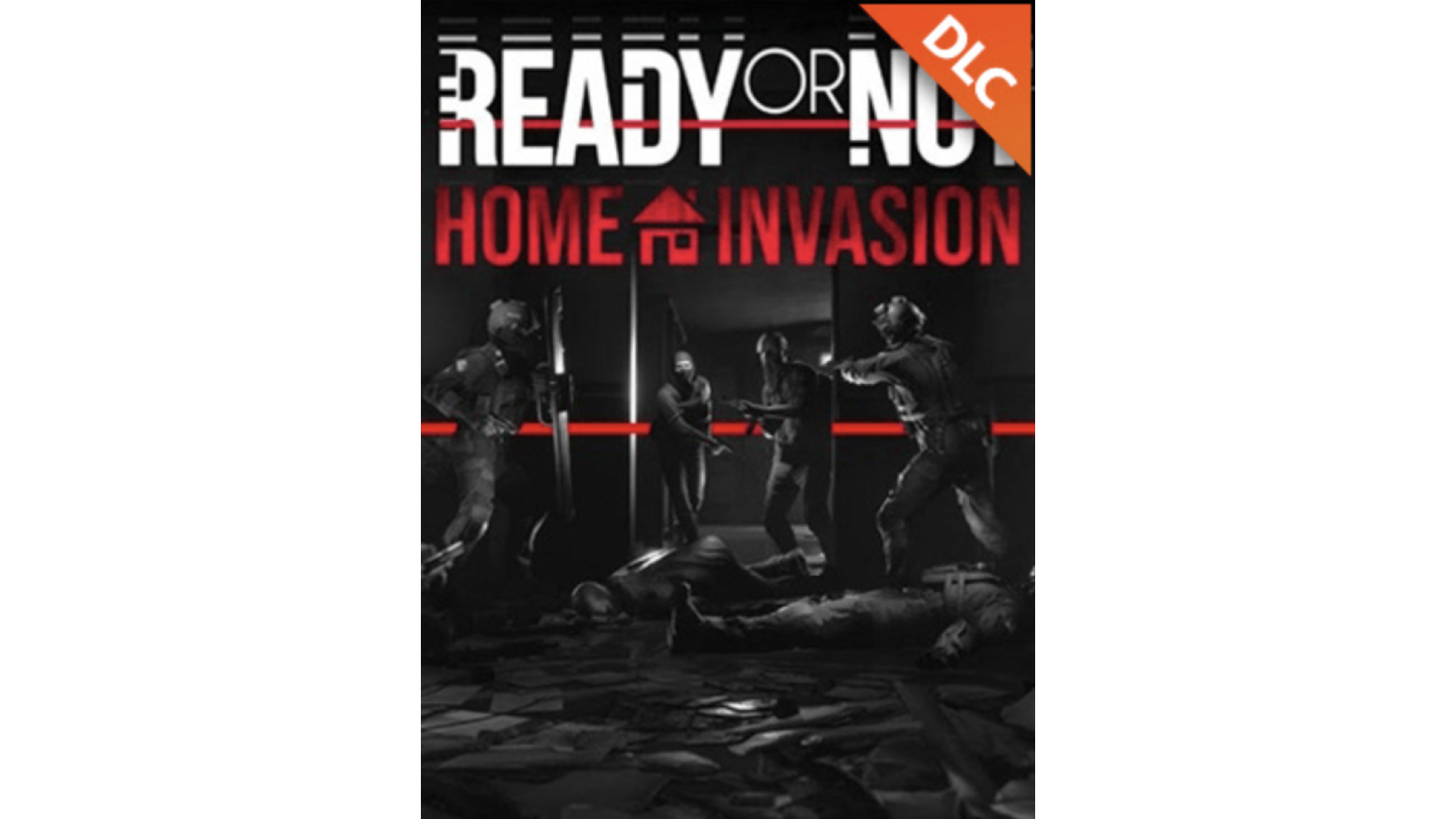
9.99€
5.99€
Added to Wishlist
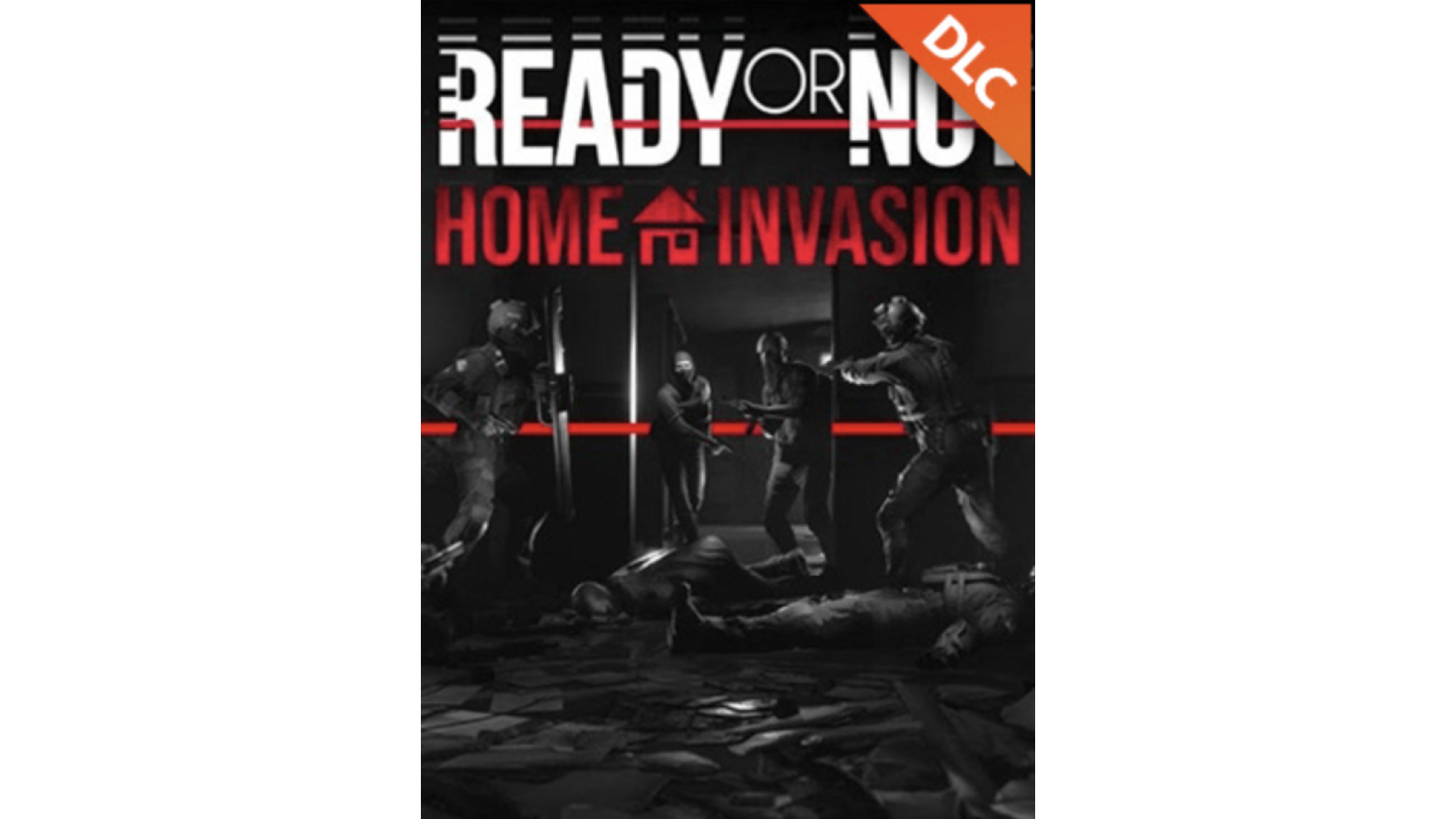
9.99€
5.99€
Los Sueños – STATE OF EMERGENCY: Los Sueños Police Department Chief Galo Álvarez issues an emergency broadcast regarding the City of Los Sueños response to Hurricane Antonio. Massive property and environmental damage from the record-breaking Category 5 Hurricane Antonio with windspeeds and rainfall reported to affect most areas of the county. Patrol units on high alert with stationed checkpoints. Fire Rescue Medical Triage Centers erected on perimeters of major hospitals where possible. Temporary homeless shelters set outside severely damaged areas and into the Sierra del Sueños mountains. Home invasion occurrences widespread and met with disaster response by LSPD SWAT.
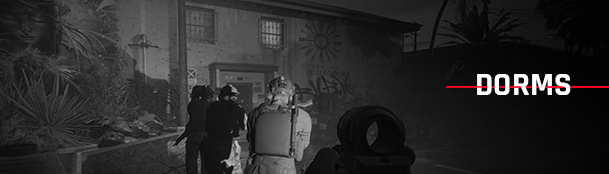
GREENSIDE― Catastrophic storm damage. A large portion of homeless people are seeking shelter due to unsafe conditions on the streets. Keep doors and windows barricaded.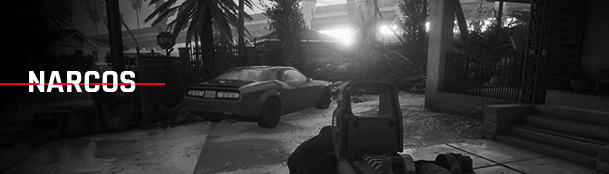
213 PARK— Major storm damage. Evidence of gang related activity proliferating, possibility for gang related violence unusually high. Avoid any display of gang-related affiliation and beware of groups of individuals in the street.
REDWOOD― Limited storm damage. Organized movement of possible looters identified in region. Keep gates or any fencing closed and locked with valuables secured. Keep power generators in secure but well-ventilated areas.
Several recent shipments of FN 509 pistols, MP17 PDWs, and DM4 PDWs are now being outfitted to tactical officers to accommodate the heightened security necessary for disaster response within the zone’s close quarters, unpredictable environments.
. . .
Note: Base game required to play DLC.
Ready or Not © VOID Interactive Ltd
How to activate your Steam key?
1. Open your Steam client. (If you don't have a Steam Client, you can install from here https://store.steampowered.com/about/)
2. Sign in to your Steam account. (If you don't have a Steam Account, you can create from here https://store.steampowered.com/join/)
3. Click “ADD A GAME” button which is at the bottom of the Steam Client.
4. Now select "Activate a product on Steam..."
5. Write or copy-paste your Steam key which you purchased from Gamesforpc.
6. Now your game is in your library.
7. Find your game in your library, select and click install to start your download.