| Release Date | 13.10.2020 | |
| Publisher | Green Man Loaded | |
| PEGI Rating | + 18 | |
| Operating Systems | Windows | |
| Genres | Adventure, puzzle, horror |
9.99€
2.50€
Added to Cart
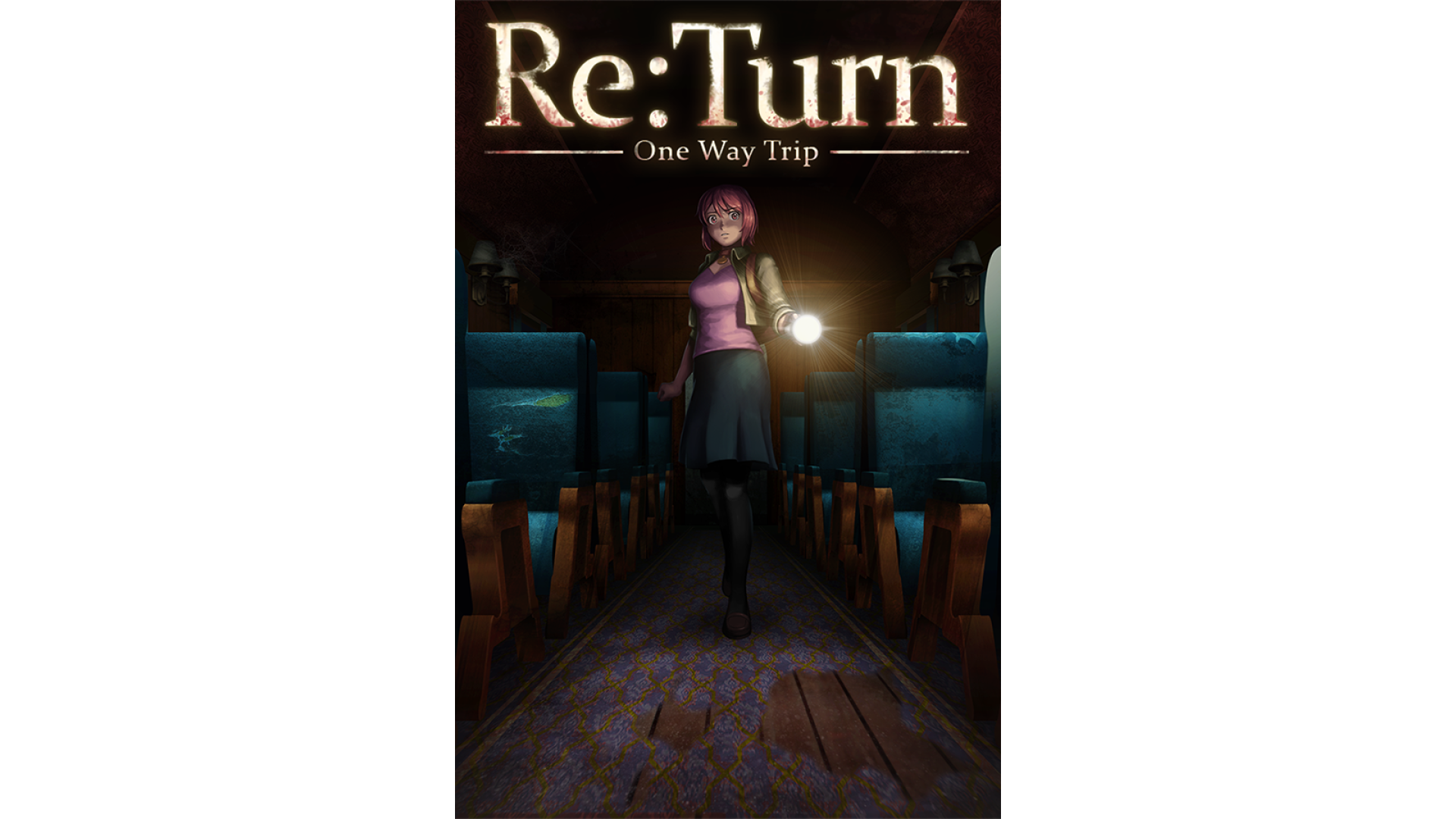
9.99€
2.50€
Added to Wishlist
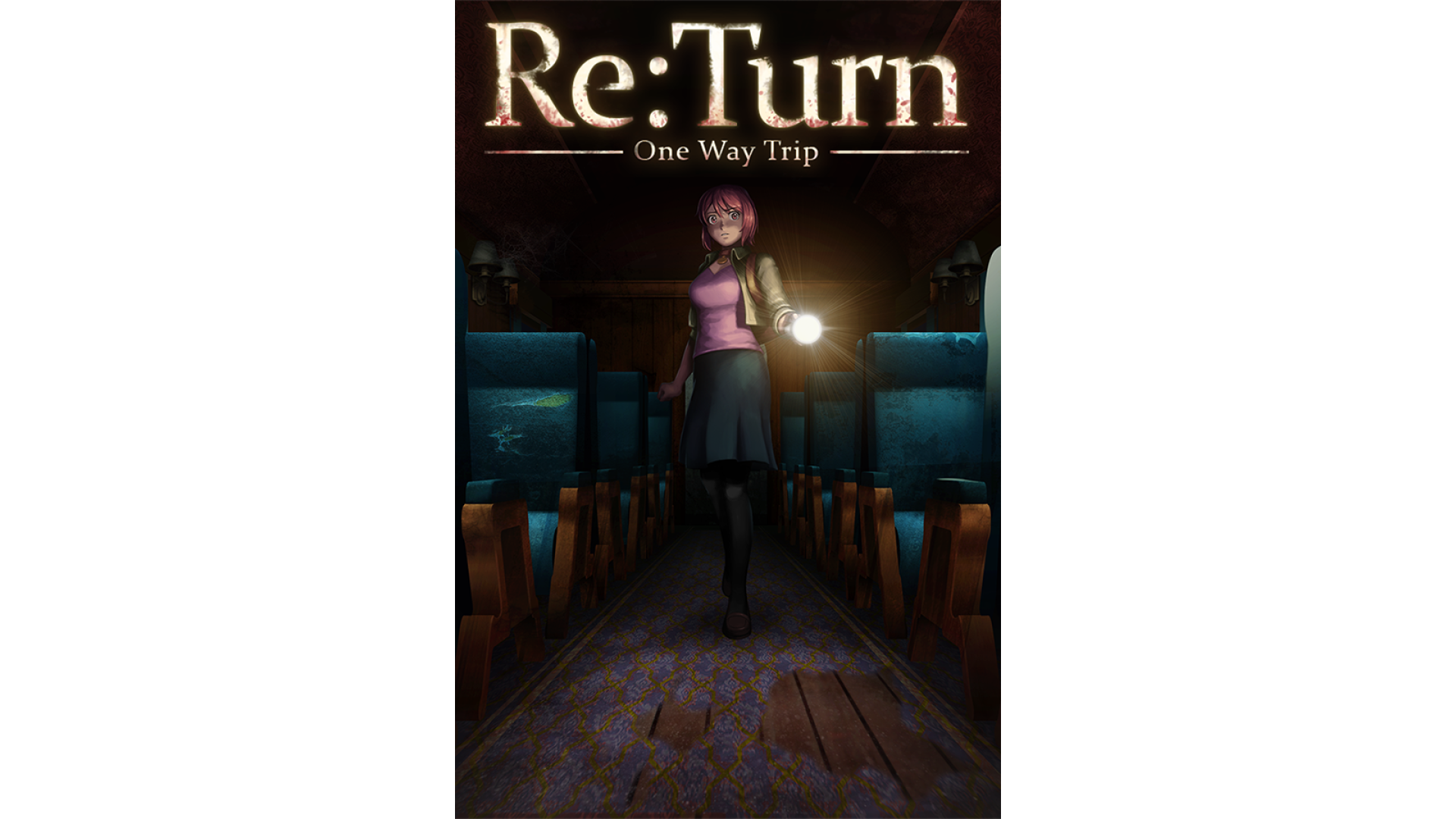
9.99€
2.50€
Re:Turn – One Way Trip tells the terrifying story of five college friends on a post-graduation vacation. This might be their last trip together before adulthood swallows them whole. Unfortunately for them, a far more sinister force has found them and hungers for their souls.
When Saki awakens in the middle of the night to find that her friends have disappeared from their campsite, she is soon lured to an abandoned train. It stands silent, as if it has been waiting for its final passenger to board. Waiting for her.
As Saki searches the train for her friends, the barrier between the past and the present starts to dissolve. Otherworldly horrors confront Saki as she begins to learn the trains deadly secrets.
Re:Turn—One Way Trip is a tale of unrequited love—and unrelenting terror!
FEATURES:
Copyright 2020 Red Ego Games Ltd
How to activate your Steam key?
1. Open your Steam client. (If you don't have a Steam Client, you can install from here https://store.steampowered.com/about/)
2. Sign in to your Steam account. (If you don't have a Steam Account, you can create from here https://store.steampowered.com/join/)
3. Click “ADD A GAME” button which is at the bottom of the Steam Client.
4. Now select "Activate a product on Steam..."
5. Write or copy-paste your Steam key which you purchased from Gamesforpc.
6. Now your game is in your library.
7. Find your game in your library, select and click install to start your download.