| Release Date | 20.06.2022 |
| Operating Systems | Linux |
| Operating Systems | Mac OS |
| Publisher | Fulqrum Publishing |
| Operating Systems | Windows |
| Genres | Action, indie |
4.99€
Added to Cart
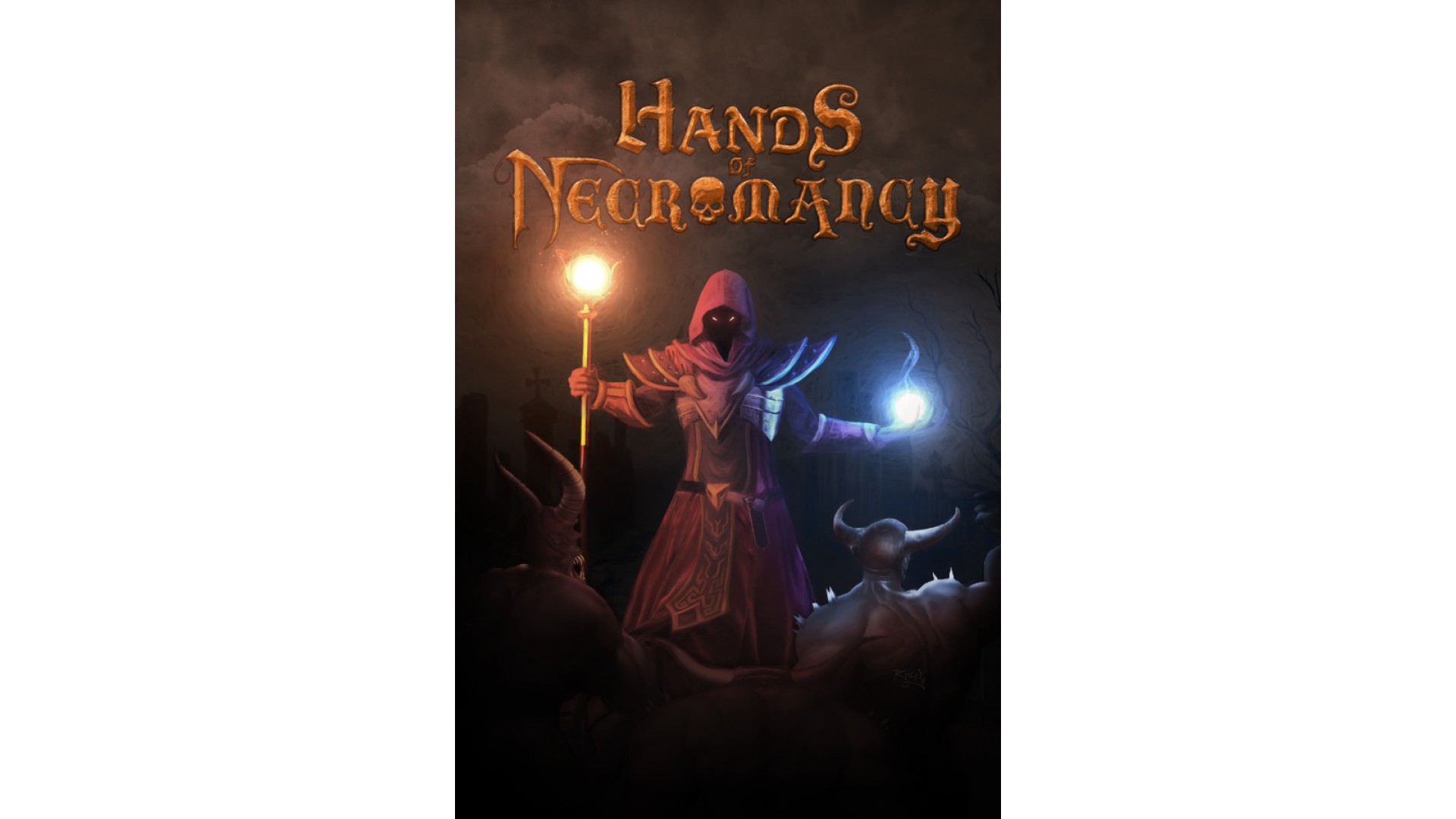
4.99€
Added to Wishlist
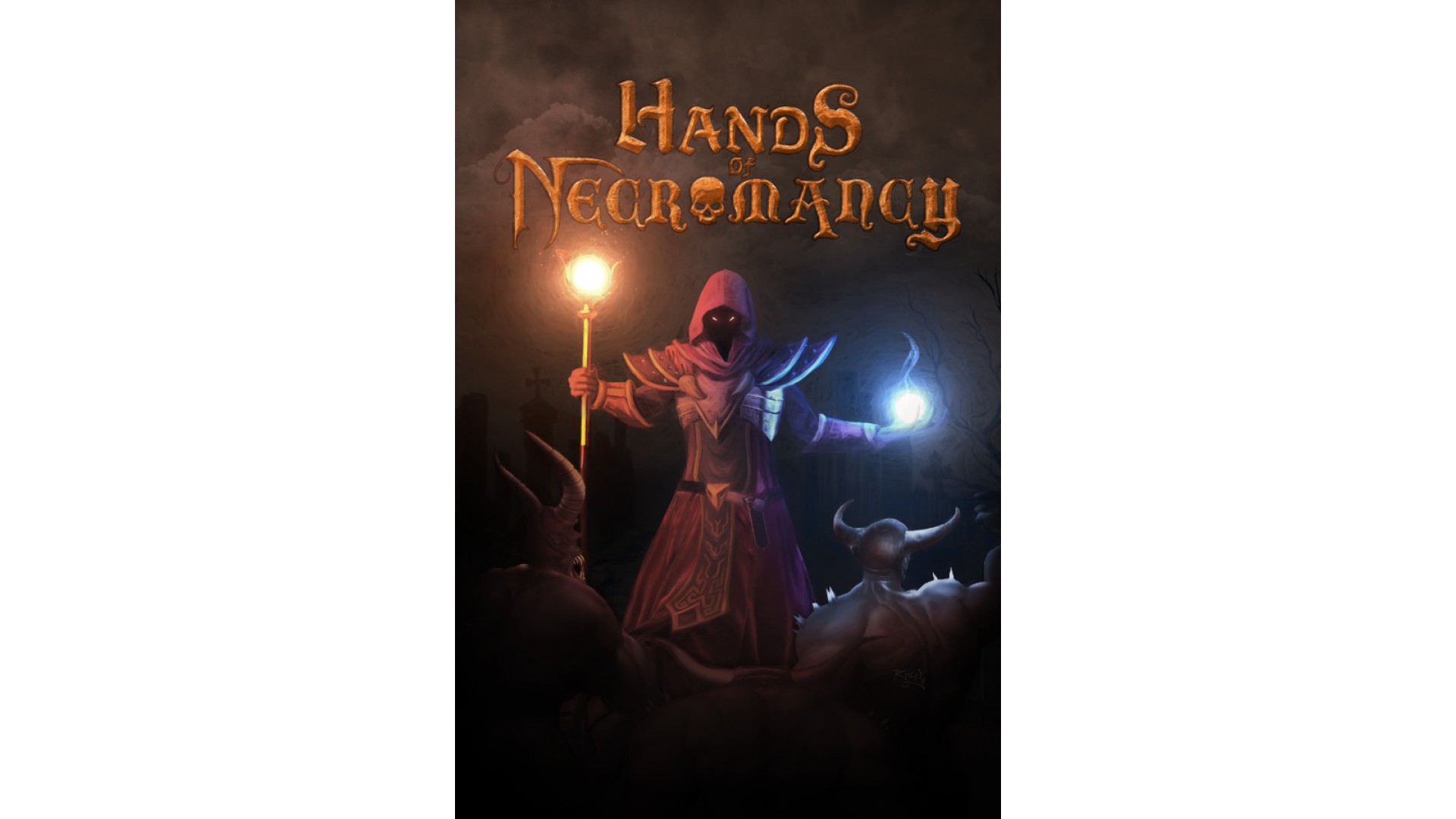
4.99€
You are a Necromancer: a lone sorcerer who seeks to grow ever more powerful and learn new forms of dark magic. You spend your days searching for challengers to fight, so you can hone your wicked craft. But while you destroy myriads of monsters, none of them seem truly worth the fight...
Until one day, all of a sudden, more and more dangerous creatures start entering your world. You know something is wrong; however, this might just be the opportunity you’ve been waiting for! It’s time to prove your might and show everyone you truly are the fearsome mage you always knew yourself to be!
Explore varied and wonderfully detailed environments - from lush countryside, deep forests, haunting cemeteries, vast castles, ice caves, smoldering volcanoes, and more - all teeming with danger to prove yourself against, as their denizens try their best to destroy you.
Wield devastating weapons, cast powerful spells and undergo gruesome transformations to vanquish your foes, using their own powers against them and bending nature itself to your will - don’t let your slain enemies rest, but curse them with undeath and make them serve you, Necromancer!
Use the Tornado Spell to toss your enemies aside, the Ring of Ice to freeze them solid, or even the Unholy Hand Grenade to blow them to smithereens!
Learn new transformations as you grow in power - become the Swamp Serpent to slither through tight spaces and breathe underwater, the Stone Breaker Golem to smash walls into tiny bits, the Hell Burner Demon to safely walk on lava; or even a Wyvern to soar through the air!
You will need to utilize all the abilities at your disposal to defeat the countless, sinister creatures in this metroidvania FPS, as you explore 21 varied maps split between 3 giant, exciting hubs!
Hands of Necromancy II is based on the GZDoom engine, which uses GPL code from id Software, Raven Software (Activision), and many contributors. Engine source code will be published here: https://github.com/HandsOfNecromancy/HandsOfNecromancy2-Engine
© 2024 Fulqrum Publishing Ltd. Developed by Emmanuel Frechou. All rights reserved.
How to activate your Steam key?
1. Open your Steam client. (If you don't have a Steam Client, you can install from here https://store.steampowered.com/about/)
2. Sign in to your Steam account. (If you don't have a Steam Account, you can create from here https://store.steampowered.com/join/)
3. Click “ADD A GAME” button which is at the bottom of the Steam Client.
4. Now select "Activate a product on Steam..."
5. Write or copy-paste your Steam key which you purchased from Gamesforpc.
6. Now your game is in your library.
7. Find your game in your library, select and click install to start your download.