| Release Date | 11.04.2024 |
| Publisher | Slitherine Ltd. |
| Operating Systems | Windows |
| Genres | Simulation, Strategy |
38.99€
33.14€
Added to Cart

38.99€
33.14€
Added to Wishlist

38.99€
33.14€
Headquarters: World War II is a fast paced turn-based strategy covering the Battle of Normandy in the three plot-driven campaigns and a number of skirmishes. Choose your side, form your force, assign heroes, level up your units, and use Headquarters skills to overcome the enemy.
The game's combat system is based on an easy to learn - hard to master approach. Deceptively easy at a first glance, it offers lots of possibilities:

All units and scenery are created with the finest attention to detail using Unreal Engine 4 to achieve a very realistic visual style:

See all sides of the story by completing 3 campaigns with 9 operations in each.
The game features United States, United Kingdom, and German campaigns all set in the Normandy landings period of the war.
Between the battles, you can upgrade or change your units, level them up, and assign heroes to them, granting unique abilities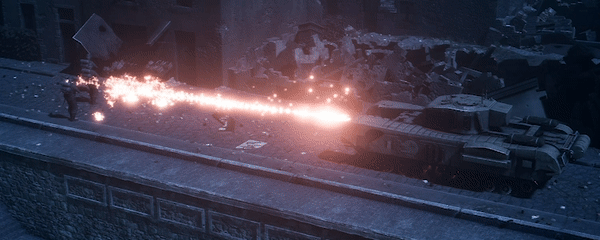
Every unit has a crew - and the crew is the heart of any unit. Losing different crew members results in different penalties for the unit. Losing a gunner means the unit has fewer attacks, losing a driver means the unit has reduced mobility, and so on.
Test your skills against an AI on each of the 6 skirmish maps. Different victory conditions require versatility in your planning and tactics.
Play skirmish battles against real opponents or 2x2 team battles with friends. The game supports multiplayer battles with up to 4 players both with real-time connection or using Slitherine’s CombatHQ system.
Use the Editor tool to create your own skirmish/multiplayer maps and share them with the community.
2024 Slitherine Ltd. All Rights Reserved. Headquarters: World War II, Slitherine Ltd. and their Logos are all trademarks of Slitherine Ltd. Developed by Starni Games and Slitherine Ltd. All other marks and trademarks are the property of their respective owners.
How to activate your Steam key?
1. Open your Steam client. (If you don't have a Steam Client, you can install from here https://store.steampowered.com/about/)
2. Sign in to your Steam account. (If you don't have a Steam Account, you can create from here https://store.steampowered.com/join/)
3. Click “ADD A GAME” button which is at the bottom of the Steam Client.
4. Now select "Activate a product on Steam..."
5. Write or copy-paste your Steam key which you purchased from Gamesforpc.
6. Now your game is in your library.
7. Find your game in your library, select and click install to start your download.