| Release Date | 27.07.2021 |
| Publisher | MicroProse Software |
| Operating Systems | Windows |
| Genres | Action, Strategy, Adventure, indie |
24.99€
Added to Cart
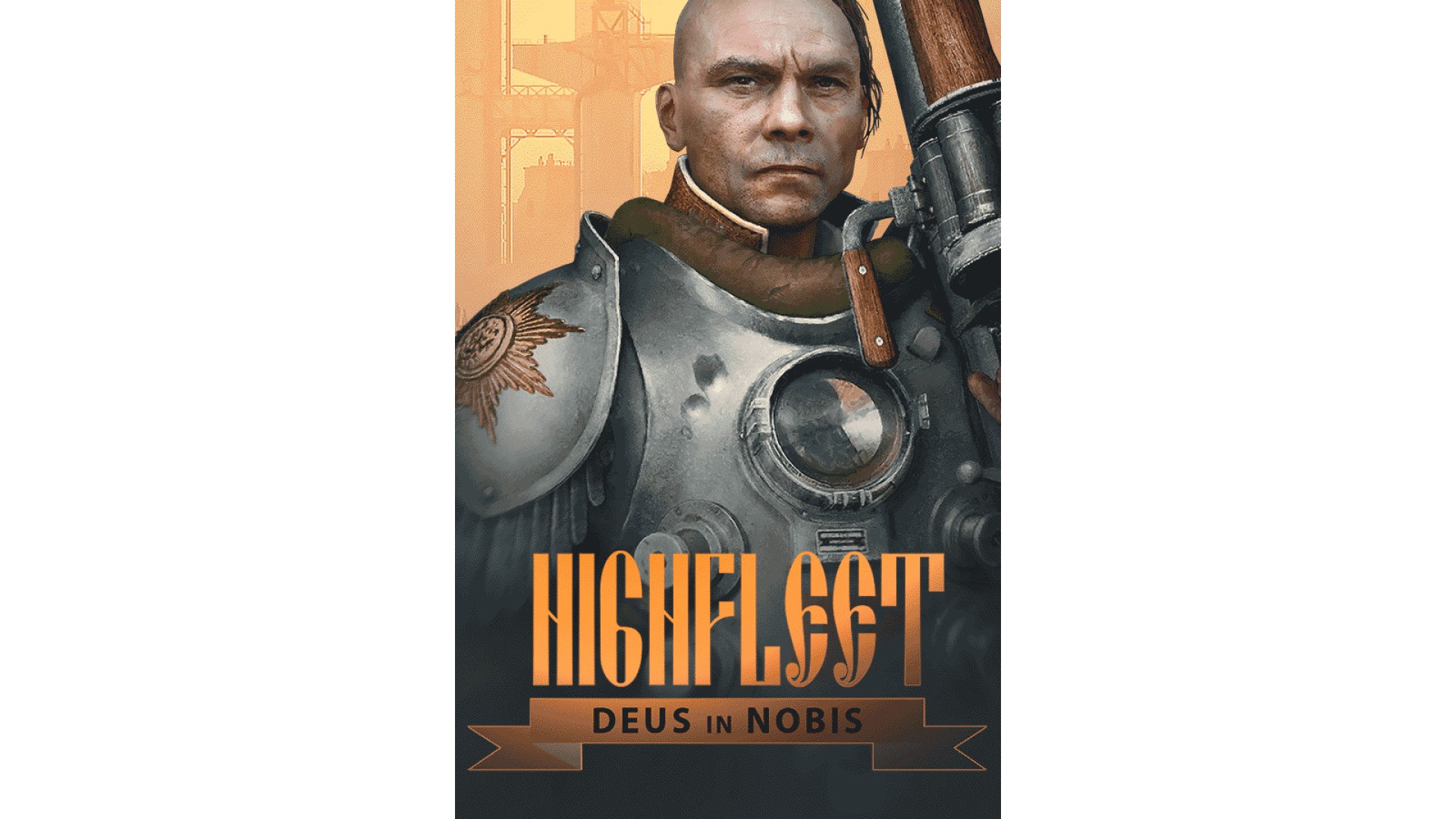
24.99€
Added to Wishlist
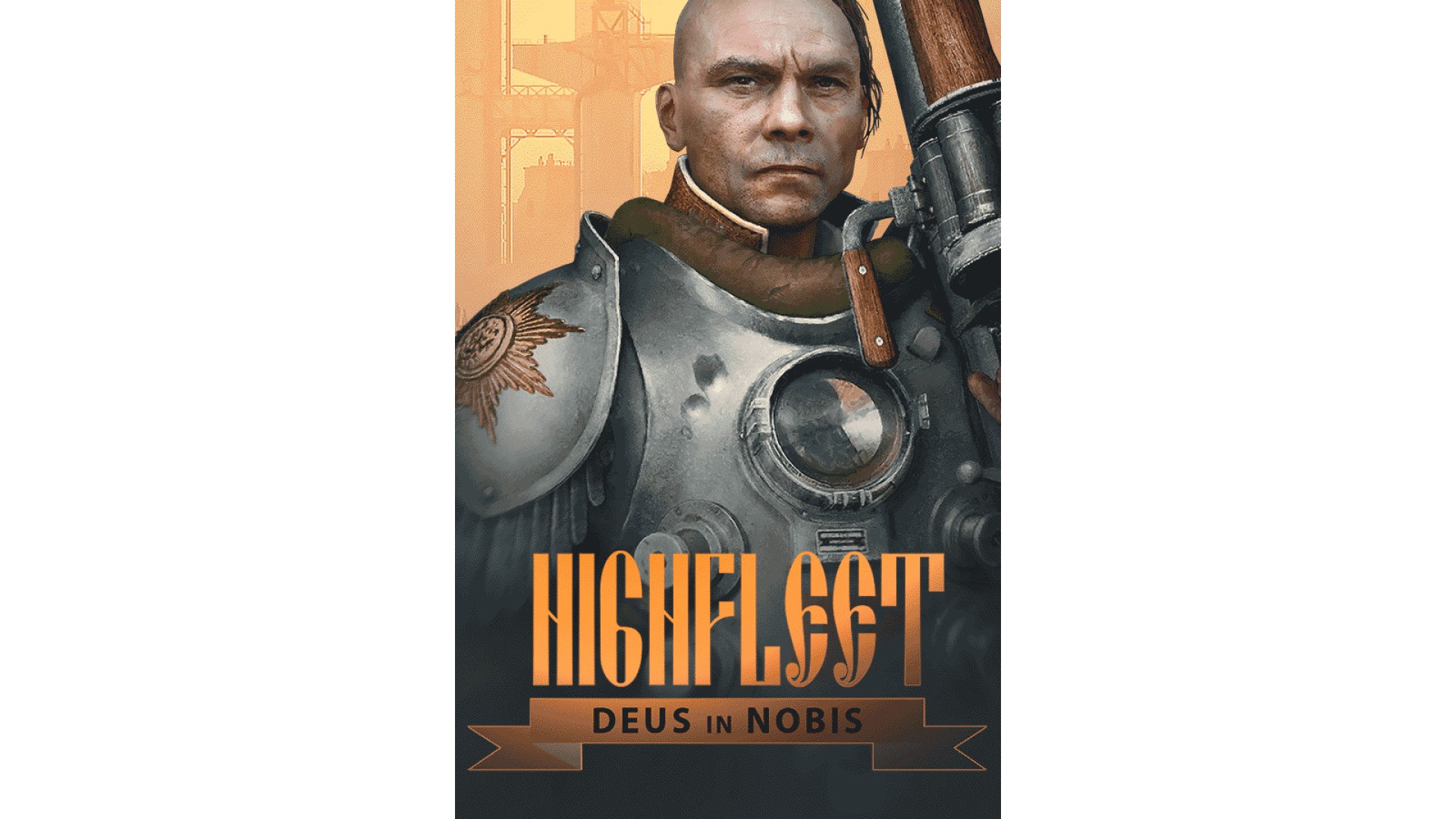
24.99€
In a world with no memory of its past. The House of Sayadi sends its thousand-ton military ships to the skies. Stirring the peace of nations inhabiting the earth they strive to bring back what they have lost.
As a commander of the Sayadi Task Force you’ve been sent to regain control of the rebellious Kingdom of Gerat by whatever means necessary. To succeed will require careful exploration, clever resource management, cautious diplomacy and building a fleet capable of ruling the skies unchallenged.
But maybe a much greater destiny awaits you in this journey. As this forsaken land still hides the mysterious prophecies of a long forgotten past.
At the heart of HighFleet is a unique form of combat in which giant ships bristling with weaponry duel above the desert. This is no mindless button mashing, however. Far from it. Battles are won by skilfully moving into positions that allow you to exploit your enemies' weak spots.
Mastering HighFleet requires much more than winning battles. You must explore the mysterious lands of Gerat. You must manage your ships, men, fuel and other resources. You must engage in diplomacy with the various factions. And then there’s the prophecy to be unravelled…
Thanks to HighFleet’s in-game ship editor, you can build the perfect fleet to suit your style of fighting. The many distinctive ship options and upgrade paths ensure the game will provide plenty of replay value.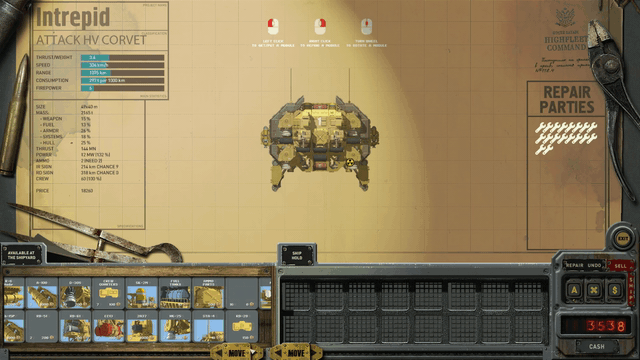
The “dieselpunk” visual aesthetic, immersive music and sounds, and underlying mystery of HighFleet combine to create a truly unique and unforgettable atmosphere. This is a world you won’t want to leave until you’ve uncovered every secret and followed your destiny to the very end.
How to activate your Steam key?
1. Open your Steam client. (If you don't have a Steam Client, you can install from here https://store.steampowered.com/about/)
2. Sign in to your Steam account. (If you don't have a Steam Account, you can create from here https://store.steampowered.com/join/)
3. Click “ADD A GAME” button which is at the bottom of the Steam Client.
4. Now select "Activate a product on Steam..."
5. Write or copy-paste your Steam key which you purchased from Gamesforpc.
6. Now your game is in your library.
7. Find your game in your library, select and click install to start your download.