Description
In Hunting Unlimited, there’s no waiting for your prey to come to you – the game puts you right into the heart of the landscape and within shot of your quarry. Gone are the endless hours of empty forests and unused shots. The search for an elusive prized trophy has never been more action packed, or more realistic.
- Stalk your trophy prize – White-tailed Deer, Mule Deer, Elk, Moose and Brown (Grizzly) Bear – through the massive mountain ranges, streams, fields and forests.
- Face a high variety of challenging scenarios in over 220 missions, including the bonus Master Campaigns.
- Explore the rugged terrain of Colorado, Texas, Alaska, Arizona, and British Columbia.
- Start each action-packed hunt with the right selection of firearms, bows and accessories – over 30 items!
- Use Hunting Unlimited’s Animal Database to learn your prey’s typical behaviors, scientific names, and observe each animal in their natural habitat.
- Immerse yourself in the richest hunting environment yet, with slithering snakes, soaring eagles, wild wolves and buzzards, rabbits and other creatures.
- Witness ultra-realistic animal behaviors–watch rutting bucks chasing does, bears defending their kill, aggressive bulls challenging each other and more.
2020 © Ziggurat Interactive, Inc.
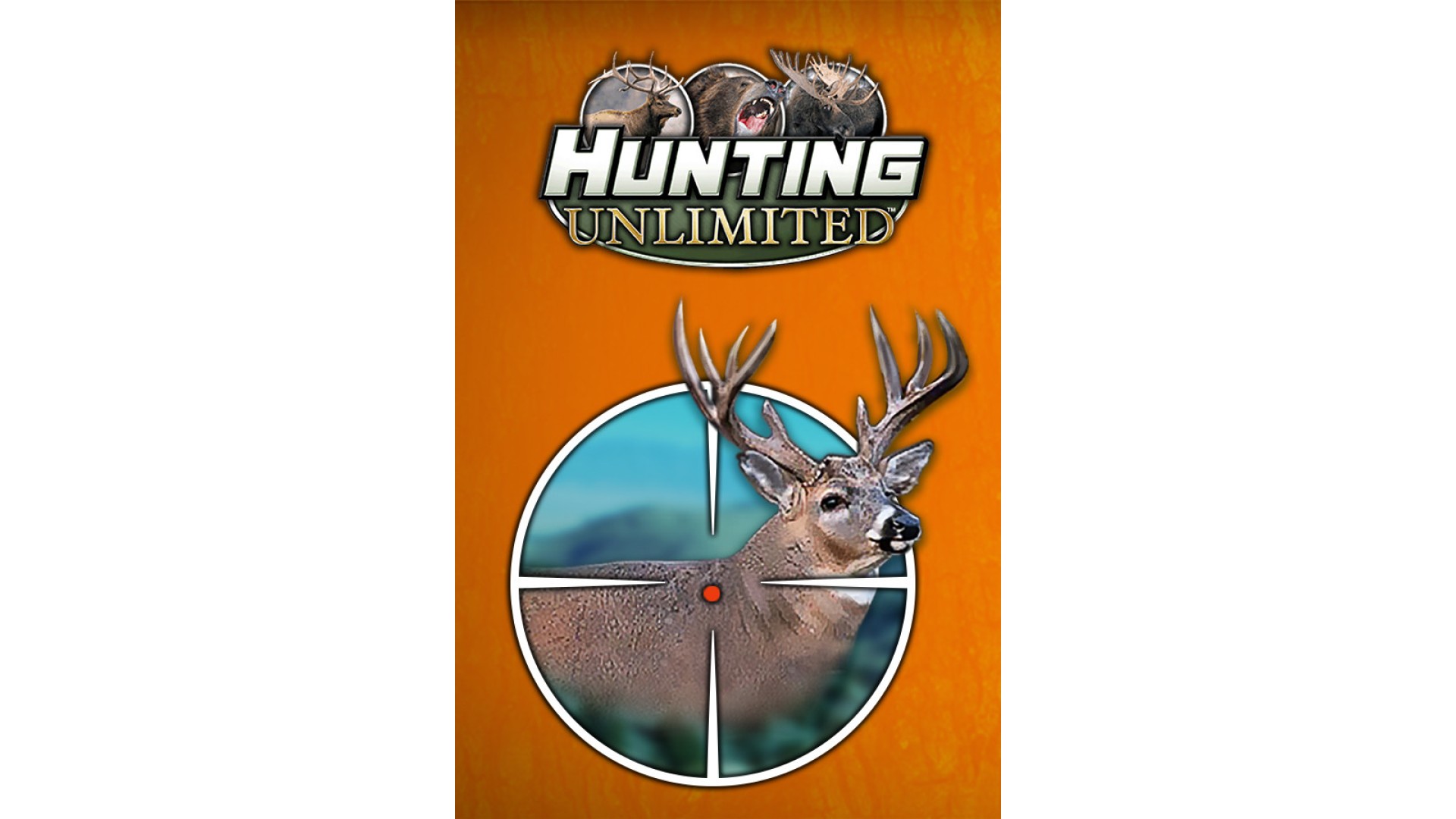
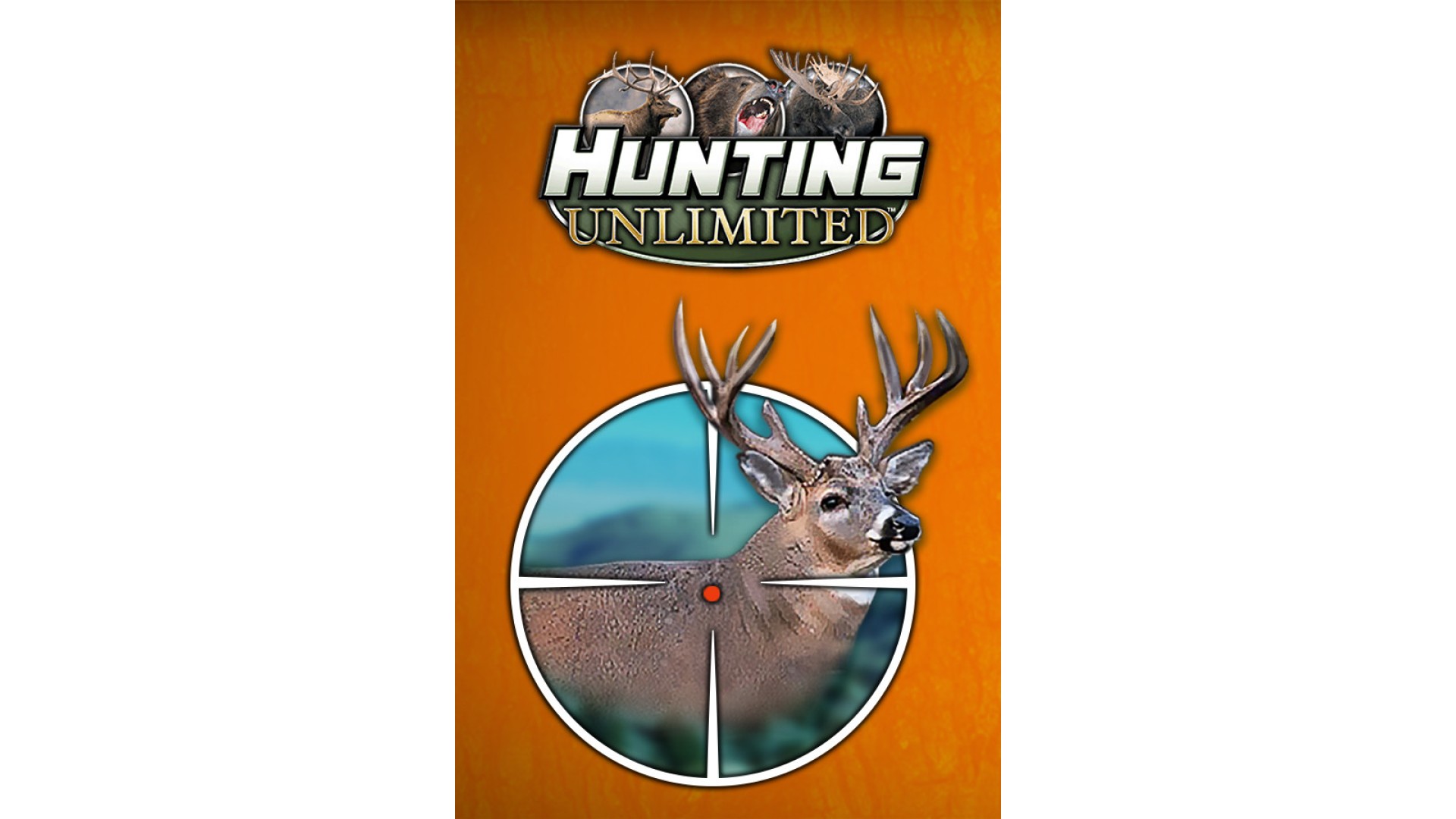
How to activate your Steam key?
1. Open your Steam client. (If you don't have a Steam Client, you can install from here https://store.steampowered.com/about/)
2. Sign in to your Steam account. (If you don't have a Steam Account, you can create from here https://store.steampowered.com/join/)
3. Click “ADD A GAME” button which is at the bottom of the Steam Client.
4. Now select "Activate a product on Steam..."
5. Write or copy-paste your Steam key which you purchased from Gamesforpc.
6. Now your game is in your library.
7. Find your game in your library, select and click install to start your download.