| Release Date | 29.10.2008 | |
| Publisher | Kalypso Media UK. Ltd | |
| PEGI Rating | + 7 | |
| Operating Systems | Windows | |
| Genres | Simulation, Strategy |
9.99€
5.00€
Added to Cart
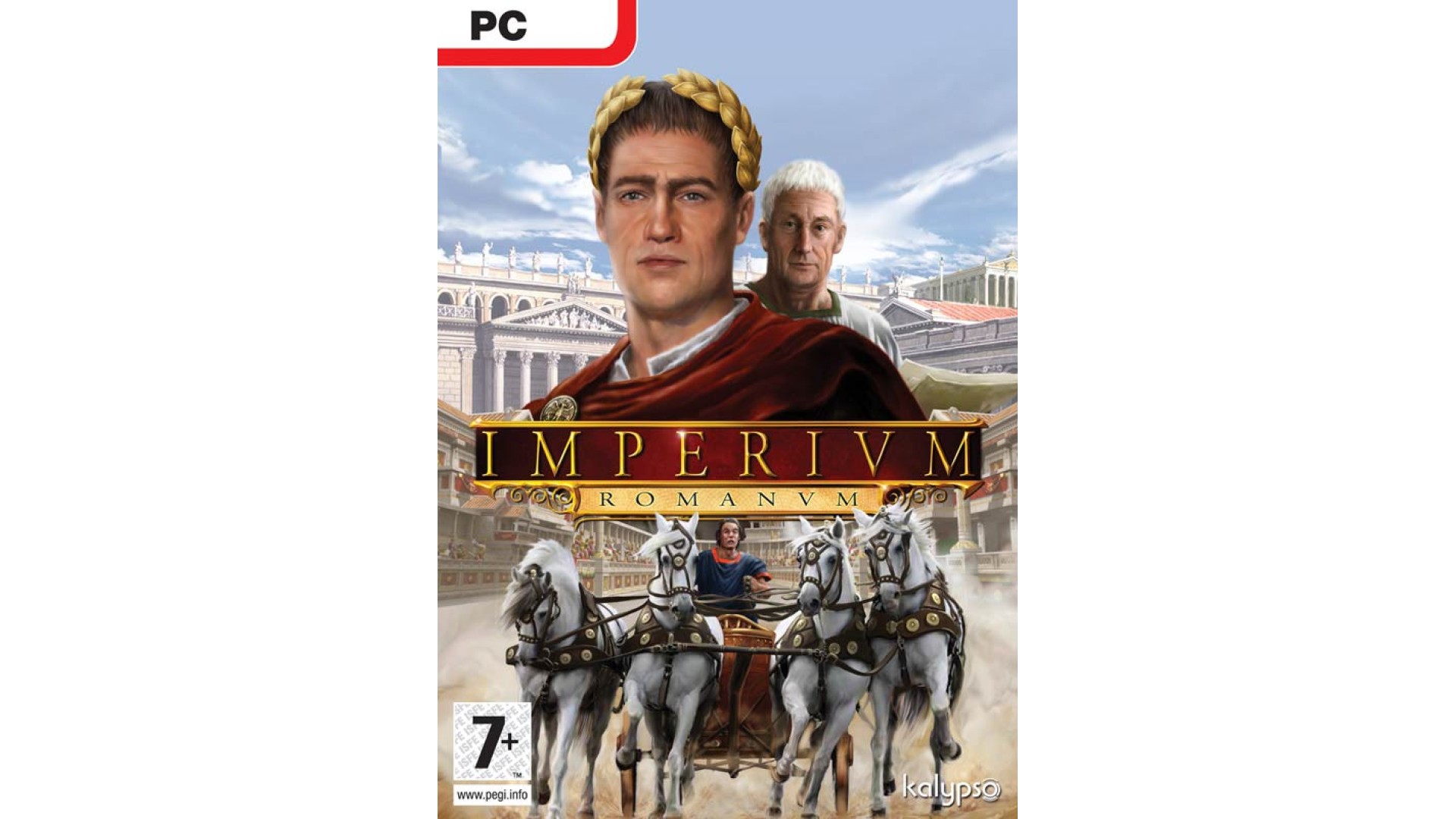
9.99€
5.00€
Added to Wishlist
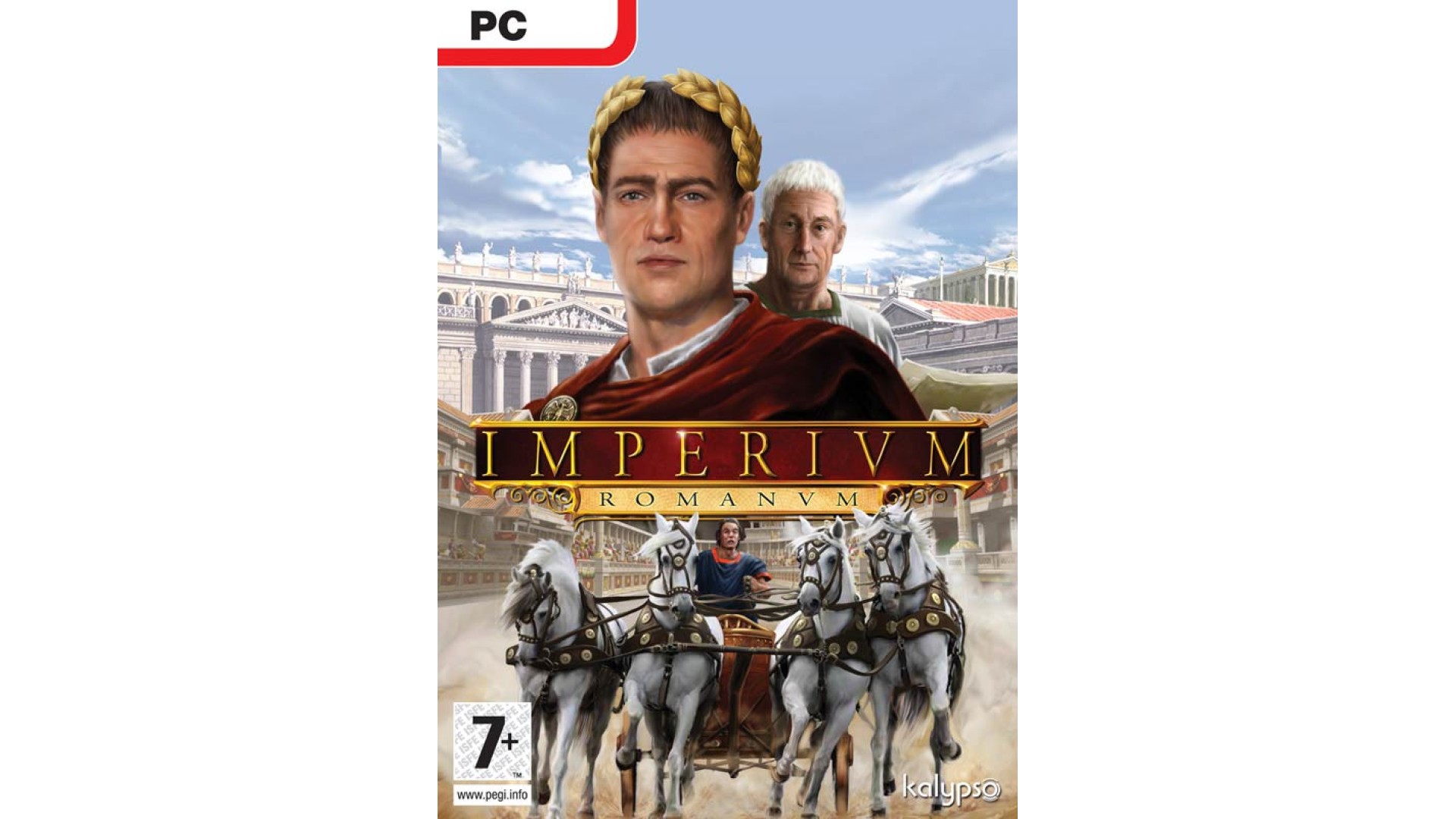
9.99€
5.00€
The city builder strategy game Imperium Romanum is set in the time-honoured Roman Empire and players will marvel in the incredible attention to detail when working on a strategy to build a well organised, prosperous and commanding settlement. As governor of a Roman province, the fortune very much lies in the players own hands.
Imperium Romanum is packed with a variety of new features to enhance the gameplay such as a complete overhaul of the graphic engine, a mass of authentic historical buildings such as the world famous Circus Maximus or Gladiator schools.
The Emperor Expansion pack takes the player to voyage through ancient history, from cold Britannia via the wild forests of Germania to the fertile Nile Delta in Cleopatra's Egypt.
19 challenging, new scenarios at historic places such as Aquae Sulis (Bath), Hadrians Wall, Massilia or Treverorum will require all your comprehensive economic and strategic leadership abilities to succeed. Not only your competence, but also your exposure with religion and the Roman deities like Jupiter or Venus will play an important role to accomplish your mission as a Roman governor.
Will you be able to earn the mercy of the gods and rule the empire successfully?
Game Features:
How to activate your Steam key?
1. Open your Steam client. (If you don't have a Steam Client, you can install from here https://store.steampowered.com/about/)
2. Sign in to your Steam account. (If you don't have a Steam Account, you can create from here https://store.steampowered.com/join/)
3. Click “ADD A GAME” button which is at the bottom of the Steam Client.
4. Now select "Activate a product on Steam..."
5. Write or copy-paste your Steam key which you purchased from Gamesforpc.
6. Now your game is in your library.
7. Find your game in your library, select and click install to start your download.