| Release Date | 15.08.2022 |
| Operating Systems | Linux |
| Operating Systems | Mac OS |
| Publisher | Paradox Arc |
| Operating Systems | Windows |
| Genres | Strategy, Adventure, indie, rpg |
19.99€
Added to Cart
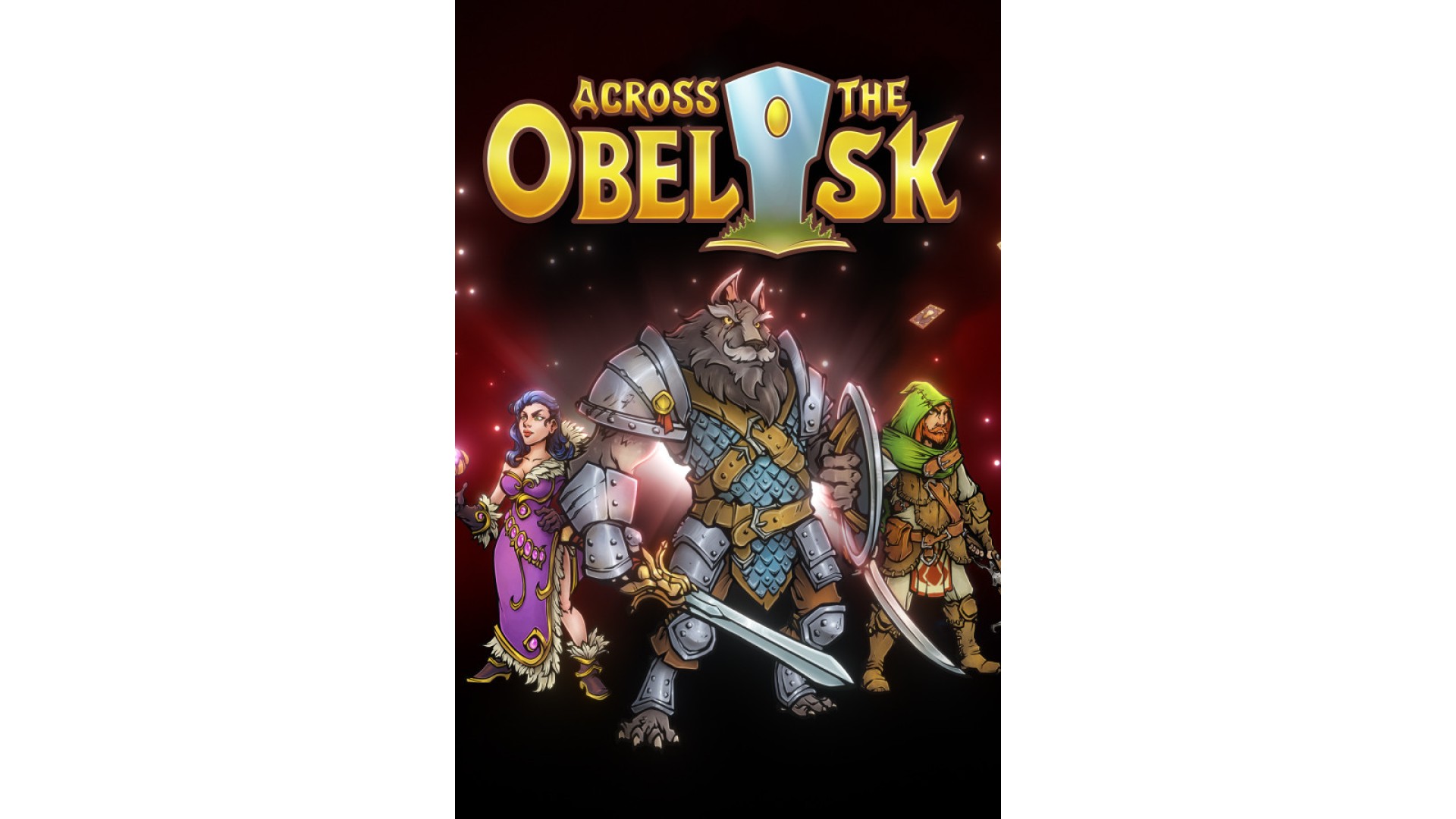
19.99€
Added to Wishlist
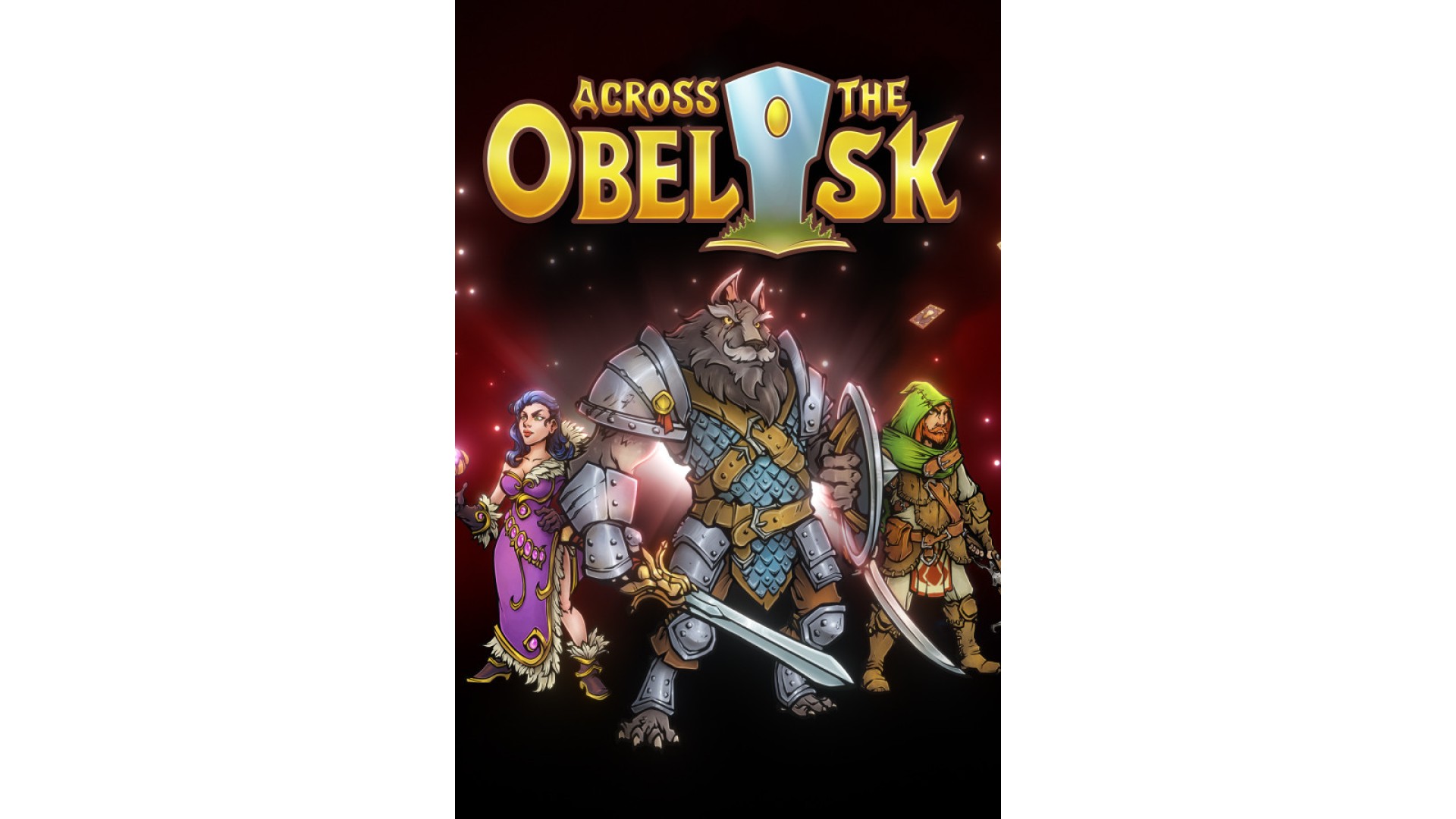
19.99€
... would you dare to go across the obelisk?
COOPERATIVE MULTIPLAYER
You can play solo or with up to three other players. Each one of you will control a hero in combat but all of you will have to work together and decide what's best for the group... will you help the farmers against a group of small fiery demons or will you search among the ashes for nice loot?
ASSEMBLE A PARTY OF HEROES
Choose among 12 unlockable characters and form your party. Each one of them have his own cards, items, mechanics, stats and strengths... it's not the same to play with a fire wizard than a shadow mage, would you play with two healers or rather play with a damage oriented group?
DYNAMIC DECK-BUILDING ROGUELITE
More than 500 upgradeable cards and 200 items to choose, will let you customize your heroes with different builds: poisons, bleeds, defensive skills... there are a lot of combinations that you can apply to each hero.
AN EVOLVING ADVENTURE
Each game will be different. Take a path, fight your way through it, complete quests and the world will evolve in front of you. Lots of hidden places and mysteries to be solved await you in Across the Obelisk.
© 2022 Paradox Interactive AB. All rights reserved.
How to activate your Steam key?
1. Open your Steam client. (If you don't have a Steam Client, you can install from here https://store.steampowered.com/about/)
2. Sign in to your Steam account. (If you don't have a Steam Account, you can create from here https://store.steampowered.com/join/)
3. Click “ADD A GAME” button which is at the bottom of the Steam Client.
4. Now select "Activate a product on Steam..."
5. Write or copy-paste your Steam key which you purchased from Gamesforpc.
6. Now your game is in your library.
7. Find your game in your library, select and click install to start your download.