| Release Date | 14.02.2017 |
| Operating Systems | Linux |
| Operating Systems | Mac OS |
| Publisher | Libredia |
| Operating Systems | Windows |
| Genres | Adventure, indie |
4.99€
Added to Cart
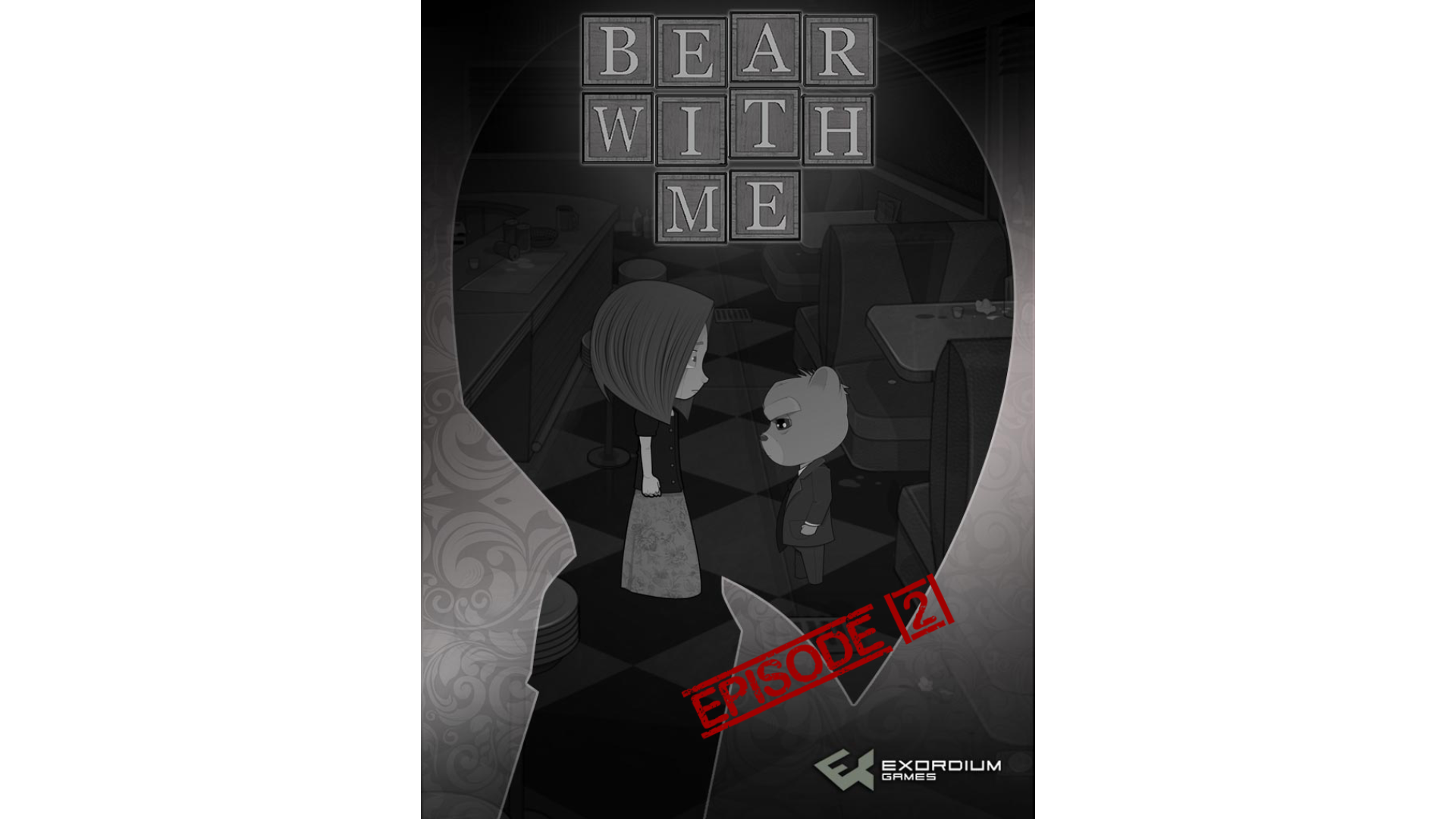
4.99€
Added to Wishlist
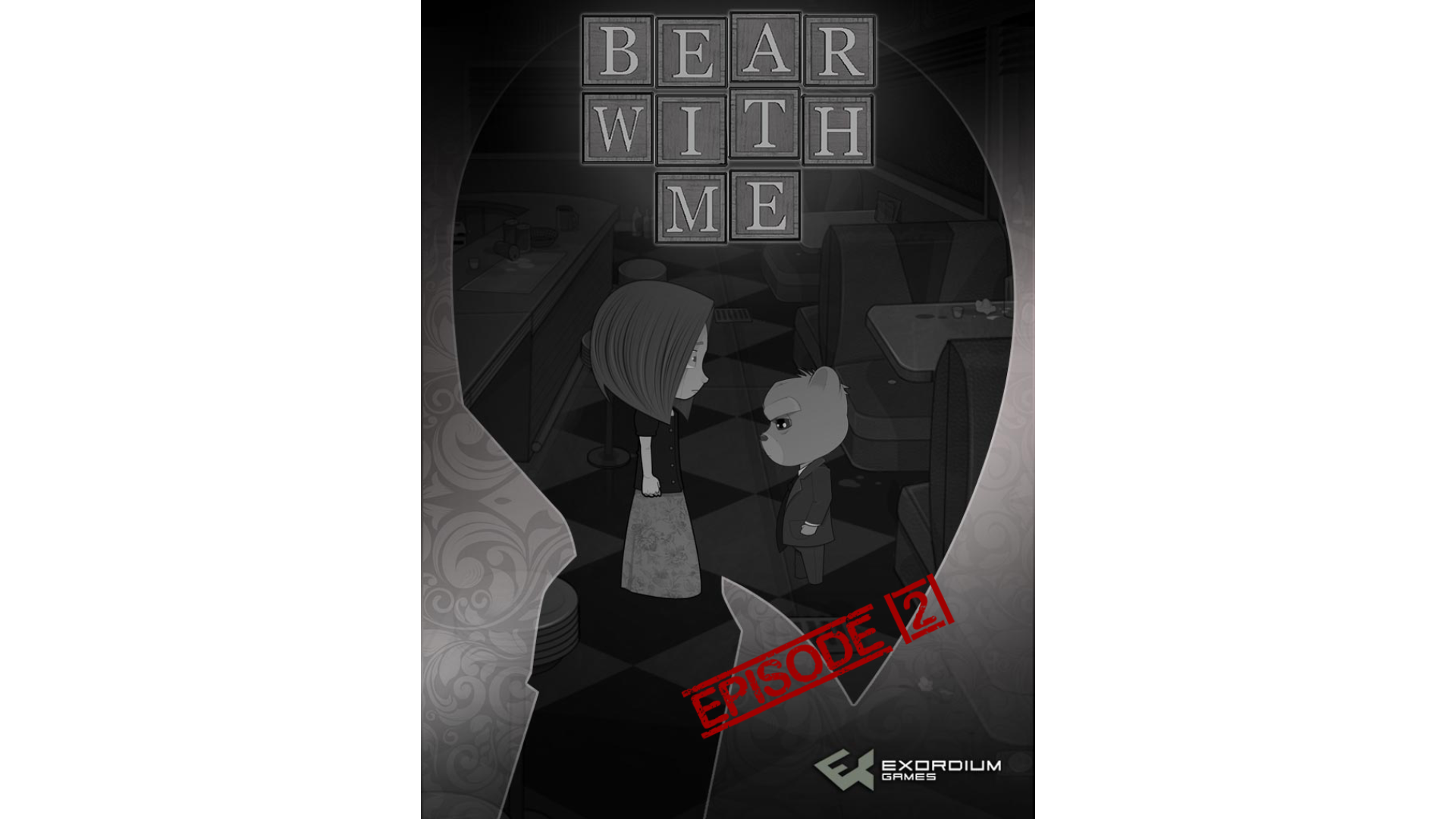
4.99€
Finally in Paper City, Amber and Ted examine the burned Steel Mill and find a couple of new clues that might be able to shed a light on the case. While they are still catching up, new events keep unfolding and slowing them down. Could the infamous Reef King be behind all of this? Was he the one that brought RED to Amber’s city?
Bear With Me - Episode Two is part of a series in which Ted aids Amber in her quest to find her missing brother Flint.
Game Features:
How to activate your Steam key?
1. Open your Steam client. (If you don't have a Steam Client, you can install from here https://store.steampowered.com/about/)
2. Sign in to your Steam account. (If you don't have a Steam Account, you can create from here https://store.steampowered.com/join/)
3. Click “ADD A GAME” button which is at the bottom of the Steam Client.
4. Now select "Activate a product on Steam..."
5. Write or copy-paste your Steam key which you purchased from Gamesforpc.
6. Now your game is in your library.
7. Find your game in your library, select and click install to start your download.