| Release Date | 17.04.2023 |
| Operating Systems | Mac OS |
| Publisher | Yogscast Games |
| Operating Systems | Windows |
| Genres | Action, Adventure, indie |
17.49€
Added to Cart
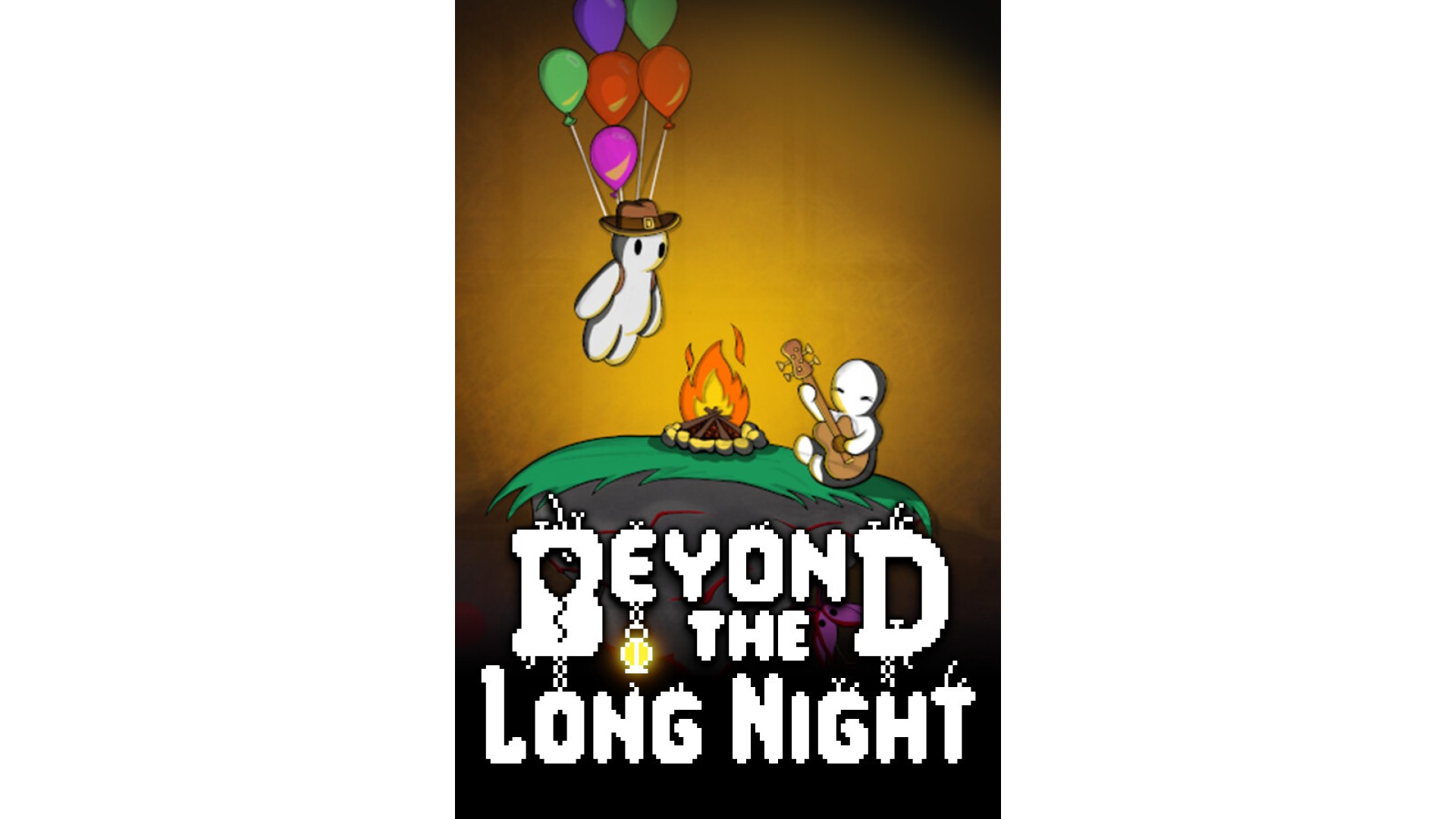
17.49€
Added to Wishlist
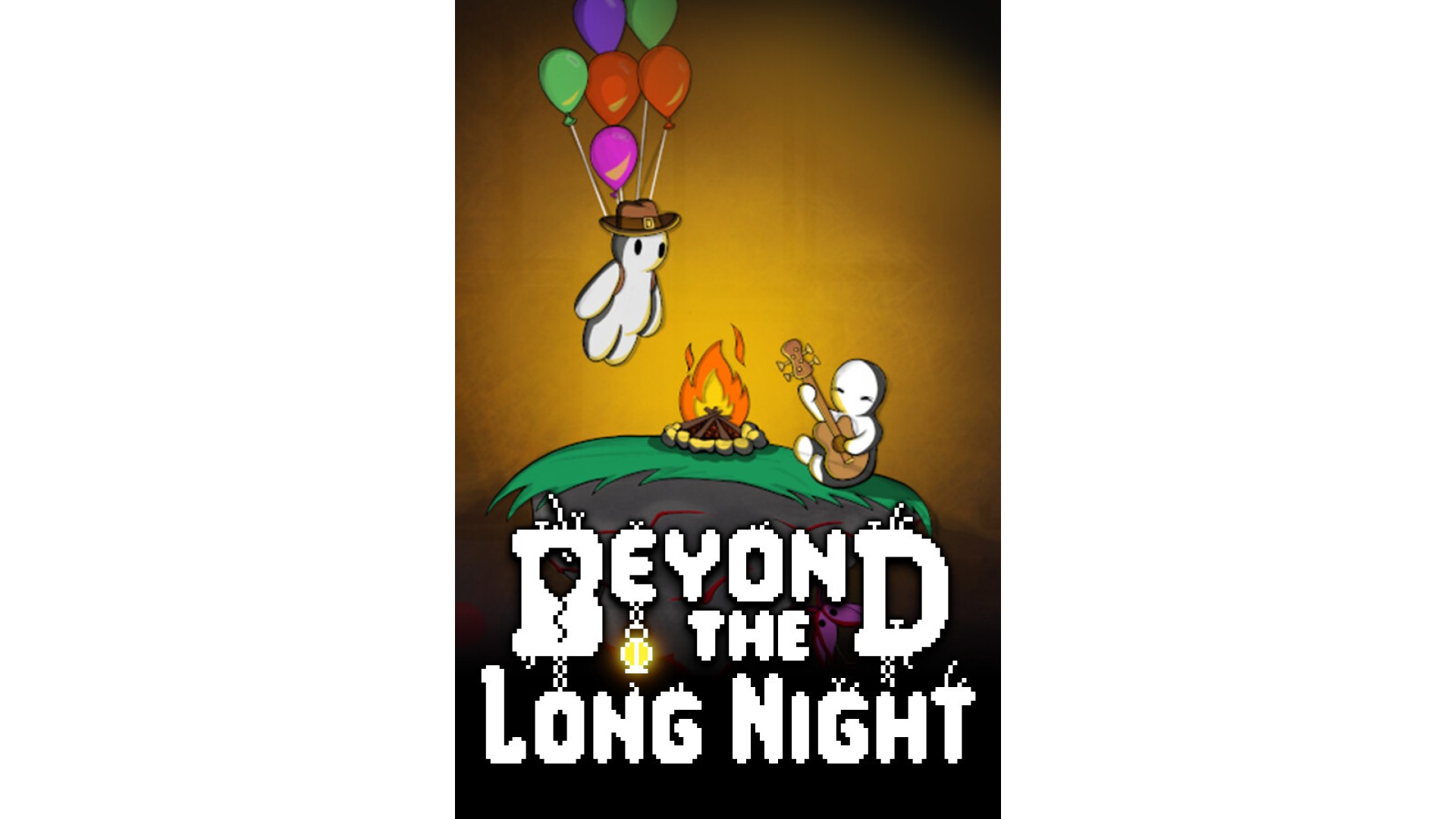
17.49€
Welcome, explorer. Once more into the long night?
A charming twin-stick action roguelike adventure with a heavy emphasis on chaotic combat, cute characters and mystery!
Explore the Dark Mountain - a subterranean world full of monsters, secrets, and lovable characters. Puzzle, upgrade and battle your way through three randomly generated areas to outrun a deadly storm and escape to the Overworld beyond. Uncover a trail of mysteries in this ancient kingdom of demigods and explorers, captured within an endless time loop.
What treasures await in The Overworld? Is there a way to stop the storm from spreading? Can you escape the endless time loop? All may be revealed beyond the long night.
Unleash chaos - Shoot, dodge, throw items and use Superpowers as you battle your way through The Dark Mountain. Acquire, stack and combine powerful upgrades to wreak havoc on your foes!
Befriend the mountain folk - Meet a colourful cast of friendly cave dwellers as you journey through the underground. Complete side quests and follow their stories across multiple runs.
Survive the deadly storm and discover the mountain’s secrets - Outrun a mysterious corrupting force that chases you through the mountain. Balance your build and time well or suffer the consequences! Learn more about the world each time you play, solve puzzles and uncover the true nature of the Storm as you try to escape The Long Night. Beat the game and unlock devastating new upgrades, opening up fresh ways to play.
Copyright © 2023 Noisy Head Games. Licensed by Yogscast Games
How to activate your Steam key?
1. Open your Steam client. (If you don't have a Steam Client, you can install from here https://store.steampowered.com/about/)
2. Sign in to your Steam account. (If you don't have a Steam Account, you can create from here https://store.steampowered.com/join/)
3. Click “ADD A GAME” button which is at the bottom of the Steam Client.
4. Now select "Activate a product on Steam..."
5. Write or copy-paste your Steam key which you purchased from Gamesforpc.
6. Now your game is in your library.
7. Find your game in your library, select and click install to start your download.