14.99€
Added to Cart
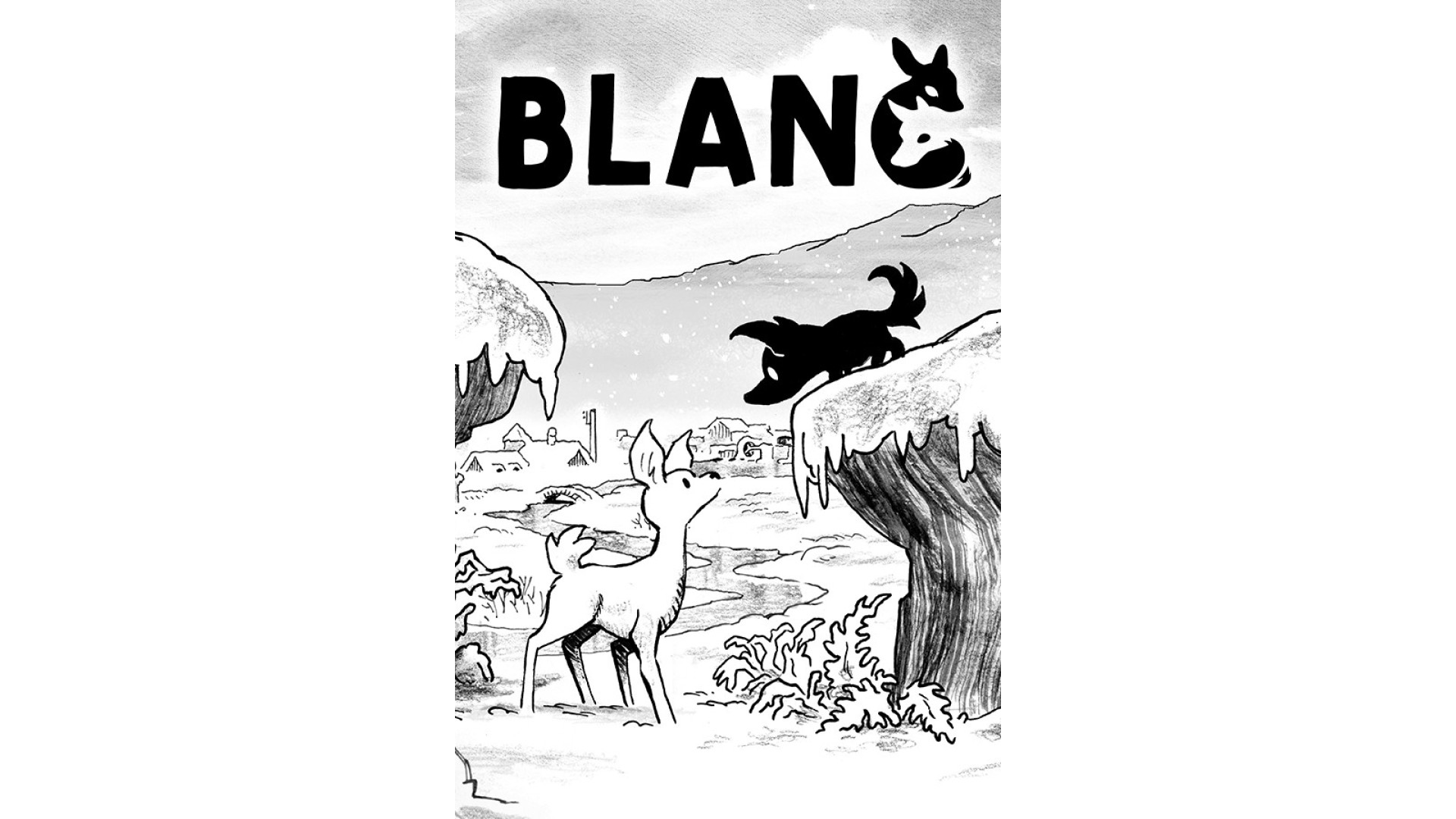
14.99€
Added to Wishlist
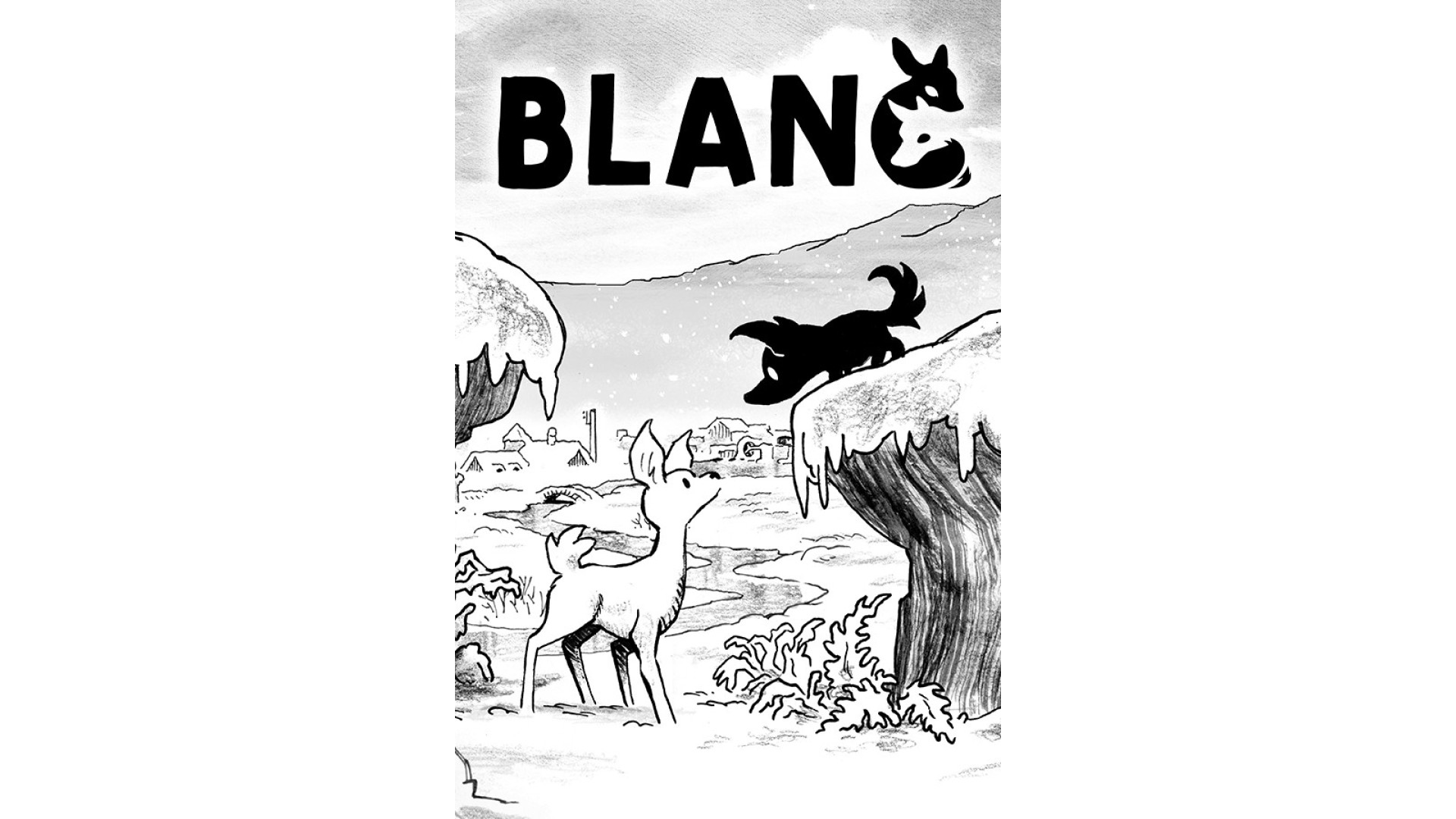
14.99€
An emotional journey
Experience the poetic tale of a wolf cub and a fawn in the spectacular world of Blanc. Lost in a sudden snowstorm, they will have to lean on each other in order to follow the footprints their families left behind in the snow.
Breathtaking hand-crafted art
Immerse yourself in the stunningly beautiful black-and-white world of Blanc – completely hand-drawn on paper in 2D before coming to life in 3D. Blanc focuses on the journey and experience of the animals with text-free gameplay and storytelling, allowing players to dive completely into its wondrous world.
Follow your families´ track
Each animal has their own unique strengths that complements the other, which you’ll need to make use of to navigate through the snowy landscapes. Using only two buttons and movement, this simple gameplay allows for anyone to play and follow their journey home.
Co-operation required
Two players take control of either the wolf cub or the fawn. Guide them through the environment, unforgiving weather, and obstacles that you must face together. Build a relationship together locally on the same screen or from far away with online play.
© 2022 Casus Ludi SAS. The names "Casus Ludi" and "Blanc" and their respective logos are Casus Ludi SAS’ trademarks. Avec le soutien du CNC. Published and distributed by Gearbox Publishing. Gearbox and the Gearbox Software logo are registered trademarks, and the Gearbox Publishing logo is a trademark, of Gearbox Enterprises, LLC.
How to activate your Steam key?
1. Open your Steam client. (If you don't have a Steam Client, you can install from here https://store.steampowered.com/about/)
2. Sign in to your Steam account. (If you don't have a Steam Account, you can create from here https://store.steampowered.com/join/)
3. Click “ADD A GAME” button which is at the bottom of the Steam Client.
4. Now select "Activate a product on Steam..."
5. Write or copy-paste your Steam key which you purchased from Gamesforpc.
6. Now your game is in your library.
7. Find your game in your library, select and click install to start your download.