| Release Date | 14.07.2022 | |
| Publisher | Gearbox Publishing | |
| PEGI Rating | + 7 | |
| Operating Systems | Windows | |
| Genres | indie |
12.49€
Added to Cart
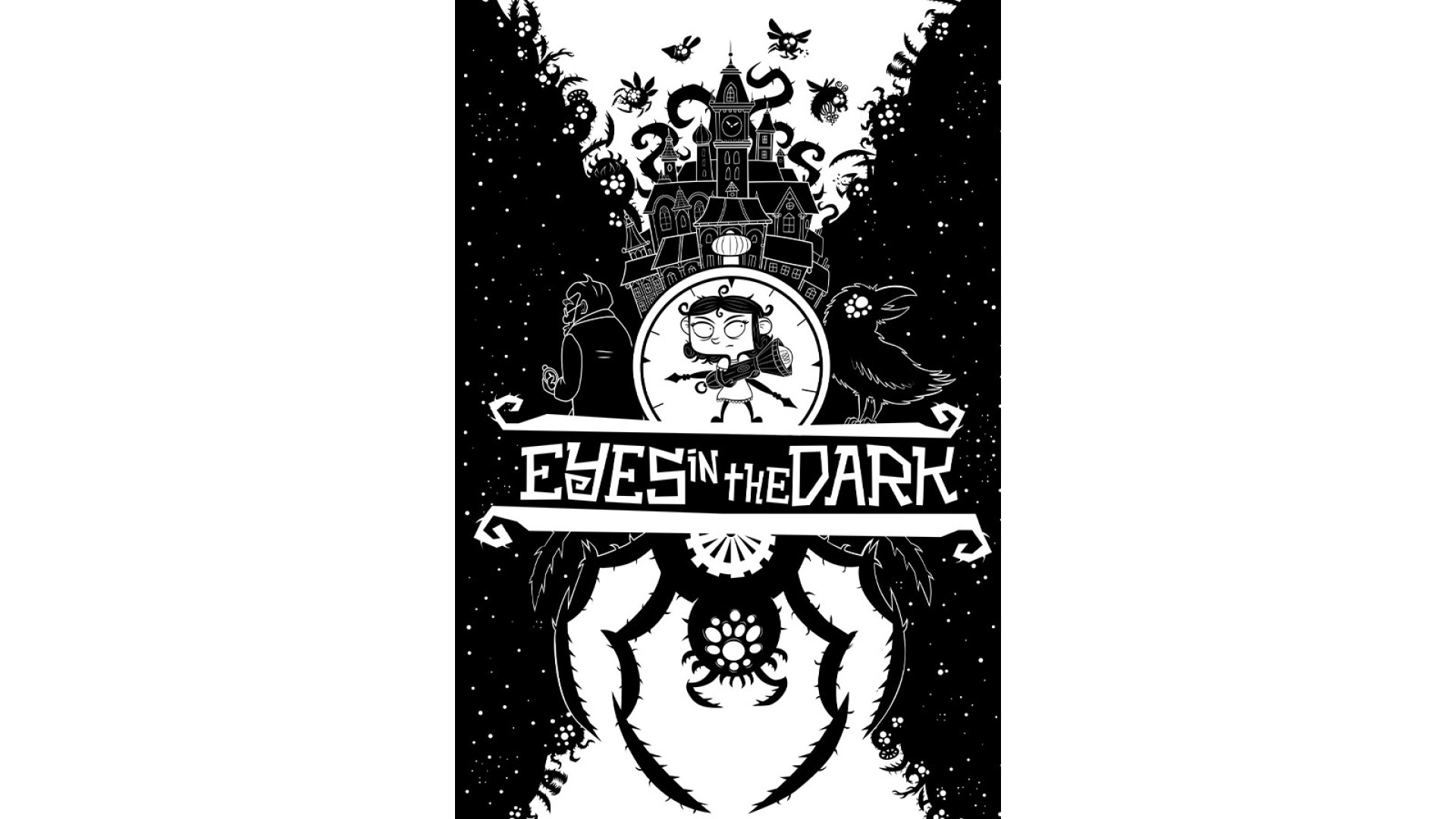
12.49€
Added to Wishlist
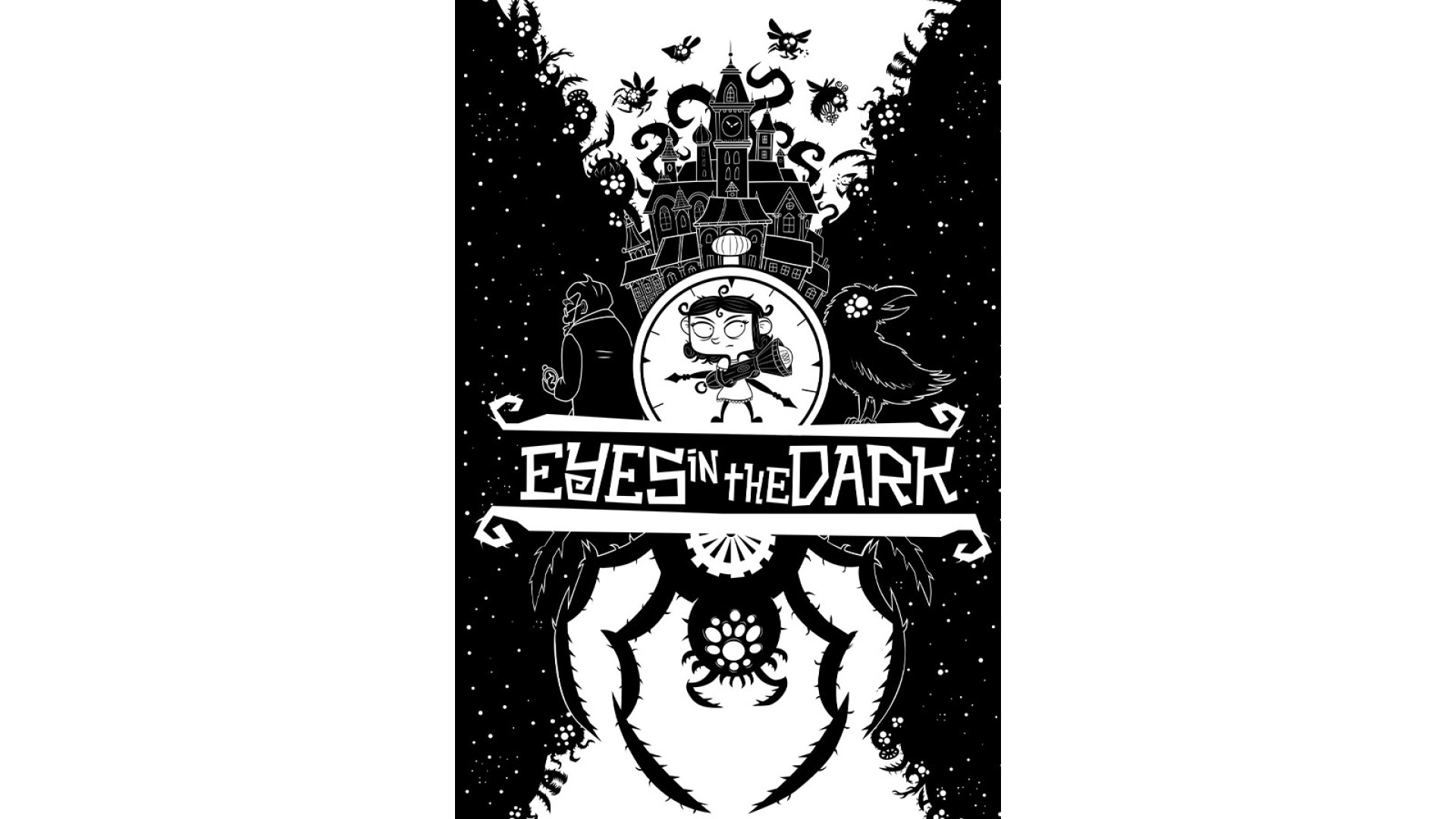
12.49€
Fight with light against the dark in this "roguelight" platformer starring Victoria Bloom!
Drive back the darkness that's overrun Bloom Manor and conquer swarms of creatures as you discover powerful new items to upgrade your arsenal.
Are you ready to enter the ever-changing manor?
Use your flashlight and slingshot to clear the monsters overrunning Bloom Manor and save Victoria’s beloved Grandad, Victor.
Uncover new items that power up your fight and change the way you play, including new gadgets, weapon modules, and upgrades to grow your arsenal for future runs.
The layout and contents of Bloom Manor change with every run -- the further you progress, the bigger and more deadly your foes.
Powerful new perks await within new areas, but require you to choose a corresponding weakness. How will you balance power and difficulty?
Find new items and combine their effects via tinkering to discover surprising synergies.
Will you throw Matches that burn your enemies or finish them off with an Electricity Bulb that chains to multiple monsters? Should you upgrade the flashlight to do more damage or increase its range? What gadget better suits your style: double-jump or slow-time?
Face off against powerful (and gigantic) Guardians and retake Bloom Manor from the darkness by completing quests to unlock the secrets of Victoria’s eccentric family, then use their quirky gadgets and contraptions to cast a guiding light into Victoria’s future.
© Under the Stairs Limited 2022. Developed by Under the Stairs Limited. "EYES IN THE DARK" is a registered trademark of Under the Stairs Limited. All rights reserved. Published and distributed by Gearbox Publishing. Gearbox and the Gearbox Software logo are registered trademarks, and the Gearbox Publishing logo is a trademark, of Gearbox Enterprises, LLC.
How to activate your Steam key?
1. Open your Steam client. (If you don't have a Steam Client, you can install from here https://store.steampowered.com/about/)
2. Sign in to your Steam account. (If you don't have a Steam Account, you can create from here https://store.steampowered.com/join/)
3. Click “ADD A GAME” button which is at the bottom of the Steam Client.
4. Now select "Activate a product on Steam..."
5. Write or copy-paste your Steam key which you purchased from Gamesforpc.
6. Now your game is in your library.
7. Find your game in your library, select and click install to start your download.