| Release Date | 05.10.2022 |
| Operating Systems | Mac OS |
| Publisher | Firestoke |
| Operating Systems | Windows |
| Genres | Action, Adventure, indie |
12.49€
Added to Cart

12.49€
Added to Wishlist

12.49€

Take control of two accidental adventurers, as you explore ancient kingdoms, discover treasures (be careful of the traps!) and bump into the equally lost shopkeeper, Azar. Collect items to craft weird weapons and useful objects that will help you traverse the world in this unplanned escapade.
It was supposed to be a relaxing vacation but ditch the itinerary because you’ll now need to choose your own path. Navigate through procedurally generated levels that offer the perfect balance of risk and reward. Help Giorgio and Felicie overcome their differences and work as a team in single-player or co-op. However you play, you’ll need to work together to conquer the unique obstacles and challenges scattered throughout each world.
Play as either Giorgio or Felicie in solo, co-op or vs mode. Easily switch between characters to use each of their unique characteristics.
Navigate your way through hordes of ghastly ancient creatures while exploring randomly generated temples, threats and exit locations. Every level is different and every challenge is unique but the feeling you get from mastering them is always just as satisfying.
Decode blueprints, buy objects and collect scraps to build weapons and items that will help you overcome the unknown perils ahead.
Create total chaos with bananas, frying pans, landmines, boomerangs and anything that comes to hand in order to steal your opponent's loot. Just remember to protect your partner at all times!
Whether you’re playing solo or a 2-player game, enable Twitch Integration to let your audience help (or hinder) your progress.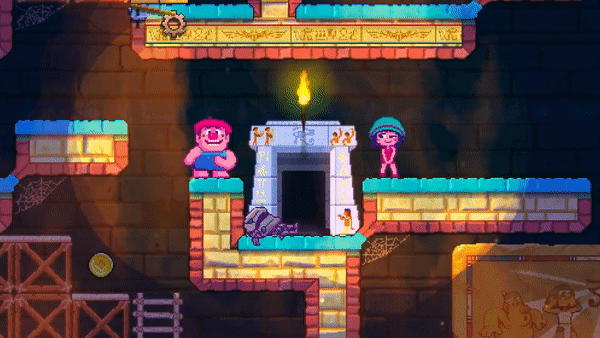
Falling Out – © 2022 PolyCrunch Games. Published under license by © 2022 Firestoke Group Limited. All trademarks are the properties of their respective owners.
How to activate your Steam key?
1. Open your Steam client. (If you don't have a Steam Client, you can install from here https://store.steampowered.com/about/)
2. Sign in to your Steam account. (If you don't have a Steam Account, you can create from here https://store.steampowered.com/join/)
3. Click “ADD A GAME” button which is at the bottom of the Steam Client.
4. Now select "Activate a product on Steam..."
5. Write or copy-paste your Steam key which you purchased from Gamesforpc.
6. Now your game is in your library.
7. Find your game in your library, select and click install to start your download.