| Release Date | 18.05.2022 |
| Publisher | DRAGO entertainment |
| Operating Systems | Windows |
| Genres | Simulation, indie |
2.99€
Added to Cart
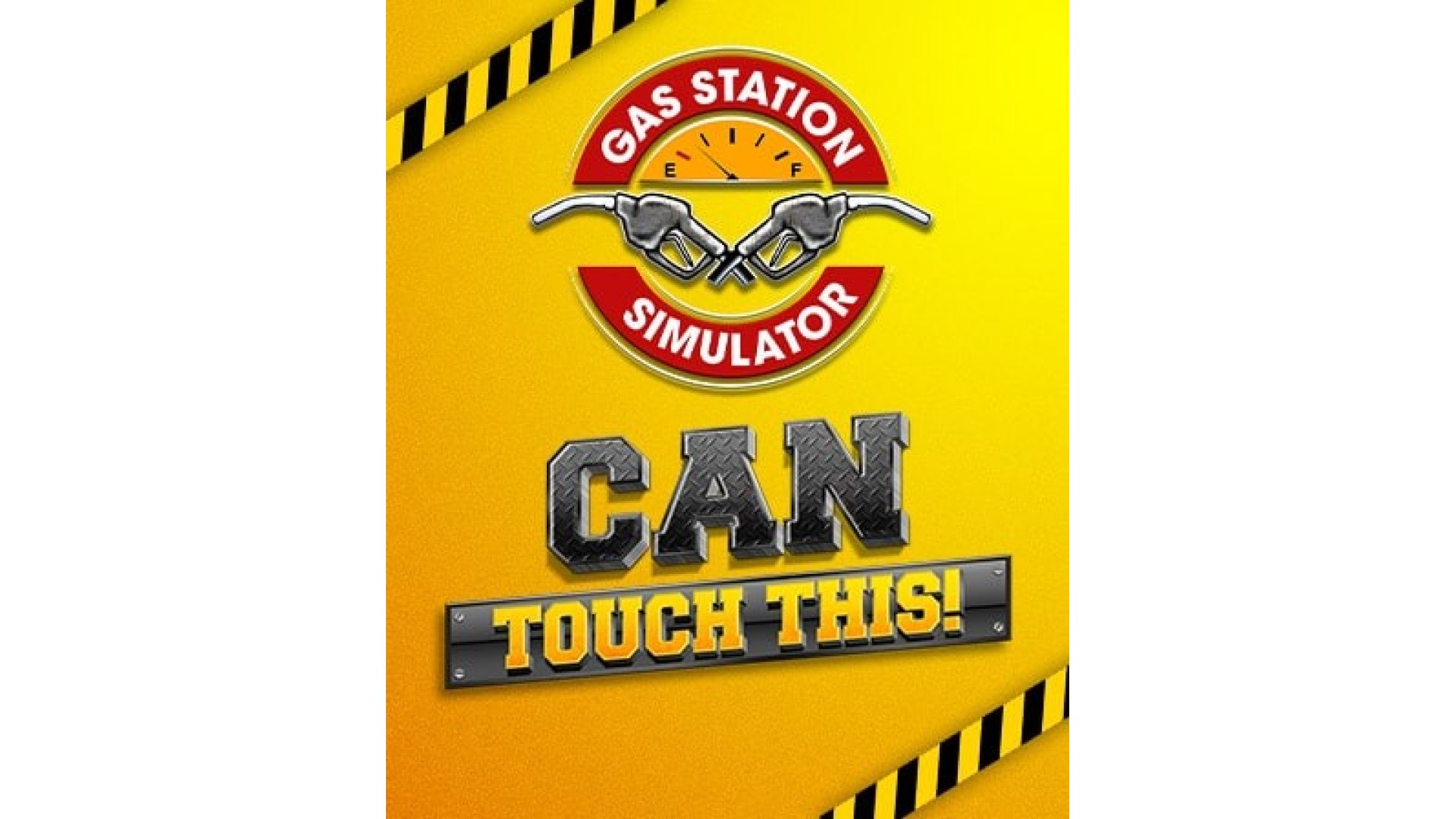
2.99€
Added to Wishlist
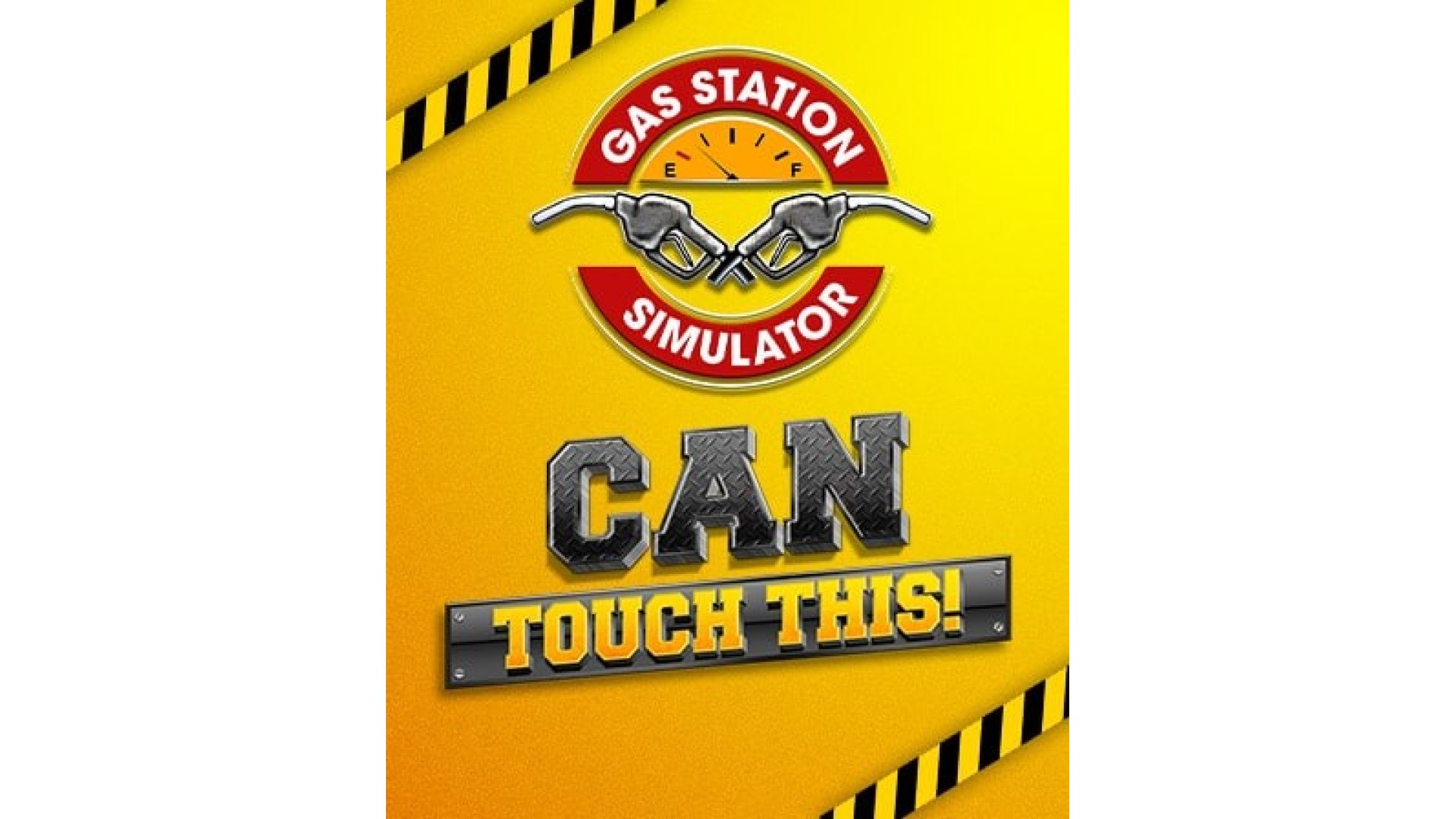
2.99€
Take matters into your own hand. Almost literally. With the help of your new, trusty hammer it's time to redecorate like you've never done before. Refurbish walls to your heart's content, changing their features and decor as you see fit. Decide where to put trash cans or where to move the cash register to. Direct the crowd. Show your customers the right way to orderly queue without taking too much space. It's time to take interior customisation to a completely new level.
No need to stare at an empty canvas any longer! Grab your spray can and add a little personal touch to any surface you can lay your hands on. With adjustable scale and rotation, you can spray anything from large murals to tiny easter eggs hidden somewhere in the corners of your station. Combine existing decals with each other, creating even more elaborate and complex pieces of art. And whenever you start feeling like you're running out, more designs lie hidden all around for you to unlock!
Did you ever feel like your station was missing something? That flair didn't quite measure up to par when looking beyond your main building? Have no fear for the future is here. From tables to desks to banners and lights, your Warehouse and Workshop now possess a full suite of purchasable customisations! Decorate the whole of your station in a much more true sense of the word. Make the diamond in the sand shine even brighter than before.
And if all of the above still isn't enough, just you wait. There's more where that came from! Experience Gas Station Simulator with an even greater choice of options for pretty much everything under the sun. More gas station levels for you to achieve, more decorations to find and hang, more colours for your walls and roof tiles, more popularity levels to climb. All of that and more awaits you!
How to activate your Steam key?
1. Open your Steam client. (If you don't have a Steam Client, you can install from here https://store.steampowered.com/about/)
2. Sign in to your Steam account. (If you don't have a Steam Account, you can create from here https://store.steampowered.com/join/)
3. Click “ADD A GAME” button which is at the bottom of the Steam Client.
4. Now select "Activate a product on Steam..."
5. Write or copy-paste your Steam key which you purchased from Gamesforpc.
6. Now your game is in your library.
7. Find your game in your library, select and click install to start your download.