| Release Date | 26.11.2014 | |
| Operating Systems | Mac OS | |
| Publisher | 505 Games | |
| PEGI Rating | + 16 | |
| Operating Systems | Windows | |
| Genres | Adventure, indie, rpg |
14.99€
Added to Cart
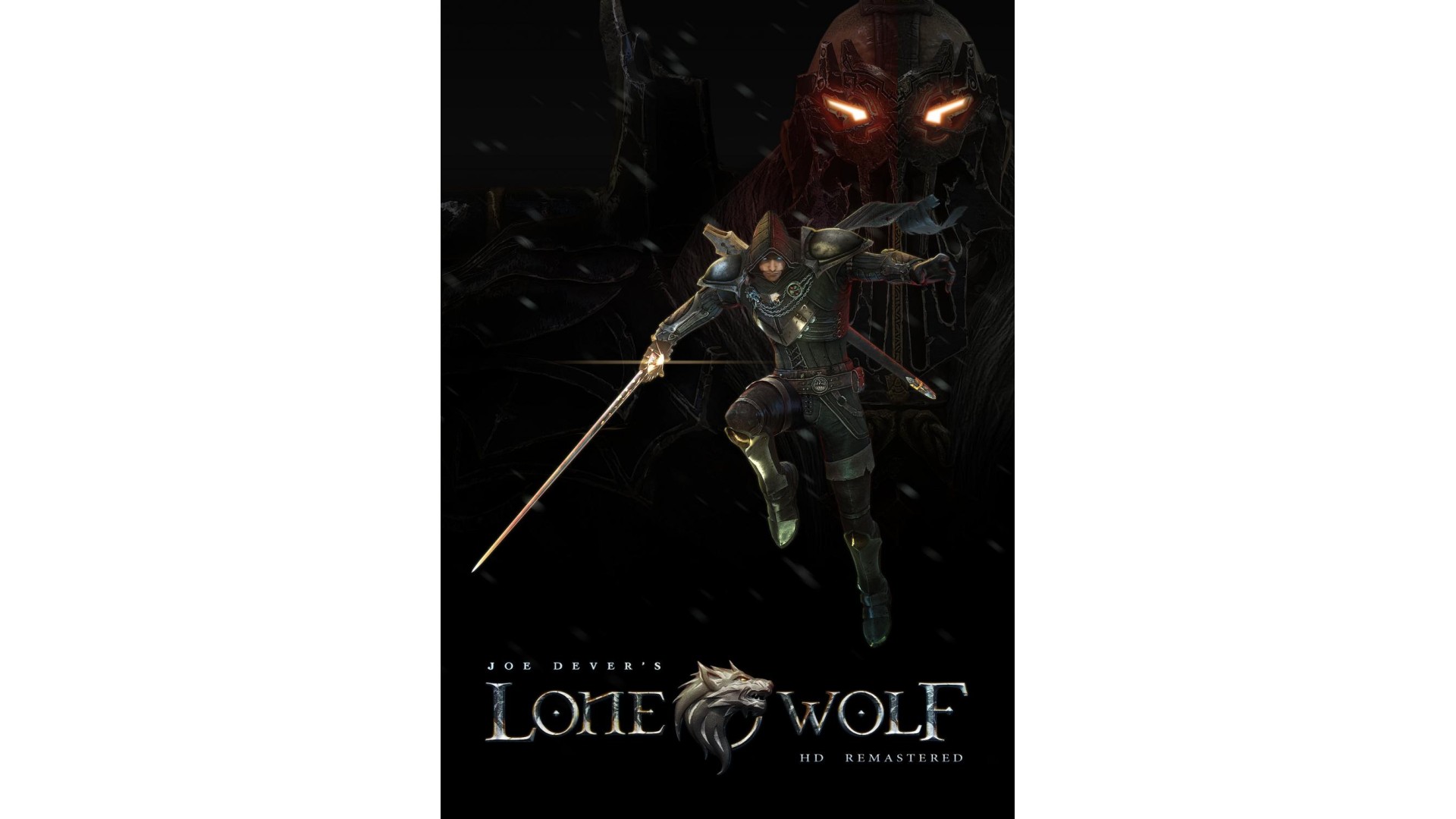
14.99€
Added to Wishlist
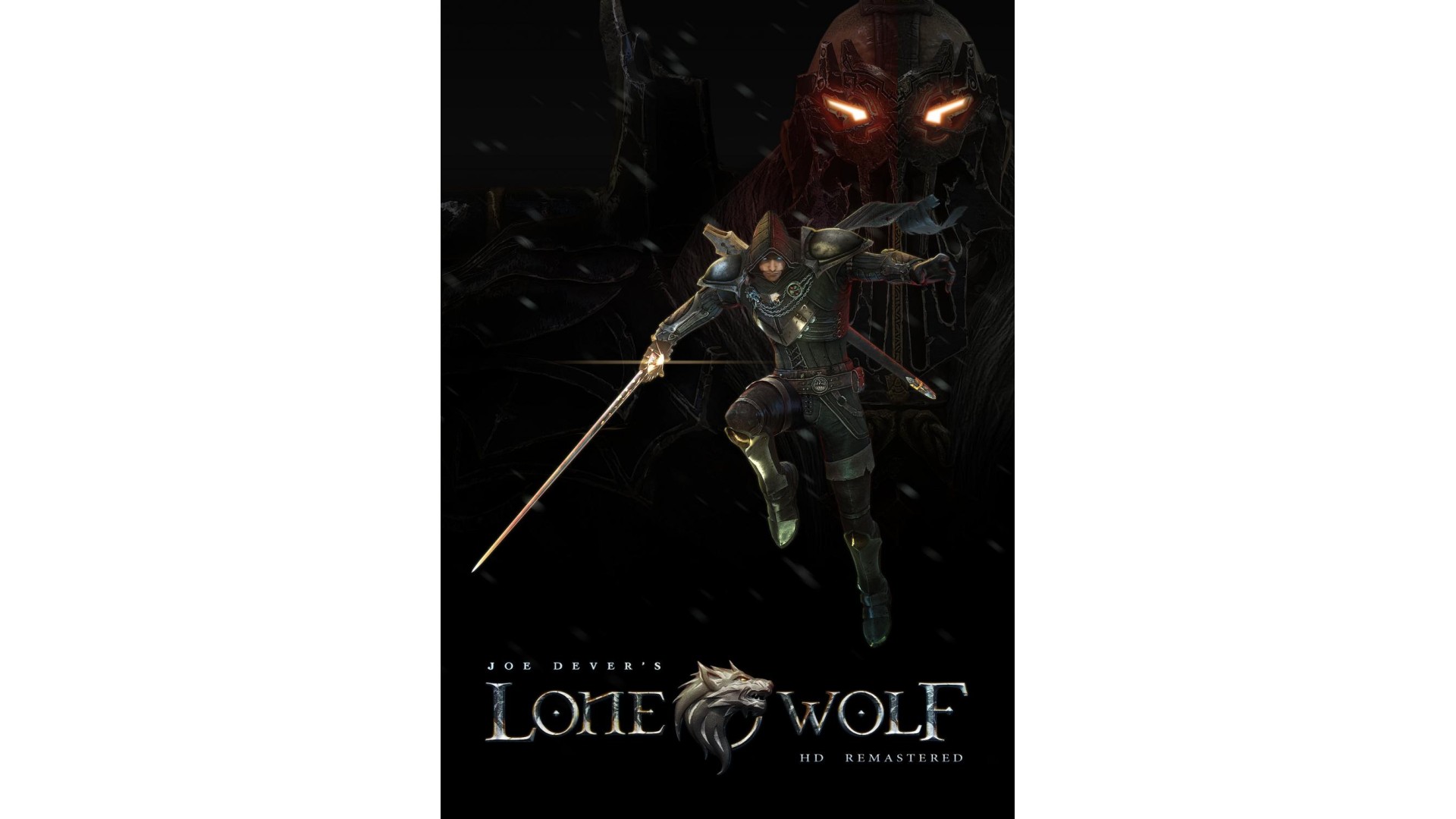
14.99€
The video game where you are the hero
Lone Wolf is back, as a video game series with a brand-new story, a deep combat system, stunning graphics and much more! Make meaningful choices and carve your own path through this epic non-linear adventure. Test your strength in dynamic turn-based battles, prove your skill with the lock-picking minigame and accept the challenge of wits posed by the mysterious Shianti Cube!
The author Joe Dever has played an active role in the development of the game. The story he has written fits with the original continuity, but it also sheds a new light on Lone Wolf’s world, Magnamund!
For Sommerlund and the Kai!
HD Remastered edition enhancements
Key Features
LONE WOLF TM&© Joe Dever 1984-2014
JOE DEVER’s LONE WOLF © 2014 Official Licensee Atlantyca S.p.A.
JOE DEVER’s LONE WOLF video game© 2014 realized by Forge Reply with the contribution of Joe Dever & Atlantyca
All rights reserved
505 Games and the 505 Games logo are registered trademarks of 505 Games S.p.A and/or its Affiliates. All other marks and trademarks are the property of their respective owners. All rights reserved.
How to activate your Steam key?
1. Open your Steam client. (If you don't have a Steam Client, you can install from here https://store.steampowered.com/about/)
2. Sign in to your Steam account. (If you don't have a Steam Account, you can create from here https://store.steampowered.com/join/)
3. Click “ADD A GAME” button which is at the bottom of the Steam Client.
4. Now select "Activate a product on Steam..."
5. Write or copy-paste your Steam key which you purchased from Gamesforpc.
6. Now your game is in your library.
7. Find your game in your library, select and click install to start your download.