19.50€
Added to Cart
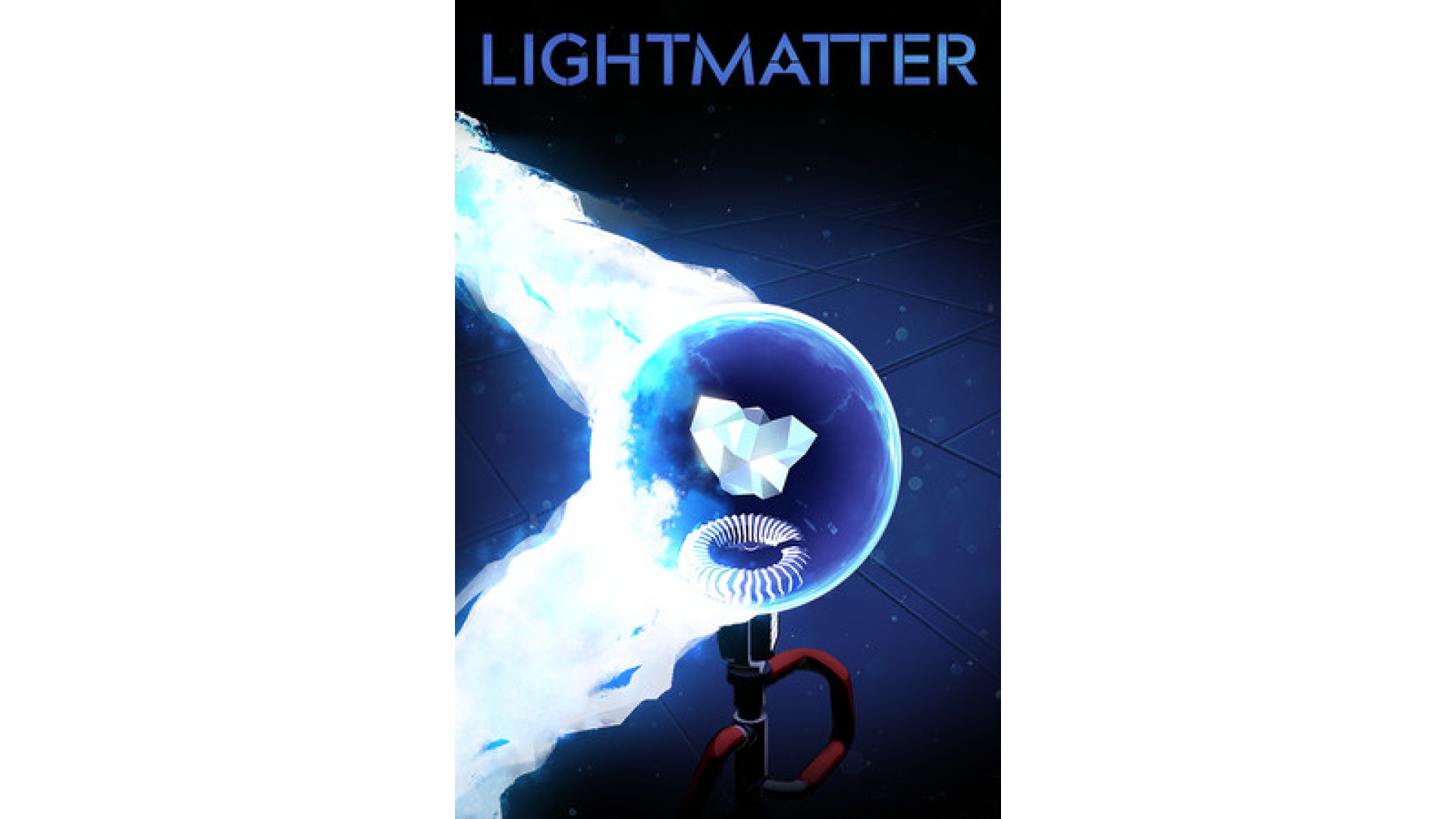
19.50€
Added to Wishlist
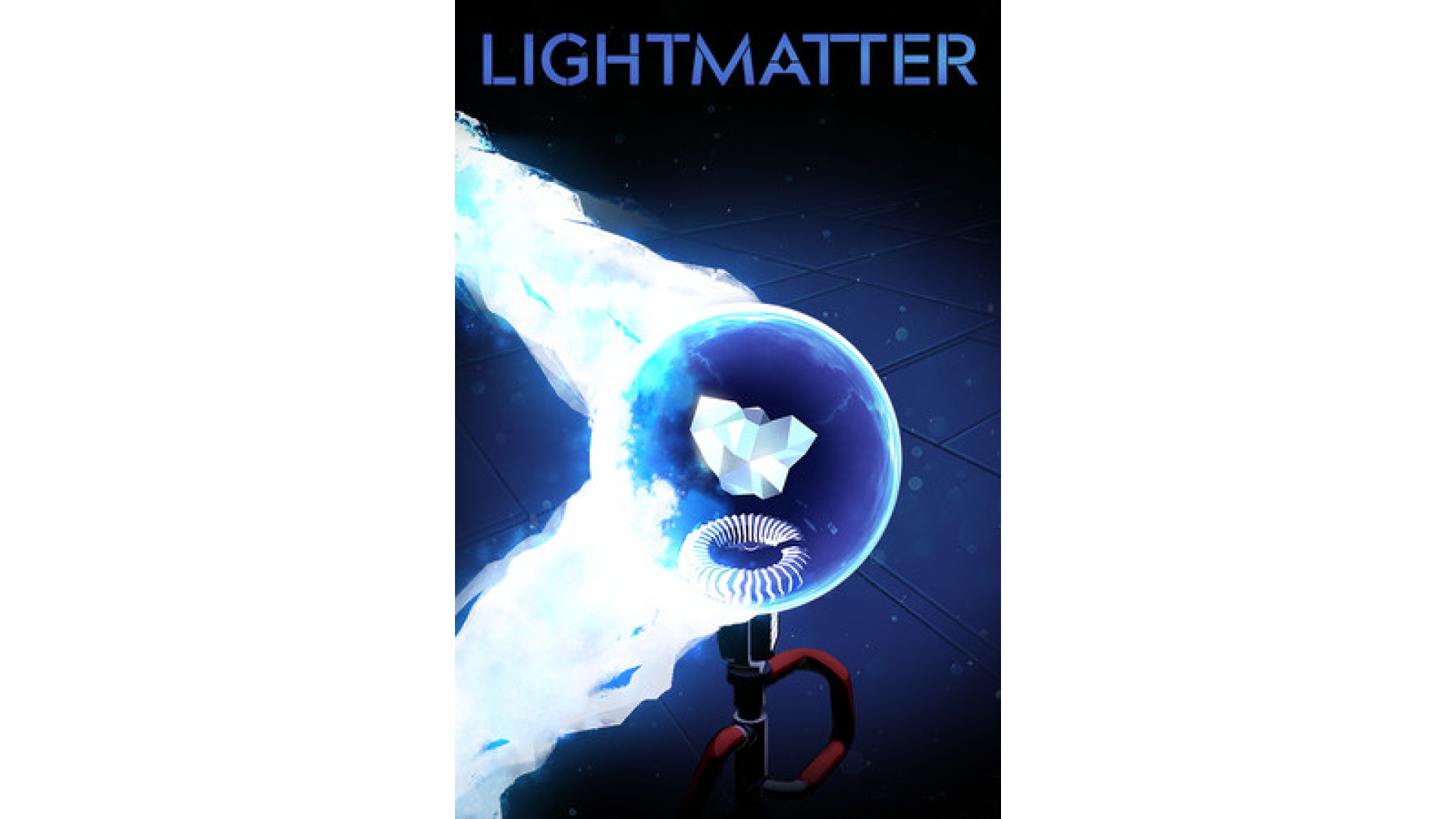
19.50€
An Homage to First Person Puzzlers
Play Tunnel Vision Games’ love-letter to the genre. Use lateral thinking to solve mind-bending puzzles with lights, shadows, beams, platforms, and lightmatter.
Starring David Bateson as Virgil
“Now that I'm thinking about photon power cells, let me test an idea on you. Have you ever wanted to stay awake forever?” Fan favorite, David Bateson leads as Virgil, CEO of Lightmatter Technologies
Virgil’s Vision For The Future
“Imagine at the center of a city, a CORE - providing sustainable and renewable energy to millions. That is the future we are striving for. '' What will you sacrifice today for a brighter tomorrow?
The “Aha” Moment
“If you are contemplating suicide, by all means - jump that gap with the lamp.” Lightmatter is a game of the floor is lava with deadly shadows and consequences. Examine your surroundings closely. Think smarter, not harder!
© 2020 Published and distributed by Aspyr Media, Inc. “Aspyr” and the Aspyr “star” logo are federally registered trademarks of Aspyr Media, Inc. All other marks and logos are property of their respective owners. All rights reserved.
How to activate your Steam key?
1. Open your Steam client. (If you don't have a Steam Client, you can install from here https://store.steampowered.com/about/)
2. Sign in to your Steam account. (If you don't have a Steam Account, you can create from here https://store.steampowered.com/join/)
3. Click “ADD A GAME” button which is at the bottom of the Steam Client.
4. Now select "Activate a product on Steam..."
5. Write or copy-paste your Steam key which you purchased from Gamesforpc.
6. Now your game is in your library.
7. Find your game in your library, select and click install to start your download.