| Release Date | 06.06.2017 | |
| Publisher | Bandai Namco Entertainment Inc. | |
| PEGI Rating | + 16 | |
| Operating Systems | Windows | |
| Genres | Adventure, indie, horror |
29.99€
Added to Cart
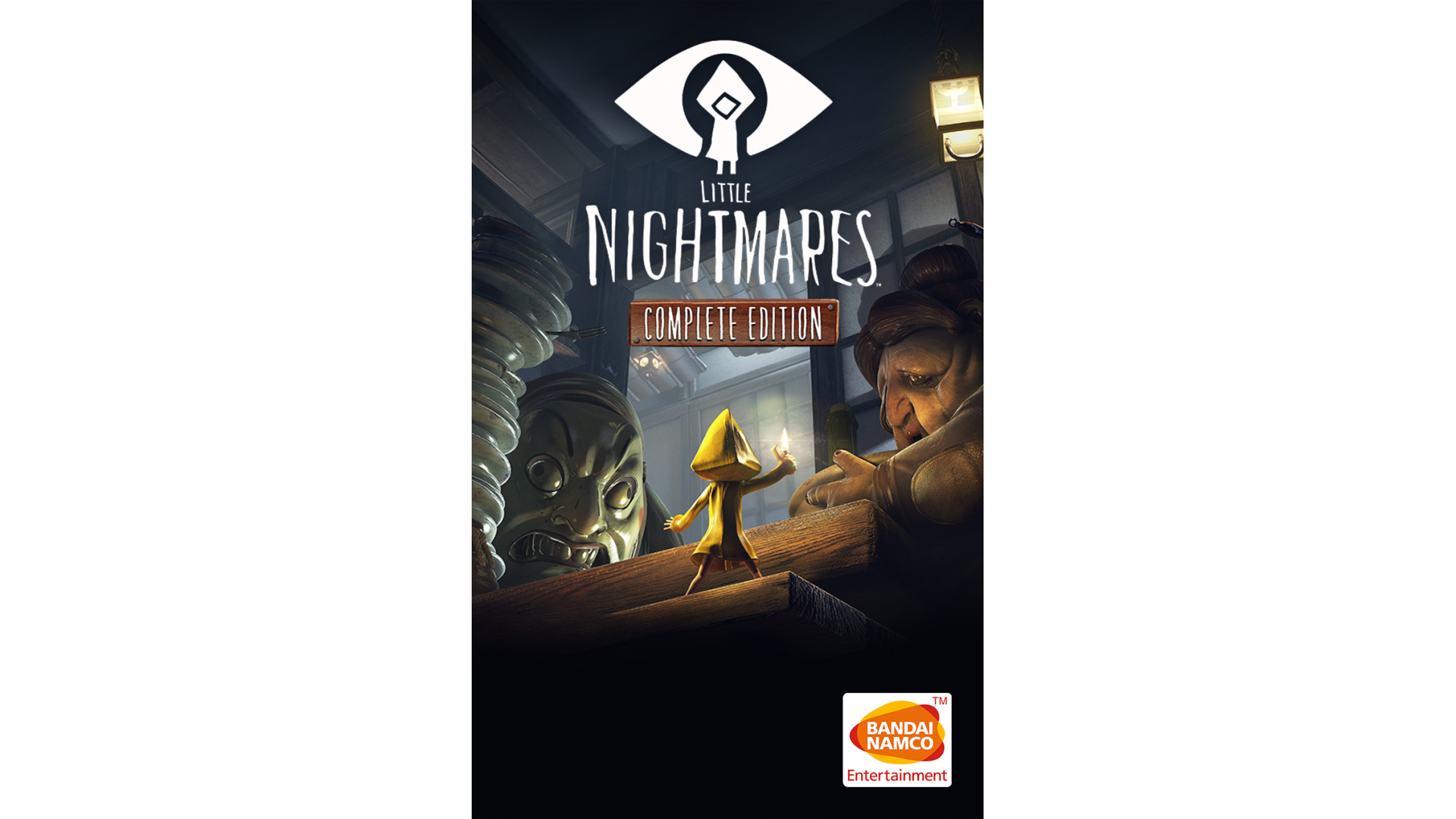
29.99€
Added to Wishlist
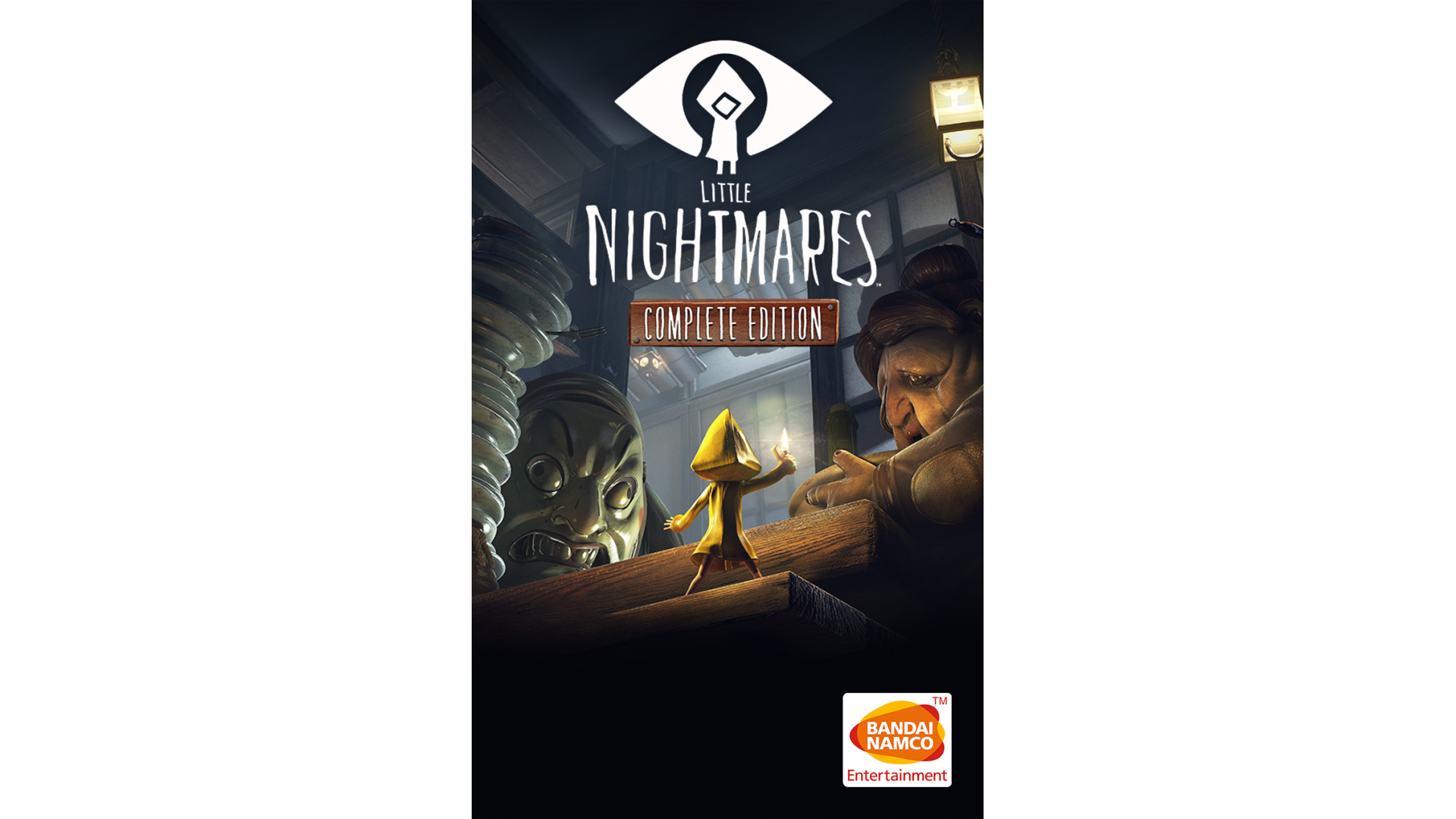
29.99€
INCLUDES
- Little Nightmares™
- Little Nightmares™ Secrets of The Maw
Immerse yourself in Little Nightmares, a dark whimsical tale that will confront you with your childhood fears! Help Six escape The Maw – a vast, mysterious vessel inhabited by corrupted souls looking for their next meal.
Unveil all the secrets in a parallel escape story where you play as the Runaway Kid, another prisoner looking for a way out of this place of misfortune. On his journey, The Kid will explore hidden parts of The Maw offering a different perspective on Six’s adventures.
How to activate your Steam key?
1. Open your Steam client. (If you don't have a Steam Client, you can install from here https://store.steampowered.com/about/)
2. Sign in to your Steam account. (If you don't have a Steam Account, you can create from here https://store.steampowered.com/join/)
3. Click “ADD A GAME” button which is at the bottom of the Steam Client.
4. Now select "Activate a product on Steam..."
5. Write or copy-paste your Steam key which you purchased from Gamesforpc.
6. Now your game is in your library.
7. Find your game in your library, select and click install to start your download.