| Release Date | 01.01.1970 | |
| Publisher | Paradox Interactive AB | |
| PEGI Rating | + 16 | |
| Operating Systems | Windows | |
| Genres | Action, Adventure, roleplaying, indie |
4.99€
Added to Cart
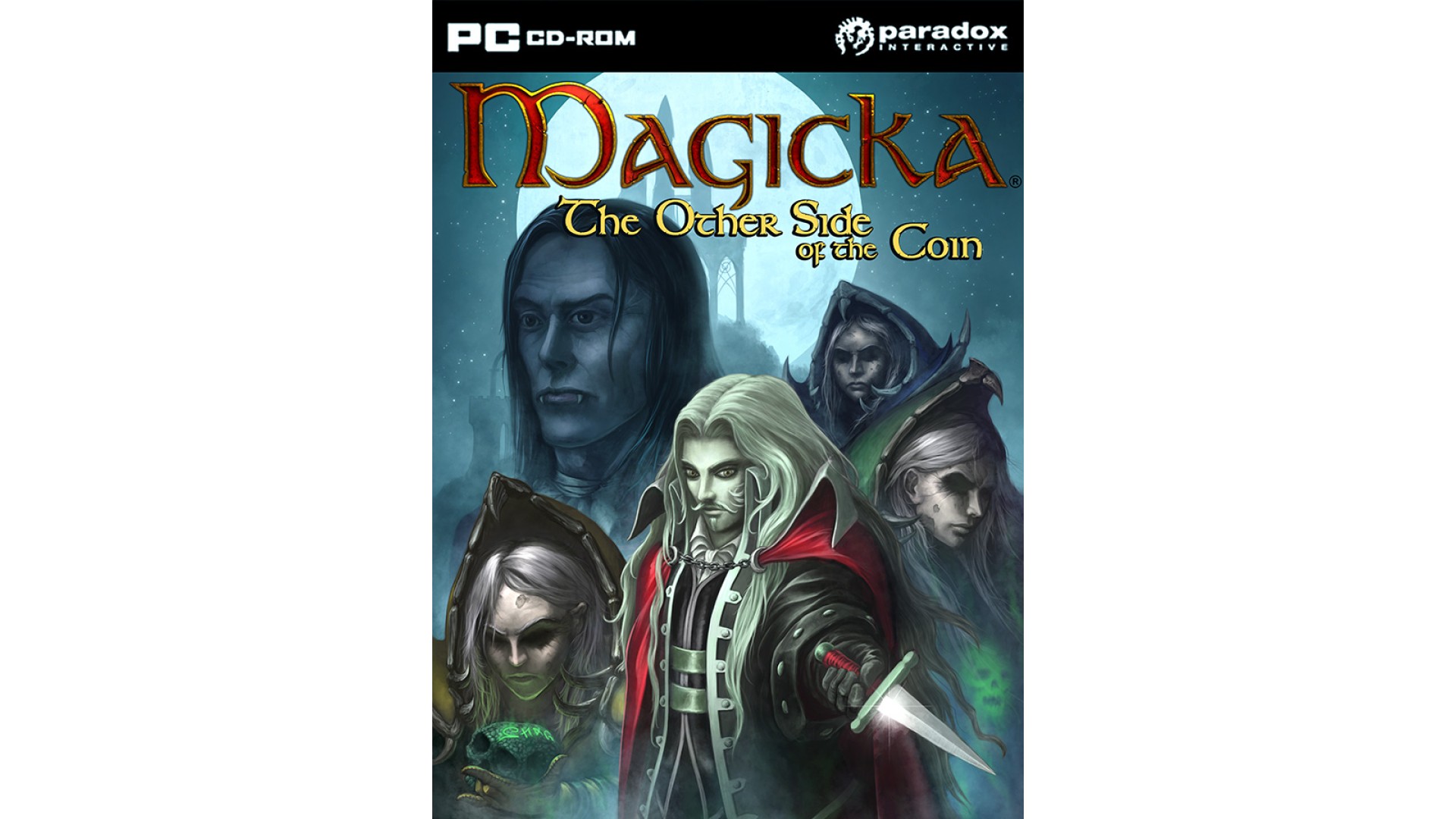
4.99€
Added to Wishlist
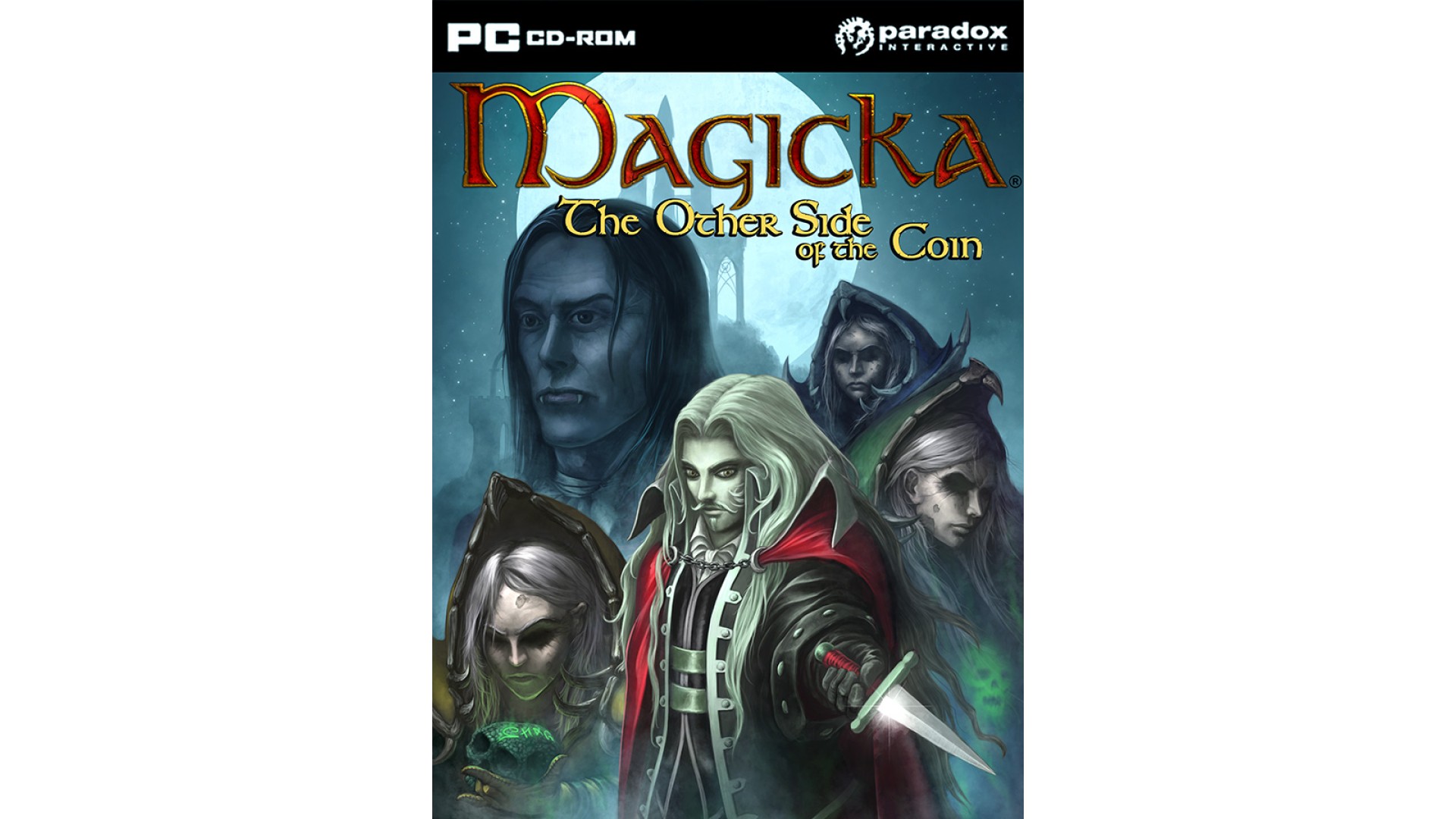
4.99€
Magicka: The Other Side of the Coin lets players experience a completely new take on the Magicka universe. Take the role of Alucart the Vampire and his Necromancers to fight against the forces of good. Your mission is to thwart Vlad’s attempt to unite the humans, the dwarves and the elves.
Like the highly popular Magicka: Vietnam, The Other Side of the Coin features objective based level progression, a new story and brand new playable characters. Along with the main quest, four new challenge levels are included as well as a new playable PVP character, the Necromancer.
Features:
How to activate your Steam key?
1. Open your Steam client. (If you don't have a Steam Client, you can install from here https://store.steampowered.com/about/)
2. Sign in to your Steam account. (If you don't have a Steam Account, you can create from here https://store.steampowered.com/join/)
3. Click “ADD A GAME” button which is at the bottom of the Steam Client.
4. Now select "Activate a product on Steam..."
5. Write or copy-paste your Steam key which you purchased from Gamesforpc.
6. Now your game is in your library.
7. Find your game in your library, select and click install to start your download.