| Release Date | 11.04.2011 | |
| Publisher | Paradox Interactive AB | |
| PEGI Rating | + 16 | |
| Operating Systems | Windows | |
| Genres | Action, Adventure, roleplaying, indie |
4.99€
Added to Cart
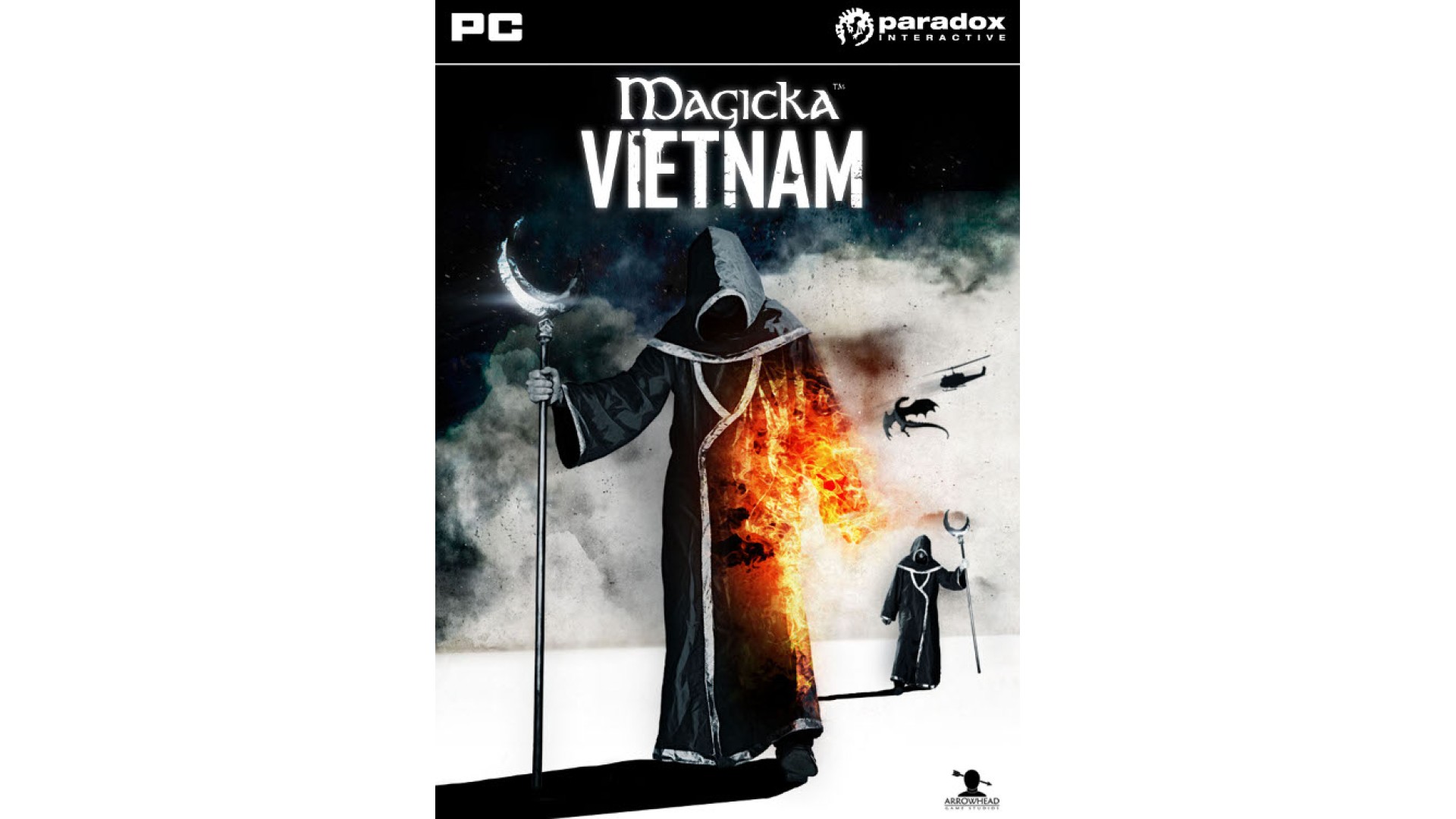
4.99€
Added to Wishlist
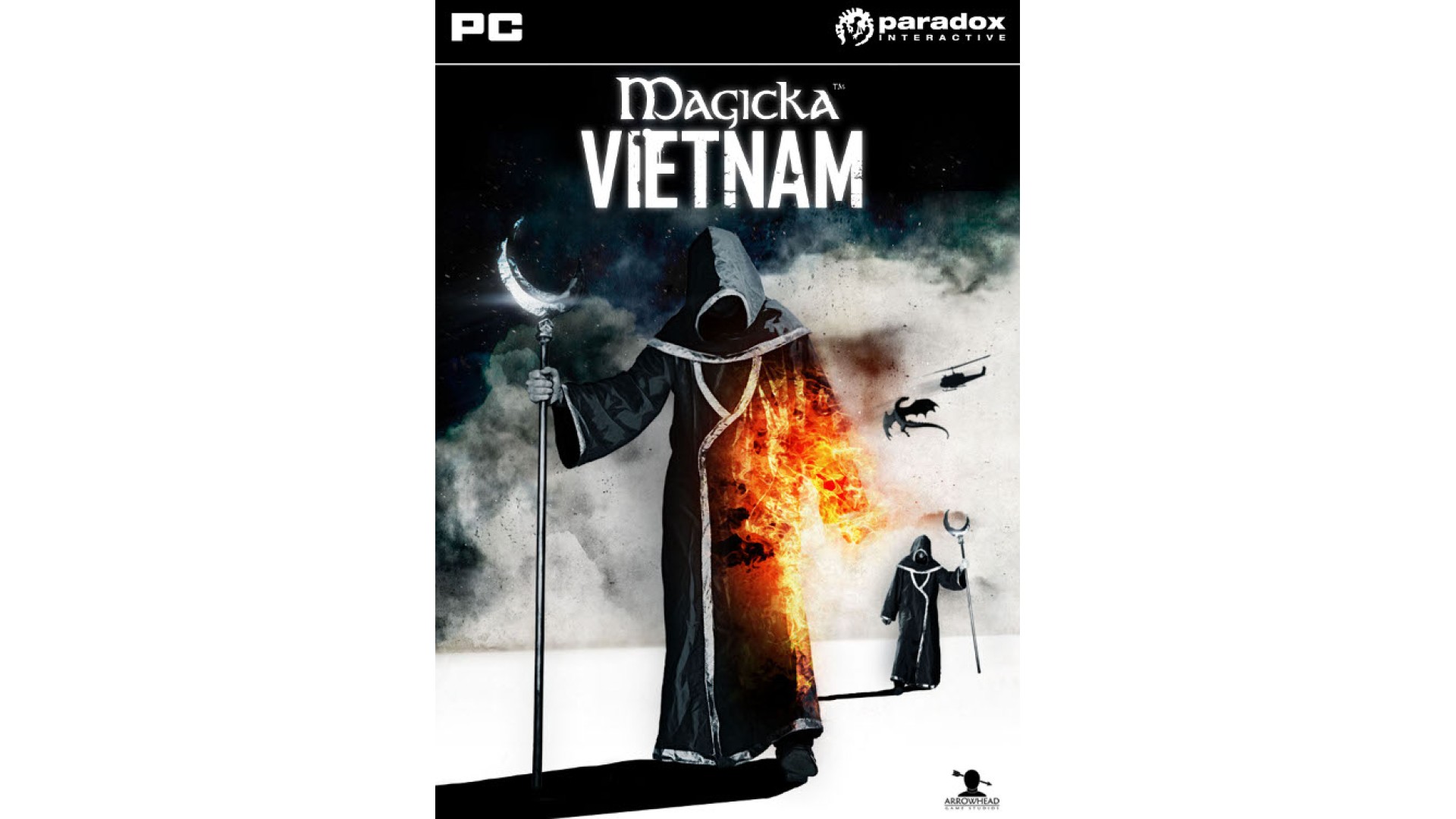
4.99€
Magicka: Vietnam is the first mission DLC for the highly popular PC action/adventure game Magicka. Nowadays it seems like every game is getting a Vietnam add-on and Magicka is no exception.
Magicka: Vietnam features a lengthy challenge scenario that puts you in the boots of a Wizard GI. Venture deep into the Goblin-Cong jungle, with up to three fellow soldiers, to liberate prisoners from a POW camp. Then you must destroy enemy positions, escape the perils of the jungle and return safely to the evacuation helicopter.
At the request of the community, Magicka: Vietnam also features a new challenge map with increased difficulty.
In the Magickal jungles of Vietnam you'll have an array of Vietnam-era weapons and a special Magick that calls in a napalm strikes on enemy positions. Players will of course still have access to what makes Magicka truly unique – the dynamic spell casting system and a healthy dose of humour.
Features:
How to activate your Steam key?
1. Open your Steam client. (If you don't have a Steam Client, you can install from here https://store.steampowered.com/about/)
2. Sign in to your Steam account. (If you don't have a Steam Account, you can create from here https://store.steampowered.com/join/)
3. Click “ADD A GAME” button which is at the bottom of the Steam Client.
4. Now select "Activate a product on Steam..."
5. Write or copy-paste your Steam key which you purchased from Gamesforpc.
6. Now your game is in your library.
7. Find your game in your library, select and click install to start your download.