Description
The NORCO Special Edition includes:
- NORCO
NORCO is a Southern Gothic point & click narrative adventure that immerses the player in the sinking suburbs and verdant industrial swamps of a distorted South Louisiana. Your brother Blake has gone missing in the aftermath of your mother's death. In the hopes of finding him, you must follow a fugitive security android through the refineries, strip malls, and drainage ditches of suburban New Orleans. - The NORCO Original Soundtrack
The NORCO Original Soundtrack is a collaborative joint release containing the complete in-game score by Geography of Robots composer Gewgawly I, as well as an album’s worth of new material from Baton Rouge-based sludge metal band Thou. Featuring over 2 hours of music across 43 tracks in total. - The Art of NORCO
The Art of NORCO is a digital artbook with over 90 pages of painterly and cinematic pixel art, photographs, research, and other ephemera behind the creation of the game NORCO. From conceptual sketches to polished game environments, see how the disappearing swamplands, labyrinthine oil refineries, and other areas in and around the titular town of Norco, Louisiana inspired the art of the game.
Discover NORCO's underlying themes of industrialization, suburbanization, speculative geography, cancer, faith, and home – and read bios and backgrounds for the characters and locations in the game, plus interviews and anecdotes from developers Geography of Robots.[h2][/h2]
© Copyright 2022 Geography of Robots. Developed by Geography of Robots. Published by Raw Fury AB. All Rights Reserved.
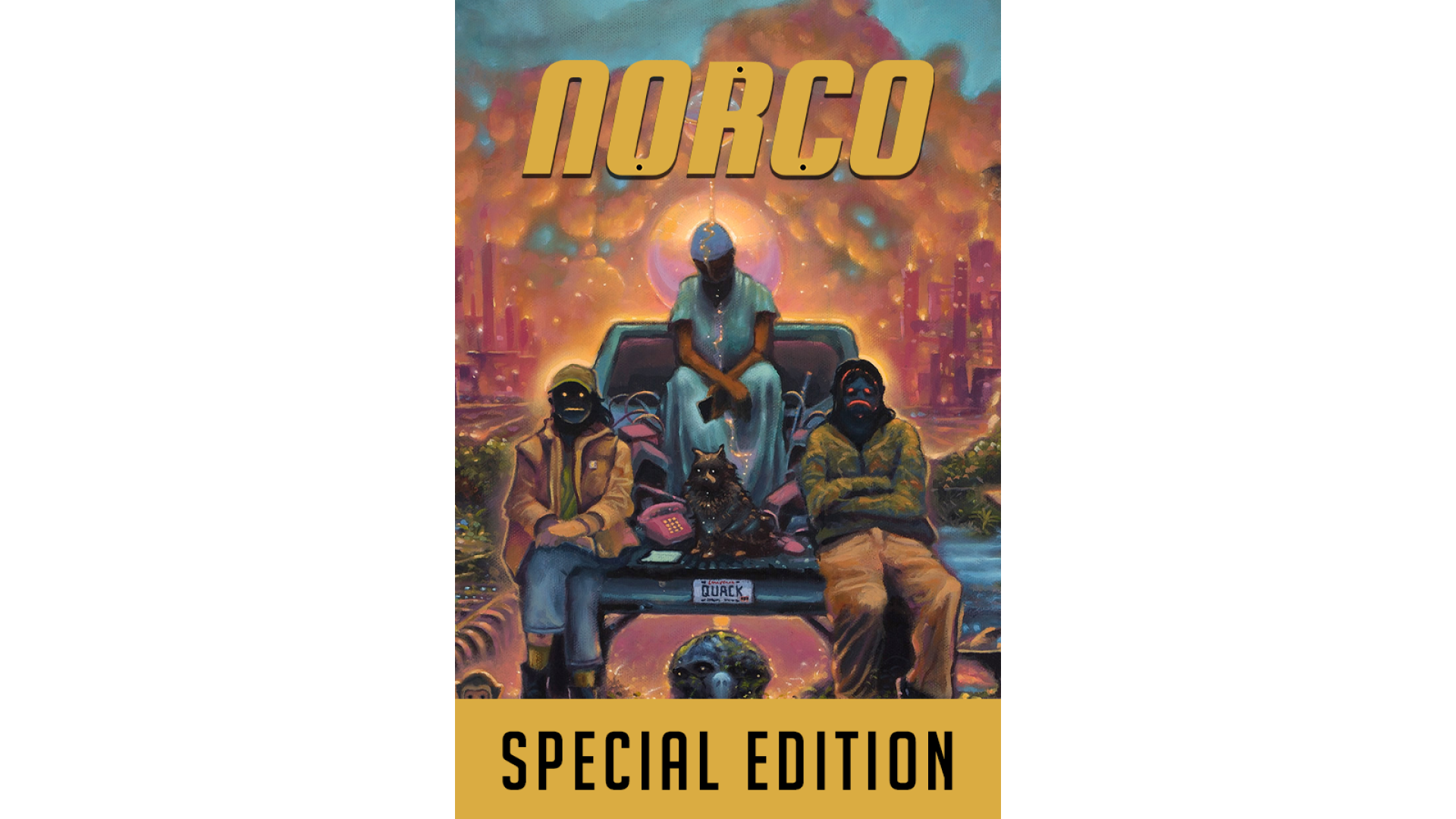
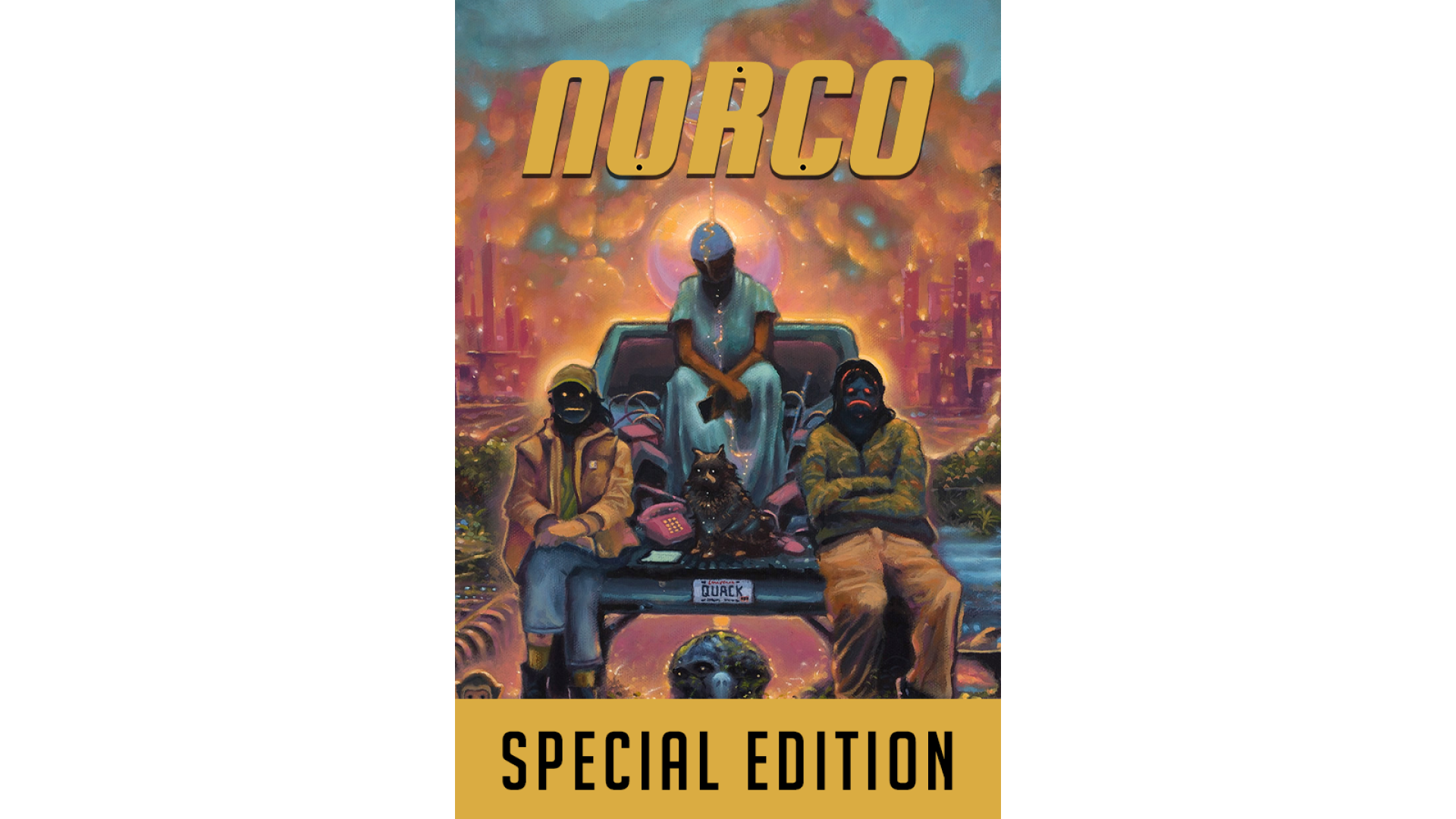
How to activate your Steam key?
1. Open your Steam client. (If you don't have a Steam Client, you can install from here https://store.steampowered.com/about/)
2. Sign in to your Steam account. (If you don't have a Steam Account, you can create from here https://store.steampowered.com/join/)
3. Click “ADD A GAME” button which is at the bottom of the Steam Client.
4. Now select "Activate a product on Steam..."
5. Write or copy-paste your Steam key which you purchased from Gamesforpc.
6. Now your game is in your library.
7. Find your game in your library, select and click install to start your download.