| Release Date | 03.12.2020 |
| Publisher | Raw Fury |
| Operating Systems | Windows |
| Genres | Simulation, Strategy, indie |
34.82€
Added to Cart
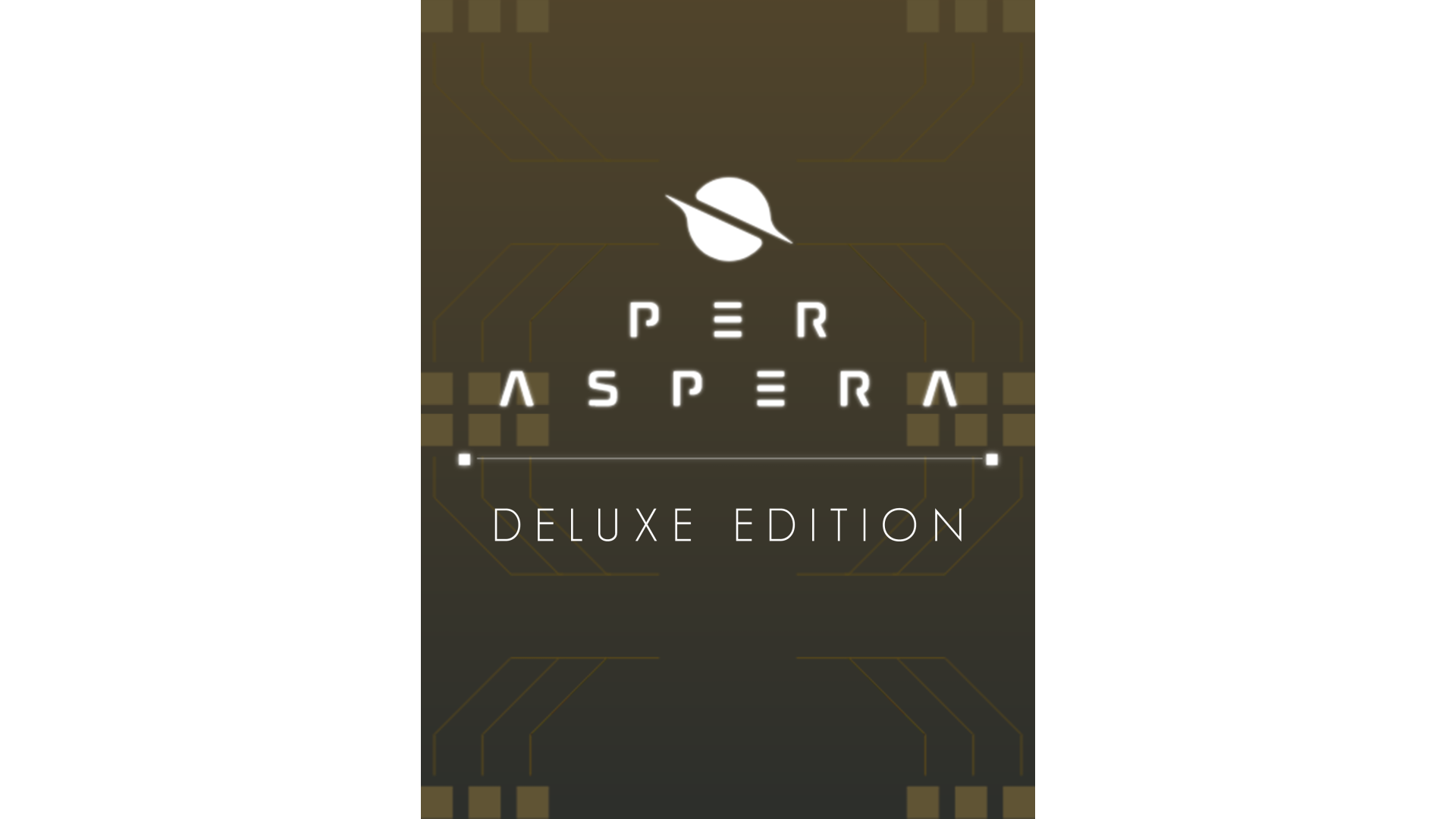
34.82€
Added to Wishlist
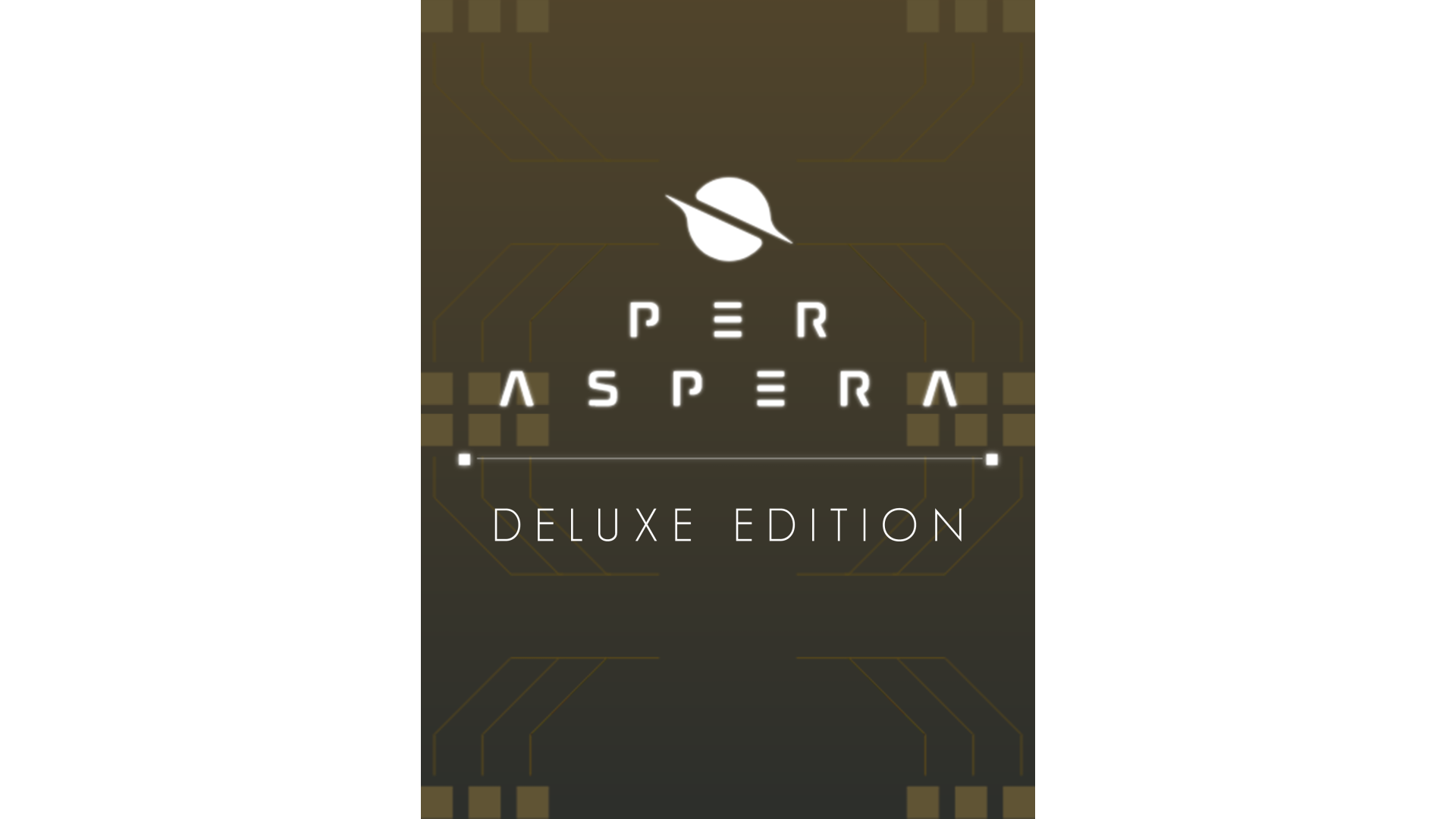
34.82€
Enjoy your time off-world with the Deluxe Edition of Per Aspera that contains the Planet-builder game from Tlön Industries and Raw Fury, an Audiobook featuring an all-star cast, a Digital Artbook, and Per Aspera’s Original Soundtrack with music from IGF-winner Tomas Batista.
Per Aspera:
Experience planet-building as never before — Overcome near-impossible odds to Terraform Mars, cultivate the red-planet’s hidden resources, and unravel the past mysteries of those who’ve attempted the unbelievable feat. Humanity's future rests on your shoulders.
Soundtrack:
Be transported to the red planet of Mars with the original accompaniment from Tlön Industries’ planet-builder, Per Aspera. IGF-winner, Tomas Batista, has scored the perfect Martian soundtrack to take you away to the unforgiving surface of the Red Planet.
Audiobook:
Take your Per Aspera experience offline! Listen to the commanding performance of an all-star cast recreate the climactic story of humanity's attempt to Terraform Mars. All the narrative action you want, none of the work to get it!
Artbook:
Through the use of NASA technologies, Tlön Industries has allowed players to step onto the surface of Mars from the comfort of home. Now you can get even closer to the planet’s surface with a stunning, digital artbook that features gorgeous art from Per Aspera.
© Copyright 2020-2021 Tlön Industries. Developed by Tlön Industries. Published by Raw Fury AB. All Rights Reserved.
How to activate your Steam key?
1. Open your Steam client. (If you don't have a Steam Client, you can install from here https://store.steampowered.com/about/)
2. Sign in to your Steam account. (If you don't have a Steam Account, you can create from here https://store.steampowered.com/join/)
3. Click “ADD A GAME” button which is at the bottom of the Steam Client.
4. Now select "Activate a product on Steam..."
5. Write or copy-paste your Steam key which you purchased from Gamesforpc.
6. Now your game is in your library.
7. Find your game in your library, select and click install to start your download.