| Release Date | 28.01.2021 | |
| Operating Systems | Linux | |
| Operating Systems | Mac OS | |
| Publisher | Paradox Interactive AB | |
| PEGI Rating | + 16 | |
| Operating Systems | Windows | |
| Genres | Strategy, simulator, add on, indie |
9.99€
Added to Cart
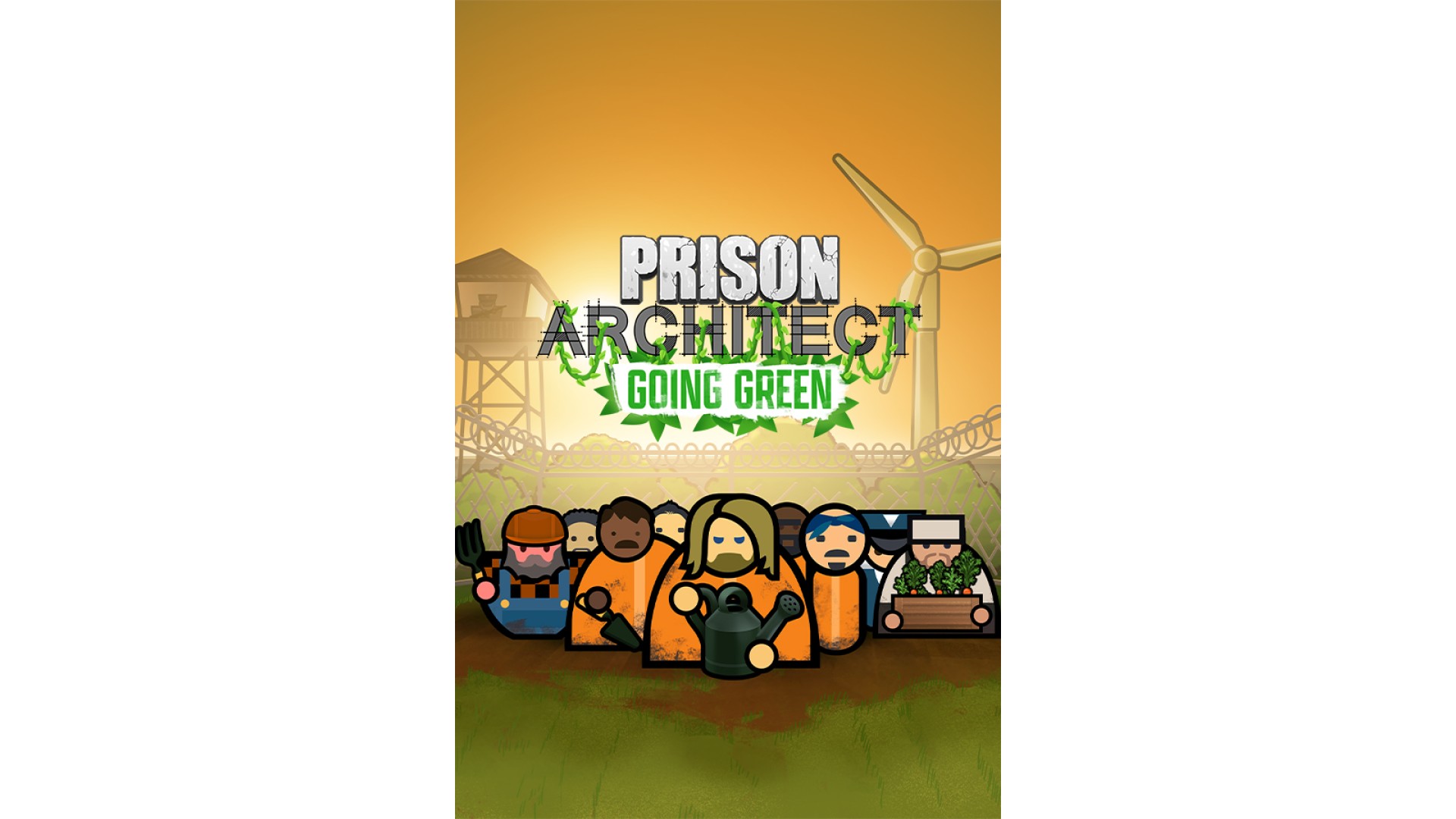
9.99€
Added to Wishlist
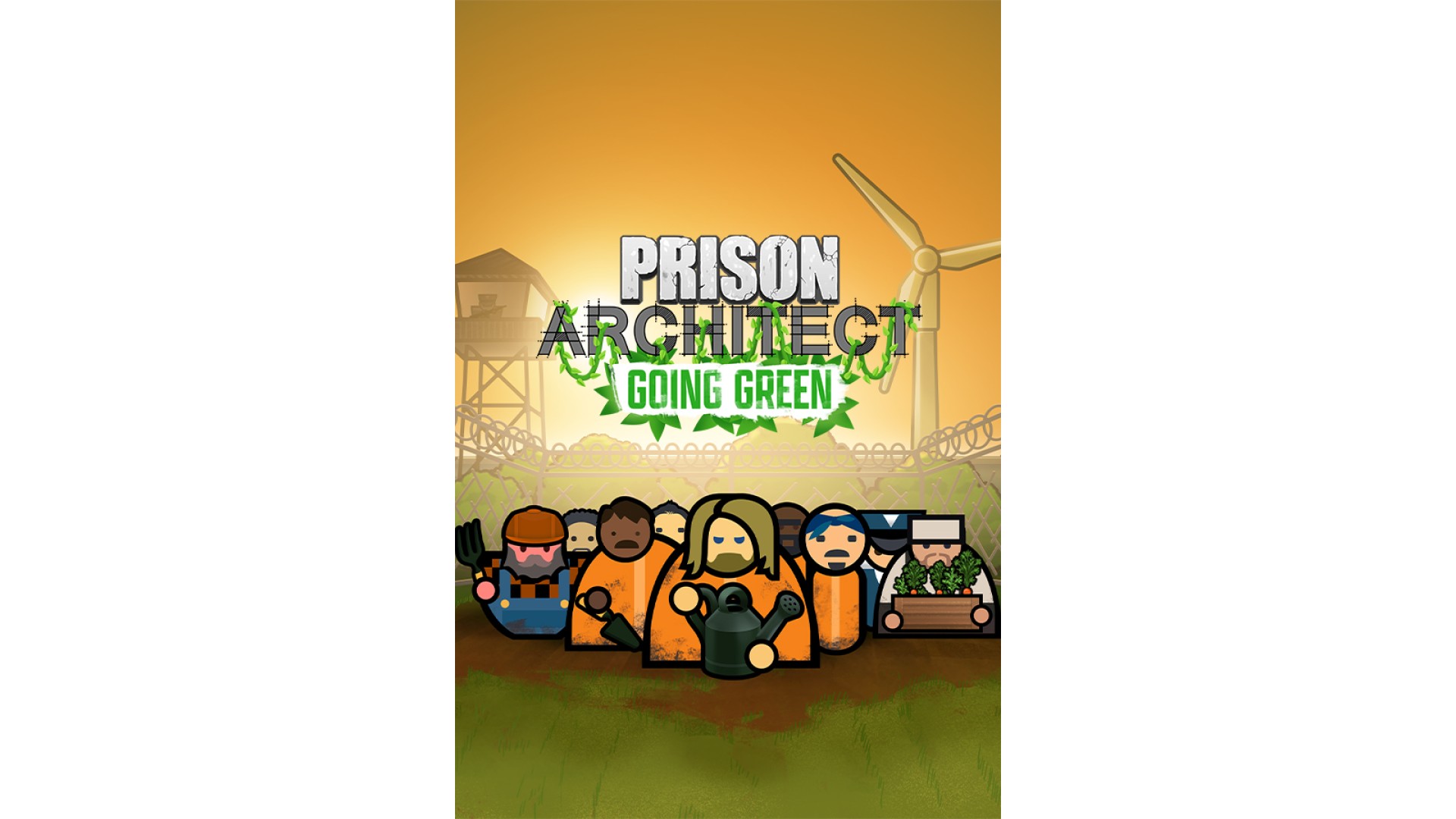
9.99€
Prepare to get your hands dirty Wardens!
Prison Architect: Going Green brings agriculture to your compound, introducing farming, produce exports, and a whole bunch of contraband.
Key Features
Fruits of Labor:
arming introduces a new type of Prison Labor, allowing prisons to grow potatoes, wheat, apples, and more. Produce can be exported or used as ingredients for inmate meals.
Room to Grow:
Three outdoor rooms facilitate farming: Fruit Orchard, Farm Field and Vegetable Allotment. But that’s not all, players can recruit staff Farm Workers, build a Pantry to store produce, and construct a Shed to house farming-related items.
Trouble is Brewing:
With new crops comes new contraband. Prisoners can now secretly grow herbs in the fields and swipe kitchen ingredients to brew Booze. Fields can also become Gang Turf, so keep your guards on alert!
A Greener New Deal:
Prisons get an eco-friendly makeover with Solar, Wind, and Solar/Wind Hybrid power sources. Excess power created by these sustainable methods can be sold back to the grid using the Power Export Meter.
© 2020 Paradox Interactive AB, PRISON ARCHITECT, and PARADOX INTERACTIVE are trademarks and/or registered trademarks of Paradox Interactive AB in Europe, the U.S., and other countries. Developed by Double Eleven Limited. All other trademarks, logos, and copyrights are property of their respective owners.
How to activate your Steam key?
1. Open your Steam client. (If you don't have a Steam Client, you can install from here https://store.steampowered.com/about/)
2. Sign in to your Steam account. (If you don't have a Steam Account, you can create from here https://store.steampowered.com/join/)
3. Click “ADD A GAME” button which is at the bottom of the Steam Client.
4. Now select "Activate a product on Steam..."
5. Write or copy-paste your Steam key which you purchased from Gamesforpc.
6. Now your game is in your library.
7. Find your game in your library, select and click install to start your download.