| Release Date | 11.10.2022 |
| Operating Systems | Linux |
| Operating Systems | Mac OS |
| Publisher | Paradox Interactive |
| Operating Systems | Windows |
| Genres | Simulation, Strategy, indie |
2.99€
Added to Cart
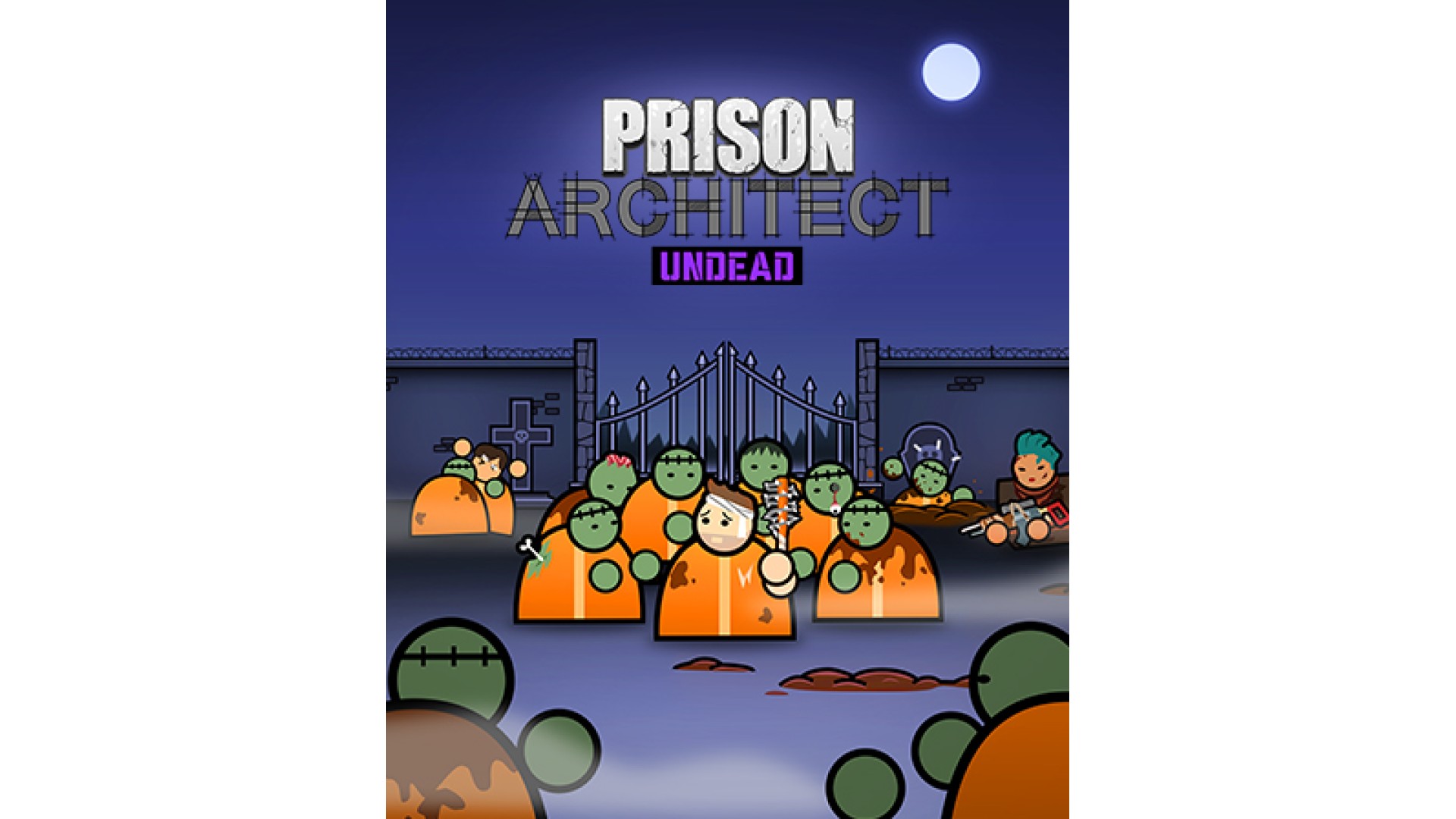
2.99€
Added to Wishlist
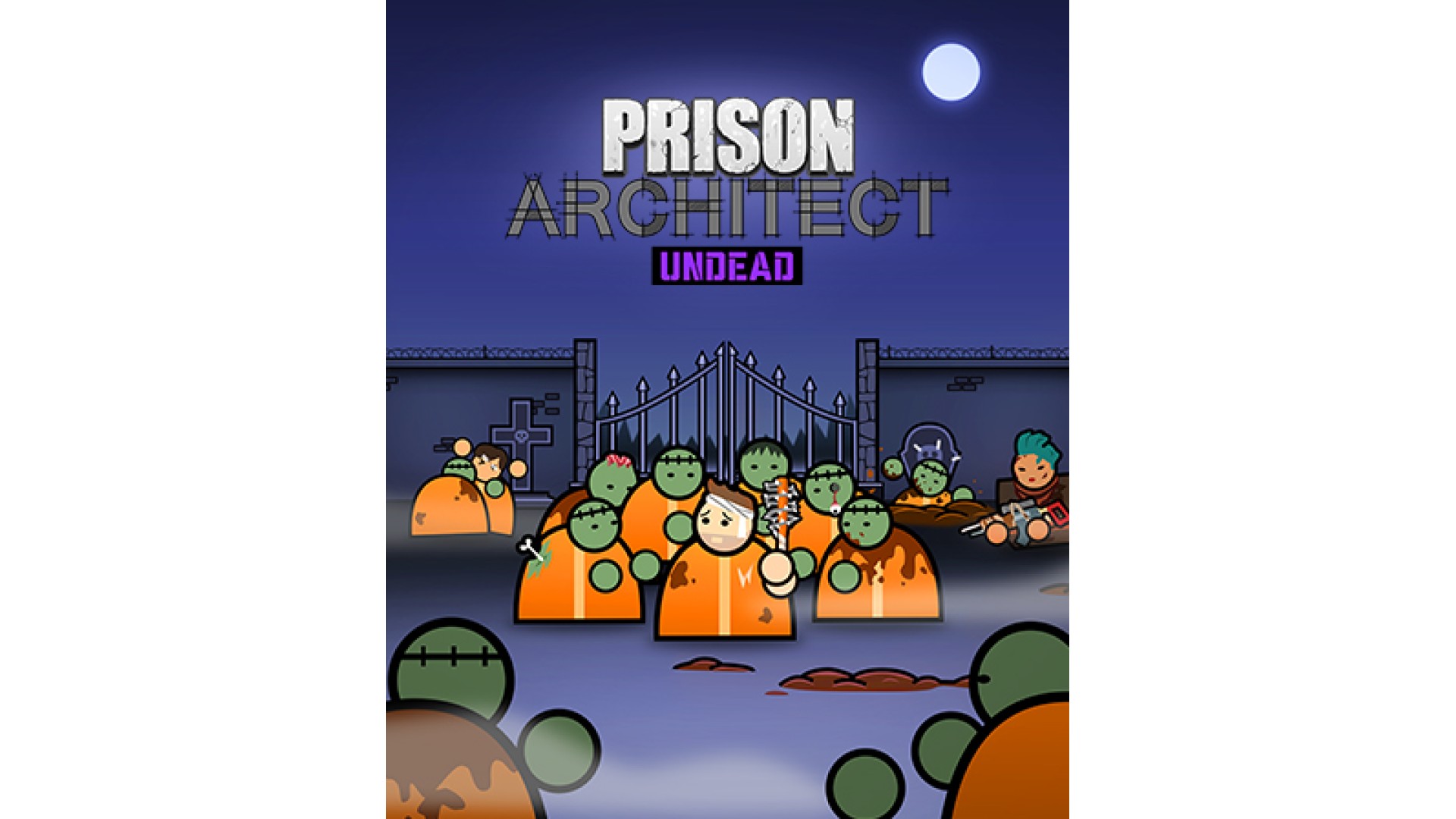
2.99€
Undead brings a whole new scenario to Prison Architect: one where the only objective is to survive. Save your inmates and fight off the undead attacks in this new, spooky expansion!
This brand new Quick Room satisfies your inmates’ needs for Freedom and Comfort, making them feel calmer for 12 hours. Be mindful when you add gravestones though, as they will easily interrupt this peaceful atmosphere…
In Undead, no one is safe. And there are many ways to become Infected. One inmate can get sick, some others can be bitten by an unfriendly undead, or again a bunch of infected inmates can rise (aka spawn) directly from the Graveyard. Wardens have no power over the Infected units, they will move and act independently in the prison until stopped. Inmates and guards can try and fight them off, but if they fail, they will join the deadly bunch!
When things go south (because they will) and your prison can’t hold off the outbreak, call the Bounty Hunter Emergency Service: tough, trained bounty hunters will join your fight against the undead.
Desperate Times Call for Desperate (and creative) measures. Use Zombie chum to lure the undead, build a walled-off area and lock them inside, or steal that glorious chainsaw you’ve been eyeing for a while: everything is allowed to fight off the horde.
© 2022 Paradox Interactive AB, PRISON ARCHITECT and PARADOX INTERACTIVE are trademarks and/or registered trademarks of Paradox Interactive AB in Europe, the U.S., and other countries. Developed by Double Eleven Limited. All other trademarks, logos, and copyrights are property of their respective owners.
How to activate your Steam key?
1. Open your Steam client. (If you don't have a Steam Client, you can install from here https://store.steampowered.com/about/)
2. Sign in to your Steam account. (If you don't have a Steam Account, you can create from here https://store.steampowered.com/join/)
3. Click “ADD A GAME” button which is at the bottom of the Steam Client.
4. Now select "Activate a product on Steam..."
5. Write or copy-paste your Steam key which you purchased from Gamesforpc.
6. Now your game is in your library.
7. Find your game in your library, select and click install to start your download.