| Release Date | 20.10.2022 |
| Publisher | The Iterative Collective |
| Operating Systems | Windows |
| Genres | Strategy, Adventure, indie, rpg |
17.49€
Added to Cart
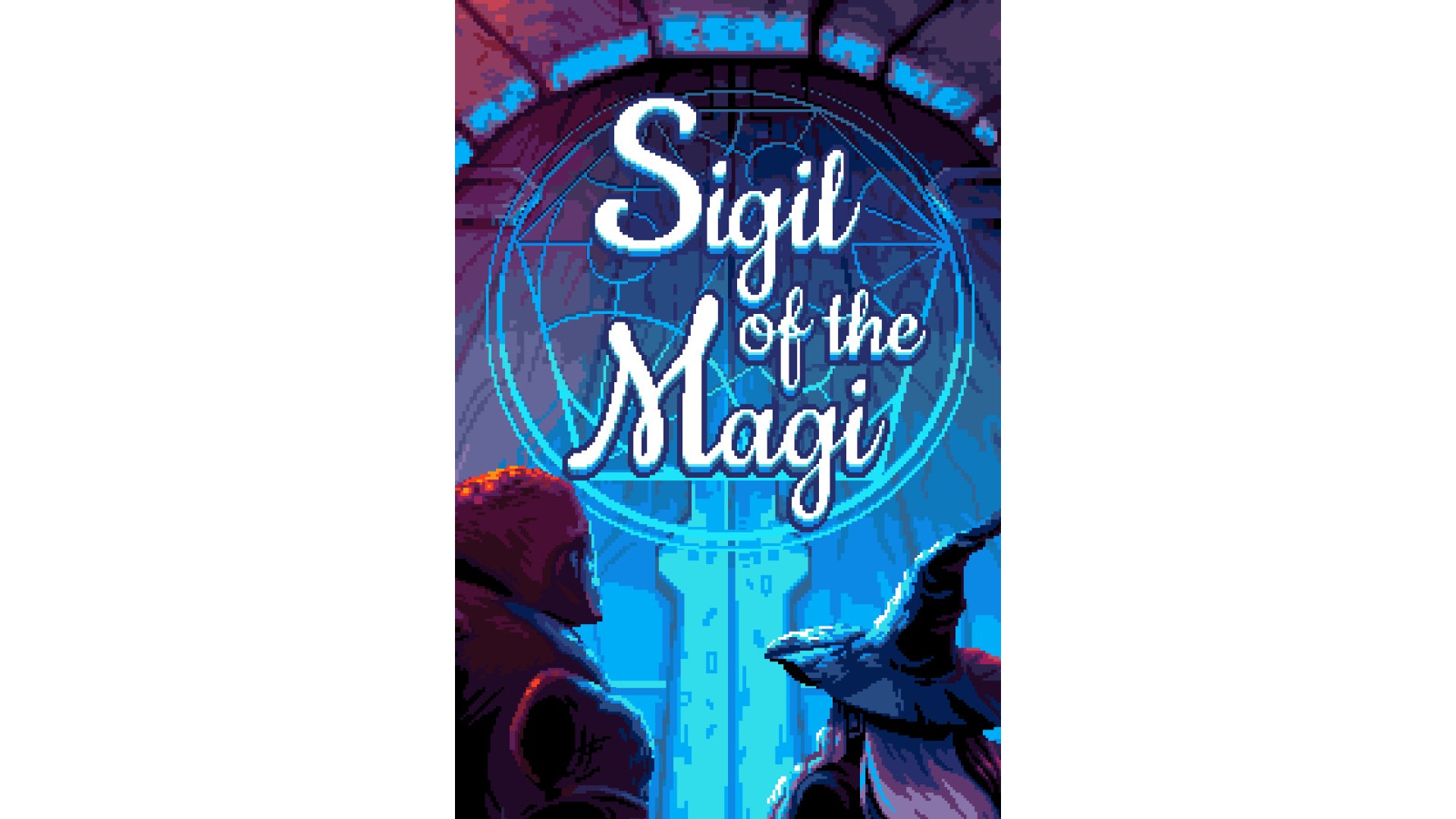
17.49€
Added to Wishlist
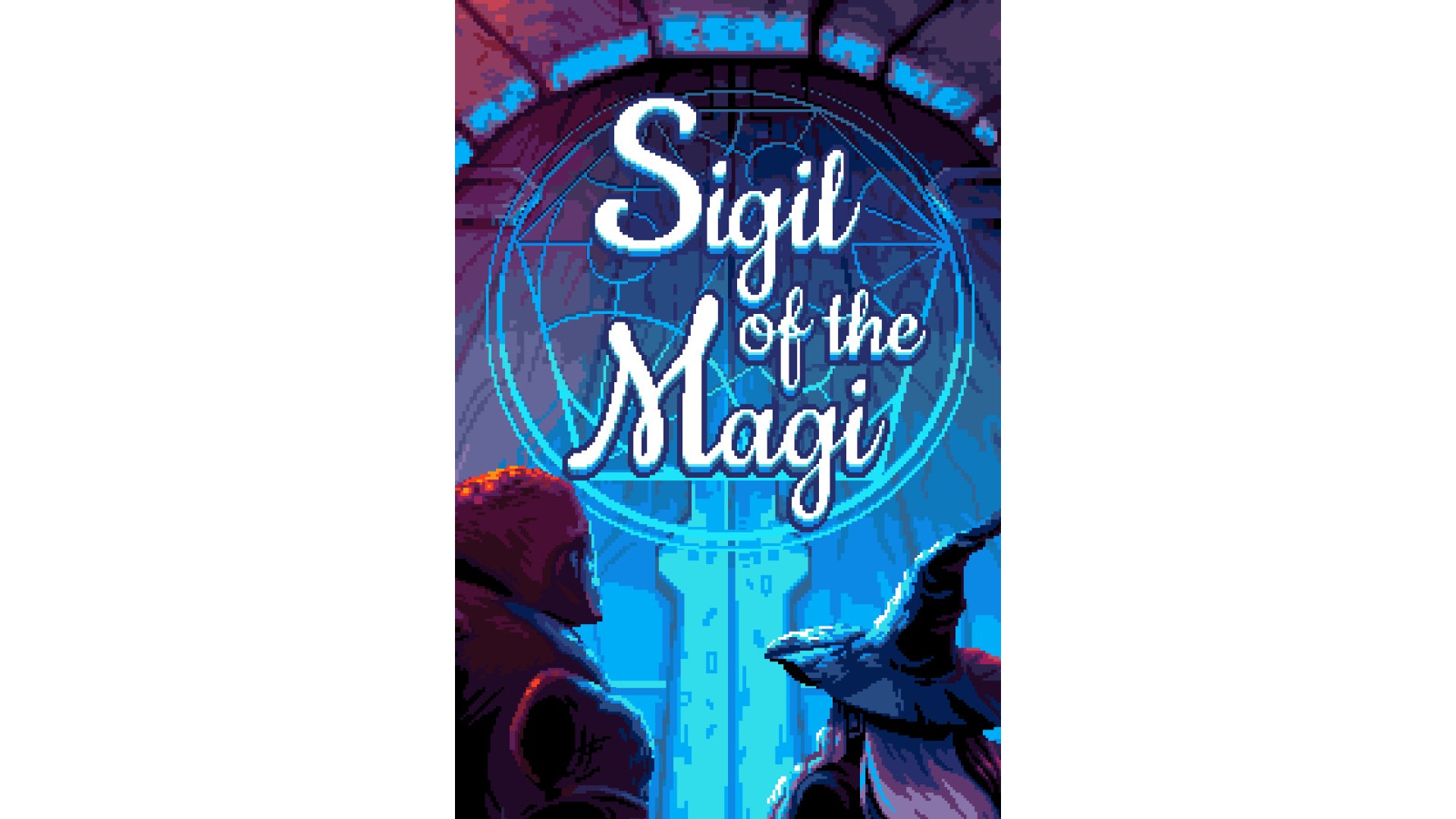
17.49€
Sigil of the Magi is set in a magical world where kingdoms of various cultures coexist in a fragile peace.
Rumors arose that the tomb of a very ancient and powerful Magi, some say the very first Magi himself, has been discovered. Deep in the ruins of the tomb lie mystical sigils that will surely grant great powers to those who can obtain them..
Pick your faction
Pick your party of three champions and embark on a journey to obtain the Sigil of the Magi.
Every champion has their own unique set of cards and passive abilities. Choose a pre-made faction or mix and match available champions to suit your playstyle.
Build your deck by earning cards and relics through battles and other encounters. Craft a finely-honed deck and your party will become a force to be reckoned with.
Features
With unique class-based cards and passive abilities, there are plenty of strategic options you can experiment with on every run. Drafting a deck with synergy is the key to overcoming challenging encounters.
Ever feel frustrated with RNG? Not anymore - now you can store your cards on a card rack, reserving them for use on a future turn. Mitigate a bad hand by planning ahead.
Make your way through 3 dynamic worlds full of encounters, events, and hidden secrets to face challenging bosses at the end of each journey. Choose your path wisely and your party will not only survive, but thrive.
Relics provide all kinds of effects and benefits during combat and are not tied to any champion - they often affect the entire party and sometimes require certain conditions to be met before their effects can be triggered.
How to activate your Steam key?
1. Open your Steam client. (If you don't have a Steam Client, you can install from here https://store.steampowered.com/about/)
2. Sign in to your Steam account. (If you don't have a Steam Account, you can create from here https://store.steampowered.com/join/)
3. Click “ADD A GAME” button which is at the bottom of the Steam Client.
4. Now select "Activate a product on Steam..."
5. Write or copy-paste your Steam key which you purchased from Gamesforpc.
6. Now your game is in your library.
7. Find your game in your library, select and click install to start your download.