| Release Date | 30.05.2024 |
| Operating Systems | Linux |
| Operating Systems | Mac OS |
| Publisher | Raw Fury |
| Operating Systems | Windows |
| Genres | indie, rpg |
4.99€
Added to Cart
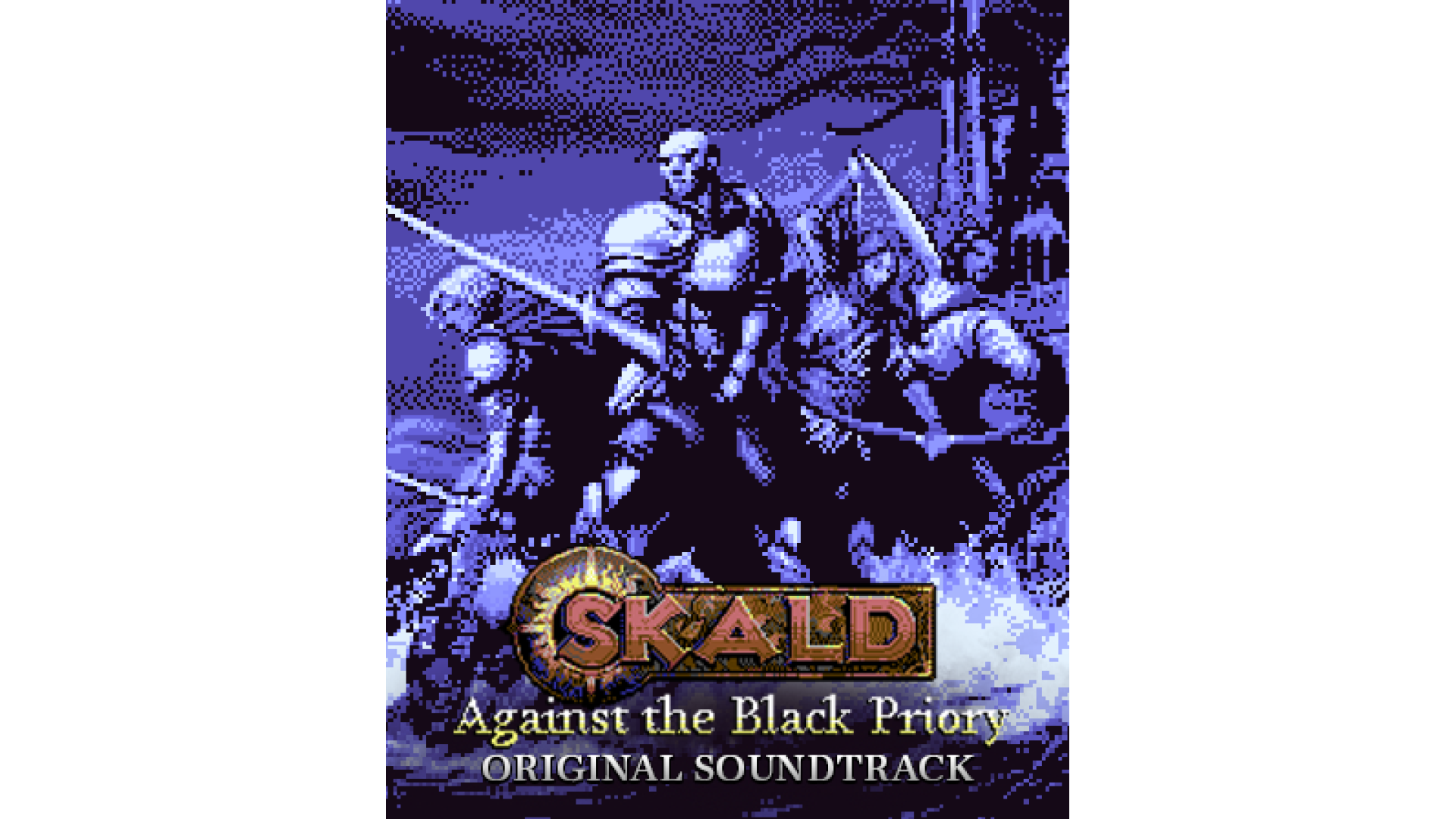
4.99€
Added to Wishlist
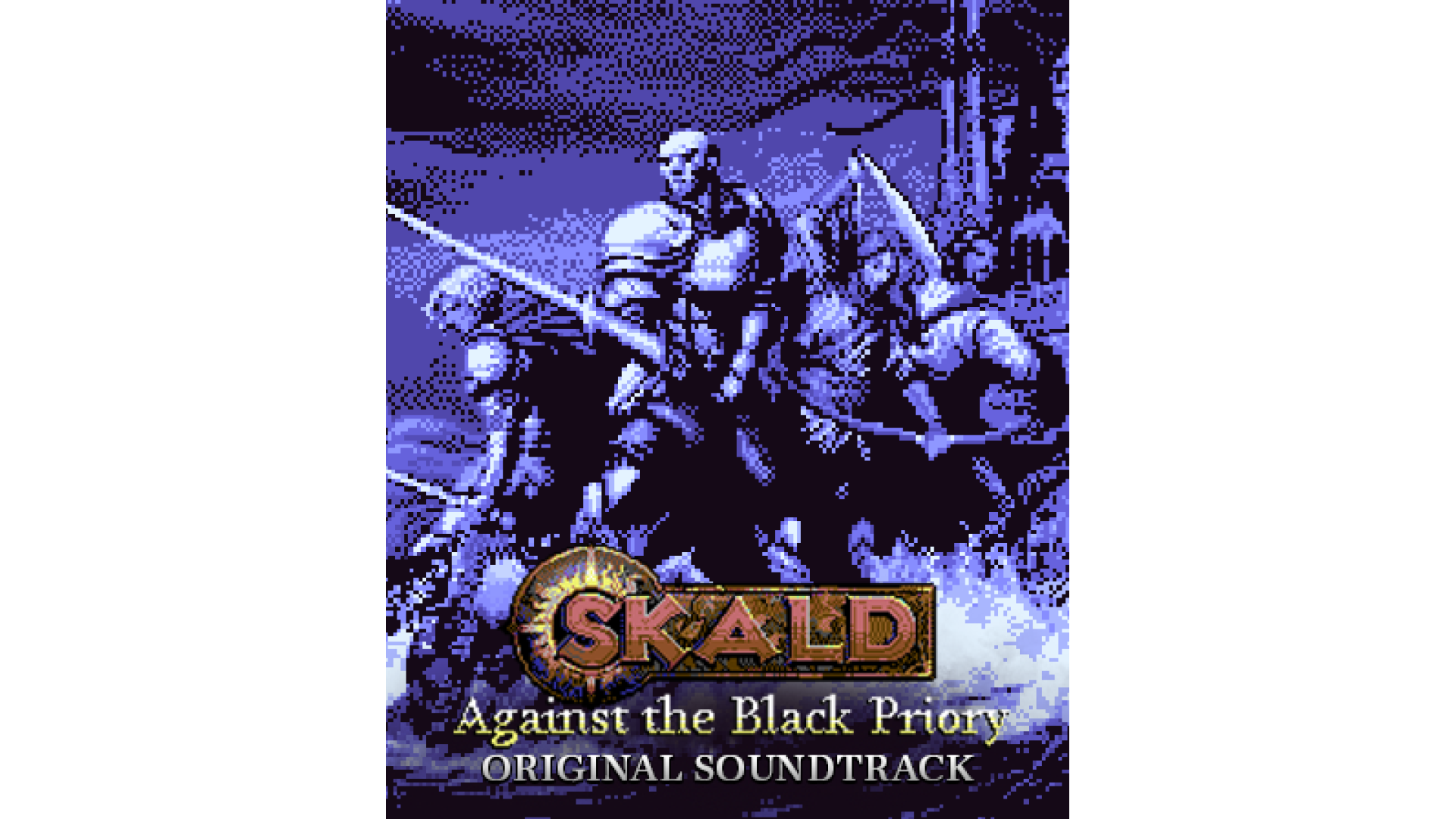
4.99€
This is the complete soundtrack for SKALD: Against the Black Priory, an old-school roleplaying game that combines modern design and a fully realised narrative with authentic 8-bit looks and charms. The music was composed using the Yamaha YM2413 sound chip to create a warm, nostalgic sound, ranging from creepy ambience to shredding guitars.
The full list of tracks is broken down below. Please be aware, some title tracks may contain some slight spoilers for the game’s story…
Volume 1
Volume 2
© Copyright 2024 High North Studios AS. Developed by High North Studios AS Published by Raw Fury AB. All Rights Reserved.
How to activate your Steam key?
1. Open your Steam client. (If you don't have a Steam Client, you can install from here https://store.steampowered.com/about/)
2. Sign in to your Steam account. (If you don't have a Steam Account, you can create from here https://store.steampowered.com/join/)
3. Click “ADD A GAME” button which is at the bottom of the Steam Client.
4. Now select "Activate a product on Steam..."
5. Write or copy-paste your Steam key which you purchased from Gamesforpc.
6. Now your game is in your library.
7. Find your game in your library, select and click install to start your download.