| Release Date | 08.12.2021 |
| Publisher | Kepler Interactive |
| Operating Systems | Windows |
| Genres | Adventure, casual, indie, rpg |
20.99€
Added to Cart
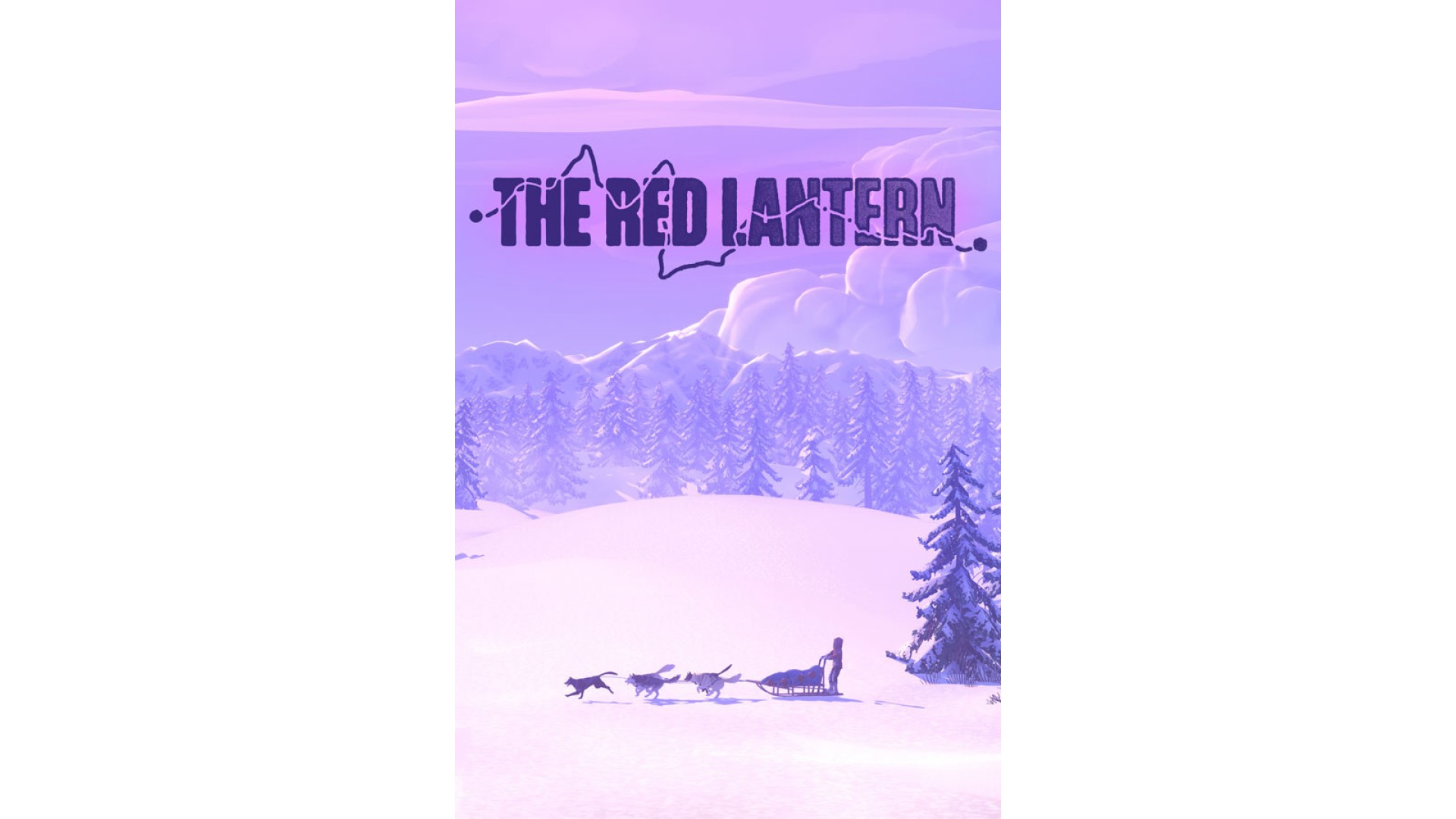
20.99€
Added to Wishlist
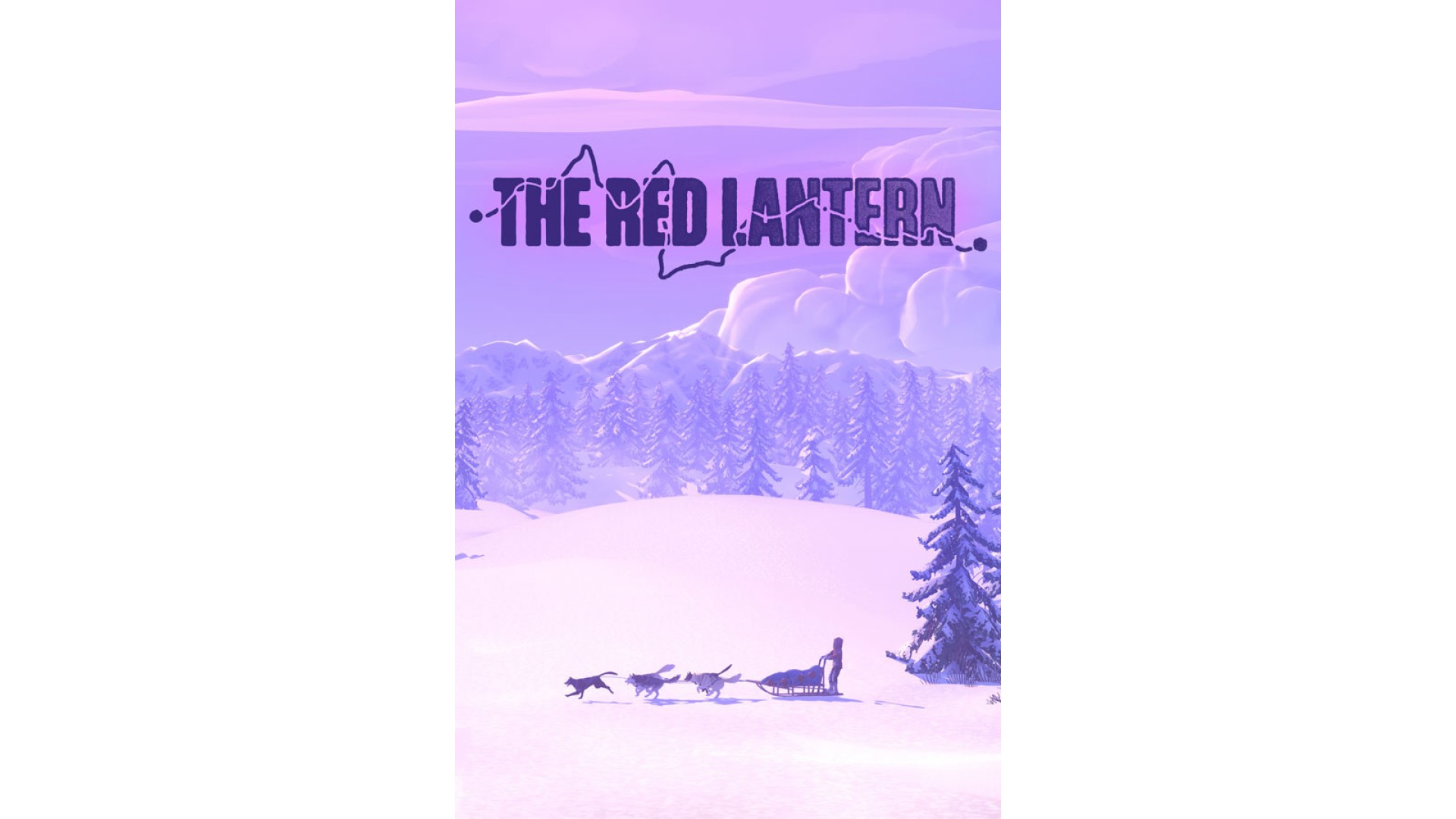
20.99€

The Red Lantern is a narrative, dog-sledding game about survival.
You play as the Musher as she makes the rash decision to start a new life in Alaska. Along with her best friend Chomper, she assembles a dog sledding team and embarks on a journey to find her new home. Unfortunately, she isn’t quite prepared for this adventure. She must learn to adapt so she can take care of herself and her dogs as they try to find their way through the wilderness. 
In this trail-based adventure game you must manage your resources, care for your team, and learn from your failures to find your way home.

Thank you for checking out The Red Lantern. We appreciate the support!
The Red Lantern ©2020 Timberline Studio, Inc. "The Red Lantern", "Timberline" and the Timberline logo are all brands of Timberline Studio, Inc. Developed by Timberline Studio, Inc., a member of the Kepler Interactive group. Published by Kepler Interactive Limited. All rights reserved.
How to activate your Steam key?
1. Open your Steam client. (If you don't have a Steam Client, you can install from here https://store.steampowered.com/about/)
2. Sign in to your Steam account. (If you don't have a Steam Account, you can create from here https://store.steampowered.com/join/)
3. Click “ADD A GAME” button which is at the bottom of the Steam Client.
4. Now select "Activate a product on Steam..."
5. Write or copy-paste your Steam key which you purchased from Gamesforpc.
6. Now your game is in your library.
7. Find your game in your library, select and click install to start your download.