| Release Date | 29.08.2019 |
| Operating Systems | Linux |
| Operating Systems | Mac OS |
| Publisher | SEGA |
| Operating Systems | Windows |
| Genres | simulator, add on, indie |
8.99€
4.50€
Added to Cart
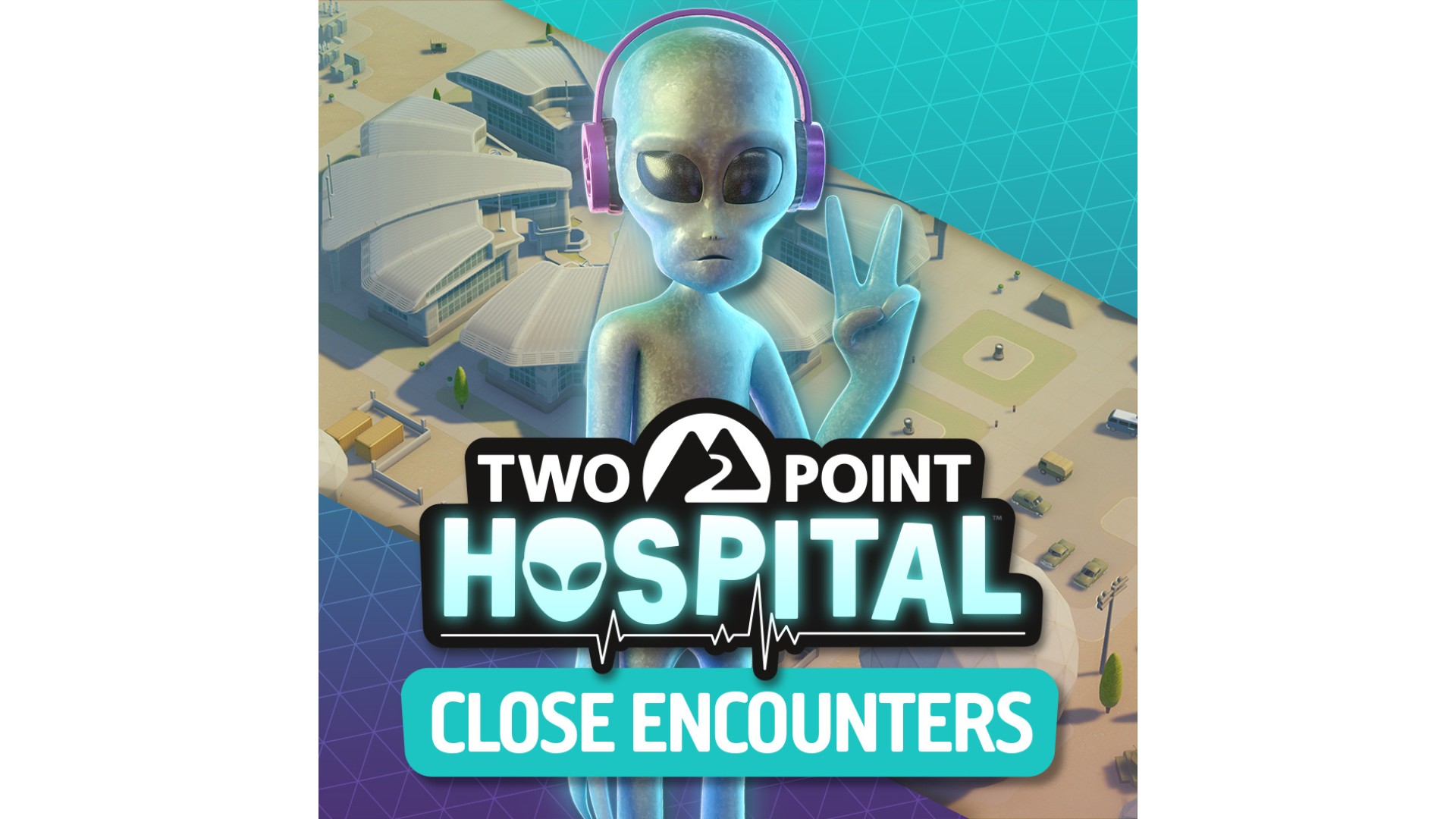
8.99€
4.50€
Added to Wishlist
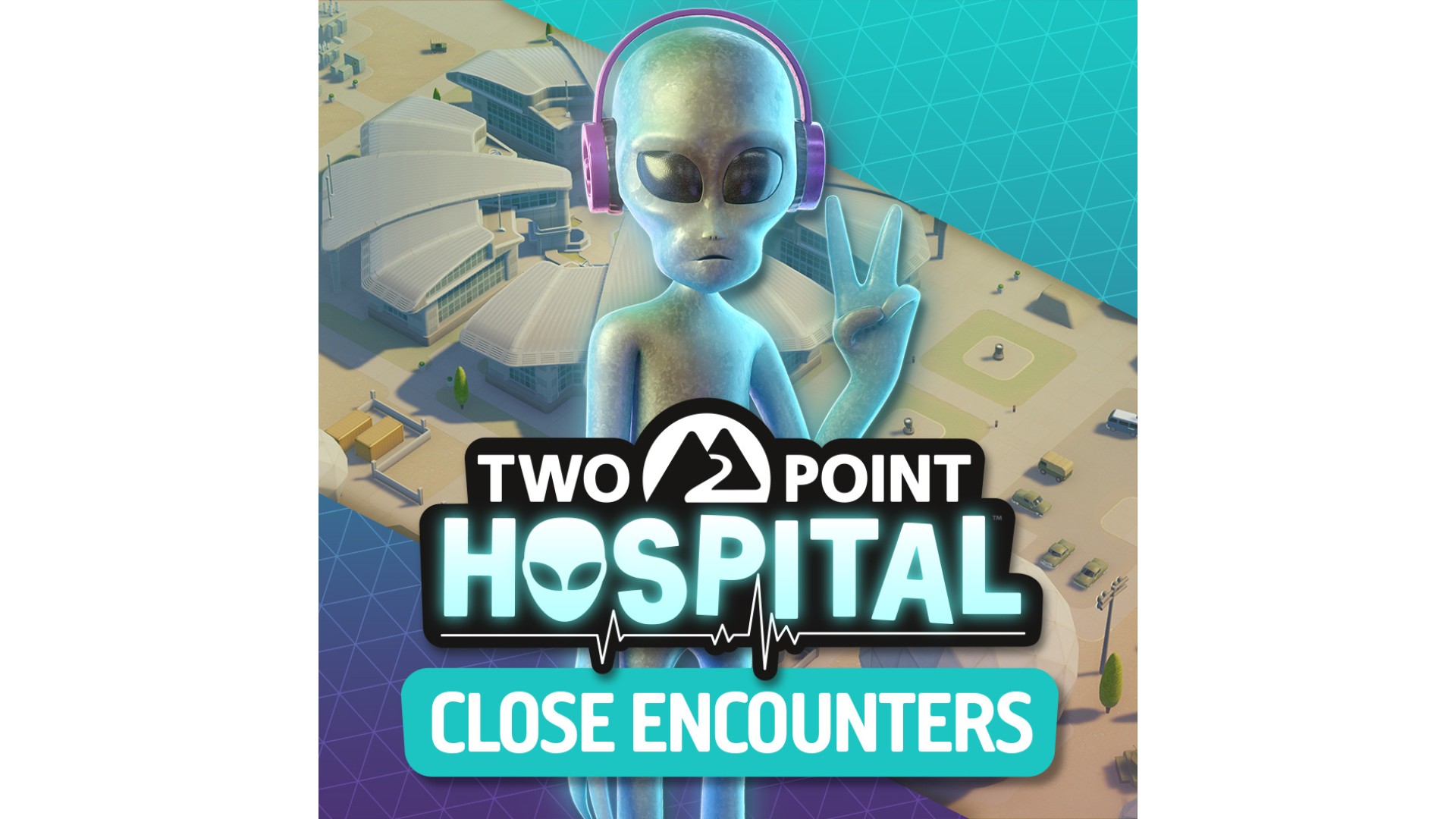
8.99€
4.50€
Down in the town of Goldpan, rumours persist of an out of this world encounter. A fireball, witnessed streaking above the sandy climes of Two Point County’s Eastern reaches, is chief suspect after a range of unusual illnesses have caused strife, commotion and general unrest amongst the inhabitants of this oft-forgotten town.
As an all-round medical supremo with a knack for tackling the unreal, your administration has operational access to some key locations in the area… including some areas the public really don’t need to know about. The Two Point Squabbler, the County’s finest journalistic institution, wants to know what’s going on… and you’re their ticket in.
What’s included?
New Hospitals
Take in the unredacted sights of Goldpan, followed by a top security trip to the ever-so-quaint Camouflage Falls, a town that most definitely does exist!
Beyond that? Well we’re talking pure conspiracy and pure intrigue. Harrison Wolff, Two Point County’s finest radio DJ, has oft speculated of another hidden location, with late-night meandering ramblings about a place called Chasm 24. Are his fears of robots walking the corridors just baloney? Or is he truly the sanest of us all?
New Illnesses
34 new illnesses have afflicted the denizens of this area of Two Point County, with some of the most serious of all including:
… and plenty more!
New Items
Of course, it wouldn’t be a new area of Two Point County without a new series of delightful corridor-based accoutrements. Place the finest trappings of inter-planetary society in your hospitals and make them look truly otherworldly.
© Two Point Studios 2018. Published by SEGA Publishing Europe Limited. Two Point, Two Point Hospital, the Two Point Hospital logo and Two Point Studios are either registered trade marks or trade marks of Two Point Studios Limited. SEGA and the SEGA logo are either registered trade marks or trade marks of SEGA Holdings Co., Ltd. or its affiliates. SEGA is registered in the U.S. Patent and Trademark Office. All other trademarks, logos and copyrights are property of their respective owners. © 2018 Valve Corporation. Steam and the Steam logo are trademarks and/or registered trademarks of Valve Corporation in the U.S. and/or other countries. All rights reserved.
How to activate your Steam key?
1. Open your Steam client. (If you don't have a Steam Client, you can install from here https://store.steampowered.com/about/)
2. Sign in to your Steam account. (If you don't have a Steam Account, you can create from here https://store.steampowered.com/join/)
3. Click “ADD A GAME” button which is at the bottom of the Steam Client.
4. Now select "Activate a product on Steam..."
5. Write or copy-paste your Steam key which you purchased from Gamesforpc.
6. Now your game is in your library.
7. Find your game in your library, select and click install to start your download.