Description
Open the doors between your everyday reality and a dark unholy world to unveil the mystery of the disappearance of your child. Explore both worlds to find clues, solve puzzles, decide whether you infiltrate or fight brutal enemies and stand up to an aberrant establishment.
- Two parallel worlds to explore. The grey and cold reality on a brutalist post-soviet Eastern European town and the creepy and twisted world of Unholy, a grotesque society ruled by a relentless priest caste.
- An unsettling horror experience driven by an intense narrative with captivating visuals based on the works of reputed dark artist Tomasz Strzałkowski (Duality Games Art director and founder)..
- A unique gameplay blend that combines meticulous exploration, intriguing puzzle solving, infiltration and stealth with innovative shooting dynamics.
- A versatile unique weapon. Use four different emotions: anger, fear, sadness and desire to interact with the environment (destroy obstacles, trigger mechanisms, overload circuits, illuminate your way) or to confuse, lure or damage your opponents.
- Masks! Everybody in the unholy world hides behind a mask and it can be the difference between life or death. Build your own mask to get new skills and improve your abilities or wear other masks to infiltrate, confuse your enemies and impersonate your opponents.

© 2022 DUALITY S.A. and HOOK S.R.L. HOOK and the HOOK logo are protected trademarks of HOOK S.R.L. and/or its affiliates. The Unholy name and logo are trademarks of DUALITY S.A and HOOK S.R.L. and may be registered trademarks in certain countries. Developed by Duality Games. All rights reserved.
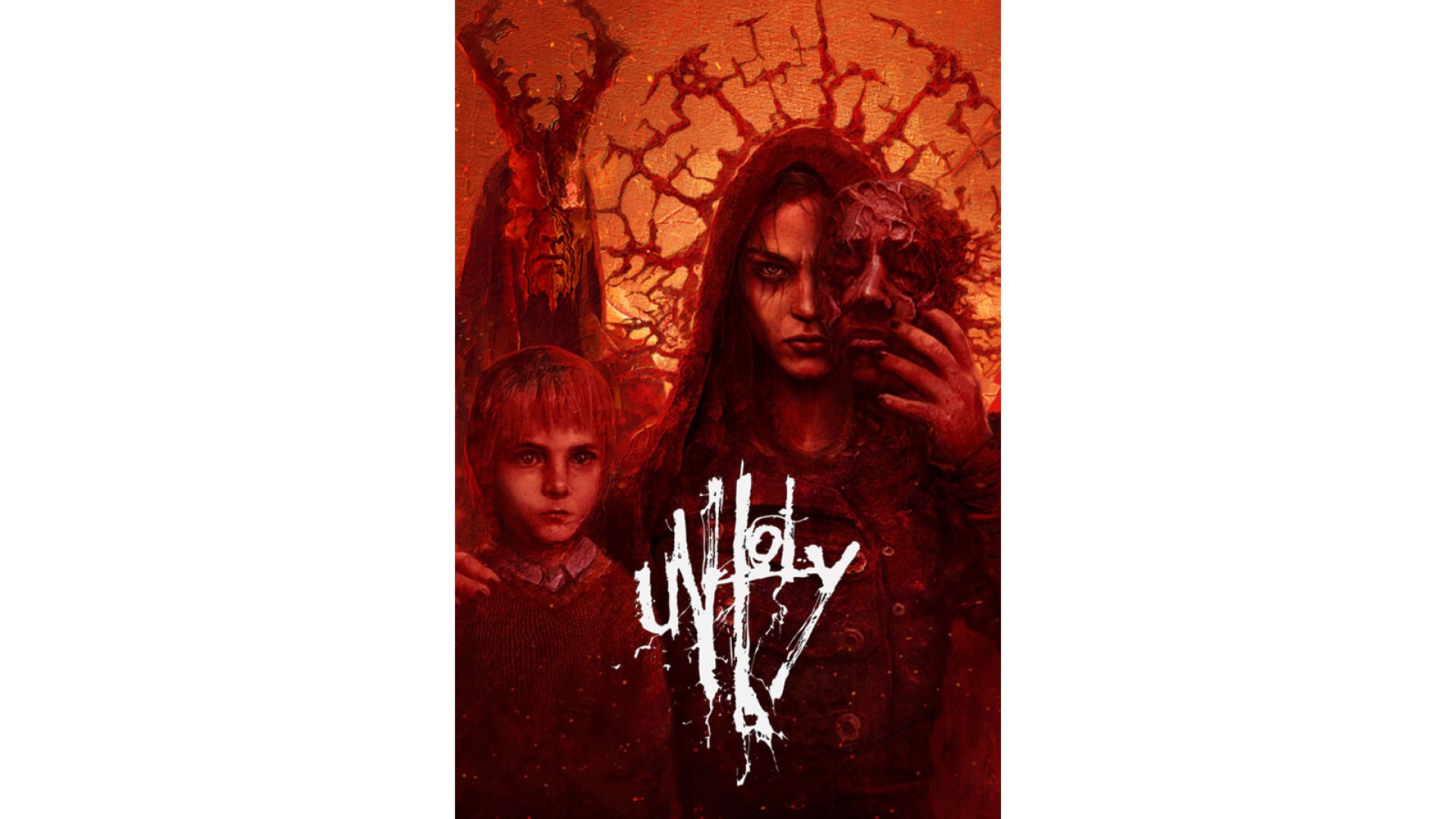
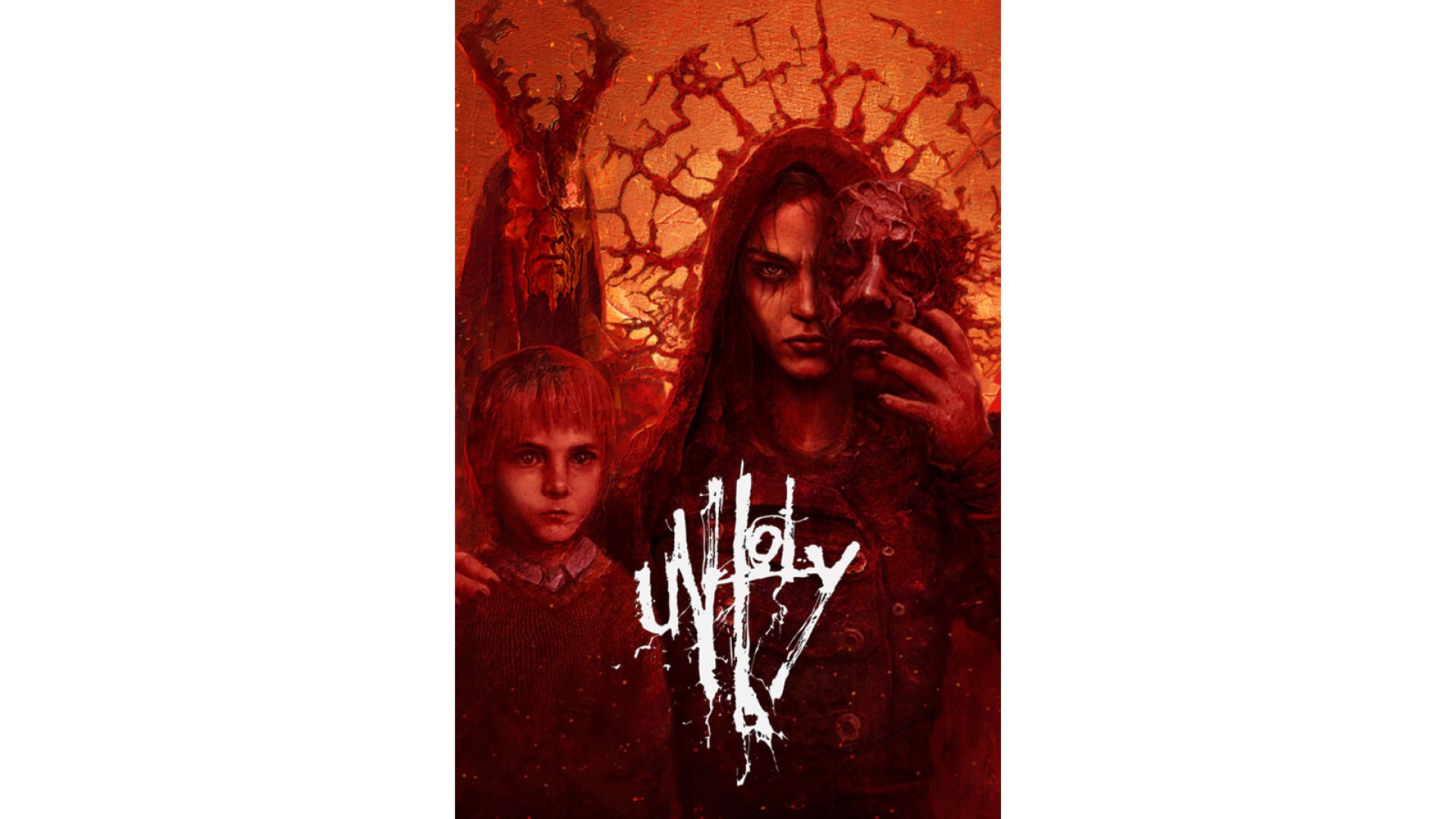

How to activate your Steam key?
1. Open your Steam client. (If you don't have a Steam Client, you can install from here https://store.steampowered.com/about/)
2. Sign in to your Steam account. (If you don't have a Steam Account, you can create from here https://store.steampowered.com/join/)
3. Click “ADD A GAME” button which is at the bottom of the Steam Client.
4. Now select "Activate a product on Steam..."
5. Write or copy-paste your Steam key which you purchased from Gamesforpc.
6. Now your game is in your library.
7. Find your game in your library, select and click install to start your download.