| Release Date | 09.12.2024 |
| Publisher | Daedalic Entertainment |
| Operating Systems | Windows |
| Genres | Action, casual, indie |
14.99€
Added to Cart

14.99€
Added to Wishlist

14.99€
![]()
Early Access Game
Get instant access and start playing; get involved with this game as it develops.
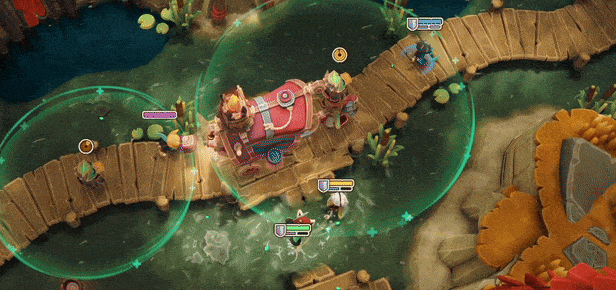
Wild Woods is a couch co-op game full of action, teamwork and woodland critters. One to four players take on the role of brave little cats defending their wooden wagon on its way through a dangerous forest.
Clever cooperation is key as their way is full of obstacles. While daytime is all about collecting resources and improving your trusty wagon, things get risky during the night. When the sun sets, bandit bunnies and badgers rally to attack! The feline friends must defend their wagon while ensuring their beacon fire does not die out.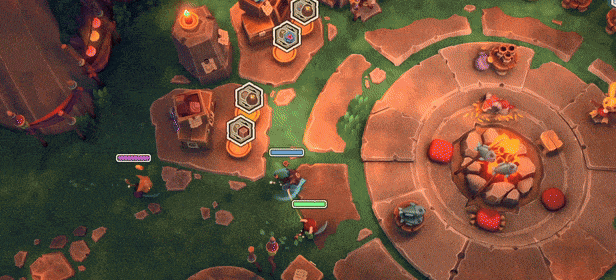
During their journey players must consider how they want to approach the dangers of each adventure. Extra rewards await if they decide to go for challenging encounters! Will you keep stacking challenges to try and go for the biggest prize?
On the other hand, going a safer route might allow for more risk-free collection of resources. Discover the thrill of choosing your own level of risk — it's all part of the adventure.
Each journey has its own course and it is up to you to make wise decisions accordingly.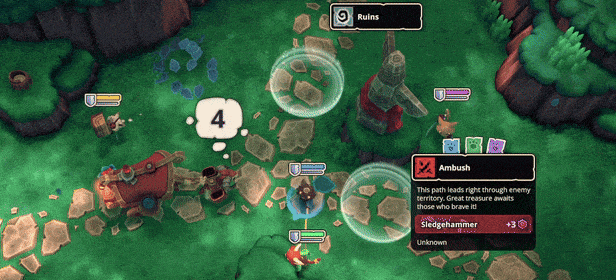
Play the way you want to. Multiplayer sessions in Wild Woods can be played locally, fully online, or with a mix of local and online players! Using the Remote Play Together feature, you can simulate local play even if your friends are in faraway places.
Chase new high scores with your friends and, while you are playing, unlock new skins for your favorite band of cats!
©2024 Daedalic Entertainment GmbH and Octofox Games UG (haftungsbeschränkt) i.G.. The Daedalic logo is a trademark of Daedalic Entertainment GmbH, Germany. All rights reserved.
How to activate your Steam key?
1. Open your Steam client. (If you don't have a Steam Client, you can install from here https://store.steampowered.com/about/)
2. Sign in to your Steam account. (If you don't have a Steam Account, you can create from here https://store.steampowered.com/join/)
3. Click “ADD A GAME” button which is at the bottom of the Steam Client.
4. Now select "Activate a product on Steam..."
5. Write or copy-paste your Steam key which you purchased from Gamesforpc.
6. Now your game is in your library.
7. Find your game in your library, select and click install to start your download.