| Release Date | 05.10.2017 | |
| Publisher | Iceberg Interactive | |
| PEGI Rating | + 16 | |
| Operating Systems | Windows | |
| Genres | Adventure, indie |
9.75€
Added to Cart
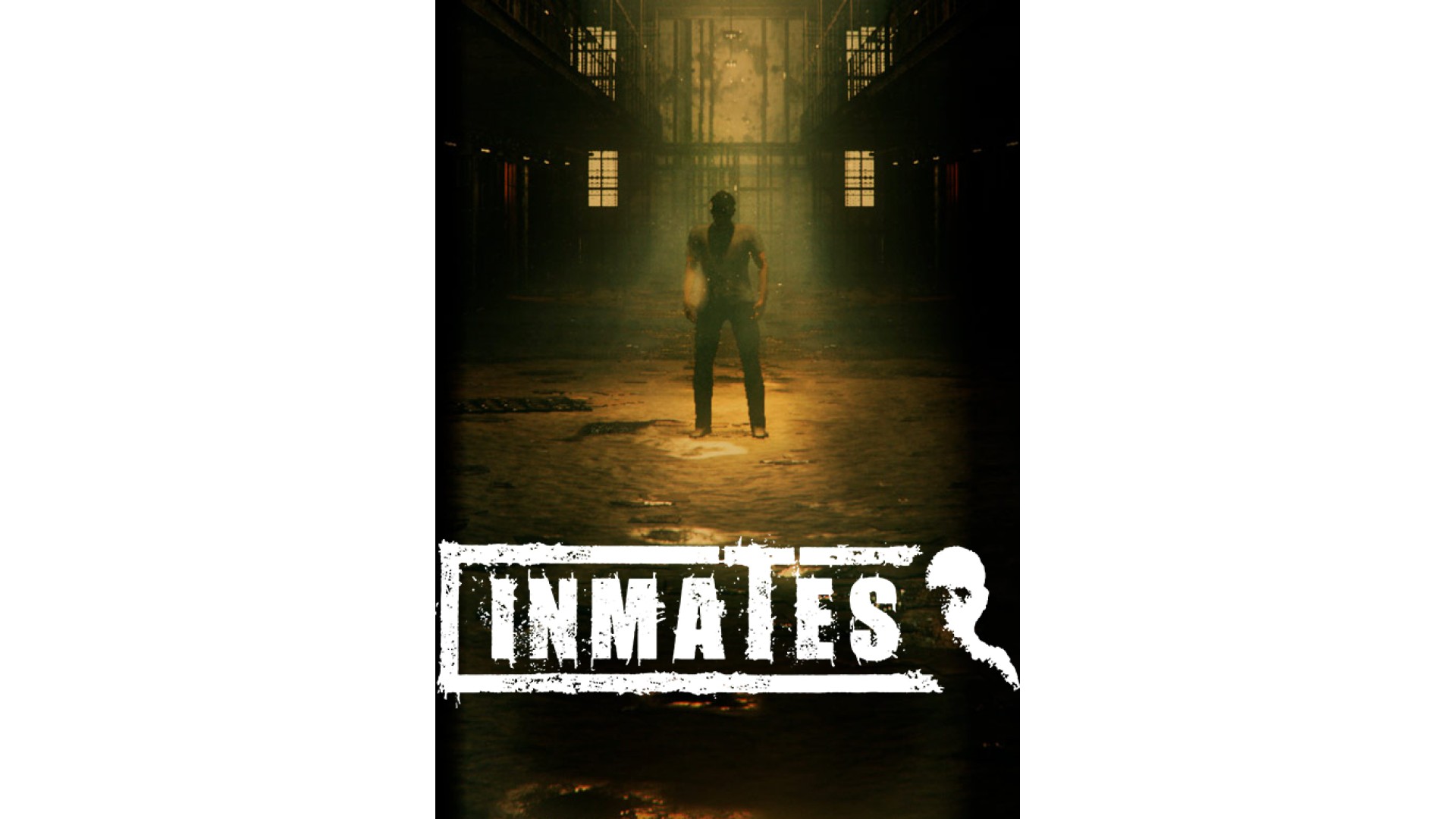
9.75€
Added to Wishlist
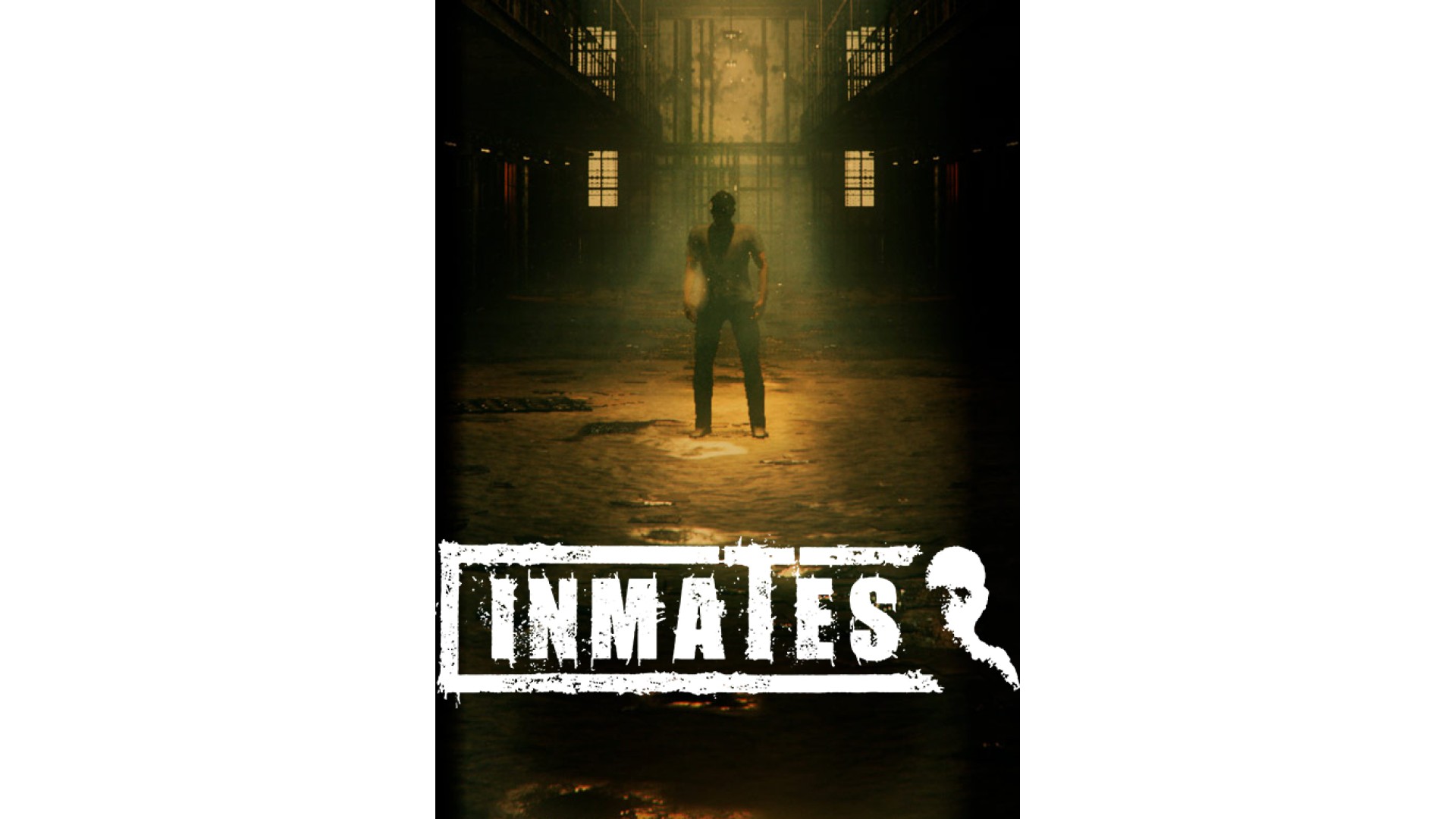
9.75€
The most frightening thing about Jonathan’s nightmare is that he may not be dreaming...
Inmates is a psychological horror game with puzzle elements in which you must find out the truth behind your confinement and uncover the dark secrets of the run-down prison you find yourself in.
You’ve awoken from a nightmare, Jonathan. But did it truly end? You are in a seedy prison cell and have no clue how you got there. You’re terrified and confused, but you also feel something else: a painful sense of familiarity. You’ve convinced yourself this is all just a bad dream. Unfortunately, according to the voice coming from the old radio, things are not as simple as you’d like them to be.
Delve deep into your psyche while trying to stay sane, in this most disturbing of horror games.
Game Features:
How to activate your Steam key?
1. Open your Steam client. (If you don't have a Steam Client, you can install from here https://store.steampowered.com/about/)
2. Sign in to your Steam account. (If you don't have a Steam Account, you can create from here https://store.steampowered.com/join/)
3. Click “ADD A GAME” button which is at the bottom of the Steam Client.
4. Now select "Activate a product on Steam..."
5. Write or copy-paste your Steam key which you purchased from Gamesforpc.
6. Now your game is in your library.
7. Find your game in your library, select and click install to start your download.