| Release Date | 19.04.2016 | |
| Operating Systems | Linux | |
| Publisher | Destructive Creations | |
| PEGI Rating | + 18 | |
| Operating Systems | Windows | |
| Genres | Action, indie |
5.24€
Added to Cart
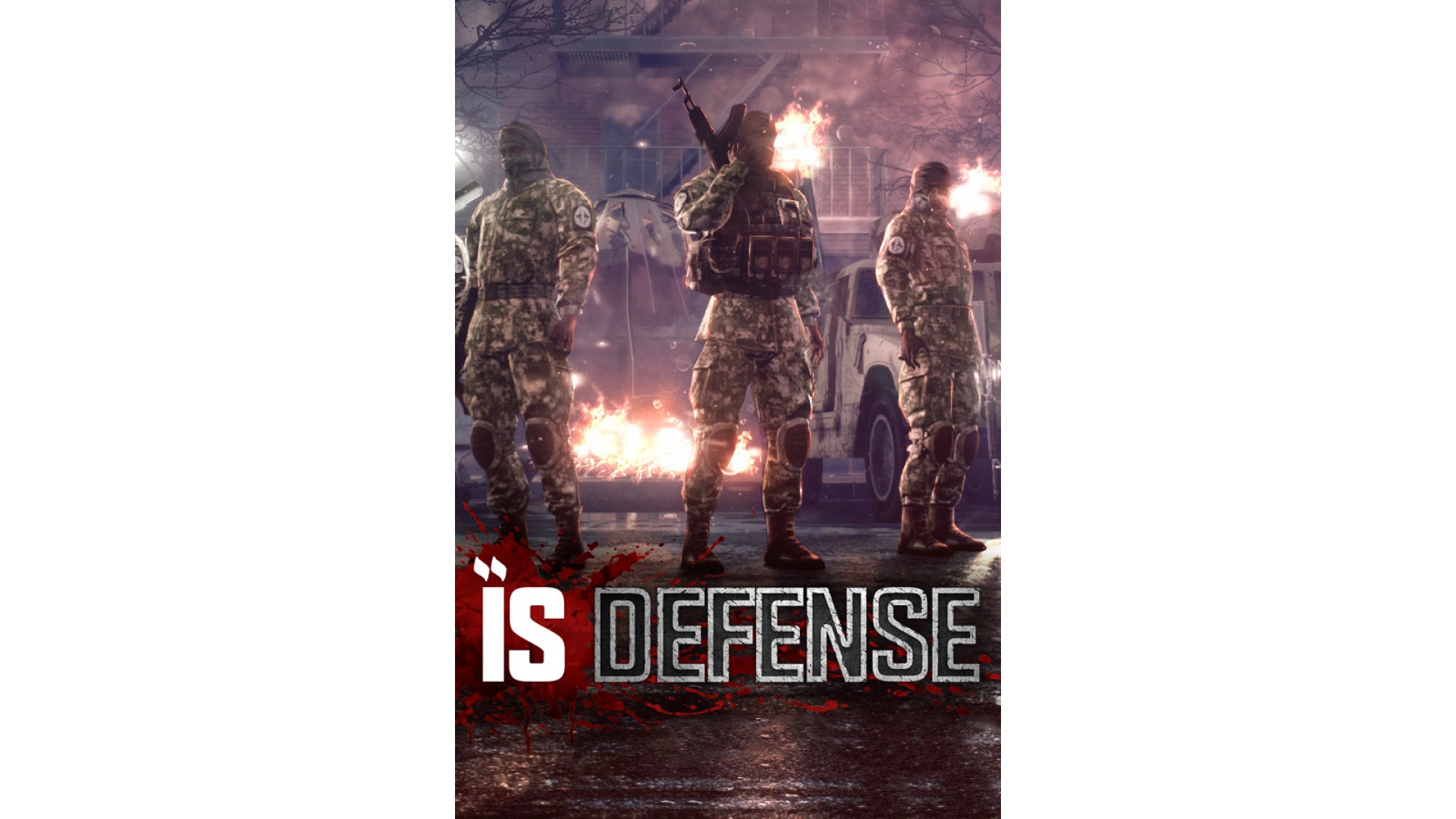
5.24€
Added to Wishlist
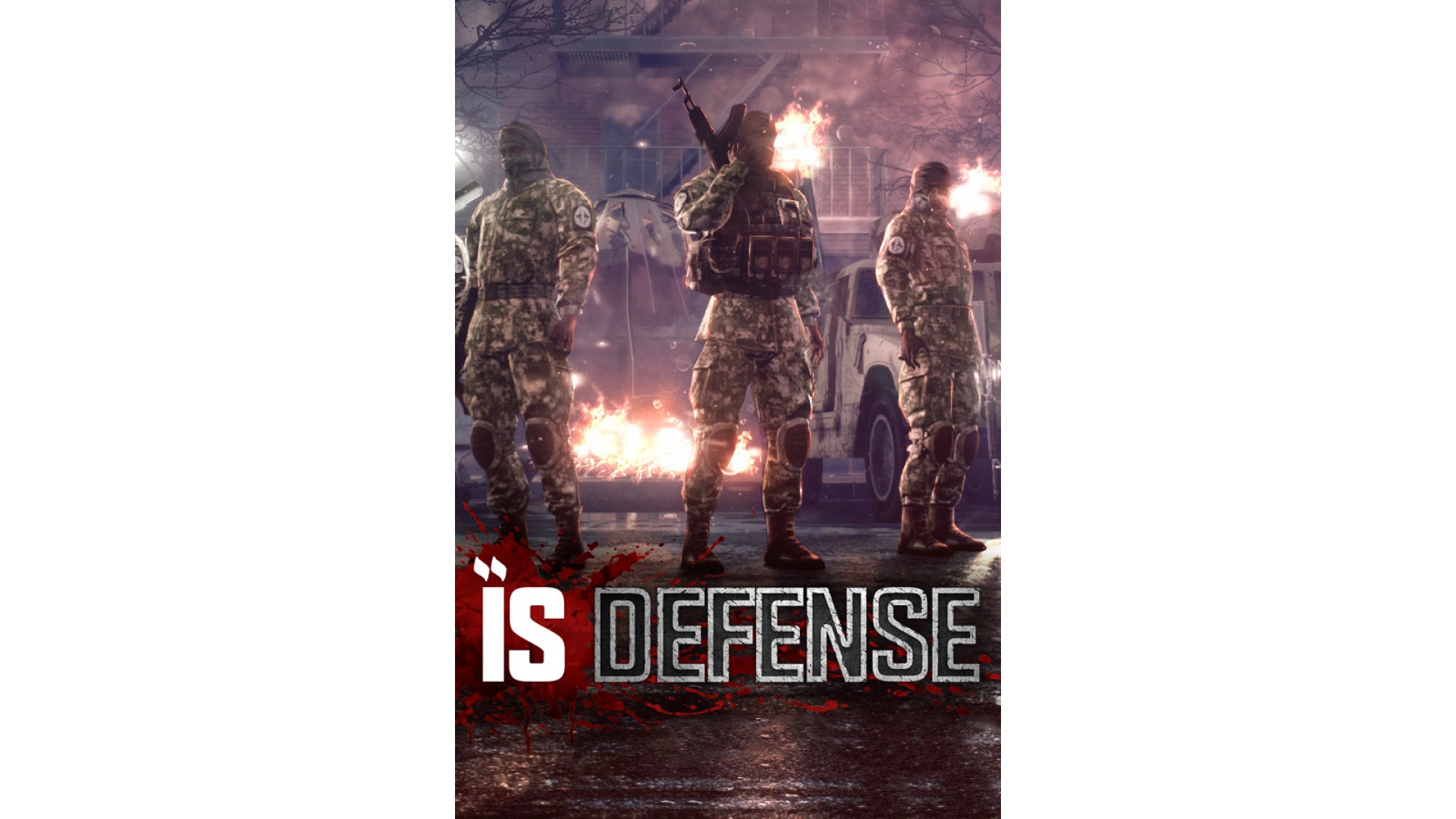
5.24€
„IS Defense” is a game set in politically fictional 2020 – where the expansion of ISIS went out of hand. They took over all of Northern Africa, spreading their genocidal understanding of the world’s order. Strongly armed, vast in numbers, and prepared for everything, the Islamic State is launching the invasion upon Europe, over the entire Mediterranean Sea.
The player takes the role of NATO’s stationary machine-gun operator, deployed to defend the shores of Europe. His task is to blast as many of the invaders as possible, until his glorious death. To do so, he has NATO support forces, his Machinegun and Rocket Launcher at his disposal. During the progress of this heroic defense, he gets the opportunities to upgrade his gear, his body, and army rank – which affects the efficiency of the called support.
This game is our small side-project and is our personal veto against what is happening in the Middle East nowadays. As well as an attempt at resurrecting a pretty dead genre of games like „Operation Wolf” or „Beach Head” – in a state-of-the-art, modern adaptation.
Check our upcoming game War Mongrels as well!
How to activate your Steam key?
1. Open your Steam client. (If you don't have a Steam Client, you can install from here https://store.steampowered.com/about/)
2. Sign in to your Steam account. (If you don't have a Steam Account, you can create from here https://store.steampowered.com/join/)
3. Click “ADD A GAME” button which is at the bottom of the Steam Client.
4. Now select "Activate a product on Steam..."
5. Write or copy-paste your Steam key which you purchased from Gamesforpc.
6. Now your game is in your library.
7. Find your game in your library, select and click install to start your download.