Description
Introduce four ferocious new predators to your parks with Jurassic World Evolution 2: Cretaceous Predator Pack. Manage and control these striking dinosaurs as they fight for dominance in your parks and search for their next meal. Unveil the true power of the Cretaceous period to your park guests.
Welcome the following extraordinary species:
- Gigantoraptor, whose name means “Giant Thief”, is the largest known Oviraptorosaur from the Late Cretaceous era. Featuring an impressive coat of feathers and large elongated legs, the Gigantoraptor can maintain speed for an extended period of time as it chases down its prey.
- Concavenator has a distinctive narrow hump, formed by two extremely large vertebrae, making its profile instantly recognisable. This agile theropod from the Early Cretaceous period is a fierce hunter that will make an exciting addition to your parks.
- Utahraptor, one of the largest dromaeosaurs, is an intelligent and ruthless predator that is sure to impress your guests. With a stunning feather coat and large scythe-like claws, this predator, hailing from Utah, will stop any prey in its tracks.
- Tarbosaurus, is a gargantuan hunter inspired by the Universal Pictures, Amblin Entertainment and DreamWorks Animation Netflix Show, Jurassic World Camp Cretaceous: Hidden Adventure. This unique Tyrannosaurine theropod will need a secure enclosure to protect guests from its powerful jaws.
Jurassic World Evolution 2 © 2021 Universal City Studios LLC and Amblin Entertainment, Inc. All Rights Reserved. © 2021 Frontier Developments, PLC. All rights reserved.
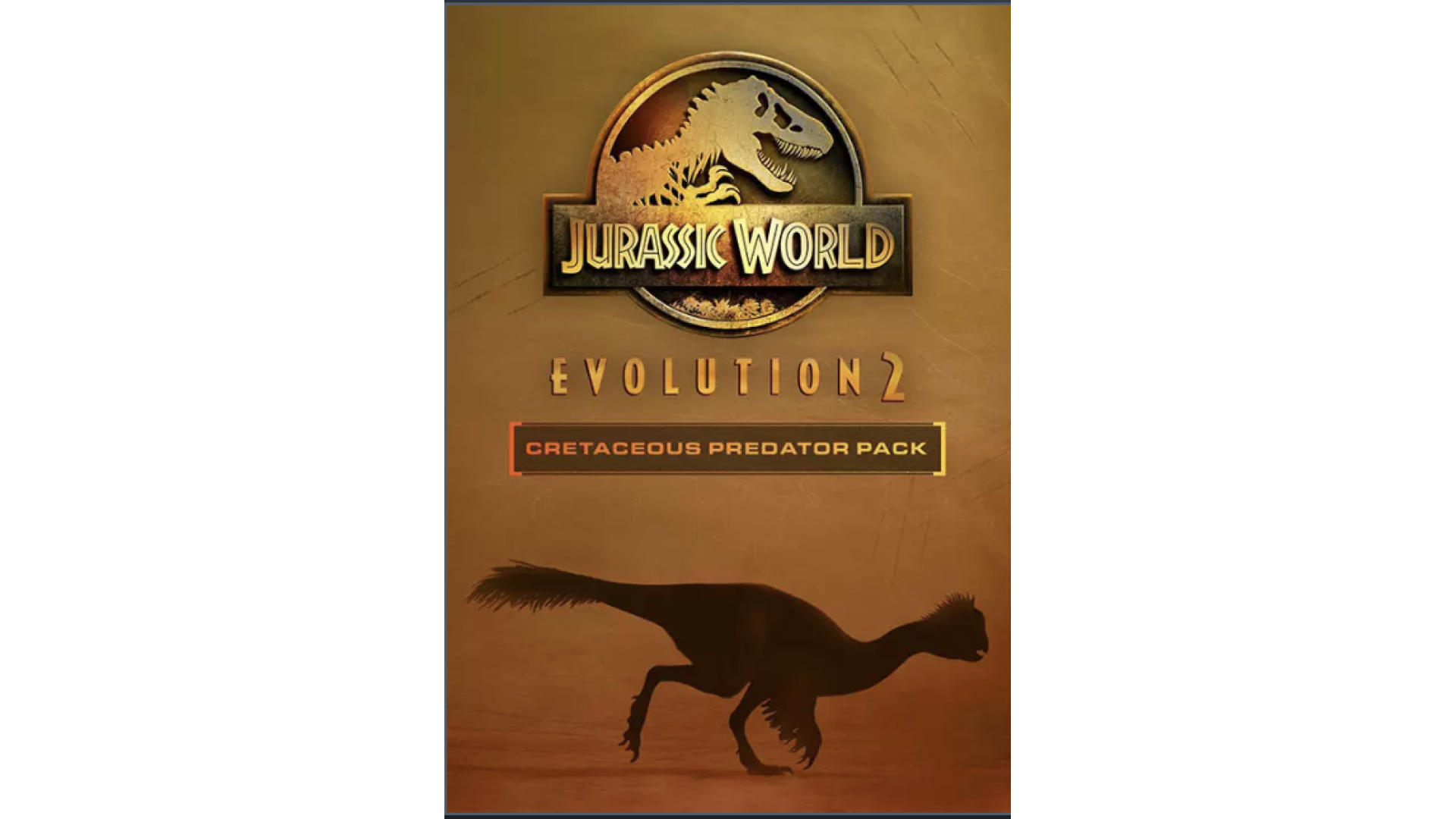
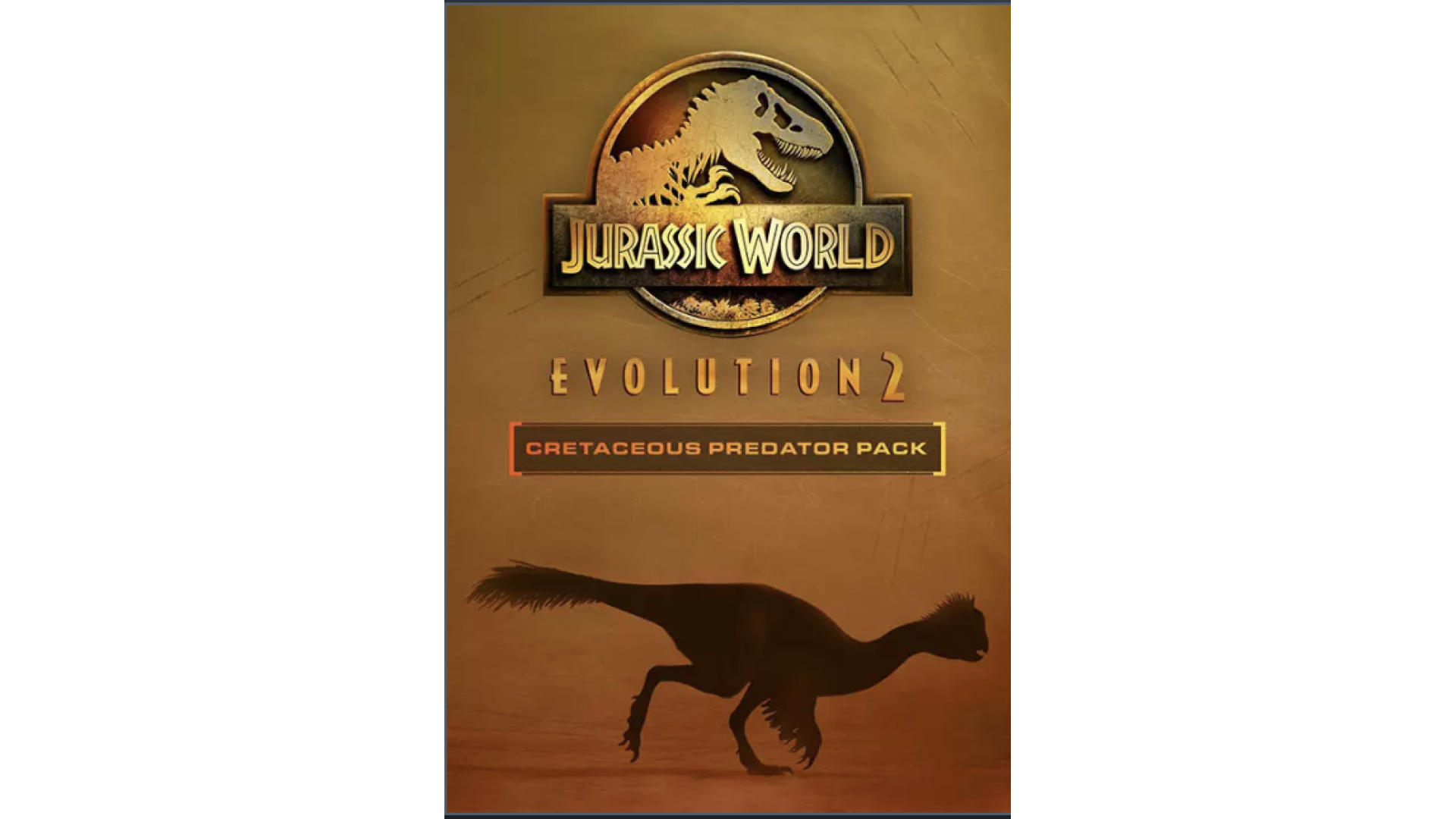
How to activate your Steam key?
1. Open your Steam client. (If you don't have a Steam Client, you can install from here https://store.steampowered.com/about/)
2. Sign in to your Steam account. (If you don't have a Steam Account, you can create from here https://store.steampowered.com/join/)
3. Click “ADD A GAME” button which is at the bottom of the Steam Client.
4. Now select "Activate a product on Steam..."
5. Write or copy-paste your Steam key which you purchased from Gamesforpc.
6. Now your game is in your library.
7. Find your game in your library, select and click install to start your download.