| Release Date | 08.12.2022 |
| Publisher | Frontier Developments |
| Operating Systems | Windows |
| Genres | Simulation, Strategy |
19.99€
8.00€
Added to Cart
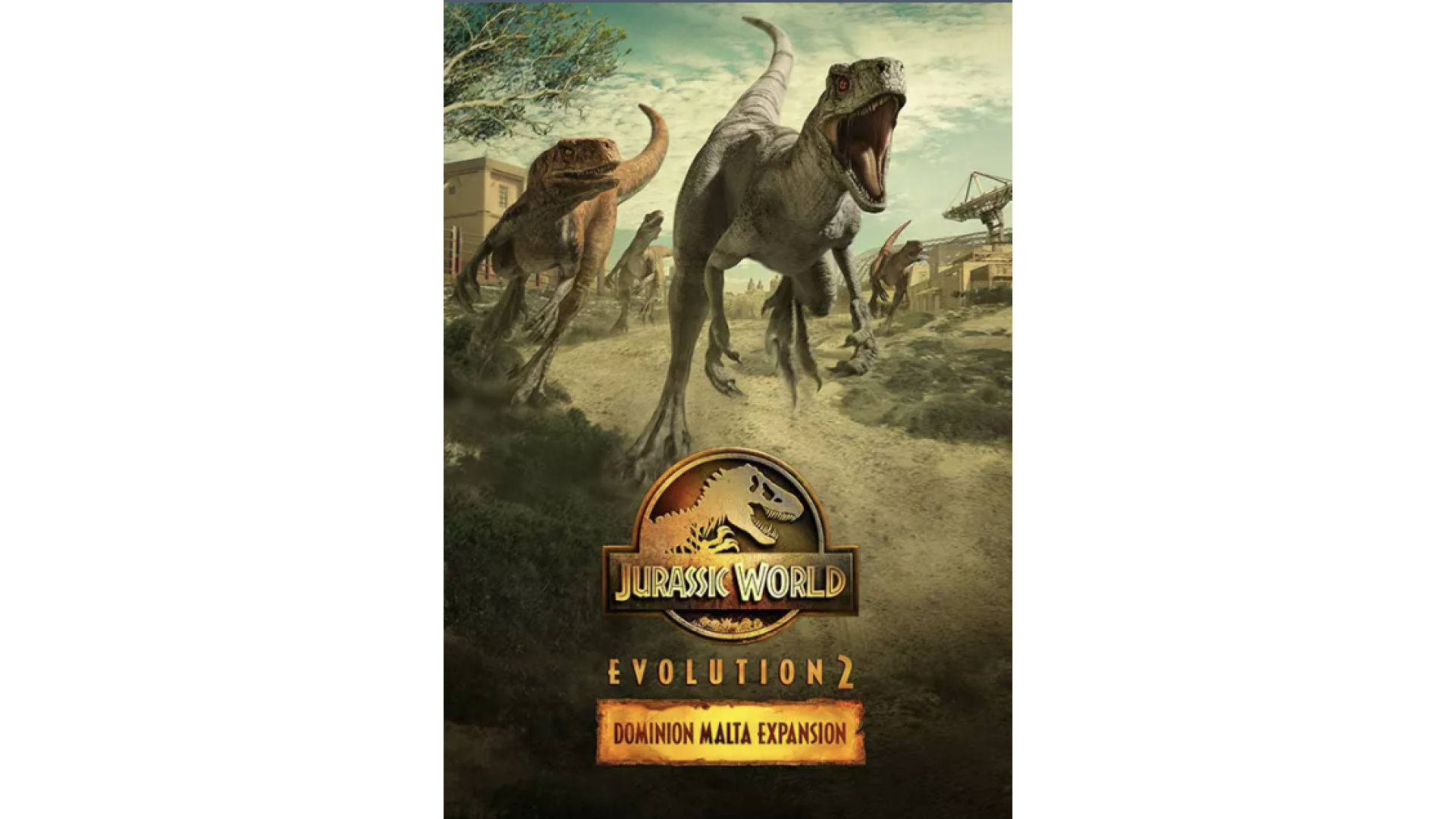
19.99€
8.00€
Added to Wishlist
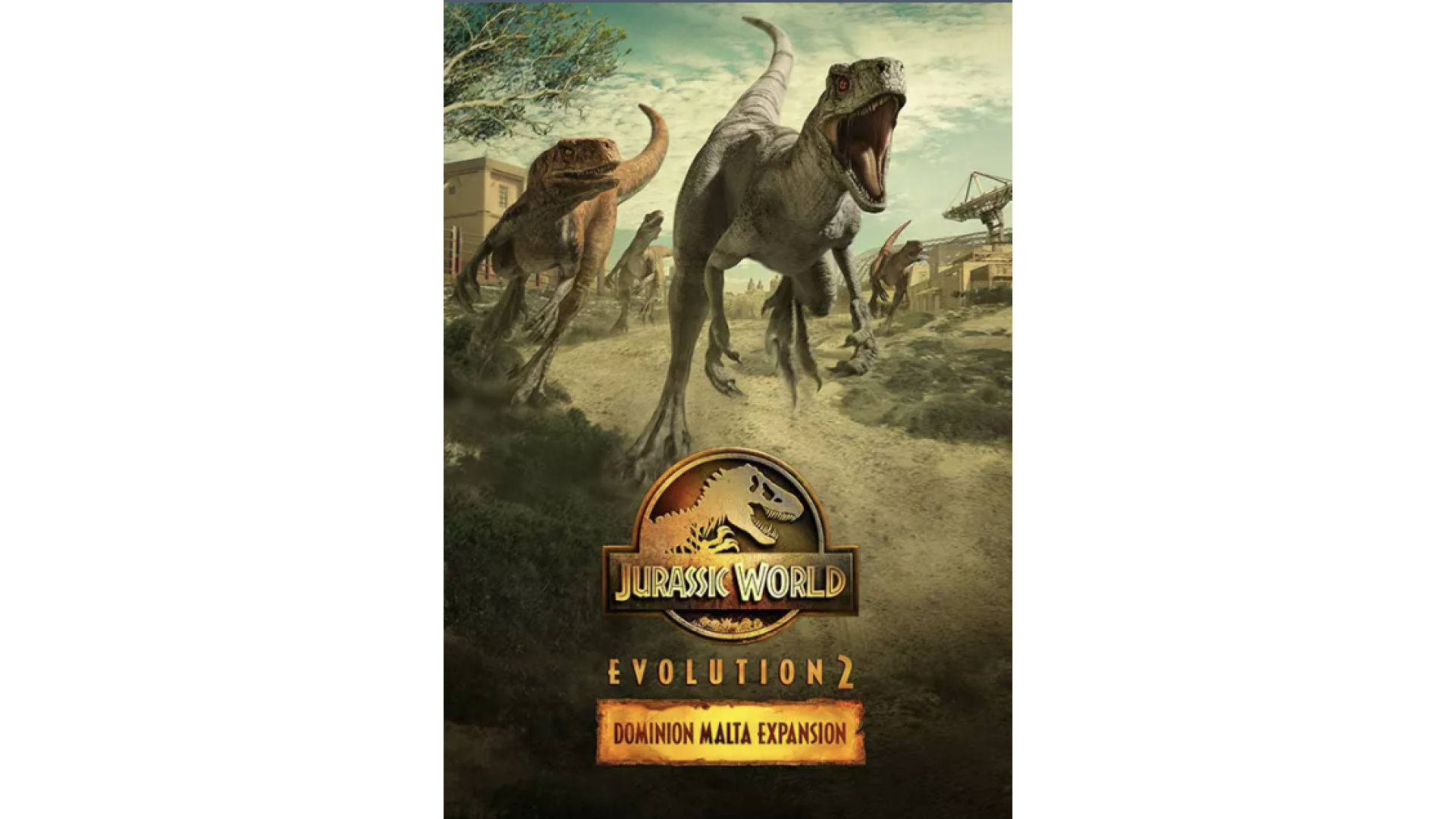
19.99€
8.00€
Set before the dramatic events of Universal Pictures and Amblin Entertainment’s Jurassic World Dominion, you’ll head to the warmth of the Mediterranean and attempt to manage multiple dinosaur facilities across three locations. Discover spectacular new prehistoric species, three new islands, detailed Malta-inspired buildings, and an all-new campaign in Jurassic World Evolution 2: Dominion Malta Expansion.
Before the events of Jurassic World Dominion, help lead a brand new enterprise in Malta. Work alongside Cabot Finch and key figures from the film, including Kayla Watts (voiced by DeWanda Wise), Soyona Santos (voiced by Dichen Lachman), Barry Sembène (voiced by Omar Sy), and Lewis Dodgson (voiced by Campbell Scott) as you set up parks across three Mediterranean locations. Establish key buildings, and trade on the dinosaur exchange to acquire more species, eggs, and even genome data. Work with both the Underground and Authorities and build trust with these organisations via various actions to unlock further opportunities such as, hatchery upgrades, locations and more.
Create all-new parks containing a range of exciting buildings with a film-inspired theme, including the new Acquisition Centre, viewing gallery, hotel, and more. Seat your ranger, MVU, and capture teams in new-style vehicles, and add fresh decorations to make your parks stand out. Build across three new locations set in the Mediterranean, one of which boasts a natural lagoon. All Malta buildings are available to use in sandbox mode.
Host four captivating dinosaurs as seen in Jurassic World Dominion. Faithfully created to mirror their film counterparts, these iconic prehistoric species are ready to give guests an unforgettable experience. Furthermore, Jurassic World Evolution 2: Dominion Malta Expansion features stunning new variants of existing species and additional film skins, so you can give your dinosaurs a bold new look with different patterns and colours. The pack contains:
Atrociraptor (with 4x movie ‘squad’ skins)
Arguably even more dangerous than its velociraptor cousins, the Atrociraptor has a bulkier body and boxier snout. The coloration varies wildly between individuals.
Lystrosaurus
A short, squat herbivore with powerful forelimbs and an unusually shaped skull that lived around 250 million years ago. The Lystrosaurus is notable for its tusks and horned beak, used to bite bits of vegetation.
Oviraptor
A smaller predator with a distinctive head crest, the Oviraptor has a unique feathered look. Originally believed to steal eggs of other dinosaurs, it was dubbed the ‘Egg Thief’, but it has since been understood to be an omnivore with a powerful jaw for its size.
Moros Intrepidus
A diminutive carnivore and one of the smallest Tyrannosauroids to have ever existed, the Moros Intrepidus is only a fraction of the size of its famous relative, the T. rex. Despite its short stature, it is known to be a quick and nimble hunter.
Iguanodon 202
2
Dimorphodon 2022
Allosaurus 2022
Carnotaurus 2022 (scarred)
Jurassic World Evolution 2 © 2021 Universal City Studios LLC and Amblin Entertainment, Inc. All Rights Reserved. © 2021 Frontier Developments, PLC. All rights reserved.
How to activate your Steam key?
1. Open your Steam client. (If you don't have a Steam Client, you can install from here https://store.steampowered.com/about/)
2. Sign in to your Steam account. (If you don't have a Steam Account, you can create from here https://store.steampowered.com/join/)
3. Click “ADD A GAME” button which is at the bottom of the Steam Client.
4. Now select "Activate a product on Steam..."
5. Write or copy-paste your Steam key which you purchased from Gamesforpc.
6. Now your game is in your library.
7. Find your game in your library, select and click install to start your download.