| Release Date | 30.03.2023 |
| Publisher | Frontier Developments |
| Operating Systems | Windows |
| Genres | Simulation, Strategy |
7.99€
4.00€
Added to Cart
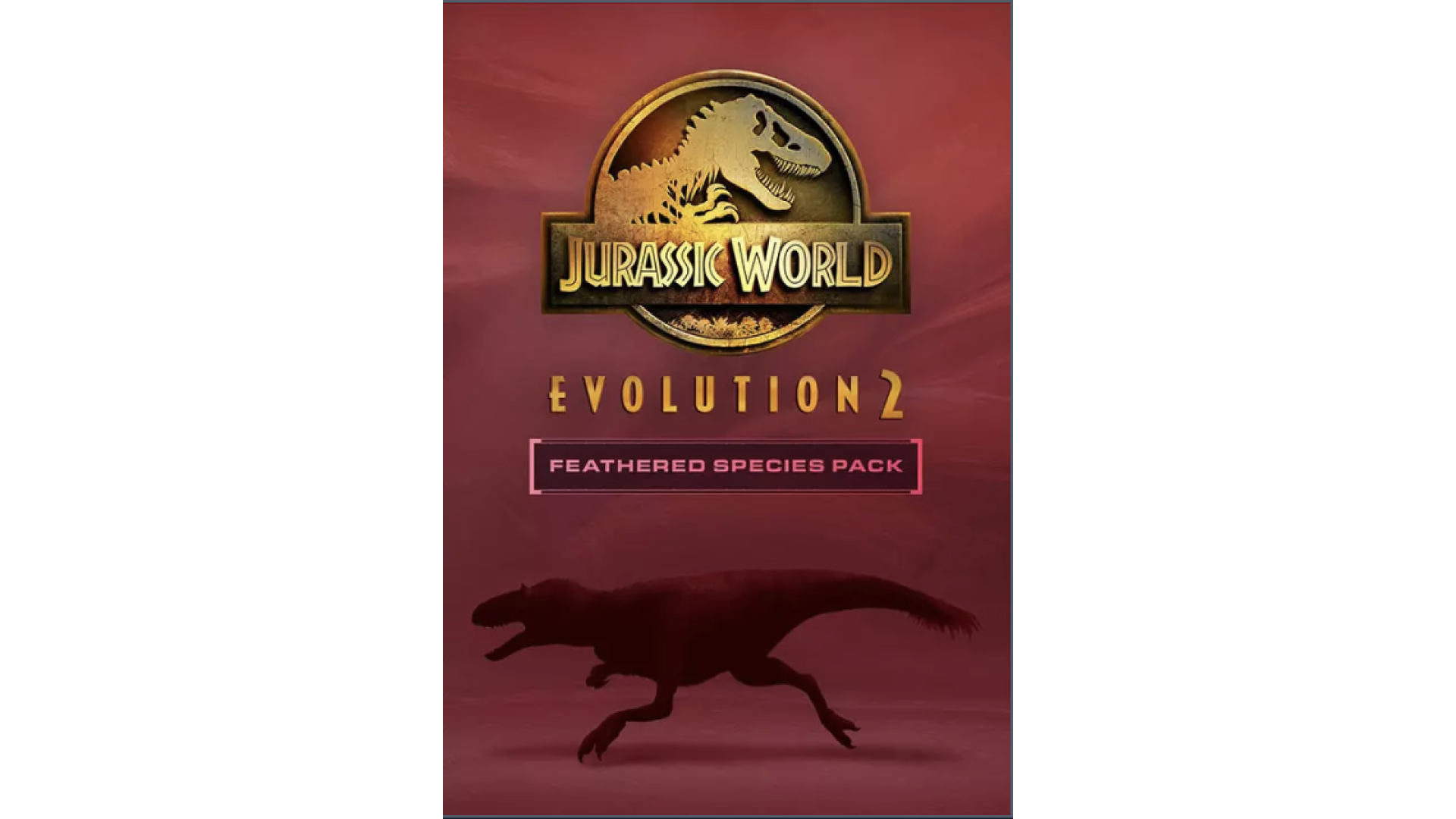
7.99€
4.00€
Added to Wishlist
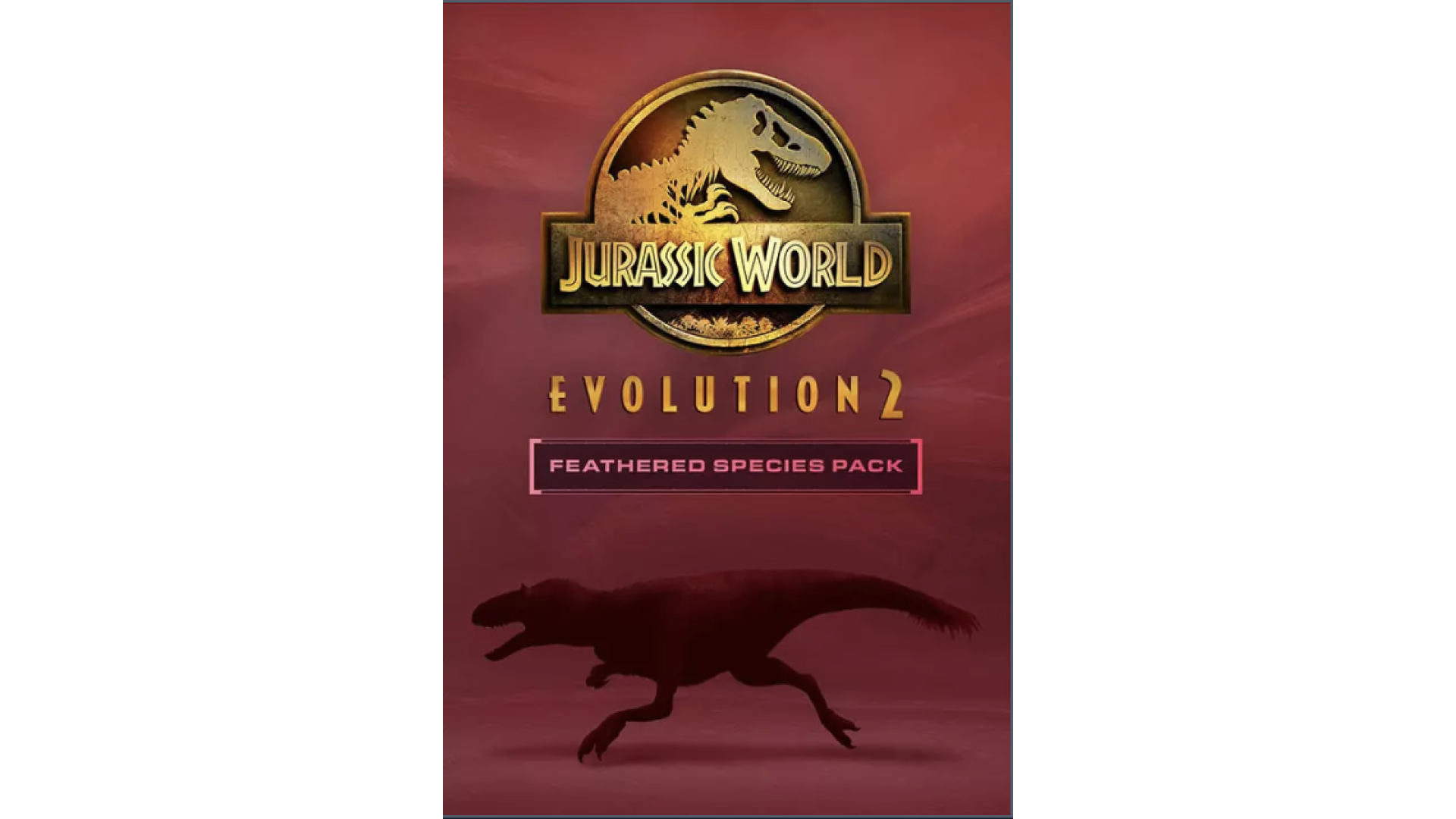
7.99€
4.00€
Expand your Jurassic World with the incredible Jurassic World Evolution 2: Feathered Species Pack. Featuring three land-dwelling dinosaurs and one flying reptile, these four new eye-catching prehistoric species all exhibit magnificent plumage, ranging from dense coverings to fine coats. Evolve your park like never before and give your guests an experience they won’t forget with these captivating feathered additions.
· Yutyrannus has a name that translates as ‘feathered tyrant’ due to it being one of the largest known feathered dinosaurs to eat meat. It has a striking nasal crest used for display purposes, and a light yet dense coat to provide insulation when the temperature drops.
· Jeholopterus is an impressively quick and nimble flying reptile, and the smallest airborne species in the entire game. Palaeontologists have found only one specimen to date, but it ranks among the best preserved of any pterosaur, giving us a fascinating insight into its looks and behaviour.
· Deinocheirus is one of the largest ornithomimosaurs ever discovered, with arms longer than those of any bipedal dinosaur. This distinctive prehistoric species, with its duck-like bill and broad hump on its back, cuts an intimidating figure, despite foraging exclusively on plants.
· Sinosauropteryx, a small, meat-eating dinosaur covered with delicate, hair-like feathers and waving a striped tail. Sinosauropteryx works together to hunt in packs. It was discovered in 1996, and its ancient remains were the first to not only suggest the existence of feathered dinosaurs, but hint at their potential to have colouration.
Jurassic World Evolution 2 © 2021 Universal City Studios LLC and Amblin Entertainment, Inc. All Rights Reserved. © 2021 Frontier Developments, PLC. All rights reserved.
How to activate your Steam key?
1. Open your Steam client. (If you don't have a Steam Client, you can install from here https://store.steampowered.com/about/)
2. Sign in to your Steam account. (If you don't have a Steam Account, you can create from here https://store.steampowered.com/join/)
3. Click “ADD A GAME” button which is at the bottom of the Steam Client.
4. Now select "Activate a product on Steam..."
5. Write or copy-paste your Steam key which you purchased from Gamesforpc.
6. Now your game is in your library.
7. Find your game in your library, select and click install to start your download.