| Release Date | 11.06.2018 | |
| Publisher | Frontier Developments | |
| PEGI Rating | + 16 | |
| Operating Systems | Windows | |
| Genres | Simulation, Strategy |
44.99€
Added to Cart
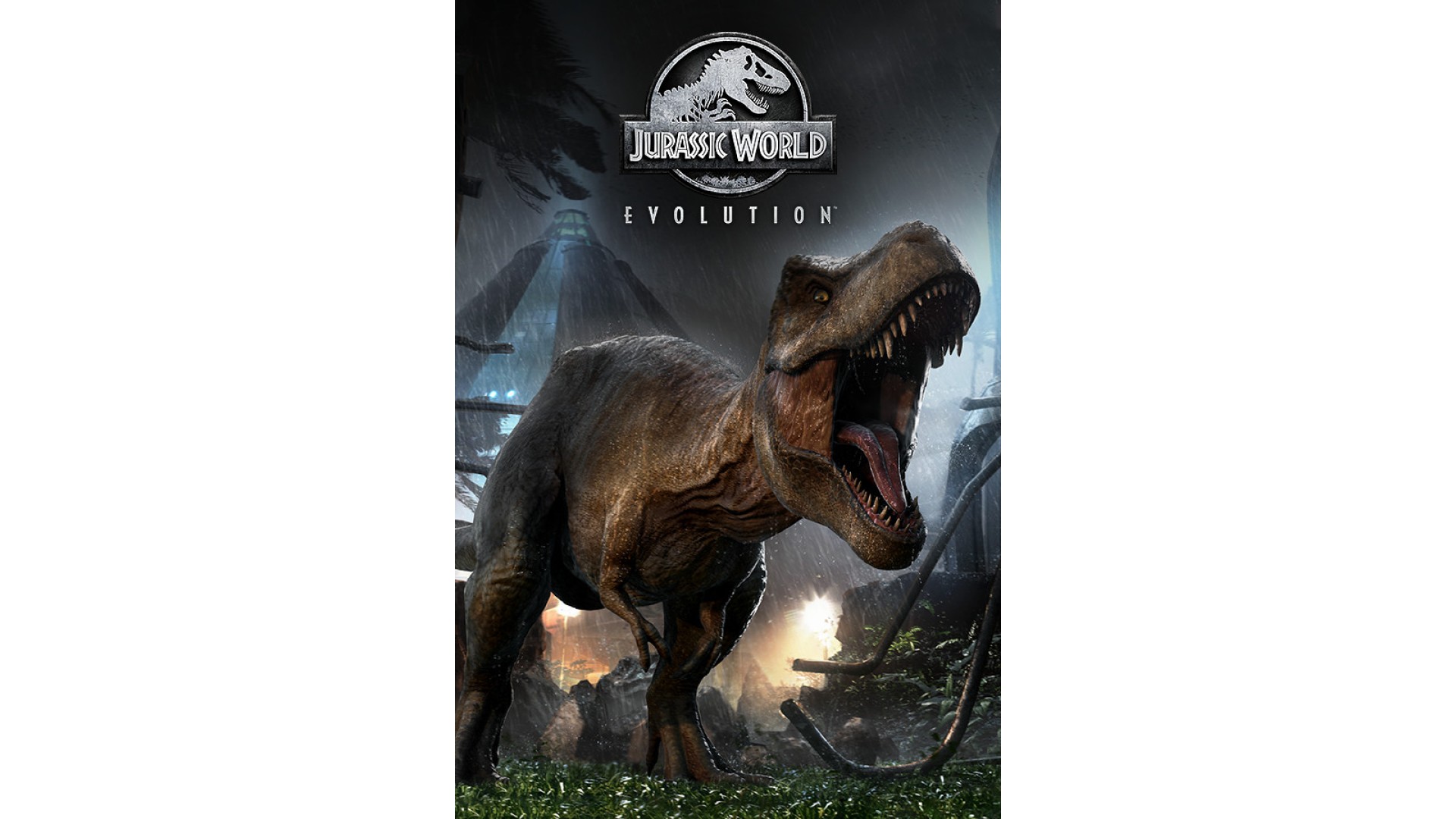
44.99€
Added to Wishlist
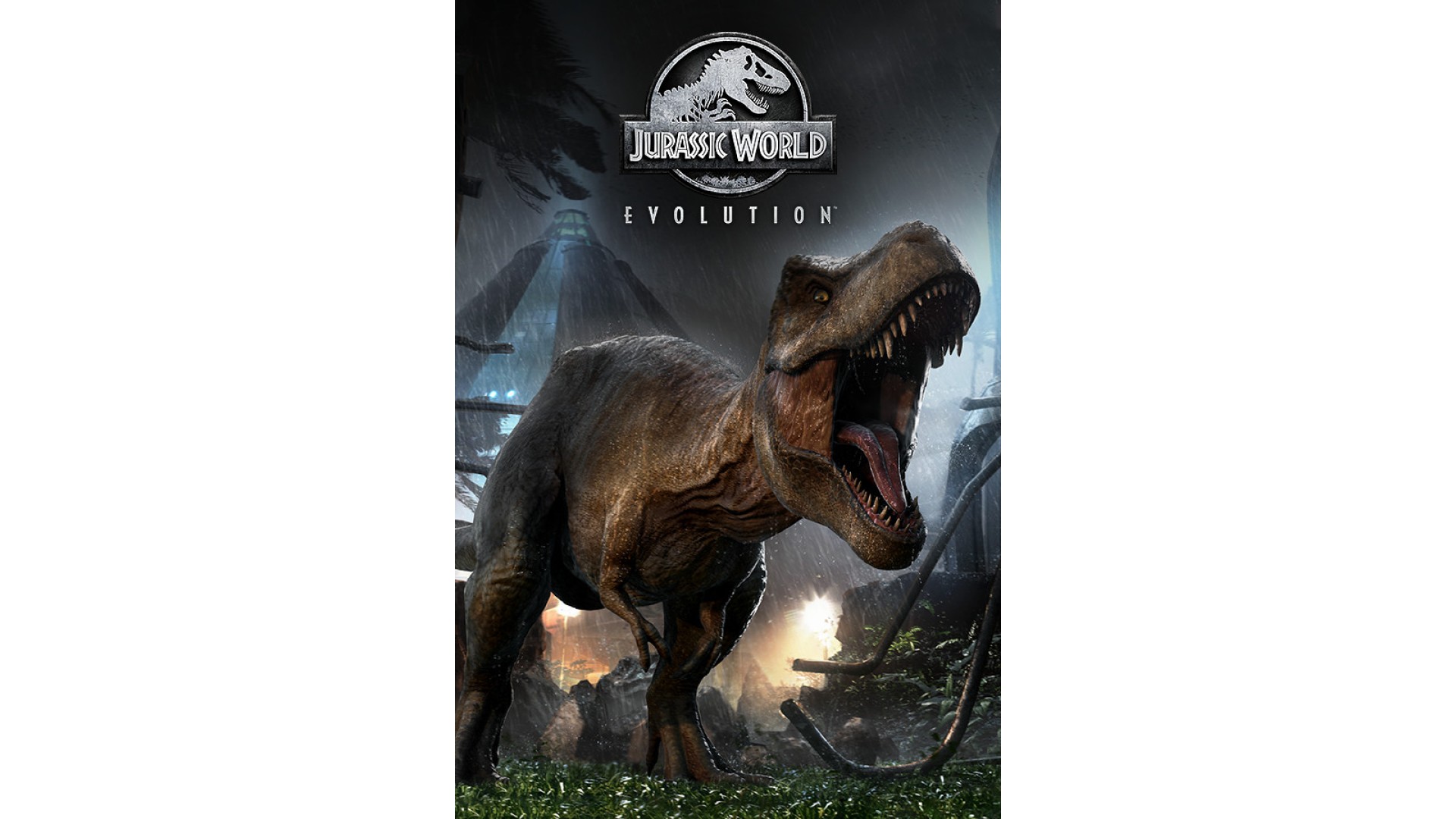
44.99€
Take charge of operations on the legendary islands of the Muertes archipelago and bring the wonder, majesty and danger of dinosaurs to life. Build for Science, Entertainment or Security interests in an uncertain world where life always finds a way.
Bioengineer dinosaurs that think, feel and react intelligently to the world around them. Play with life itself to give your dinosaurs unique behaviors, traits and appearances, then contain and profit from them to fund your global search for lost dinosaur DNA.
Control the big picture with deep management tools or go hands-on to confront challenges on the ground or in the air. Expand your islands and choose your own journey in an all-new narrative featuring iconic characters from across the franchise and decades of Jurassic lore at your fingertips.
© 2019 Frontier Developments, plc. All rights reserved. Frontier and the Frontier Developments logo are trademarks or registered trademarks of Frontier Developments, plc.
© 2019 Universal Studios and Amblin Entertainment, Inc. Jurassic World, Jurassic World Fallen Kingdom, Jurassic World Evolution and their respective logos are trademarks of Universal Studios and Amblin Entertainment, Inc. Jurassic World and Jurassic World Fallen Kingdom motion pictures © 2015-2019 Universal Studios, Amblin Entertainment, Inc. and Legendary Pictures. Licensed by Universal Studios. All Rights Reserved.
How to activate your Steam key?
1. Open your Steam client. (If you don't have a Steam Client, you can install from here https://store.steampowered.com/about/)
2. Sign in to your Steam account. (If you don't have a Steam Account, you can create from here https://store.steampowered.com/join/)
3. Click “ADD A GAME” button which is at the bottom of the Steam Client.
4. Now select "Activate a product on Steam..."
5. Write or copy-paste your Steam key which you purchased from Gamesforpc.
6. Now your game is in your library.
7. Find your game in your library, select and click install to start your download.