| Release Date | 25.03.2024 |
| Publisher | Fireshine Games |
| Operating Systems | Windows |
| Genres | Simulation, Strategy, casual, indie |
9.99€
5.00€
Added to Cart

9.99€
5.00€
Added to Wishlist

9.99€
5.00€

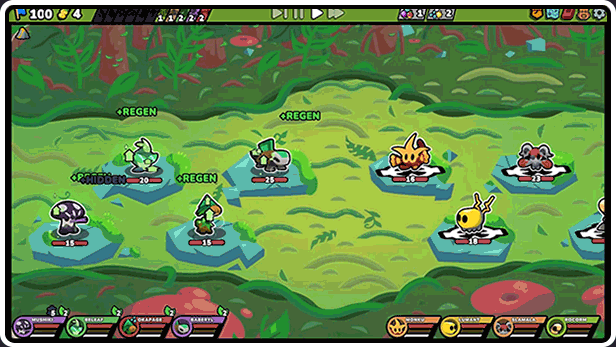
Welcome to the world of Kādomon, a mysterious land where cute and quirky monsters roam freely. Journey through randomly generated regions, battling and collecting Kādomon on your quest to be the best!
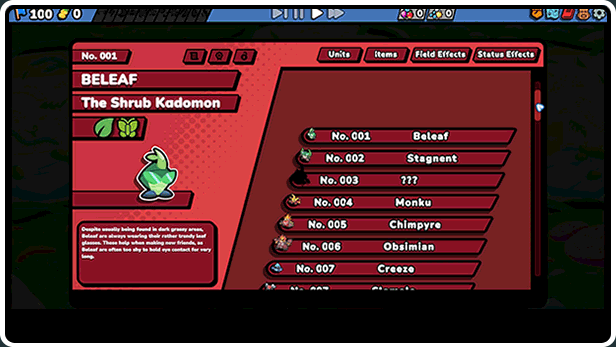
There’s 180+ monsters to add to your Kādodex, and each Kādomon has 2 super rare misprints to discover! It’s up to you to build the ultimate unstoppable team in this adventure of automated battles.

All Kādomon have special characteristics, such as activated abilities, passive abilities and different typings (there’s 12 types in total!). Synergise your Kādomon’s attacks and create a super effective combo of monsters. Grow even stronger with every battle by levelling-up and evolving your team!
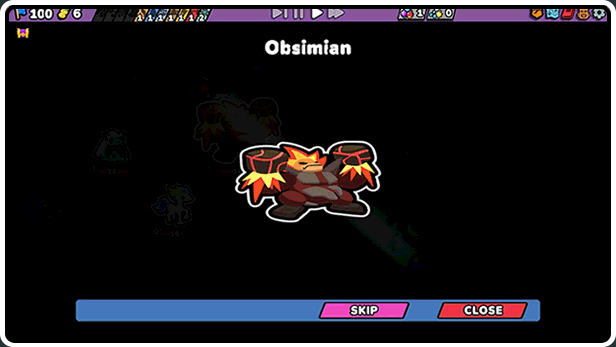
Once fully evolved, every Kādomon has the chance to get HYPER! Acquire very rare items that allow your Kādomon to break their limits and discover a hyper-powerful 4th form! With brand new designs and souped-up stats, you’ll be able to tackle the greatest of challenges. 
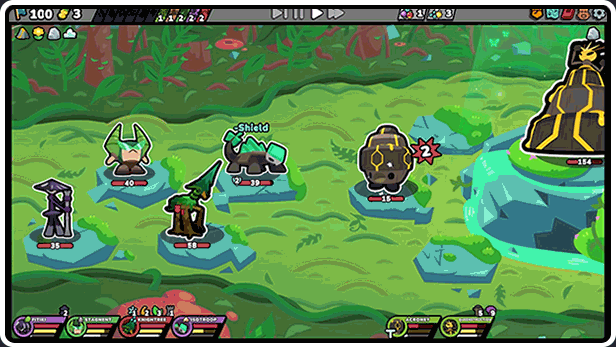
Battle your team against elite enemies and bosses. Get your team ready to fight against MEGA opponents, and unlock brand new Kādomon if you win! Remember, there is always a greater foe to test your strength!
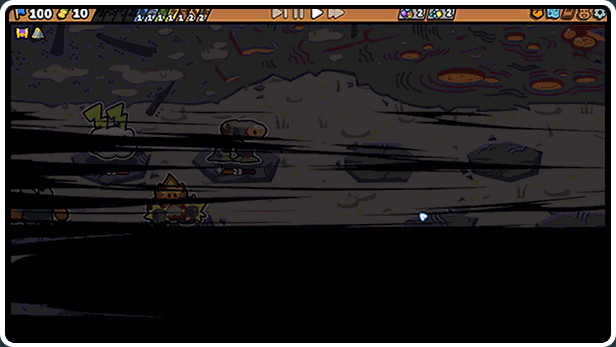
The Kādomon world is bustling with secrets, including random events that will change the tide of battle! Experiment with different items and monsters, Kadomon might evolve in different ways, and if you’re lucky you might just encounter a Legendary Kādomon to join your team…
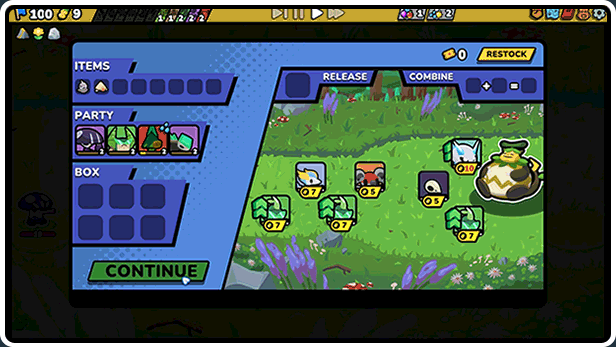
In between battles, take a mosey around Shonkkas Shop! Here you can use the Money Berries you’ve earned to buy new Kādomon and items. Held items are incredibly useful to have as they give you permanent buffs or powerful single use effects when used wisely!
© Copyright 2023 Dino Rocket PTY Ltd. All rights reserved. Published by Fireshine Games. "Fireshine Games" is a trademark of Sold Out Sales & Marketing Limited.
How to activate your Steam key?
1. Open your Steam client. (If you don't have a Steam Client, you can install from here https://store.steampowered.com/about/)
2. Sign in to your Steam account. (If you don't have a Steam Account, you can create from here https://store.steampowered.com/join/)
3. Click “ADD A GAME” button which is at the bottom of the Steam Client.
4. Now select "Activate a product on Steam..."
5. Write or copy-paste your Steam key which you purchased from Gamesforpc.
6. Now your game is in your library.
7. Find your game in your library, select and click install to start your download.