| Release Date | 08.06.2024 |
| Operating Systems | Linux |
| Operating Systems | Mac OS |
| Publisher | Armor Games Studios |
| Operating Systems | Windows |
| Genres | Simulation, casual |
19.50€
Added to Cart
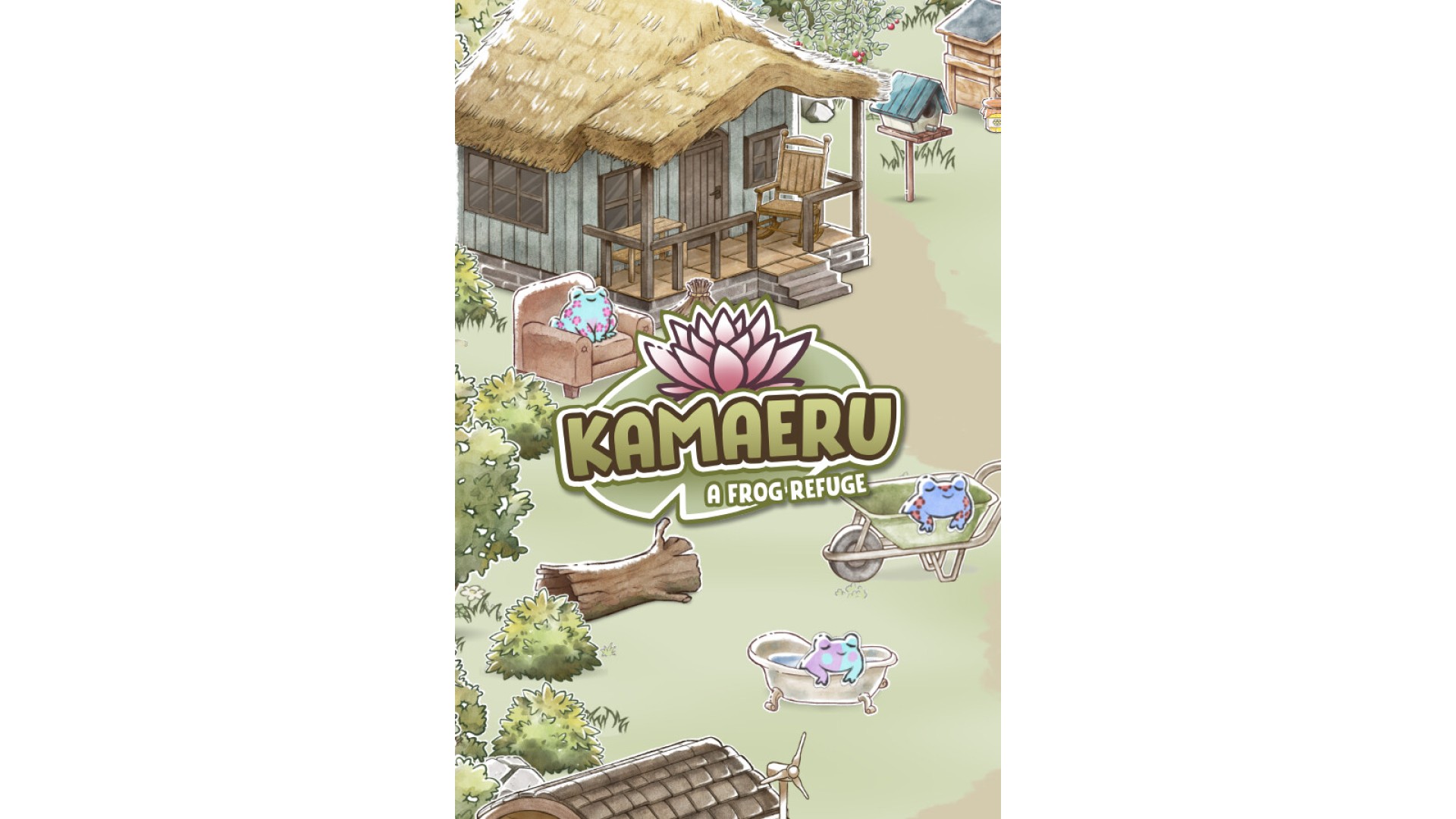
19.50€
Added to Wishlist
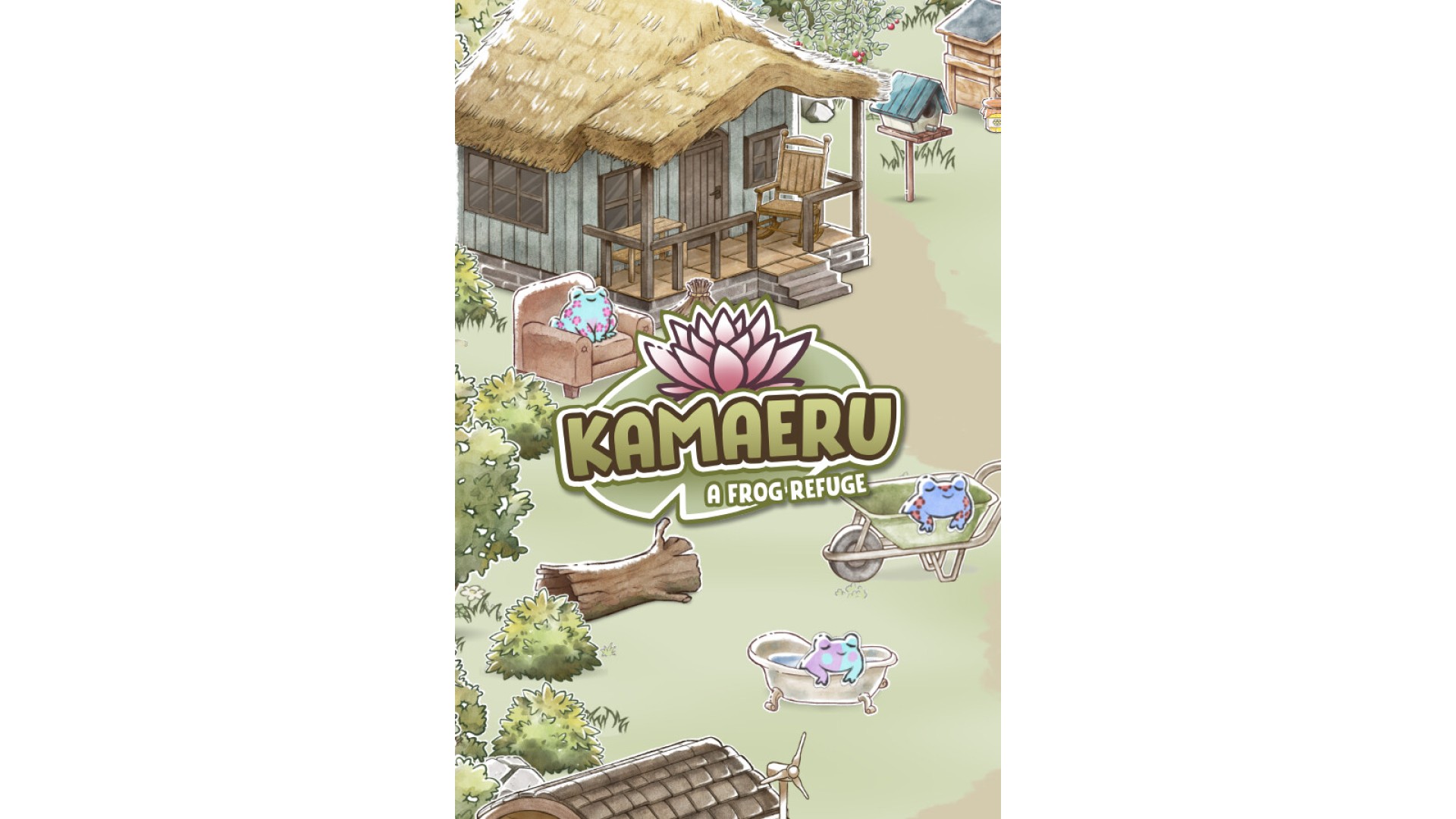
19.50€

Kamaeru is a cozy frog collecting game about farming and preserving nature. You play as a kind soul helping an old friend restore the wetlands of your childhood by transforming them into a safe haven for friendly little frogs. With the help of the game’s cast of welcoming NPCs, you will photograph and breed frogs to increase your reputation, decorate your frog refuge, and plant native crops to help your amphibian abode thrive!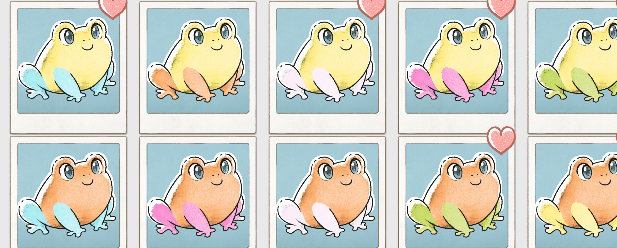
Feed, breed, collect, and raise all of the game’s 500+ frogs! ???? It’s up to you to figure out the secret to attracting new and adorable frogs. You can complete your collection by unlocking all the rare colors through a special breeding mini-game. When new ones join your refuge, use the in-game camera to take photos of them and collect them for your frogedex!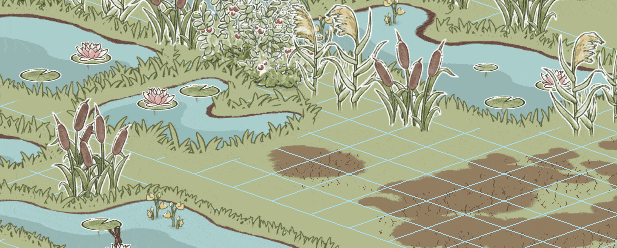
In order to succeed in your quest for frog preservation, you will need to restore the nearby wetlands to their former glory. This will allow you to continually support and cultivate the area through a process known as paludiculture!
Dig ponds to let water roam the land again and plant native wetlands species to harvest precious crops. From there, you can transform your pickings into manufactured goods that can be sold to improve your froggy habitat further!
New furniture will bring new frogs with it! As you personalize your habitat, new poses of frogs will be shown into specific kinds of furniture. Plus, it’ll attract attention to the area–and with it, new visitors! You can even repaint furniture to better fit your own unique style sensibilities.
© 2023-2024 HUMBLE REEDS
How to activate your Steam key?
1. Open your Steam client. (If you don't have a Steam Client, you can install from here https://store.steampowered.com/about/)
2. Sign in to your Steam account. (If you don't have a Steam Account, you can create from here https://store.steampowered.com/join/)
3. Click “ADD A GAME” button which is at the bottom of the Steam Client.
4. Now select "Activate a product on Steam..."
5. Write or copy-paste your Steam key which you purchased from Gamesforpc.
6. Now your game is in your library.
7. Find your game in your library, select and click install to start your download.