| Release Date | 22.03.2021 | |
| Publisher | Iceberg Interactive | |
| PEGI Rating | + 18 | |
| Operating Systems | Windows | |
| Genres | Action |
24.99€
Added to Cart
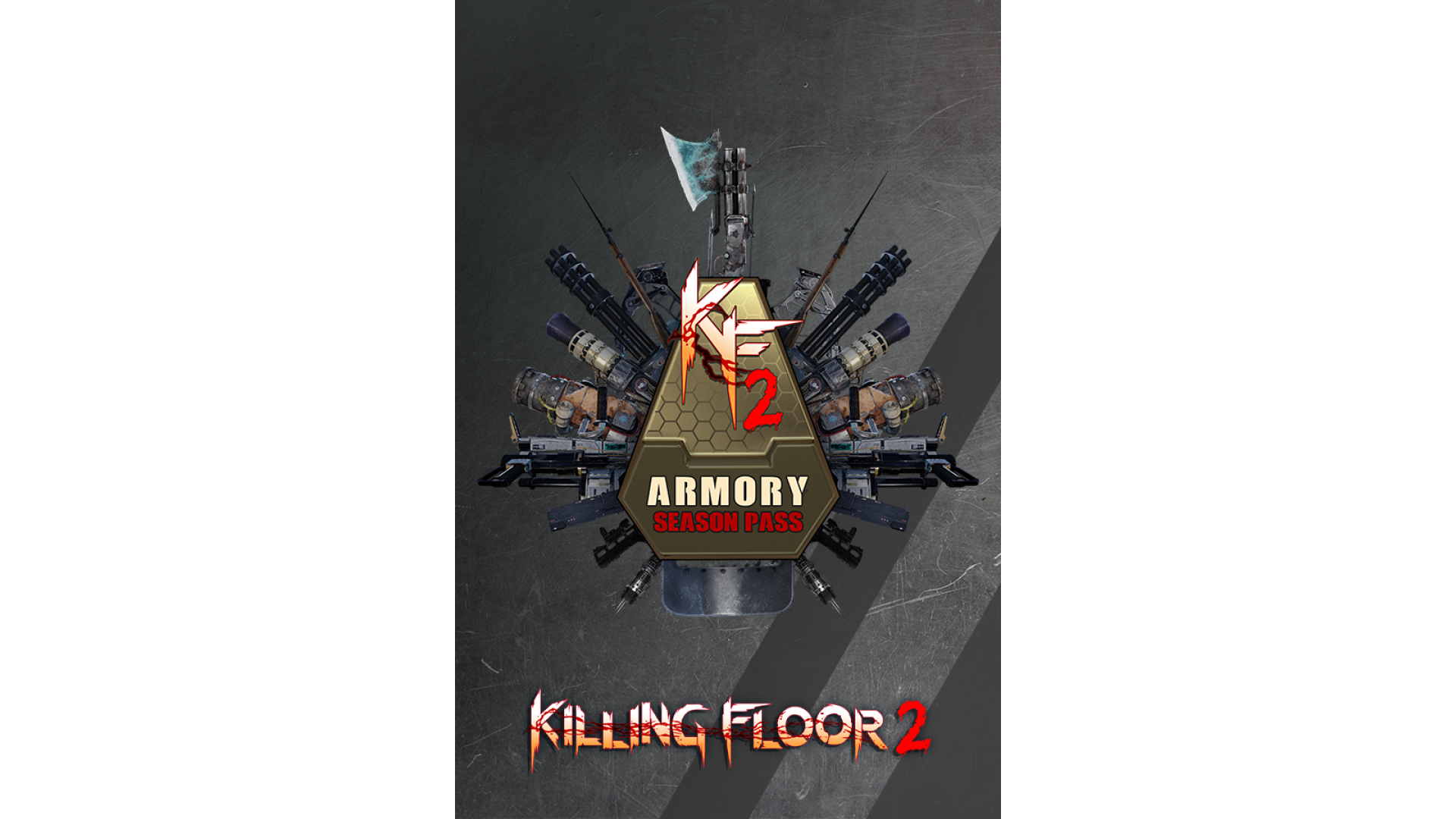
24.99€
Added to Wishlist
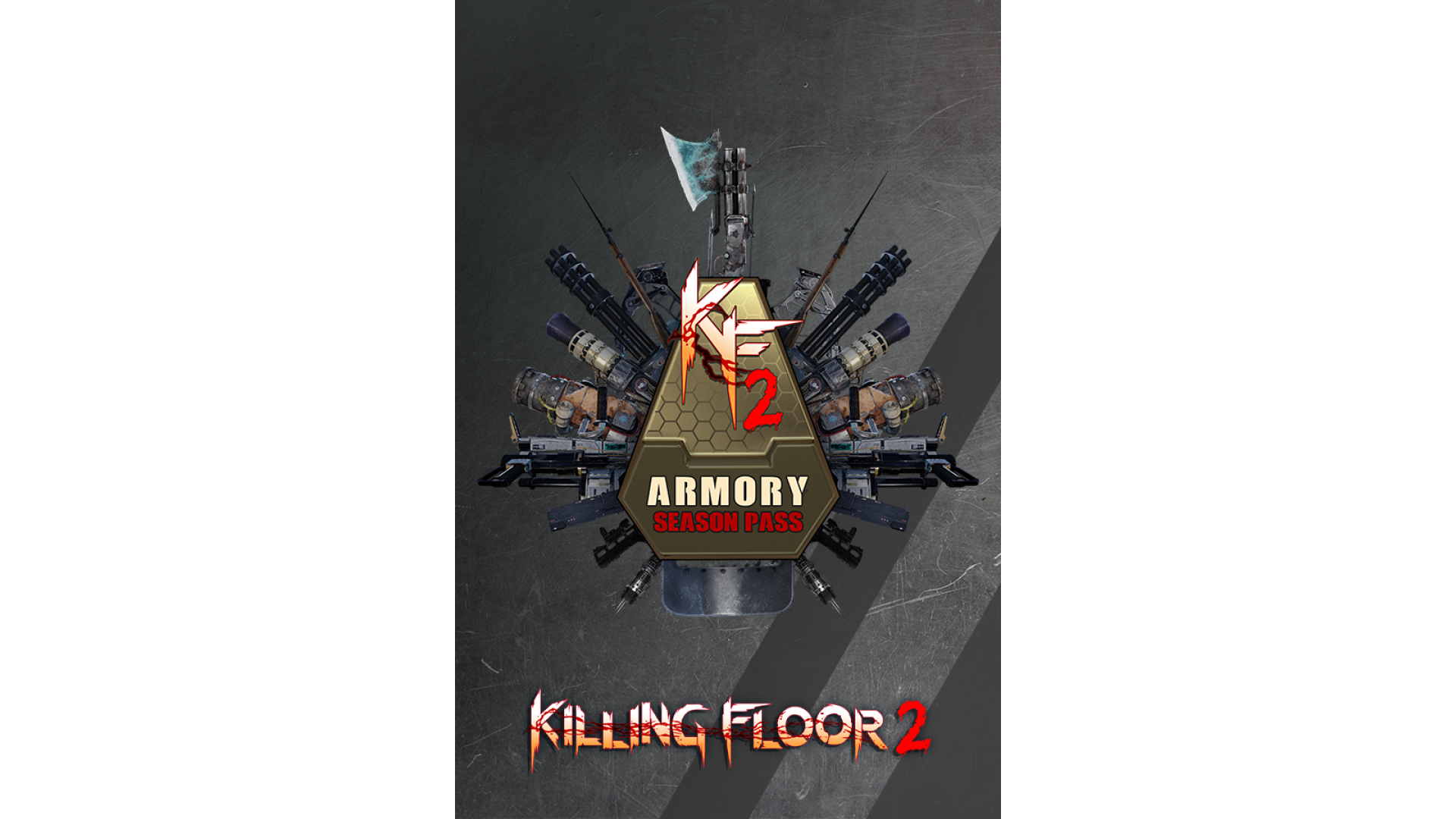
24.99€
The first armory season pass for Killing Floor 2, provides an all-access pass to the full collection of available weapons DLC including all upcoming 2021 weapons to be released throughout the year. Offers a bulk discount compared to buying them individually.
Day One purchase of the pass includes 11 weapon bundles :
The Killing Floor 2 Armory Season Pass also include access to the next 5
Weapon Bundles scheduled as follows:
Each weapon bundle comes with 5 unique skin variants. Expand your repertoire of Zed destruction today!
Killing Floor ©2009-2017 by Tripwire Interactive. Killing Floor® is a registered trademark of Tripwire Interactive in the USA and other countries. All rights reserved.
How to activate your Steam key?
1. Open your Steam client. (If you don't have a Steam Client, you can install from here https://store.steampowered.com/about/)
2. Sign in to your Steam account. (If you don't have a Steam Account, you can create from here https://store.steampowered.com/join/)
3. Click “ADD A GAME” button which is at the bottom of the Steam Client.
4. Now select "Activate a product on Steam..."
5. Write or copy-paste your Steam key which you purchased from Gamesforpc.
6. Now your game is in your library.
7. Find your game in your library, select and click install to start your download.