| Release Date | 27.01.2012 | |
| Publisher | Paradox Interactive AB | |
| PEGI Rating | + 16 | |
| Operating Systems | Windows | |
| Genres | Strategy, jrpg |
9.99€
Added to Cart
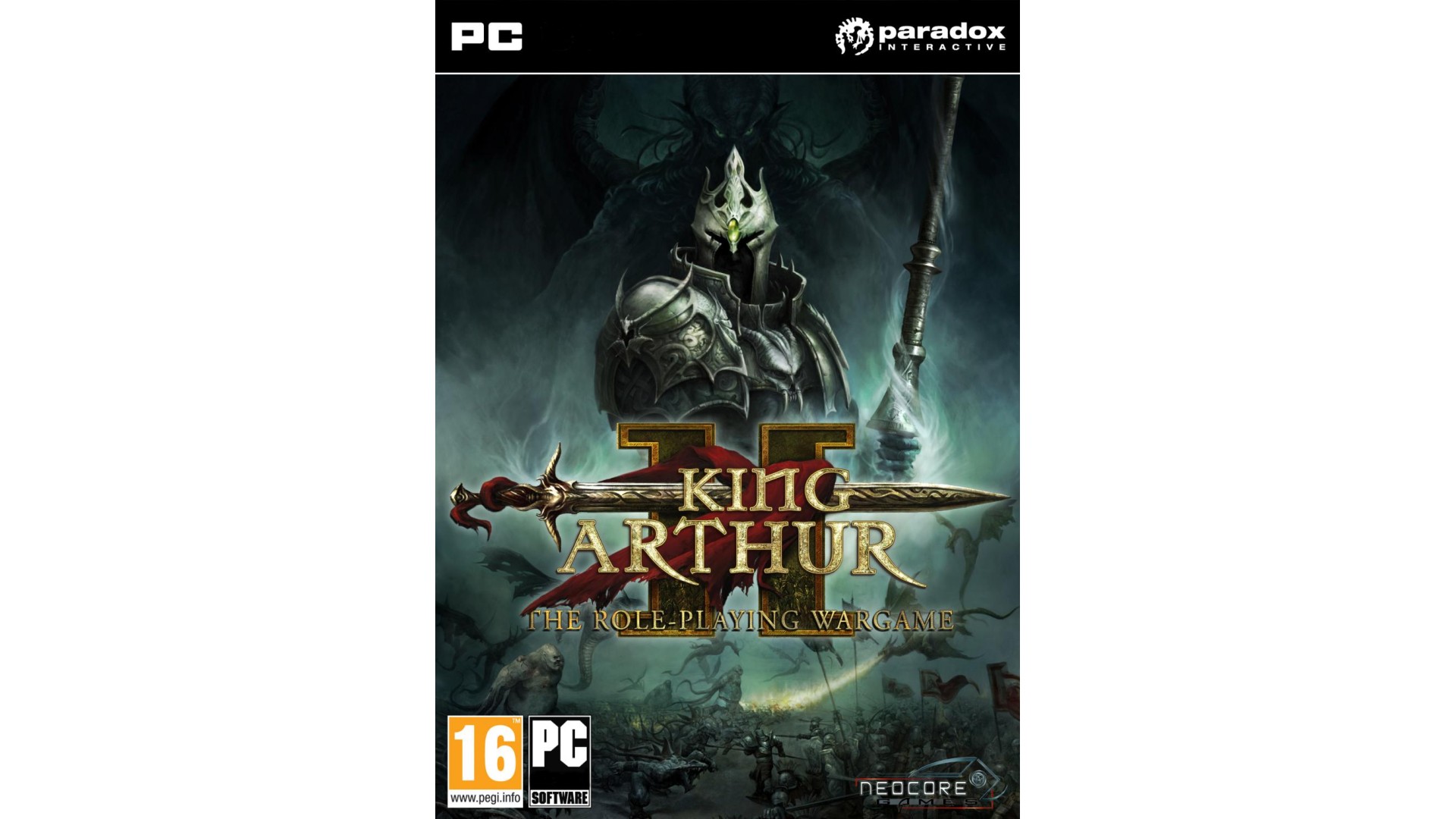
9.99€
Added to Wishlist
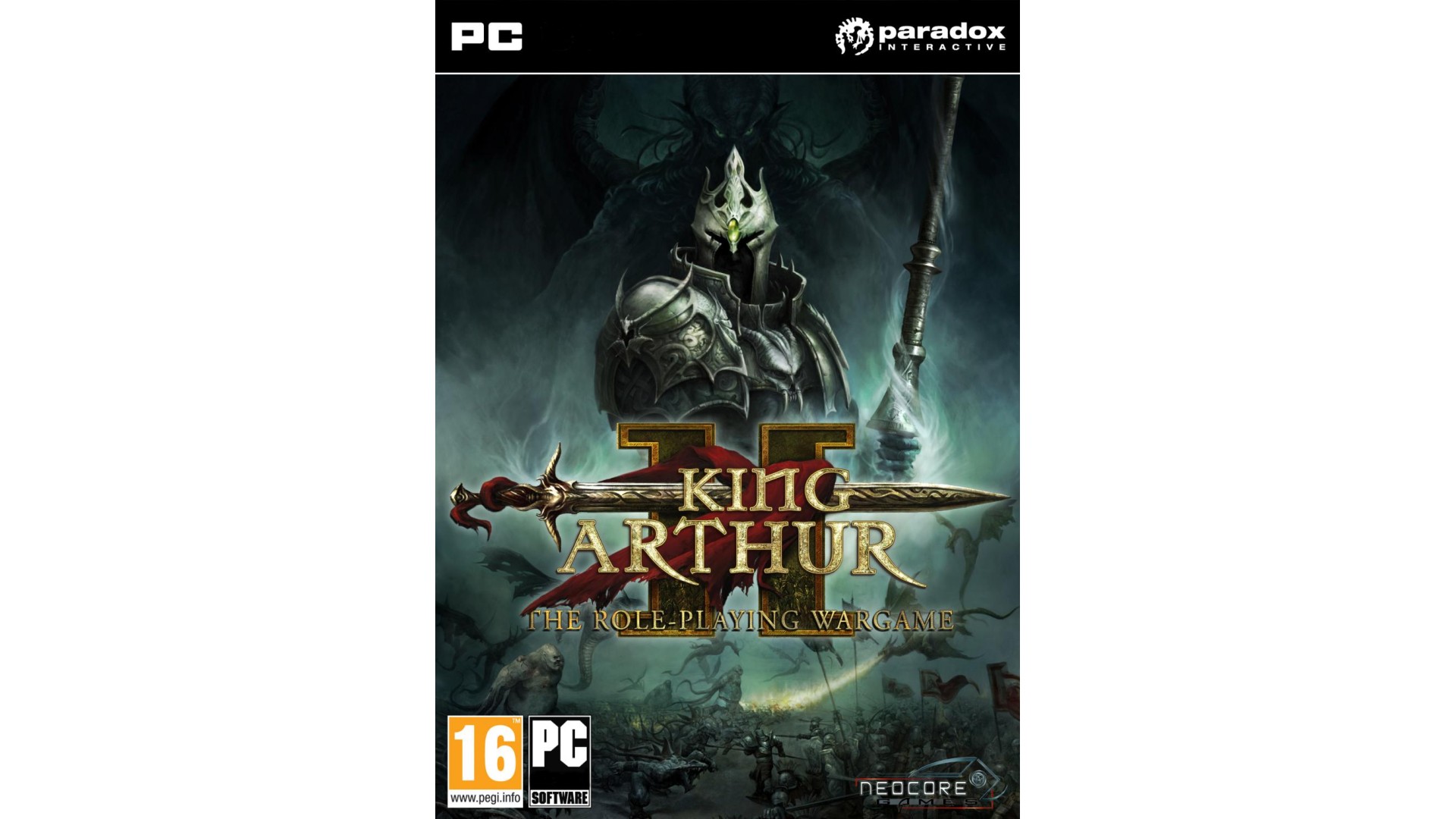
9.99€
Critically praised by reviewers and gamers alike, King Arthur was received was one of the biggest surprises to emerge on the gaming scene in 2010. Now the Fantasy/Roleplaying RTS returns in a sequel set to push the boundaries of the genre even further.
Our story begins long after young Arthur pulled the enchanted sword out of the stone, united the war-torn land of Britannia, gathered the Knights of the Round Table and secured peace in Camelot aided by the might of the Holy Grail. Where legends normally end, King Arthur II begins on its own gruesome tale...
Features
How to activate your Steam key?
1. Open your Steam client. (If you don't have a Steam Client, you can install from here https://store.steampowered.com/about/)
2. Sign in to your Steam account. (If you don't have a Steam Account, you can create from here https://store.steampowered.com/join/)
3. Click “ADD A GAME” button which is at the bottom of the Steam Client.
4. Now select "Activate a product on Steam..."
5. Write or copy-paste your Steam key which you purchased from Gamesforpc.
6. Now your game is in your library.
7. Find your game in your library, select and click install to start your download.