19.99€
Added to Cart
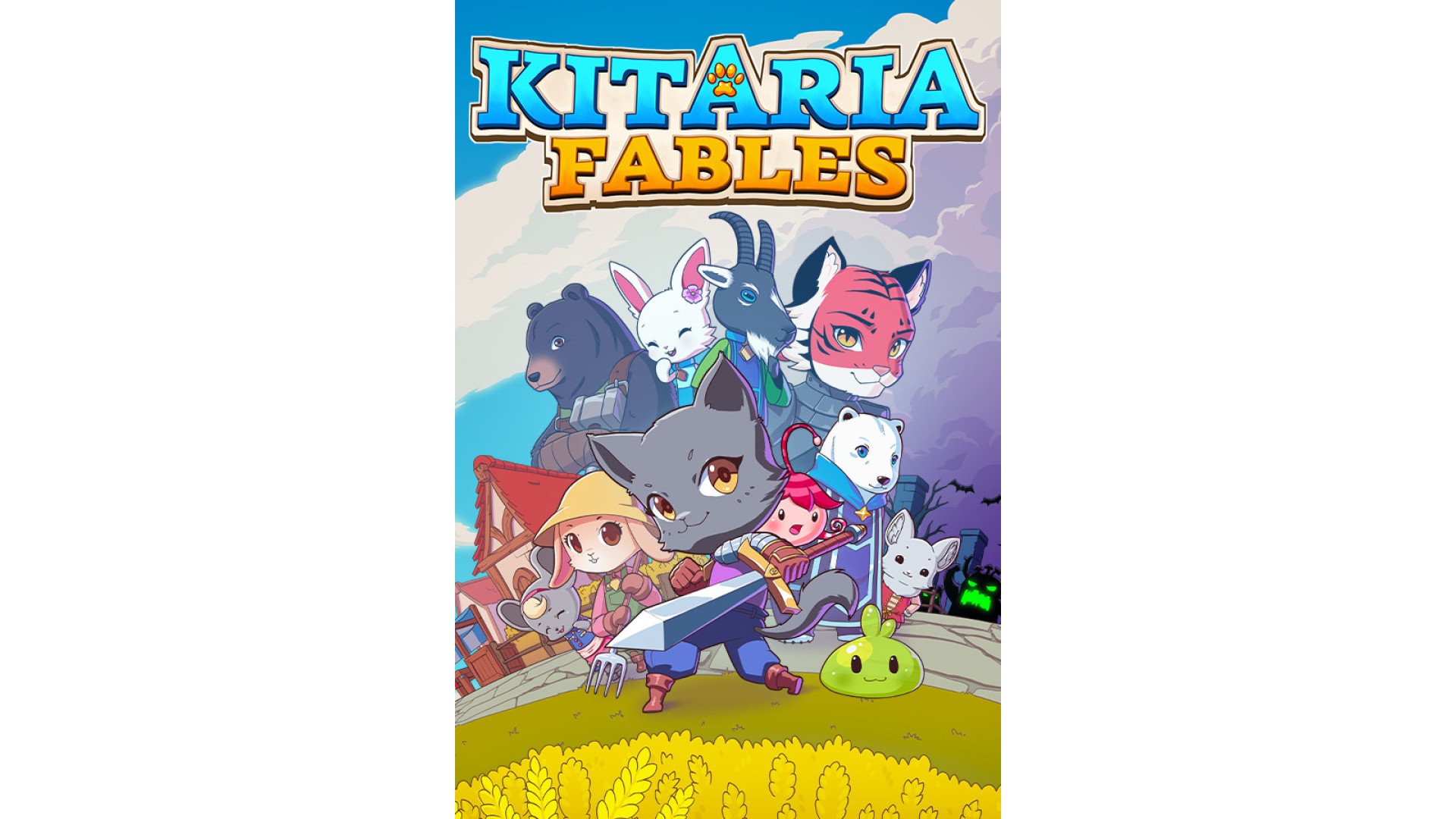
19.99€
Added to Wishlist
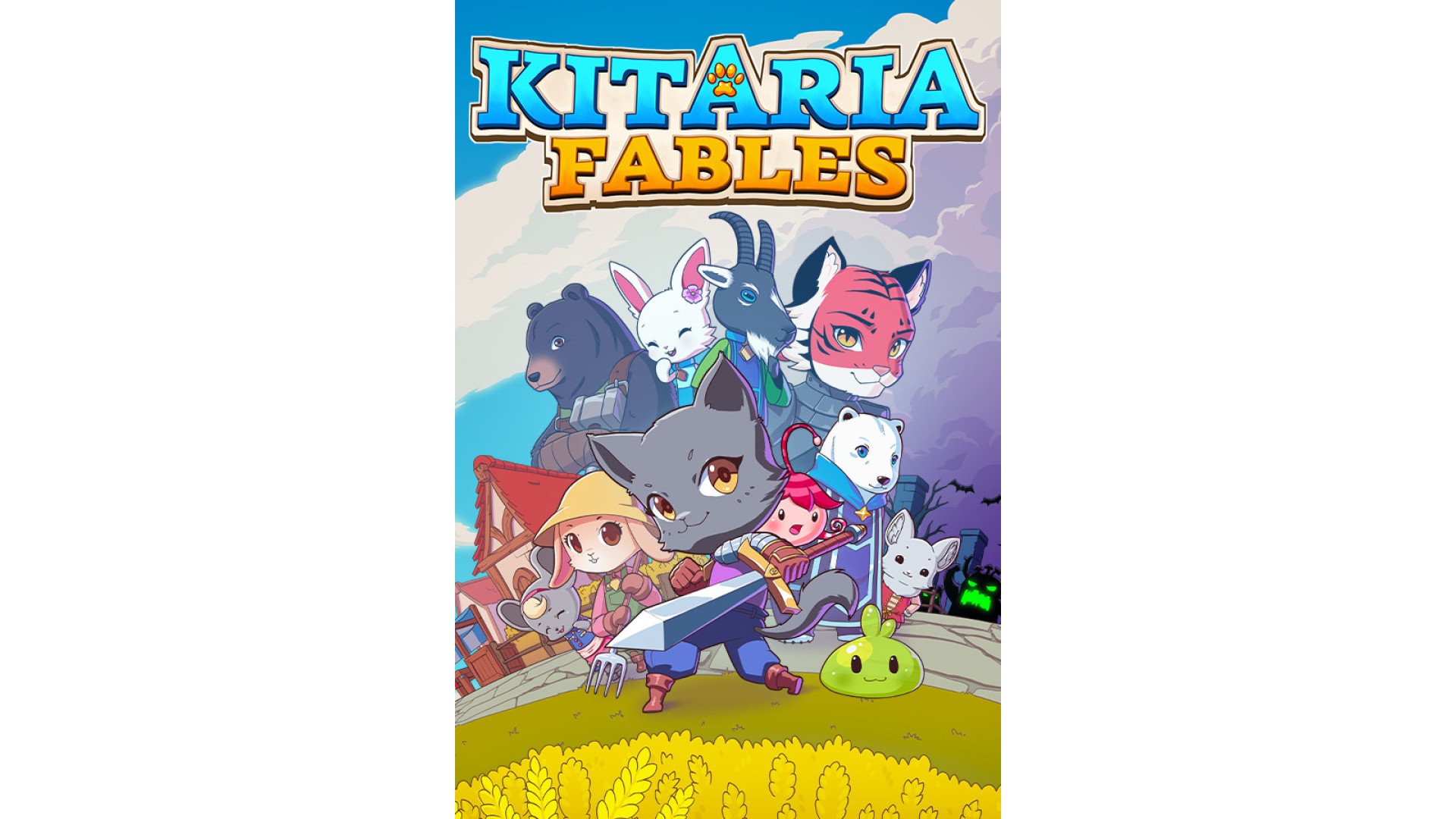
19.99€
Kitaria Fables is a delightfully cute action adventure RPG with farming and crafting! Enter the cute world of Kitaria and take on the quests of your animal neighbours as they face a rising tide of darkness. Real time combat, exploration and dungeoneering sit alongside farming for provisions and the crafting of weapons and armour, and forging new spells to increase your power.
A peaceful land where nature lives in harmony - until now. As the wildlife around Paw Village becomes increasingly aggressive, The Empire has called upon you to investigate and defend its citizens. Make your way to Paw Village to your Uncles home, and from your new base, explore the huge world teaming with wildlife, resources and loot to help you in the long journey ahead.
Wield melee weapons and bows and forge new spells. Kit your loadout in a way which suits your preferred style of battle and craft magic, weapons and armour which compliment your play style. Do your prefer to burn your enemies from a distance, freeze them where they stand, or trust in sword or bow to do your damage?
You'll need much more than brute strength and magic to survive the coming darkness. The world of Kitaria is full of resources for you to use to your advantage. Slay monsters for ingredients, plant seeds and tend to your crops for provisions and gather materials and ores to craft more powerful weapons, armour and accessories.
Kitaria Fables is full of friendly (and not so friendly!) citizens. Make yourself known to your neighbours and fulfil their requests. The more you bond with your new friends, the more rewards you will receive as your relationships grow!
Kitaria Fables features a local co-op mode with Steam remote-play supported. Team up with a friend, double your firepower and use the freedom of Kitaria Fables' flexible combat system to compliment each other's strengths.
As ever, we are always appreciative of your support. If you like the look of our new project then do please join us in the community forums and hit Wishlist, to stay up to date with future news and development updates.
© PQube Ltd. Developed by Twin Hearts. Published by PQube Ltd.
How to activate your Steam key?
1. Open your Steam client. (If you don't have a Steam Client, you can install from here https://store.steampowered.com/about/)
2. Sign in to your Steam account. (If you don't have a Steam Account, you can create from here https://store.steampowered.com/join/)
3. Click “ADD A GAME” button which is at the bottom of the Steam Client.
4. Now select "Activate a product on Steam..."
5. Write or copy-paste your Steam key which you purchased from Gamesforpc.
6. Now your game is in your library.
7. Find your game in your library, select and click install to start your download.